Every day we offer FREE licensed software you’d have to buy otherwise.

Giveaway of the day — Garbage Finder
Garbage Finder was available as a giveaway on October 26, 2010!
Garbage Finder is a system maintenance tool designed to help you keep your disk clean and speedup Windows. It removes unused and junk files that could dramatically slow your PC. Garbage Finder, with its intuitive and easy to use interface, helps you quickly to find and to wipe out all the garbage files. Using of the program is really easy, even beginners will appreciate it. On the other hand Garbage Finder contains settings for advanced users that more risky but with better effect.
Key features:
- Safe for Windows
- Clean online traces
- Remove unused Windows files
- Remove third-party applications
- Automated scan and clean
Note that best improvement idea will be rewarded with life time licenses for Garbage Finder and for Hide My Windows. Use Idea Informer widget to submit your feedback and do not forget to fill in your name and e-mail – otherwise the Developer will not be able to contact you in case you are the one to win!
System Requirements:
Windows XP/ Vista/ 7
Publisher:
ALSEDI GroupHomepage:
http://alsedi.com/garbagefinder.phpFile Size:
1.55 MB
Price:
$19.95
Featured titles by ALSEDI Group

Hide My Windows is an effective tool for hiding your windows and applications away from prying eyes. With a quick keystroke or flick of the mouse, Hide My Windows will ferry away sensitive information from your desktop. Sure, you can minimize windows, but a quick glance at the system tray would let anyone know that you're playing a game, checking your fantasy league, or watching your retirement portfolio wave bye bye. Hide My Windows leaves no trace of the hidden application whatsoever. Only you know that it's there…

DesktopAdviser is a surveillance tool to capture images from Windows desktop in stealth mode. Captures windows, applications, photos, video clips, games, chats, webpages like Facebook, Myspace, email conversations - in other words any activity on the PC screen. DesktopAdviser can be used in fully automated mode or controlled manually via keystrokes. Captured images can be saved as sequence of jpeg or bmp files or in one video file.

PerfectClock Professional Edition is a enhanced version of PerfectClock supporting Wallpaper Clock feature. Professionally designed Wallpaper Clocks by famous design studio VladStudio can be displayed right on your desktop or can be run as your Screensaver. More than 250 Wallpaper Clock Skins are available for download. All will amaze, but which will you say "WOW!" to?
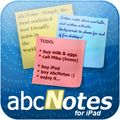
abcNotes for iPad - Simply the most realistic & user-friendly notes in the world! No more boring note lists – abcNotes brings you the ability to make REAL notes on your iPad. Have you ever seen any buttons on a paper sticky note? We've never. That's why there are no buttons on abcNotes! Have you ever seen sticky notes precisely aligned on your fridge? You can rotate your abcNotes to any angle you wish! Up to 15 virtual desktops will help you sort your notes, and each desktop background can be individually customized. Each desktop can hold as many notes as you like, and you can locate, resize, or rotate each note as needed.
GIVEAWAY download basket
Comments on Garbage Finder
Please add a comment explaining the reason behind your vote.



I want to uninstall Garbage Finder but it will not let me. It keeps saying it is open but it is NOT
Save | Cancel
#72 Jean, what type of netbook you have? I have tested Garbage Finder on Asus eeePC 900 / 901 with default Windows without any problems. Could you please define what GFs settings you have used?
Save | Cancel
I installed this ion three computers, all using XP. It did a nice job on the desk top and the laptop computers, but the netbook is still not working right even after using system restore.
One should use extreme caution with this program.
Save | Cancel
Hi people,
missed the comment on Gotd on the day , tried out first, don't write many comments
only when I have s.th. to say
running XP SP3 ---
1- first interface says: clean, should maybe say scan/analyze- bubbles from notification area also not so clear, advice: maybe better translation
2- when trying out, wanted to be sure and went for garbage/ recycle bin only,
here a strange thing occured- can't see that it has anything to do with my settings, might be minor-
it did not come up with the usual main internal drive C:/ Recycle bin, but with the recyclers of various
external drives and volumes.
When I went into customization , added folder C:\Recycle Bin it came up with it all right,
Maybe it has to do with me downloading setup to other drive??-- minor thing, but never happened with other cleaners before .--
3- In second interface, when right clicking highlighted file, option is : remove from list,
Another great option, probably difficult, would be also to say : clean/delete this (very) file from drive-
then one could delete what one is sure about, and be more careful with prefetch and such things
-- the files are very mixed and from different applications such as google earth etc, wouldn't want to reset it all, may not be noticed till much later .
4.- will try GF again, but everyone has a different computer and ways of doing things and I personally don't trust any for me new program to delete everything it suggests.
Thanks for the offer, MG
Save | Cancel
Thanks for all who have participated in GOTD of Garbage Finder! I receive good feedback and I really enjoyed! A lot of criticism, suggestions, neutral feedback, even usecases. It cannot be overvalued.
I have received some mails about problems with date format and license. I will work to solve it. All people who contacted me will receive an updated version with fixes. If you have same problem with invalid date don't hesitate to email me.
I'm working on improvement of Garbage Finder. In one-two weeks I will release new version. GOTD license that you have aquired today will be in effect.
If you came too late and didn't get license, but want it, contact me at support@alsedi.com. I believe that we will find solution.
The winners of the ideas competition will be named today a little bit later.
Save | Cancel
i had the same error as #20 (’26-Oct-10 12:09:27 is a not valid date and time’) and i found out that is caused by the GF software protection to not over-pass the trial period.(It test and expects to find the date Not in the dd/mmm/yyyy format). i changed the settings of the short date mode from dd/mmm/yyyy to dd/mm/yyyy (*), reinstall GF and did not receive that error anymore and succeed to begin at least the trial period, and after thet i also registered GF withe the serial offered.
(*)You can run regedit and modify in HKEY_CURRENT_USER\Control Panel\International, the value of "sShortDate" from dd/mmm/yyyy to dd/MM/yyyy
Save | Cancel
#66 Skye-hook, it's under review yet. Don't worry if you have sent your idea then I will get it.
Save | Cancel
Hi Folks
I have to admit to being Pleasantly Surprised AND Irritated in equal measure by today’s software !
It’s a Pleasantly Surprised - because the basic “Slide Switch” design GUI is extremely easy to follow AND includes a switch to remove Windows components from the process. It also displays each & every file to be deleted BUT alas I doesn’t allow for the option to remove files from the final list - it’s quite literally all you see are deleted OR NONE - Although you could write down / Screen Dump the list & then add the files to be saved to the EXCLUSIONS list ! - It would be better if this list could be printed or saved to file. It would be better yet if every file to be scrubbed would have a tick box - ( OR slider switch ) - beside it - to allow desired & selected files to be removed from ‘death row’ !
It seriously irritated me - because - In the screens to Add or Remove Files / Folders to the cleaning Scan - ( Within Options ) - ALWAYS appear in the same location on the screen - with the “OK” & “Cancel” buttons BEHIND my Task Bar ! The Task Bar is deliberately TWO LEVELS high in order to accommodate the ‘Active Program’ Indicator Icon Boxes AND the Application Launch Icons - on Rocket Dock at the base of the screen - Like Quick Launch ! - While I accept that not everyone uses the dual layered Task Bar - MANY of us DO !
As a minimum - the window should remember the previous location it was moved to & open there BUT /i> instead - for every File or Folder that is added to the ‘ Include’ or ‘Exclude’ lists - I had to DRAG the window UP so I could see the “OK” button enough to click it. That was a definite killer for me !
While the program would be way to simplistic for what I need - I WOULD recommend it to customers BUT ONLY if the above mentioned ISSUES WERE RESOLVED !!!
Personally - I use COMODO System Cleaner / Norton WinDoctor
( BOTH of these are PORTABLE ) - as well as WinUtilities Pro !
In order to carry a $20 tag - it should really have a few more features & be more adaptable for PRO use as well as Novice. - While I accept the Novice market is vast & yet minimally covered - offering a Novice ONLY option certainly is not worth $20 - $10 to $15 more like !
As a Novice Only software - this does the job well - ( With the MASSIVE EXCEPTION of the FAULTS ABOVE ) - Not a bad little Proggy !
I hope this has been helpful for some of you :o)
Apologies for any Typos ...
Cheers for now & HAVE A GREAT DAY FOLKS !!
- - Mike - -
- Macs-PC -
LIVE in the UK ! :o)
Save | Cancel
2 other things-
-Interface has list of "garbage in recycle bin, temporary folders content, temporary internet files, folders you've defined,and Windows Internal". But even though I didn't want it to check temporary internet files, as I needed some of those files still, when I ran scan only Windows Internal, it included my temp internet files too! It definitely should NOT do that! If I hadn't checked each item, I might have deleted files that are very important to me! There were so many I need, that I just canceled the whole thing. And that's just sad. I really wanted to be able to use this awhile & really check it out. I sure wish there was an exclude for both KIND of items & items themselves. I'd like to try it again if this is ever fixed.
2- My suggestions (2) don't show in special area above. Why is that?
*Alsedi, thanks much!, & if you change some of the things we mentioned in comments & suggestions someday, please bring it back to us here & I'd love to check it out again then.
*Thanks much, GOTD & Alsedi! :)
Save | Cancel
Also, BADLY needs a way to tell it to EXCLUDE that file or group of files in future! I actually will never buy it at any price as long as it can't do that. This takes Far too much time to look over item & remove so many if I have to do it all over again next time it runs.
Save | Cancel
It found over 2 gigs of junk files, which scares me a bit, as my whole system is now down to 14 gigs. That makes me wonder if they're all truly junk files, & then I can't tell what they are, what they went with, nor how bad it could be if I deleted them. That's pretty scary stuff. Even if these things are later fixed, I'd recommend not charging more than $10 for it, as there are so many free ones like this. BUT this does have some advantages over the free ones, so $10 might not be too high. Doesn't do any good to charge more if nobody buys it. Charge less, increase purchases by 5xs probably, if not more even.
I really don't like that a tag popped up at the very start of the scan saying scan complete,- when it just started & certainly was NOT complete. I definitely don't want it ever scanning at boot-up &/or deleting things all by itself.
Save | Cancel
I will say a NO this program.
No response to issues posted from the organisation
Save | Cancel
#34 You can set whethers it starts with Windows in the Options dialog. Simply turn it off if you don't want this.
Save | Cancel
#38 Had the same problem. I always install programs onto a dedicated partition. The program should give the user an option where to store its configuration data.
Save | Cancel
GAOTD version wouldn't connect Windows 7 with AVG 2011.Downloaded from makers homepage used GAOT serial No.Refused to let me press ok on registration window so clicked properties on icon in start menu changed to 'run as administrater'& 'run in compatibilitie mode for Vista SP2'now runs and accepted serial no. first time.now to test,hope this helps someone.
Save | Cancel
No problems at all with the download, installation, or registration on my 1.8 ghz, 1.5 gig memory, running XP SR3, Firefox 3.61, Imunnet free, Avast free, GESwall free, and Comodo free.
The GUI is bare bones but attractive. Sysinternals' Process Explorer (which I keep open all the time) showed slightly less than 8.5 MB "private bytes" of memory while GF was running. ( Private Bytes represents the amount of private virtual memory a process has allocated .)
To get a feel for the program, I decided to clean only the Recycle Bin, which, according to Windows, has 9 shortcut links and two text files in it. The scan took about 20 seconds to launch, and then another 12 seconds to perform the scan. GF reported over 30 files. None of the files had the same name as any of the files reported by Windows. 10 of the GF reported files had the same name (INFO2), although each instance was on a different drive.
Repeating the experiment by scanning only the temporary folders, which, according to Windows, have over a dozen empty folders and well over a hundred files (some .log files, some .tmp files, and a bunch of others).
On the first attempt, GF took about 15 seconds to start and then almost immediately reported no files found. On the second attempt, GF took about 15 seconds to start and another 7 seconds to find 781 garbage files.
A third and a fourth attempt repeated the first (no files) and second (781 files) attempts.
A quick visual scan of the files reported in the 4th attempt found several file names reported by GF that where not reported by Windows. GF did not report any empty folders. I found later that there is a provision for having it do so in Options.
Some of the files shown in the result were shown in green, others in red. There is no help file in the installation (one is available on line, but I did not go there) so I have no idea what the color coding means. Personally, I really want the help files included with the software . . . . . .
I closed the program, then decided to try another experiment and so I tried to open it. I received the message that "GF is already running"....... Sure enough, Sysinternals' Process Explorer showed that it was still in memory.
Another problem - GF always tried to connect to the internet when started, although I disabled this feature in Options. Maybe a reboot would have fixed this.
Interesting observation: Every time it starts, it tries to modify a registry key - but not always the same key. And sometimes it tries to load an .exe file - but not always the same file. This really puzzles me . . .
I sort of like the program, but I would not (and could not) pay for it. I'm going to play around with it a little more later by running CCleaner and then GF.
Thanks to GAOTD and ALSEDI Group for making GF available to us, to Alex at ALSEDI Group for his willingness to help, and all of the people posting comments today.
Save | Cancel
Here are the results from 4 different utilities. Note that I only used the Quick Scan in Garbage Finder until the end and that the Deep Scan from Garbage Finder simply attempted to remove (for the most part) any files with a .LOG extension.
1. Glary Utilities Junk Cleaner - 21:20 to 29:35 = 8:15
3480.33MB in recycle bin
1.55MB in Temporary internet files
725.95MB in temporary files
Zero byte files = 990
2. AusLogics DiskCleaner - 38:25 to 40:25 = 2:00
3. CCleaner - 43:03 to 43:32 = :29
4. Garbage Finder - 48:45 to 48:49 = :04
unknown in recycle bin
unknown in Temporary internet files
unknown in temporary files
Zero byte files = 13
After cleaning with Garbage Finder:
1. Glary Utilities Junk Cleaner - 21:20 to 29:35 = 8:15
0MB in recycle bin
1.55MB in Temporary internet files
542.94MB in temporary files
Zero byte files = 991
2. AusLogics DiskCleaner - 10:30 to 11:51 = 1:21
I.E. cache files - 181
3. CCleaner - 13:50 to 13:54 = :04
14MB total
After cleaning with Glary Utilities:
1. AusLogics DiskCleaner - 0:39 to 2:00 = 1:21
I.E. cache files - 2
2. CCleaner - 3:10 to 3:12 = :02
13.7MB total
After cleaning with AusLogics DiskCleaner:
1. CCleaner - 3:10 to 3:12 = :02
13.7MB total
After Deep Scan with Garbage Finder:
1. Garbage Finder - 10:07 - 11:27 = 1:20
65,279,397,888 bytes free space - 65,565,663,232 bytes = 273 MB freed
System Restore:
25048479232 bytes free before cleaning
79495290880 bytes free after turning system restore off
79442542592 bytes free after reactivating system restore
= 54394063360 bytes = 50.65 GB
Make of this what you will!
Save | Cancel
Very good scanner, fast, slick, and small. Just what I like. And very simple too. But I would like an "advanced view" so I can see all the files it clean. Other than that very good scanner
Save | Cancel
Thanks to the developer of this software. To delete 50,000 empty (!) tmp-files takes much time if done personally, because ccleaner never did touch them. So all four thumbs up! A suggestion: could you repeat the result in the upper right section of the 2nd window which pops up with the detailed scans list, because now the result is hidden under that list and it disappears after having started to delete the junk files, which seemed to be created by massive global search and replace operations I do when editing scrips and html.
Save | Cancel
It seemed to do alright. UI is pretty straightforward.
One comment. When I was presented with the list of files to be deleted, I right clicked several to "remove from list". They didn't disappear. I tried anyway, knowing I had a backup of those. Those files WERE deleted when I cleaned.
That shouldn't happen.
Save | Cancel
All the functions seem to work ok except that it does not detect garbage files in the Recycle bin. I have several files in the bin and every time I run a scan it comes up with a blank list. Anyone else experience this or know why that is happening?
Save | Cancel
Just thought I'd follow up on my original comment(#9). I mentioned how in doing a deep scan, it said it found 18 gigs worth of junk files, yet didn't remove anywhere near that amount. Well, as it turns out, it did in fact remove about 18 gigs from my external HDD. None of the other similar apps I've used have even touched that drive. Cool.
Save | Cancel
The speed at which this app runs seems to be as nothing compared with the speed at which some with hopelessly inadequate computer expertise rush to embrace it. The result is clear in a couple of comments from different posters: 1) it's just worked fine and cleared a ton of stuff, but I guess I'll only know later if it's been safe to use and 2) I don't like any app which starts automatically with Windows.
To the poster of the second comment: if you don't know how to control an app at startup, then I fear for you. Your criticism of GOTD today is unfair and testament to your own inability, not any deficiency on a software publisher's part. To the poster of 1), living dangerously is not living well where a computer is concerned. The damage inadvertently done on one day doesn't necessarily become apparent the next but much later, by which time you can't remember what you did and you're way beyond any System restore check-point to roll everything back.
As the developers of today's software correctly counsel, be careful when you're using an app like this: after all, it's going to clean *a* computer according to what the developer honestly thinks is safest and best, yet *your* computer may be configured in a way the developer cannot possibly have envisaged.
Thanks, then, to GOTD and the GarbageFinder developers but I'll pass (for the time being) and wait for this to mature: if it's good, it will establish a track record for dependability like CCleaner and jvPowerTools, and that track record will foster user confidence. Though whether it will foster sales is hard to predict: the market is saturated with junk cleaners and for a commercial product to justify its price tag, it must have a demonstrable edge over CCleaner to make it worth paying for.
Save | Cancel
Same "invalid date and time" problem as #20, #41, #44. Endless loop of unsuccessfully trying to get the program to work.
This occurs on my Dell Latitude E5500, Windows XP Pro SP3, 4GB memory, with Avast and Online Armor.
Oddly, on my Asus P4S533, Windows XP Pro SP3, 3 GB memory, with the same AV and firewall, I installed, registered, and ran the program without a hitch.
Save | Cancel
@#38, #41 I guess that I have found what causes problem.
Robert, could you please contact me at support@alsedi.com to get fixed version
Ivan, please check your email, it should be there already.
Save | Cancel
#42 Dr. Dhah’d. could you please contact me at support@alsedi.com. I'm not sure that I did understand correctly all issues that you described.
Save | Cancel
#44 Please contact me at support@alsedi.com to get fixed file. If you are interested in, of course.
Yes, unfortunatelly some builds of Windows looks like a mine field and functioning not as expected. My bad. I did not foresee this.
Error with "date format" relates to internal Windows problems with providing correct template for date time in your regional settings (sometimes it happens when you set custom format for datetime, or your country settings have no corresponding values for date/time settings).
Thanks for your suggestion about GUI. It's really emotional, but as user of different apps I cannot overvalue your opinion. You are right - probably images in options are not "readable" by some people.
Issues with registration looks like compatibility issues with your firewall, because no line of code in registration window that required internet connection or crossing AV/FW protecting limits.
Thanks again for detailed criticism. I really appreciate it and will work to improve GF.
Save | Cancel
Another program that you otherwise pay for and yet there are free alternatives that do the same or better. CCleaner or Revo Uninstaller's cleaning features come to mind.
Save | Cancel
Thank you for such a great deal. Actually before downloading the program I read all of those comments and even though most of them were negative or neutral I decided to have a try. The download and installation process was pretty easy and after starting the cleanup I can see the change in my laptop. That's why I'vbe already purchased lifetime license with a great deal thanks to GAOTD tem (I got the license just for $5 after $15 instant discount). I think it's a must have software which is very easy to use. THANKS AGAIN
Save | Cancel
Installed Vista Business OK? On first run I too got the error message dialog ' "10 10 26 12:27:26 pm" is not a valid date and time. ' Duh, yes it is! It is the system time. The app started up.
Please define the scan categories, specifically "Windows Internal"
One of the Options is "Auto check for Updates" which is default ON. Will we be allowed to install updates or will it disable the GOD license?
In the options dialog, you have a "Ribbon" UI (fat buttons only), no text. A) it is not consistent with the main "Menu" UI, B) Add text descriptions (I am NOT!!! a 4000 year old egyption able to read your hieroglyphics!!!) either always or as pop up tool tips, better yet, get rid of the stupid ribbon! It doesn't add value to your app, is just a sign of "Wanna be cool" design.
The help dialog does not display confirmation of license status, bad.
I was prompted to register when I tried to do first scan. But the registration was blocked. I confirmed that my firewall is not blocking it. I applied the registration key via the help menu. Prompted for restart, restarted, still didn't work.
Unless I get a tip on how to fix this I have to uninstall it.
Save | Cancel
Hi Schalti,
If you click on the developers homepage url above and download the demo from there you should be able to activate it on the computer not connected to the net using the key provided in the read me doc. Just copy the demo over using a pen drive or an external drive, or if you don't have either of those options copy the file to a CD to transfer over. Alternatively you could get one of those network cables and create a small home network and then copy the files over directly through your connection. (be sure to get the correct cable though as it's easy to get the wrong type. you can tell the right cable by placing the two plugs next to each other and looking at the colored wires. They should be in reverse order in a network cable; if they aren't reversed you have a internet cable that connects a computer to a router or modem.
Thank you to the developer for showing that you are reading these comments. I hope you found some useful feedback for improving the software. I'm tempted to go for the lifetime update option that you've given for only £5 (or is it $5) as I've generally avoided these types of software from GOTD.
Now that I finally have a new operating system I could do with a simple file deletion software. I like the way you've broken down the scan into various categories such as 'Temporary Folders Content' and 'Temporary Internet files', two of the folders on my computers that I'm always forgetting to clean out. This software simplifies having to bother opening up those folders to delete them. It's amazing how much you can accumulate in both of these folders over a short period of time; especially if you're like me who downloads loads of stuff from the net such as game mods and maps virtually every day.
Thanks for sharing your software. :)
Save | Cancel
I will pass on this because if the authors believe that advanced users have garbage on their PCs that dramatically slows the PC down, they are barking up the wrong tree!
I am sure that advanced users already have CCleaner and Glary etc and have no additional garbage to remove.
Nothing will dramatically improve your PC other than a new faster one!
Save | Cancel
Sorry Englsih not good language for meu-second. I do install to find "junk" and it do that. Then I wonder "MSI? go? " I worry if them delete or not, so NO I do not go. Later computer say 're-boot'. Ok done. Later, computer say "error MSI missing or corrupt" etc. SO now have to put that back. I try drag/drop and no. So then download from Interweb. Have go Microsoft.com to be.
Bottom line- hours. Can be clean up but why? No more drive needed. Maybe good but not how? I say
Dr. Dhah'd.
Save | Cancel
I have exactly the same problem as Yury(#20).XP SP2 ,Avast AV.
I have sent already letter to ALSEDI support team and when I have any responce,I will let you know.
Anyway,it looks nice little program!
Thank you!
Save | Cancel
On WinXP, After running Garbage Finder, Google Chrome will not display Adobe flash files. IE 8 works fine.
I am not sure if this is related as I rebooted after running GF.
I made sure Flash is enabled in Chrome version 7.0.517.41(latest.)
Next step in to re-install Google Chrome.
Save | Cancel
Those of you who have a SSD with limited disk space might find this program useful. I installed it, ran it in admin mode and it cleared out 4gb of junk for me, this after using CC Cleaner. Given that I have a 60gb ssd, this is valuable space that is otherwise lost. So for me at least, it is a nice program that is useful for regaining that much needed space.
Save | Cancel
Installed and seemed to work okay, but I had trouble exiting the program. It kept popping up "Can't find path for C:\Garbage Finder\" trying to write a file called "app.conf". It should be noted I installed this application in an alternative directory on my D drive (all my giveaway stuff goes there). I see there's a folder under D:\ called that with a files called "foundtraces.sql3", but why aren't you using the install path for this stuff? Seems like you're contributing to a bit of garbage now too! lol
Anyways, I could not exit the program until I manually created that folder.
Save | Cancel
Similar free software but more extreme is "tempcleaner". I run a disk imaging program before running that program but never had a problem.
Worth a try if you like lots of free space (and making new restore points etc)
Save | Cancel
Installed and registered (using Windows XP-Pro) without a problem.
I did almost the same thing as #28, except I also use Advanced Windows Care Pro. I couldn't believe how much it found AFTER running those. I notice many don't care for this program, however, I am now a big fan.
THANKS!
Save | Cancel
I had a good impression about GAotD and it's free software. Every now and then you find something valuable. That was until I regretfully downloaded a piece of destructive garbage called Partition alignment from the infamous Paragon software.
It messed up my computer without any probable restore.
My advice: DO NOT download anything from Paragon. No free software is worth loosing your data.
I sent both paragon and GAotD a mail about this situation. Never got an answer.
Save | Cancel
This looks interesting but the deal breaker for me is the program wants to start with Windows. I don't need a cleaner to run at start up. I would rather clean my disk on my own schedule. Thank you GAOTD team for all of your efforts and thank you to the publisher, ALSEDI Group, for the offer.
Save | Cancel
#23 Barbara it's not about Garbage Finder. It's something wrong in your system. Probably your Windows Defender is in too agressive mode. Installation is a simple process - copying new files to proper places and write some lines to registry for Windows. If it was installed but missed later then something is in your system, probably virus.
Save | Cancel
#25 Please contact me at support@alsedi.com and we will solve it shortly.
Save | Cancel
#17: "I do not know, she mark dll and msi files as garbage, I did not deleted that files, I think they need to stay. The only file needed to be delete are temps and logs."
As Alex replied [#18], if it's in the temporary folders [User & Windows] it *should* be OK to delete -- If you haven't re-started / rebooted after an app install/update, you might want to do that 1st in case something is set to run once during restart [if it's gone, it can't run]. The usual reason these files [e.g. msi & dll etc] wind up in the temp folders is the setup files are compressed, & they need to be expanded somewhere. If you have the original, compressed setup file, the same stuff expanded into the temp folder is redundant. Beside the temp folders some apps maintain temporary storage in their program folders [like McAfee], while Microsoft Update &/or setup apps &/or Windows Installer can place temporary folders all over the place, & not necessarily on the same partition that Windows is installed to [if you have Windows set to show hidden files/folders, you'll often see the folder C:\Configmsi]. And FWIW not all log files are named .log, nor are all temporary files are named .tmp.
Save | Cancel
I'm a CC Cleaner fan and thought this program would be redundant. Installed anyway, and I'm quite pleased.
I ran CCleaner first, and followed up with Garbage Finder which found many more mb's to delete. I deleted, rebooted and my system does seem to have found a new spring to its step.
Thanks GAOTD!
Save | Cancel
Garbage Finder is a small app that basically finds temporary & log files, & with your consent deletes them. IMHO it could be useful if your system drive [the one with Windows on it] is small, e.g. a netbook or Virtual Machine. It's biggest weakness is that unlike Windows' built-in Disk Cleanup, it won't touch old System Restore points, which can waste an awful lot more disk space than the temporary files & logs that usually accumulate [OTOH a small system drive can be backed up quickly enough that there's little reason to have System Restore turned on].
Installation puts 2 folders on your hard drive plus Start Menu shortcuts -- the app's primary folder [under Program Files, or wherever you choose to put it] takes up ~1 MB in 25 files, 1 folder... a 2ndary folder stores a configuration file & an sqlite record of files found & deleted -- install in XP put that folder at root [C:\], while running the app in win7 64 [No Install] put it under [UserName] \ AppData \ Local. Regardless preferences set [Tools menu -> Advanced Options], Garbage Finder wanted to phone home every time it was started -- setting McAfee's firewall to block it had no apparent negative effects. Installing Garbage Finder adds 1 key to the registry for uninstall, 1 for the app's path, & until you set preferences otherwise, an entry's added to the run key so that it start's with Windows.
Running Garbage Finder the initial window & the Options dialog are made up of on/off switches -- if "On" is green that feature's on, & if "Off" is red, it's off. Both windows are easy to figure out, & you have the option of adding folders to empty or skip. Once you've completed a scan you're shown a re-sizable window listing everything found, & given the options to remove items from the list, cancel, or delete everything listed.
That all said, unless your disk space is really at a premium, running Garbage Finder is more about you feeling good that you cleaned things up rather than any sort of necessity... yes it's useful, but with all the photos, songs, videos, docs, setup files etc. people commonly leave all over their drive(s) [& which Garbage Finder will rightly ignore], deleting temporary files & logs isn't likely to make that big a difference, & probably much less of a difference than deleting old Restore Points. I have a few Virtual Machines installed on Virtual Hard Drives at ~8 GB each, & since I frequently copy a backup .vhd over the one I was using to restore it, I want those files as small as possible... Garbage Finder comes in handy there. On my regular system partitions/drives I set the browsers to delete their cache on exit, probably check/clean the temp folders once a day, & while it wouldn't hurt to run something like Garbage Finder, it's just something I haven't ever gotten around to -- I've always felt I had better things to do with my time.
Save | Cancel
Installed and run, but takes about 10 min to display the interface (can't understand that). When I ran it I see nothing so I tried to run it again. It gave a dialogue: "GF is already running. Can't run second instance). After several minutes the interface was on screen.
I restarted the computer 3 times,,,, same same.
Anyhow, I cleaned my computer, and it seems to work ... just needs patience !!!
Save | Cancel
I have 2 computers - only one is on line - a Mac ... my Acer PC has no Internet connection (by choice)... question, then, how do you install GF without internet access? Is there a registration code you can enter without connecting to the Net... wondering if it is worth the download if it can't be installed... Schalti in Berlin
Save | Cancel
Quite frankly you should always research what your deleting before letting any program trash your system.
The idiot in post 18 is a perfect example of researching before you delete. Sadly we can't use garbage finder or others on defective embryos so that comments like 18 get made.
Don't delete system 32 and do be careful with any programs that make changes to your system. Programmers try not to do damage but Murphy's law in infinite in the ways it can nail you.
I'd love to see a program that explains and defines each deletion either with a built in resource(which would have to ne very large), an on line data base, or a dedicated forum for asking for information.
Save | Cancel
Did a restore point before I ran the software. Ran CCleaner first and then this software. I don't have a clue about everything that it took off my system but everything is running faster so I guess it worked. Seems to be very good
Save | Cancel