English
Every day we offer FREE licensed software you’d have to buy otherwise.

$29.95
EXPIRED
Giveaway of the day — StaffLogger 4.6
StaffLogger - employee monitoring program for controlling the working time on computers.
$29.95
EXPIRED
User rating:
180
42 comments
StaffLogger 4.6 was available as a giveaway on October 25, 2010!
Today Giveaway of the Day
Control remote desktop or laptop from any device and anywhere!
StaffLogger - employee monitoring program for controlling working time on computers. The program logs the applications the user works with and the sites the user visits. StaffLogger is used to monitor the computer activity of a user.
Key features:
- Logging the time spent in applications
- Logging idle time
- Logging the time spent on websites
- Grouping applications and sites by categories (work, Internet, leisure...)
- Visual reports
Please note that commercial usage is possible for this title.
System Requirements:
Windows 98, Me, NT, 2000, XP, 2003, Vista; 10 Mb Hdd; 64Mb RAM
Publisher:
Almeza CompanyHomepage:
http://www.stafflogger.com/File Size:
3.50 MB
Price:
$29.95
How would you improve StaffLogger 4.6?
27
vote
GIVEAWAY download basket
Developed by Microsoft
Create PDF documents from printable files.
Developed by ES-Computing
Generate, edit, convert and protect PDF files.
Comments on StaffLogger 4.6
Thank you for voting!
Please add a comment explaining the reason behind your vote.
Please add a comment explaining the reason behind your vote.
You can also add comment viaFacebook
iPhone app giveaways »
$19.95 ➞ free today
$0.99 ➞ free today
Every Day Spirit is a collection of beautiful, original, hand-crafted wallpapers created to make your phone look amazing.
$0.99 ➞ free today
$4.99 ➞ free today
$1.99 ➞ free today
Android app giveaways »
$0.99 ➞ free today
$0.99 ➞ free today
Spelling Right is a new challenging educational spelling game that will test your English spelling skills.
$2.29 ➞ free today
$0.99 ➞ free today
$1.49 ➞ free today

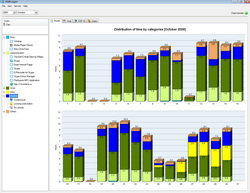
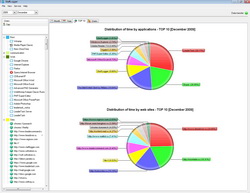

I wish it were able to export reports to files (TXT, RTF, etcetera)...
Save | Cancel
This version 4.6.0 of the software seem to be buggy.
1. I had a previous version of the software, when I upgraded to this version all my previous history was erased.
2. Uncategorized programs end up in the "Other" category.
a) It is not possible to drag-and-droping more than one programs at a time to "Rest" or "Work" category.
b) If several programs end up in the "Other" category, and one is moved to "Rest" or "Work" category, the rest are deleted.
3) It is not possible to move programs out of the "Inactive" category, so there is no way to distinguish between "No Activity" and "Locked Workstation". This means that I can' tell how much time is inactive vs when the user has gone home for the day.
4) The logging of websites only works for Internet Explorer and not for Firefox.
Save | Cancel
Comment by Kody @ No.14= "Try Teamviewer Instead. It’s 100% Free."
Hi Folks
A slightly less serious post from my last one - PC USE Monitor Software Vs TeamViewer
I use TeamViewer 24/7 to remote connect all my machines together PLUS to remotely work on friends & family's PCs & Laptops - without leaving my home !
TeamViewer is not even CLOSE to this software. - TeamViewer CAN NOT tell you what softwares are in use or have been used. Neither can it tell you whan a machine was in use or not. - PLUS - Today's GAOTD offering is aimed primarily at the business community - although I thought the idea mentioned earlier about it being used to monitor children's use of a PC was inspired - positively BRILLIANT !
Since This is supposed to be in use by the commercial sector - TeamViewer WOULD NOT BE FREE - It's FREE FOR PERSONAL USE ONLY !!!
TeamViewer is a similar software to Symantec's PcAnywhere & also VNC / Ultra VNC etc. BUT - in my opinion TeamViewer is a FAR SUPERIOUR sotware to the others mentioned !
I hope this has been helpful for some of you :o)
Apologies for any Typos ...
Cheers for now & HAVE A GREAT DAY FOLKS !!
- - Mike - -
- Macs-PC -
LIVE in the UK ! :o)
P.S. - Following on from my previous post . . .Excluding the GAOTD site from Avast! made no difference !!! I've had to DISABLE 'Web Scanner' to access the GAOTD Site !!!
Save | Cancel
I found the program quite useful in the sense it gave me a very interesting pie chart breakup of time spent on different websites,that was better than looking at browser history.The name is not suitable if this program is being targeted at home users.Maybe something like managing time or take control.
Save | Cancel
@25 Marcus:
The application sitting on System Tray - CLICK! :)
Or you can use CTRL+ALT+F7 combo anytime to open up the program window.
You can set visibility ( and PASSWORD too ) under SERVICE - OPTIONS Menu:
if you click on CLOSE [X] or MINIMIZE [_] the program window
move/minimize to System Tray (with visible Icon) or hide itself.
@21 Richard:
You don't need StaffLogger. You need StuffLogger. ( SORRY PAL! )
Save | Cancel
#14 I use team viewer but that program is for a completely different purpose. I use it to operate my home computer from work (but not vice-versa as that is only allowed in the paid version) or to get a file I need from home, or to fix a friends computer. Team viewer is to remotely access and control another computer. Staff logger just tells you what a person is using on your computer. That's not illegal in the US as long as it's your computer and the users are informed.
Team viewer is not free for businesses.
Save | Cancel
I hate the whole idea of spying on employees like that. Might as well just put a camera with sound on them and complete the distrust completely. This gives me sort of an ill feeling.
Save | Cancel
The accompanying graphic caused some concern, as many of the listed websites were in the RU domain (Russia). Turns out that this is because the website for this product is hosted and registered in RU. At my company, we had previously seen a lot of malware from websites all on the same shared hosting service (NSOLVERTC2), and had blocked them. Google safebrowsing rates this site trusworthiness as very poor (http://www.robtex.com/dns/www.stafflogger.com.html).
While this software may be legitimate, use at your own risk.
Save | Cancel
@29 "Long story short, can you prove in court that you did everything you could to prevent one or more employees from harassing 1 or more employees, for example if there were harassing emails, why didn’t you know about it & stop them? Since biz owners &/or higher mgmt have the bank accounts to make a lawsuit worth pursuing, you can almost guarantee an employee bringing suit is going to try & drag them [you?] into it rather than suing coworkers."
This doesn't make any sense, and in fact the software should have the opposite effect as the one that you suggest. Consider this: without this software, unless said employee has informed you of the harassment in line with your harassment policy (at which time you could install this or another monitoring program if you want), you have no knowledge of any harassment or illegal activities, and thus no obligation to investigate and address the misconduct.
WITH this software installed, you do have said knowledge even before anyone complains. If you have failed to do something to address the issue, despite the evidence being available from a program that you installed for this exact purpose, you are then negligent for failing to act where you would not otherwise have had any liability.
Save | Cancel
Staff Logger claims further improvements over the previous Staff Logger 3.0 (offered about a year ago) and its predecessor WinLog Assist.
Remember, you can always read any earlier-offering reviews via the link "Publisher: Almeza Company" near the top of this page in the product info box; and since Almeza has generously offered so many titles in the past, don't forget to click on the "« previous posts" link towards the bottom of that page to see even more/earlier product pages and user comments.
In particular, last year's version 3.0 comments are here: www.giveawayoftheday.com/staff-logger-3-0/
A couple of our favorite reviewers "Ashraf" and "Fubar" (and others) had some pretty insightful comments back then. For consistency, it would be nice to read their opinion on this new version, but at least reading last year's comments gives us something to compare with.
For convenience, Ashraf's offsite review from last year is here: www.giveawayoftheday.com/staff-logger-3-0/ (actually a version 2.2 review, as he explains)
Save | Cancel
You cannot add any network pc for monitoring. This is "HOME" licence only.
Save | Cancel
As the sole employee of my company, the progarm is perhaps partially value to me, since can help me decide if I am a hard worker or not. On other hand, I do spent quite a bit of time reading girlie magazines, which the program would not indicate. So it's 50/50.
Save | Cancel
#11: "I’d like to see a staff roster prog."
Have you tried setting up, using a spreadsheet? If you'd rather not spend the time, shouldn't be too expensive to have someone create the spreadsheet file for you. FWIW that's what I've usually seen anyway for that sort of purpose -- could use a full fledged app or setup a database of course, but a spreadsheet app is normally included with Ofc suites/packages for home use.
* * *
#6: "Be sure this monitoring is legal in your country, before you deploy it. It definitely isn’t in my country."
#15: "... Even if I had staff I would not damage my relationship with them by spying on their every move online."
NOT taking one side or the other, rules, regs, & laws are vague, sometimes interpreted by judges who as-they-say legislate from the bench. Long story short, can you prove in court that you did everything you could to prevent one or more employees from harassing 1 or more employees, for example if there were harassing emails, why didn't you know about it & stop them? Since biz owners &/or higher mgmt have the bank accounts to make a lawsuit worth pursuing, you can almost guarantee an employee bringing suit is going to try & drag them [you?] into it rather than suing coworkers.
Save | Cancel
@ Dr ER
I know for a fact that most medium and large companies in the USA use software to monitor employees' computer use all the time and it is NOT illegal for them to do so.
(Tip: since sending a personal email using your business email address is "technically" abuse of your IT privileges... use your personal email account sith the response directed to your work address instead.)
It's the copmpany's bandwidth and their hardware, they pay for it and when you abuse the privilege of using it, they want to know about it (for example, if you're connected to a social network at work and talking about your hot date last night... bad move). This information restricting your use and the warning of potential monitoring of your IT account for conformance to company IT rules is in your contract. I've read and signed several.
This software works well, but I don't need it. And like Ezra said, this could be a good "self-monitoring" productivity tool. Nice "out of the box" thinking, Ezra!
Save | Cancel
Seems some people here are good at reading other people's comments but won't read the notes on what the application does. It simply logs which programs you open and how long you use them and idle time when you aren't using the programs. Good to let you know where you spend your time and time-of-day you use certain applications. Not exactly a key logger because it doesn't do that, doesn't block anything and doesn't take screen pictures. When you open an application, it records the name and time and does similar for internet sites. IT IS A PRODUCTIVITY TOOL not a spy although someone with a little imagination might use it for something other than its intended purpose. For instance an accounting firm might use it for billing purposes depending if the program was data input or a spreadsheet application, etc.. IF ALL ELSE FAILS READ and don't assume it does anything else.
Save | Cancel
StaffLogger looks like the client portion of a server/client package that would send it's data to the boss for employee comparison, & the "Users" tab ["Comparison of users by category"] and Table tab IMHO support that *theory*. Otherwise data collected doesn't seem near granular enough -- doesn't have enough useful info for many (most?) users, with everything based on months rather than weeks, days, or hours. The left side of the program's window is a column with apps run & sites visited split up into categories -- you can create new categories &/or move recorded apps/sites to a different category... it might work for a limited number of apps/sites, but could quickly become unmanageable if you had to do any on-line research for example. The Service menu opens the Options dialog where you can set & password &/or hide the app. The View menu only offers Refresh, while the sole entry under the File menu is Exit.
Installation adds the app's program folder to My Documents -- taking up a bit over 8.5 MB in 25 files, 8 folders after it's run, about 1/2 that beforehand, data & backups are stored in the program's folder as .dbase files. The program folder also includes a folder named "Installer" with "install_client_mode.cmd" [a script] & a copy of the original setup file. A Microsoft C++ runtime file [msvcp60.dll] is also included in setup.exe, headed for Windows' system folder if it's not already installed. The ~130 registry adds are fairly minor, but include Windows' "cdosys.dll" -- it doesn't show up in Process Explorer [SysInternals] running StaffLogger, & a quick review with Google shows it being used primarily for e-mail... the Google results also show quite a few problems related to cdosys.dll, from email problems to Windows won't boot.
My general impression of StaffLogger was that I must be missing something, that surely there must be more to it, like a way for the boss to gather recorded data, but I see no mention anywhere [including the stafflogger site] of a server or master version, no way to set it to send/receive data etc. Assuming that's how it works it might be handy in a small office to pick up on trends, e.g. an employee spending too much time on-line, but beyond that it doesn't seem to know or care if for example Word's just sitting in the background or someone's really using it.
Save | Cancel
For those who use Windows, and are not aware, there is a similar function built into Windows.
Click Start, and in the search box type psr. Then click on the result of Problem Step Recorder.
While this was meant as a troubleshooting utility, it does great at monitoring activity as it records all steps taken on a computer, and even generates a bunch of screen captures along the way.
I use it in conjunction with Windows Family Safety and am satisfied with the results I get between the two.
Save | Cancel
The program installed OK on my XP, I started it and it runs hidden in the background.
Now, how do I configure it? How do I get to see the logs? The program stays hidden and I can't see how to communicate with it.
There was no manual in the package, and I can't find anything on the stafflogger webpage.
This is kind of annoying.
Save | Cancel
I don't understand all the rants. Windows Vista and up have Parental Controls - a control panel that does all this anyway. I am interested in this for myself, although I work independently. As for employees, it doesn't have to be a hidden application, but rather for them to get an idea of their own performance. Additionally, many of you didn't read the note on this product that it CAN be used for commercial use as an exception to the rule. This product is getting an unfair number of negative ratings from people who haven't even tested the product. I recommend for people to test the product and then rate it.
Save | Cancel
The program registers easily and registration is confirmed when you click on the Help Menu and then 'About'. I wish all giveawayoftheday.com programs confirmed registration.
I like that it's password protected so nobody can access or delete info w/out knowing the password.
You can hide the program so employees or kids you are monitoring won't know it's installed or running.
I am curious about this WOT remark:
http://www.mywot.com/en/scorecard/stafflogger.com
Most of the information that this program collects can be retrieved from any computer w/out any program but a sneaky kid or employee will know how to erase their track so this program helps in that regard.
A problem I have with this program is that if an employee logs on to Yahoo mail in the morning, never checks it again the whole day but doesn't close that site, this program will show that they were using it all day. It doesn't report how active they are on a site.
Also, if a kid or employee googles something, it doesn't report what they were searching. If an employee or one of my kids can get on a site like youtube, this program can't tell me what type of videos they watched. It will just say they have been to that site and how long they were there.
Also, if they are using an anonymous proxy site, the program can't tell you where they have been on the net.
It's a great program but it needs to be beefed up with more information collected. If you did have a problem with an employee on some video site or some-such, you would want to know what they were doing there and this simply doesn't collect that information. It's easier to terminate and employee if you have finer details like that.
As for it's legality, I work for the government in the USA and every time I log-on each day, I must click on a contract agreement stating that I understand that anything I do can and may be collected and reviewed at anytime. Most cooperations have you sign agreements like that when you are hired.
state comp
Save | Cancel
Besides watching and being a sadistic dictator over employees a boss may need to know how many billable hours (or minutes) that should be put on an invoice to a particular customer. Looks like with this program he could even check his own billable time.
Also a person could use this to check up on how much time they are personally wasting throughout the day. Be handy for someone that is starting an online business. Might help them keep themselves in line.
#16 - Mike - Read above and you will see that they do say under the Key Features "Please note that commercial usage is possible for this title." Thanks GOTD and Almeza!
That I think is great because most home users will not have use for this unless, as stated by MJ #5, they want to keep an eye on kids usage or use it on themselves for a home business.
~~~~~
Question I have before downloading this and hopefully Almeza is watching and will reply. Does this program 'phone home' with any information or update checks and if so can one turn it off easily?
Save | Cancel
Is this like a keylogger of some sort? I need something to get the goods on my cheating wife....
Save | Cancel
@16 - please look at the text under the Key Features section, it says Please note that commercial usage is possible for this title.
Save | Cancel
By the sounds compatible to vista but not to win 7-64 which is the machine I have?
Save | Cancel
Gee, WOT really did not like this developer's website - and only one referral which gave that site a bad referral. I think people should look at giving this software a bit of a review, and those that did not get mal-wared, then go to WOT and tell them the website did not burn their system.
Or ask the software company to deal with WOT's review team's bad malware report.
ON time management, I use 'rescuetime' which is webbased, it documents how much time I am wasting on the internet and how massively I waste my productive time on things like blogs and webcomics .. :(
Save | Cancel
How can I use this app if I will reinstall my OS?
Serial number, activation e-mail or something else.
Thank you.
Save | Cancel
"employee monitoring program for controlling working time on computers"
I continue to wonder why GATD breaks their own rules by posting software that is business/commercial oriented then tells us we can only use it for personal use, NO COMMERCIAL USAGE. Its obvious this type of software should not be offered by the here.
Save | Cancel
As a single proprietor i have no use for this software.Even if I had staff I would not damage my relationship with them by spying on their every move online.
You have to place some trust in your staff or they will ruin you.also you can block sites by using your firewall in some cases depending on what firewall you use.I use zone alarm pro so I can enter the url's that i dont want to be able to connect to. besides..with this software if you can sneak around your computer network who else can also? Some thing to think about.
Thanks GOTD but NO thanks today.
XFASTPC.COM
Save | Cancel
Try Teamviewer Instead. It's 100% Free.
Save | Cancel
Country is called United States, Don. Apparently you may find a great deal of benefit in updating your knowledge base on the lack of integrity even an administator, or any computer owner still has when running 1 or multiple anti-virus, etc software to prevent the intrusion on your system.
If you care to become an informed consumer, read any IT mags. A great start in what is the reality for anyone's system, f
from home-owner to small business and beyond, is the following:
INFORMATION WEEK
The Business Value of Technology
(The October 11,2010 issue).
There are many other resources of value, just Google a tag like "internet security", "spybots", etc..
Then it would be well-timed to say "Welcome to the 21st Century in the USA.
Save | Cancel
The concept of the program provides for a wide cariability of easy to solve situations.
There are 2 major areas though that would prevent me from trialing it.
1. Program is not MAC OS compatible
2. Majority of all other companies offering either a time- limited free-ware downoad,or a 1 time only demo DO NOT proclaim such an entirity of non-responsibility for their software, and I don't mean lack of tech-support.
Are they incapable of even assuring a 1x demo is virus or malware-free? If they can't or won't take responsibility that other companies are for those minimal assuarances, or it won't crash other programs and no warnings offered except they take NO responsibility for their product, is a company I'd stay far far away from.
Legitimate companies at the least offer some type of barely minimal responsibility for their product in an attempt to show some consumer concerns. Only show of consumer concern here is they don't want anything to do with it. It 'aint the 1990s anymore.
To the Company (free give away or not;
1. Either get with the program which would acknowledge most consumers' major cocerns or take it off the shelf.
2. Your wall to wall wide sweeping disclaimer infers how much effort and confidence you have in your own program(s).
3. Thank-goodness it isn't MAC compatible. I'd be more than a bit 'miffed' if "Give Aways" little program caused any monies spent to repair damage ob a system a bit more resilent to any type of malware or programming drficiencies.
First time interested in anything offered so never read disclaimers, if this is standard-fare, will 'Opi-Out. ER 10.25.10
Save | Cancel
I'd like to see a staff roster prog.
I work driving trains, and HATE doing earlies.
I could do with a prog where I could put all the duties and people up on a roster that moves one week downward every week, so I knew who was doing what shift.
This prog though ?
No thanks.
Save | Cancel
What country are you from that this is illegal?? Sure isn't any country that allows windows on a computer. In windows ( all versions) you can see everything that happens on a computer, and if you want to stop anyone from ( covering their tracks) you just set up as admin and do not allow guest to have any powers to delete or install. There are lots of programs like this one for sale.
Save | Cancel
As a home user I am passing out today's give-away.
In my opinion this program is a residential one (which actively works in background) and that it will be (like any residential program) using our CPUs, memory, etc. to spy us well.
I do NOT need to spy myself in my home & I simply do NOT like slow Windows or slow Internet browser (it is slow enough).
I wanted such a program some time ago, but I am wondering about his ability to track multi-tasking user that uses many opened programs at one time. I do not trust the plain algorithms that is used to show the charts without explaining if they are presenting only launched applications or actively used applications. Moreover the time of usage simply does NOT (!!!) tell you everything about how the work hard is. Especially when tasks are different every time.
Nevertheless thanks to GOTD for this program. I think that there still will be small amount of home users that wants to use this program (for ex.: parents or users that are trying to optimize their schedule of the working time).
Save | Cancel
#6 smalltalk
You don't say which country is "yours" but in the UK contracts of employment these days often reserve to the employer the right to monitor employees' communications. Abuse of the employer's (communications) facilities is a disciplinary offence.
Having said all that, an employer who feels he/she needs this app is paranoid and perhaps a bit sad.
Save | Cancel
Can StaffLogger only be used to monitor the computer activity of a user?
Save | Cancel
Be sure this monitoring is legal in your country, before you deploy it. It definitely isn't in my country.
Save | Cancel
Also good for parents.See which sites your kids visit.
Save | Cancel
Hmmm... a one man business should trust himself...
Anyways... The first thing I do after reinstal the OS is to turn off all log files, coz most of them is only good for MS as feedback.
Save | Cancel
One improevment I suggest is that the application had better being capable of recording the inside communication time of the staff via communication tools. Because I consider that a good firm should not be lack of the work communication. It will be feasible way the author can try to think to inspire the inside activity of communication.
Save | Cancel
this is a good tool for me to manager my company. From here I can get who is hard working or who is not.
Save | Cancel
umm business need this not home user
Save | Cancel