Every day we offer FREE licensed software you’d have to buy otherwise.

Giveaway of the day — FreeOffice + Elegant Handwriting Fonts 2018
FreeOffice + Elegant Handwriting Fonts 2018 was available as a giveaway on September 28, 2020!
Please note: program archive includes only text file with the download instructions!
FreeOffice is a complete Office suite with a word processor, a spreadsheet application and a presentation program – all compatible with their counterparts in Microsoft Office.
With this Giveaway you also get Elegant Handwriting Fonts 2018 pack priced $19.95!
Nothing has personal impact quite like a handwritten note. Now, thanks to SoftMaker's Elegant Handwriting Fonts 2018 collection, all your words can carry the special, personal touch without the time and effort of writing by hand.
This font collection includes 50 beautifully crafted handwritten typeface styles to express every mood. From cool and casual to fancy and flourished, you'll find a big collection of fonts perfect for every occasion, from quick and friendly notes to formal wedding invitations.
System Requirements:
Windows 7/ 8/ 10/ Windows Server 2008 R2 or newer; macOS 10.10 or higher; Any PC-based Linux (32 or 64 bits)
Publisher:
SoftMaker Software GmbHHomepage:
https://www.freeoffice.com/en/File Size:
4 KB
Licence details:
Lifetime
Price:
$19.95
GIVEAWAY download basket
Comments on FreeOffice + Elegant Handwriting Fonts 2018
Please add a comment explaining the reason behind your vote.

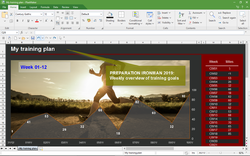
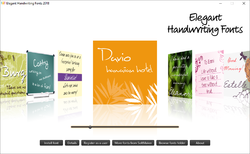
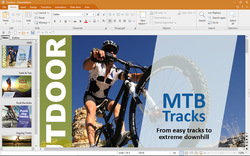

Just tried it out. As expected, it works with other Office software as well.
Thanks, GOTD and SoftMaker
Save | Cancel
this is alright... the free version for life is so far the best alternative to MS Office, no annoying ads, and editing is smooth it doesn't eat a lot of your PC's memory
Save | Cancel
Like some of the fonts, but is there an easier way to enter the fonts one at a time?
Save | Cancel
I do not usually make comments, however I have been trying to get the link for over 3 hours and it never arrives. I have used two different email address and have now decided it is simply not worth it. I have checked the spam folder and trash in each address. I was hoping to try this program as my Office 2000 will not load on my new hp computer. Oh well
Save | Cancel
The fonts are pretty samey, and the majority aren't great - lacking legibility, or lacking the flow to make the font look like the letters all belong to the same style, and some bizarre flourishes on some letters that make no sense in a handwriting context (eg a weird downward stroke to the left of a capital 'T' that is present on several fonts). Out of the 50, I kept 3.
Can't comment on the office software as I have no use for it, downloaded just to try out the fonts.
Save | Cancel
I have used LibreOffice and FreeOffice in addition to Microsoft Office. I can say that this offering of FreeOffice performs substantially better on every computer I have used it on compared to LibreOffice. Its compatibility with MS Office has not been as issue either.
Just saying I would use and recommend FreeOffice with full confidence. I eventually purchased Softmakers Office product to support them. When I had an issue re-loading onto a computer, their support was responsive and helpful.
Save | Cancel
Where in Windows fonts are installing??
Can´t find new fonst after installation on my PC
Save | Cancel
[ Lala ],
Active fonts are stored in
C:\Windows\Fonts
... various programs can register them and unregister them so they appear, or disappear, from font pull-down-menus in programs.
Sometimes dragging and dropping Windows font files ( not PostScript font files ) into that folder, and then rebooting, may cause fonts to appear or disappear from font pull-down-menu choices in programs.
WIndows fonts usually have a file lastname of:
*.CompositeFont
*.ttf
*.fon
*.otf
PostScript fonts - NOT the offering in this giveaway - are different, usually requiring an Adobe Font Manager program to be running, and each font having as many as 3 file parts:
*.pfb
*.pfm
*.afm
Sometimes fonts can be installed from other directories, but I have generally then found a copy has been placed into
C:\Windows\Fonts
HP makes a
C:\WIndows\Fonts_un
directory as a place to store uninstalled fonts so they can be easily found again and re-registered to be available in font pull-down-menus in programs.
As TK mentions, right-clicking on a font file usually offers a pop-up menu that offers to install a font.
But, how do we uninstall it if we do not want it in font lists or using Windows resources anymore?
There are font-manager programs for Windows, some are free, that provide a user-interface that makes it easy to find and install and uninstall fonts, I like FREE HP FontSmart v3.
If I understand correctly, fonts are loaded into Windows at boot and always take up active memory, so be aware of having so many fonts installed in pull-down-menus that Windows resources become compromised for other tasks.
Some font manager programs allow swapping groups of fonts into and out of memory for use in specific tasks, such as ... swapping in handwriting fonts for a certain publishing project, then swapping them back out of memory afterwards when no longer working on that project, so resources are freed up for browsing and other tasks that do not need those fonts.
There are many resources explaining more, just search.
.
Save | Cancel
I have tried twice to order the fonts. Twice I have received a confirmation of my order. But it shows the delivery address as my home address and there is no place to change the delivery address. The result is that I have not received an email with the Fonts down load. What am I doing wrong?
Save | Cancel
Sorry the emails appeared in my SPAM folder. Their system works.
Save | Cancel
Hmmm...it doesn't seem to like my email address... I tried two different ones :-(
Save | Cancel
I followed instructions and received an email from them confirming my font order, but it didn't contain a download link. Any ideas anyone?
Save | Cancel
Giveawayoftheday, use the link in the txt file, all the way at the bottom.
Scroll down on that page and there's the dl link.
Save | Cancel
Has anyone found a sample chart or have examples of the fonts that are included? I have office so don't need WP, just wondering if the fonts are anything worthwhile?
Save | Cancel
TuxedoTraveler, There's a link at the bottom of the txt file.
That's the fonts page. Scroll all the way down and there you'll see previews of all the fonts included.
It's more "ordinary handwriting fonts" - depends if you have use for it. I've added three so far.
Save | Cancel
TuxedoTraveler, why don't you try yourself rather than rely on somebody else's opinion?
Save | Cancel
TuxedoTraveler,
Here ya go:
https://i.postimg.cc/Jzvps7P2/Fonts.png
Save | Cancel
How create SoftMaker account ??
Any ideas??
Save | Cancel
Lala, put something in the basket, go to checkout and register. Then cancel the purchase. At least thats how I managed it. :)
Save | Cancel
I dropped over $400. for Office 2010 Professional, so, I'm good using it. Support ending for Office 2010. Oh well not a biggie, just sandbox it.
Save | Cancel
Jim C, Or use LibreOffice?
Save | Cancel
Jim C, You don't really need Microsoft Office anymore. There are great alternatives for a fraction of the price and even for free.
Save | Cancel
Jim C, you realise you won't be able to re-activate Office 2010 anymore if you reinstall your PC?
Save | Cancel
Kalmly, I use office still though I love OpenOffice as well OO does not support the features i need in Excel like drag autofill and ASAP Utilities plugin. nor have I found any free/opensource alternitives that have those features I need
If you know of one please let me know I would love to stop paying for Office 365
Save | Cancel
Do fonts contain international characters?
Save | Cancel
Marti, they don't seem to.
Save | Cancel
Marti, There is a choice of English, German, Portuguese, Spanish, French, Italian, Dutch and Swedish fonts.
Save | Cancel
Marti, why don't you try yourself and let us know?
Save | Cancel
malossin, Why should he let you know, YOU could just try it yourself and find out.
Save | Cancel
George, No.
There is a website in English, German, Portuguese, Spanish, French, Italian, Dutch and Swedish, all with same package of fonts without extended latin characters.
Save | Cancel
There a lot of websites where you can download free fonts. Some may have restrictions of use, like non-commercial etc.
Save | Cancel