Every day we offer FREE licensed software you’d have to buy otherwise.

Giveaway of the day — Icecream PDF Converter Pro 2.49
Icecream PDF Converter Pro 2.49 was available as a giveaway on August 15, 2016!
Icecream PDF Converter is a simple in use software that converts files to and from PDF (PDF to JPG, PDF to DOC, DOC to PDF, EPUB to PDF, JPG to PDF and much more). The program features OCR recognition for the most accurate PDF to DOC, DOCx, ODT and other textual formats conversion. In-built PDF reader will help you to preview the files before their conversion. It's possible to merge files into single PDF while working in To PDF mode.
System Requirements:
Windows 2000/ 2003/ XP/ Vista/ 7/ 8/ 8.1/ 10; 1.33 Ghz Intel, AMD or any other compatible processor/ faster processor for netbooks; 512 MB of RAM (1GB for better performance); 350MB to 2GB of free disk space
Publisher:
Icecream AppsHomepage:
http://icecreamapps.com/PDF-Converter/File Size:
131 MB
Price:
$29.95
GIVEAWAY download basket
Comments on Icecream PDF Converter Pro 2.49
Please add a comment explaining the reason behind your vote.



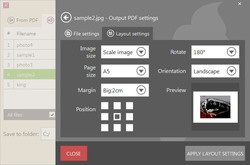

Thanks GOTD and Icecream.
Save | Cancel
Doesn't work - for both Windows 7 (32 bit) & Windows 7 (64 bit) - un-installed.
Save | Cancel
Easy-as-pie download, installation and registration. (Win 7 x64) Once I pasted in the registration code from the ReadMe file, the program registered as the PRO version. Thanks so much, GAOTD and IceCream Apps!
Save | Cancel
I wish to confirm that IceCream PDF Converter PRO Version 2.49 is able to function as the activated Pro version complete with full OCR capability in Microsoft XP Pro (SP3).
The software self-activated at the end of the installation routine.
I do not even need to key in the serial number.
Maybe because somehow it recognised I was user of the previous version 2.34.
I tested the PDF conversion of a PDF document to MsWord doc file.
It sensed that PDF file was a scanned document and recommended I use OCR.
A pop up window and I clicked [Use OCR].
You can choose the language from the [Settings] if your source document is in other language.
The conversion was done fast and the result was very good.
I inspected it is MsWord and it was a fully editable word processing file.
Every text was editable.
Not an "image" pasted onto a MsWord page.
Excellent product.
Save | Cancel
Okay I had a bunch of problems and figure I'd tell you all what happened and ask for your help.
I was hoping that there would be good OCR when converting from PDF to a Word Doc - heck even text...
First I had to find in the notes (thanks!) that I had to turn my AV software off.
Then I could not find where to enter the code because if I clicked Upgrade to Pro it kept taking me to a webpage asking me for credit card info. (I found a place in Settings.)
So then I took a PDF that had formerly been a picture and it hangs my Word/screen. I tried with a couple of files and both hung. and I have to kill Word.
Here is what my issue is - I am open to ideas and appreciate any advice:
I keep getting info in a Picture format - and I need to convert it to text (the sender refuses to give the info in a way where we can copy the text). So I paste the "picture" from the email and paste it into a Word doc and save it as a PDF and then try to convert that PDF to Word/Text. FreeOCR helps a bit but does not do a great job so I am stuck with two screens up and retyping bunches of the text.
I was hoping this tool would work. and it is what keeps hanging up. I remember years ago that my Mother had a scanner that would do a great job at OCR... Heck 30 years ago when I worked in Computer Operations, we did OCR scanning that was near perfect. Now I cannot get things to convert.
Any ideas?
Save | Cancel
Got installed cool. It converted my Word template file of 4 pages just in a second, without losing on the format or the fonts. A wonderful program.
Save | Cancel
Cannot find anywhere you are suppose to register to get activation key!!!! for giveway....
Save | Cancel
Connie, Read the READ.ME and You will find the activation key!!!
Save | Cancel
I keep trying to download this, and it shows it as a download in my file, and it "opens" but there is no program , all I get is the activated message. Please advise.
Save | Cancel
I downloaded the GiveawayoftheDay Icecream PDF converter Pro. It installed on my win10 64 bit system on a non c:\ drive. It started fine and the title said it was Pro. However, I was unable to submit the GOTD activation key provided in the download - there was no button in Settings to click to activate. So I uninstalled and reinstalled using the default locations. Again same issue - no button to activate in settings. I'm assuming that something in the GOTD process took care of the activation because I received their web message "Icecream PDF Converter Pro 2.49 activated — what next?" This is very confusing because I was given a key to use - so is it really registered or not. I uninstalled and reinstalled - same issue. I then tested a 25 page pdf convert to docx - it worked fine. Since it converted more than the 7 page limit for the free version, I'm assuming that somehow it was activated. BTW, other than this wasted time fooling around with the activation thing, the program is very easy to use and I'm happy it converted the large pdf quickly and well. I see so many comments saying be sure to active with the code- makes me worried
Save | Cancel
Quick registration.
Converted 120 page text book to word. At first glance it was the best pdf to word conversion I had seen. Tables and diagrams came out pretty good, not perfect but close enough to tidy up later. Fonts were all over the place, but again could easily be tidied. File size about four times bigger, Given how awful word is for layout it is a keeper.
Tried pdf with scanned text. Did not recognise the scan and just converted it as a picture. Not a biggie.
OCR worked well on jpg of plain text. Could not handle a scanned jpg of page with tables - gave the text along with a lot of nonsense.
A little way to go but looking very promising.
Save | Cancel
Message says downloaded files corrupted - WIN 10 Pro 64 bit. Turned off anti-virus and anti-malware, fresh download, ran as Admin, got same corrupted message. What do I need to adjust? Mahalo.
Save | Cancel
pasword doesn't work on windows xp.
when I acept the password program exit totaly.
...When i start it from begin there is no pro version and when i write pass again situaction is repeat
Save | Cancel
marcin,
XP is NO LONGER SUPPORTED!!
Upgrade
Save | Cancel
TK, With an old version of Windows you should no longer go online. These computers are at risk. They are also a threat to other computers!
Save | Cancel
I don't get it. I read a lot of comments saying this software works great. I installed it which was no problem. But 3 attempts at PDF to Doc produced a document that showed a header you can read but the rest was just a bunch of characters which did not make any sense.
I'm running Win 10 and all is up to date. Any suggestions ?
Thanks
Save | Cancel
I rarely have problems with software from Giveawayoftheday.com and today was no exception. Followed readme file, making sure that I registered it before trying it and it registered as expected. Once I registered, I created a pdf file from both a word doc and an image file. Perfect. I then converted a pdf file to word and it was perfect. Many software converters I have tried have failed in converting a pdf file into a word doc I didn't have to spend a lot of time in reformatting it to look right. This one did it right off the bat. Love it and very satisfied. Thank you so much giveawayoftheday and Icecream - really appreciate it!
Save | Cancel
My first attempt didn't work at all well. When I looked at the PDF file I was trying to convert, I saw it was upside down! It worked great on a right-side-up file that had numerous font sizes, etc. The only part that didn't convert was some handwriting in it. Very good product.
Save | Cancel
installed on W10. tried 2 .pdf documents: to docx format - 2 pagescalender layout : it could not maintain a table, second document indicated image in need of ocr however when looking with find it could not find any words typed in. The copy paste of the key worked but the alignment of the cursor was critical.
Save | Cancel
Thank you, GOTD and Icecream! This works great on my Window's 10. I had no trouble with the registration. I just copied and pasted the password. The only problem is I can't drag and drop, I just browsed and found one I wanted to convert to Word. It was almost instant and I was able to do all sorts of editing to it. Also, the finished file was about the same size as the original and I had it set for high quality.
Save | Cancel
Very easy installation. Tried two files from PDF to Word. One with text only and the other one had lots of images. I was doubtful about the second one converting properly but I was amazed at the results and the speed —incredible fast. By far, this is the best PDF to Word converter I have tried, including Adobe Acrobat Pro. Excellent software! Thank you for such a great product!
Save | Cancel
I just tried this program on a scanned PDF document that I haven't been able to get converted to an editable Word document before. All others that I have tried only turned the PDF pages into images in a Word document. This program didn't keep the original format of the pages, but I am so happy that the new Word document is fully editable. Today is my birthday so this makes a wonderful present. Thank you Icecream and GOTD.
Save | Cancel
I do not see a place to activate the Pro version. I click on Settings, and do not see a way to activate pro version.
Save | Cancel
I am so happy to see a converter from PDF to Word. There are so many others that will convert to PDF. Thanks Icecream and GOTD.
Save | Cancel
If you just do a copy & paste with the registration for Pro, it works fine now. No problems here.
Save | Cancel
Sue, I tried both the copy and paste as well as manually entering the activation code. And I still receive the "Connection to server failed"
Save | Cancel
Donald,
I am using windows 7 and in the zip file the directions states: "!!! .GCD file included is necessary for correct installation and activation."
So, I ran the [setup.exe] file then clicked on the [setup.gcd]. Not sure if it did anything but I had no problem with the code.
I tried it and it works beautifully!. Let me know if you were able to install this.
Save | Cancel
Sue, Thanks for the tip. I installed it again and still received the same error. However, the program works, but it is not the Pro version. I am bummed.....
Save | Cancel
Has anyone tried converting JPG to PDF?
Save | Cancel
I am having the same trouble as Curt:
"Am running W10. After .zip extraction setup.exe does not launch. I am asked to allow for the Giveawayoftheday installer to change my settings. I affirm, then the installer seems to stall and nothing happens. Can anyone provide assistance? Thanks, so much." Can someone help us?
Save | Cancel
Jenny,
Luckily, your Anti Virus is halting the install!!
Save | Cancel
I have the same problem as some others here. I click on Settings, and do NOT see a way to activate pro version.
Save | Cancel
Follow up - There is no activate pro version button, but the main screen title is "PDF Converter PRO". Looking at the properties when I click on the desktop shortcut, it shows Date Created 5/12/2015 and Date Modified 8/15/2016. Clicking the icon, I see the loading screen says version 2.49. The pro version DOES work - I converted a 188 page PDF with embedded images (63K) to Word (1K).
Working fantastic.
Others here who do not see the activate pro option - you may have installed the earlier version, and had a seamless update.
Mike
Save | Cancel
The Program installed quickly, but I am unable to activate it to the Pro version. after pasting the license key and hitting activate, I get the error message "Connection to Server Failed". I have a Dell laptop with Window 7 64 installed.
Save | Cancel
cannot enter the code supplied with program; Activation needs 5 characters per line, First line of activation code is GOTD (only 4 characters.)
Save | Cancel
Am running W10. After .zip extraction setup.exe does not launch. I am asked to allow for the Giveawayoftheday installer to change my settings. I affirm, then the installer seems to stall and nothing happens. Can anyone provide assistance? Thanks, so much.
Save | Cancel
Curt, turn off your AV. I had this issue when running AVG and so has many others.
Save | Cancel
Everything works fine, also upgrade to PRO version. But the file size converting from Word docx to pdf is too big. I made this test with a Word file named 498:
Original dokument 498.docx 62KB
Converted to pdf (1) 32KB
Converted by Word 2007 to pdf 44KB
Converted by Icecream to pdf 100KB.
I'd love to be able to convert simple Word documents to pdf without getting a much bigger pdf file.
Save | Cancel
I can't register program.
"Please chose Settings=>Activate Pro version and enter the key"
Where's this option in "Setting"
Save | Cancel
Aleks,
When you open settings under OCR At the bottom you will see Activate Pro Version, click on that and the window opens where you can taste the key.
Save | Cancel
Seb, But you need 5 characters per line to enter the code. first line is only 4 characters GOTD
Save | Cancel
salb4,
If you paste the key in Windows 7 you should have no problems, XP does not seem to work.
Save | Cancel
Seb, win10 and key does not work. i sent email to support at icecream. Thanks for your comment.
Save | Cancel
Aleks, Thank you very much
Save | Cancel
Spoke to a gentleman at the developers and for those of you who cannot get it to upgrade to the pro version they are looking into the problem.
If I get any information from them that will help I will post it, and it probably will get marked down.LOL
Save | Cancel
Seb, Had same prpblem - no upgrade tp pro tab - uninstalled completely and tried agin - no joy
Save | Cancel
No way can I get it to register for an upgrade in XP, no problems in Windows 7 using the same key.
Save | Cancel
Seb,
I had this problem, and solved it. Basically, I had an earlier version already installed. Installing the new one gave the new 2.49 version without a need to enter the license code. Install, open and the new pro version is there.
This might be the issue others have as well.
Mike
Save | Cancel
Installed with no issues using Win 7 (SP1). Upgraded to pro via the serial included in the readme. Converted one document to Word successfully. Was able to edit with no issues. I'm happy.
Save | Cancel
Installed OK and appears to be the Pro version. Only issue is it also installs an out of date version of Libreoffice which Secunia PSI flags up.
Save | Cancel
I downloaded the software & unzipped the file but when I try to set up the software a window pops up and says The key cannot be decrypted. Please advise.
Save | Cancel
thank you kind Sir, much appreciated
Save | Cancel
I installed the program in a virtual WinXP-32 and all went fine.
Converting a PDF to gif.
I found in the past a PDF on the net:
www.jpl.nasa.gov/news/fact_sheets/mars03rovers.pdf
and converted it to GIF; when zoomed in, you see something strange in the picture:
http://links.giveawayoftheday.com/s/ootjegotd.stackstorage.com/index.php%2Fs%2Fg1VT5Ld5ztHrWRp
Also converted a PDF with OCR:
http://links.giveawayoftheday.com/s/dropbox.com/s%2F7ukpfd2c0scynp4%2FFixingAFlatTire.pdf%3Fdl%3D0
to DOCX and it looks aright when opened(not viewed) in Word:
http://links.giveawayoftheday.com/s/ootjegotd.stackstorage.com/index.php%2Fs%2FOedmSmCAu2aGBjQ
Also the pictures can be moved in the document and also text can be removed etc.
Save | Cancel
Ootje,
Something "Strange in an image" ?
Which image ?
www.jpl.nasa.gov/news/fact_sheets/mars03rovers.pdf
Save | Cancel
Ootje,
Opened the link http://links.giveawayoftheday.com/s/ootjegotd.stackstorage.com/index.php%2Fs%2Fg1VT5Ld5ztHrWRp
and got a warning that it was trying to keylog, so never got to view whatever there is at this link.
Save | Cancel
Frank,
I do mean the picture on page 7 of the PDF and the top of the GIF.
I did put the Image quality on High at Settings.
I made a screen-shot of both and combined them:
https://www.dropbox.com/s/7kspd64x4m5vgtd/Verschil.png?dl=0
Save | Cancel
Lenny,
I have noticed, that I did not put the original links in the text.
I copied them from another post and therefore they were altered by that site.
The orignal link to the GIF is:
https://ootjegotd.stackstorage.com/index.php/s/g1VT5Ld5ztHrWRp
Maybe just copy the text/letters and put it as URL in the browser.
The site where the file is, should be safe. When I open the url, it just openes.
When I open it on the site, there is wait-dialog
Save | Cancel
Ootje,
Thanks for the image.
For a minute I thought you were referring to something alien in nature : )
It's odd how we spend billions (SETI for example) to find life out there. However there are impressive artifacts on mars that NASA refuses to acknowledge or investigate. Why would that be ??
Save | Cancel
I have hundreds of html files to convert in batch to pdf; each pdf will contain about 50 html files. Minor problem: The drag & drop of files does not work, but no big deal to "Add file" and manually select them. The biggest problem is that the converted output is a non-standard document size and must be later "printed" to a standard letter size pdf by using a pdf viewer. Also the output document margins are not adjustable. The resizing slightly reduces the font size, so it would be nice to make it larger in this program, but there is no way to change font size on output like you could do with a browser (but I need a batch converter).
I did find the "Weeny Free HTML to PDF Converter" which produces a better end result, but it is limited to one function.
Save | Cancel
This is version 2.0.10. It has no OCR :-(
Save | Cancel
Disappointed,
Yes it does. Make sure to activate pro version per the readme
Save | Cancel
The promised functions are exactly what I am loooking for -
but I do not succeed in making the program work.
Could you please send me a functioning version of this software ?
Thank you very much !
Save | Cancel
Klaus Potthoff 470125-7471,
what kind of trouble?
Installation, starting, registration? Which OS do you use?
Save | Cancel
Looked promising (but note huge download - also installs LibreOffice and that tess OCR thingy) but unfortunately links in htm(l) to PDF conversions are not preserved (nor can it convert mhtml files though to be fair it doesn't say it can). No links = no dice = un-installed. Maybe OK for other conversions, haven't tested them.
Save | Cancel
Unlike the suggestion below I find it doesn't come activated and when you enter the serial number it fails with a dialogue popping up saying: "The ordinal 4369 could not be located in the dynamic link library C:\Program Files (x86)\Intel\iCLS Client\ssleay32.dll". On Windows 10 Pro x64. I had a GAotD version from 2015 installed previously (although that also said it wasn't the Pro version).
Save | Cancel
JohnL,
I like you had the previous version of this from GAOD in 2015. I could not find the version # in the software so I took a look at the control panel and it was listed there as 1.59 (not sure now). I always use Revo uninstaller to uninstall programs (not the control panel). I uninstalled that version, downloaded and installed this version and have had no trouble installing or activating this program. I am using Win7 Pro (I chose not to upgrade to 10). Try uninstalling this verison and reinstalling it. I recommend Revo uninstaller.
Save | Cancel
Mardel, Thanks, although I've already tried the uninstall, remove any spare files, reinstall with no luck. I tried copying another OpenSSL dll to the IceCream folder and that didn't work, so I'm debating installing a later Intel Trusted Connect Service Client if I can find one. Do you have \Program Files (x86)\Intel\iCLS Client ?
Save | Cancel
JohnL,
Yes, it is located in Programs(x86) in the Intel Folder
Keep in mind that I am Win7pro///not Win 10
Save | Cancel
Mardel, I love Revo also. I discovered it from others who suggested that program on GOTD. The comments from other computer users have been a learning experience to help me get better use from my computer.
Save | Cancel
Mardel, I'm admitting defeat. I think the problem is they are using OpenSSL but haven't included the DLLs in their application. This means they just use whatever ones they find on your system, and if it doesn't happen to be a version it likes then tough (I have 22 different sets of OpenSSL DLLs in assorted program's directories under Program Files(x86) on my system, from people who did include it) . I tried throwing DLLs from several versions of OpenSSL into the program's dir, which loses the error message but doesn't get a connection to activate the program - I'm guessing I'm missing something. If you get a sec I'd like to know the dates of ssleay32.sll and libeay32.dll you have in your Windows dir?
Save | Cancel
JohnL,
Both are 01/10/2012
Save | Cancel
No idea about reason for failing to convert some PDF to .doc or .odt nor .rtf.
Converting of two .png files in one PDF also failes.
Whats going wrong?
Ursa
Save | Cancel
On able to register for an upgrade to pro version.
Restarted the program after inputting the serial number, rebooted the computer and still it says upgrade to pro version.
Put in large document which it converted very well but, it only did the first 10 pages.
Am I the only one this is happening to?
Save | Cancel
The above comment only contains factual statements, yet two people have marked it down, their logic defies me.
LOL
Save | Cancel
Seb, Hello Seb, I found in their web page that the free version only converts 10 pages, but the pro doesn't have that limit. After enter the registration key the software becomes Pro Version, so I believe that now we have no limit for pages. I have not tried it yet.
Save | Cancel
Already had (an old version of) PDF Converter on my computer but installed today's giveaway. Installation was quick, didn't even had to use the registration key. The only thing I couldn't do: drag-and-drop. Not sure why. Converting from and to PDF was just like my 'old' PDF Converter: easy.
Thanks GOTD & Icecream!
Save | Cancel
Happy to see Icecream PDF Converter Pro 2.49 today. I tested it with OCR with success. I like products from Icecream. I already use icecreamr ebook reader for epubs. They have some good freeware. Their website is very professional. This shows their seriousness. Thanks Icecream and Giveaway of the day
Save | Cancel