Every day we offer FREE licensed software you’d have to buy otherwise.
FILEminimizer PDF 7.0 was available as a giveaway on February 26, 2020!
FILEminimizer PDF compresses PDF files and documents and reduces PDF file sizes by 40-75% using balesio's native format optimization technology for PDF file compression. The software optimizes PDF structures and compresses pictures, graphics and objects within a PDF file while preserving the original file format and quality. Compressed PDF files are much smaller, consume less storage space and are ideal for sharing and sending via email. Recipients don't need the software to edit or view the compressed PDF files. Mailboxes, servers, file storage and networks are relieved and loading time is accelerated.
- PDF file compression by 40-75% - a 25MB PDF file is compressed to 5MB in size
- Supports all PDF file types - compress scanned PDF files, "born-digital" PDF documents such as converted Microsoft Office files and other PDF files
- Optimizes pictures, graphics, objects and internal PDF structure to reduce the size of PDF files
- Keeps the original PDF file format - simply edit, view and change it without the need to unzip
- Integrated search function finds all PDF files on the PC for compression
- "Drag & Drop" files directly into FILEminimizer to compress several files at once (batch processing)
- Add-ins for Microsoft Outlook, Lotus Notes and Windows Explorer
System Requirements:
Windows XP/ Vista/ 7/ 8/ 10
Publisher:
BalesioHomepage:
http://balesio.com/fileminimizerpdf/eng/index.phpFile Size:
5.3 MB
Licence details:
Lifetime, no free updates and support
Price:
$78.00
Featured titles by Balesio

You can track working time, record expenses, create professional invoices and send reports in one click.
Requires no installation and is accessible from anywhere.
Unlimited time Standard version.
This Standard solution is free for 1 user, that has up to 2 projects.
For higher needs you can also get paid tariffs.
GIVEAWAY download basket
Comments on FILEminimizer PDF 7.0
Please add a comment explaining the reason behind your vote.


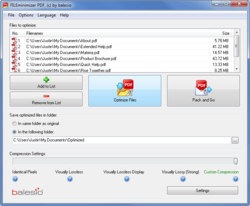
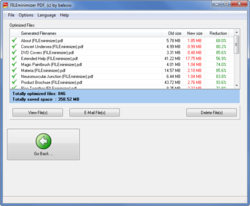




If PDF contain lots of PIC, you can't save too much unless you give up the quality of the PIC.
For PDF with mainly with TEXT, it has a similar result as GHOSTSCRIPT under "-dPDFSETTINGS=/printer" options.
I'd prefer using GHOSTSCRIPT as I can use commandline and it support UNICODE filename too.
Just google "GhostScript compress PDF command line", you will find lots of useful information and hints.
Save | Cancel
Easily installed and activated. Tried a pdf file of 11753 KB and it reduced to 1410 KB. Thumbs up.
Save | Cancel
Excellent! I tried it and it is really good! It really does what it promises!
Save | Cancel
On my first attempt, FILEminizer PDF 7.0, at its standard setting, reduced a PDF of 202 MB down to 26 MB, a savings of 86%. I'd say it's a keeper.
Save | Cancel
Product activation failed: "You have exceeded the maximum number of activations that can be used with your current license key".
What shall I do?
Save | Cancel
Could not accept file name with unicode characters which caused program hang and stopped.
Compression ratio is not significant enough to only cut down my 50meg PDF file to 46meg.
Save | Cancel
I've had FILEminimizer Suite (which includes FILEminimizer PDF) since 2013, and recently used it to shrink a 3-page PDF of scanned images. The original size was shrunk from 1.75 mb to 587 kb, with no loss of clarity.
Save | Cancel
Installed without any issues,
"Optimized" 9 700K PDFs
it saved 1.3% (718K bacame 708K)
hardly worth the time or effort
Tried a different source this time reduced by 8% ,much better.
So I tried Adobe Acrobat 11 which reduced it by 30% Of course Acrobat 11 was not a free program.
Save | Cancel
activation issue fixed, thanks.
Save | Cancel
Installed, registered, activated. Sampled one file 0.41MB reduced to 0.18MB!
Save | Cancel
Excellent software.
You can easily reduce, 25%, 50%, or 75% the size of the original file without noticeable loss of quality. Most notorious in the images.
If it is a file with few images and a small size, you can compress "strong" and reduce up to 90% in size.
Very good.
:)
Save | Cancel
I've just attempted to minimise 4 PDF I have and none of them are anywhere near the claimed 40% to 75%.....
The best of the 4 only saved 13% and others as little as 7%.......
What am I doing wrong?
Save | Cancel
I really, really wanted this to work as I need this quite frequently, but in my small sampling (from a few past pdf files that I needed compressed) it did not work. Even at custom it strangely made the file a bit larger. Given my sample was small, so it may still work on other files but these were items I previously needed but I did not go further than these.
Save | Cancel
I have tried foxit and microsoft, do you recommend another that can think will?
Save | Cancel
Optimized 1 PFD file , 0MB saved , hmmm
Save | Cancel
greg, in my atempt, a 1084kb file was turned in 457 > 240 and 145 kb using the option "optimize file" after selecting compression level.
Try it
Save | Cancel
will be very good if the portable version is available
Save | Cancel
Registration ok but Product activation failed, maximum numbers of activation exceeded??????????????
Save | Cancel