Every day we offer FREE licensed software you’d have to buy otherwise.

Giveaway of the day — Face Filter 3
Face Filter 3 was available as a giveaway on February 17, 2016!
FaceFilter3 is the leading photo retouching tool based upon real-life makeup theory. With a single click, you can apply distinctive makeup templates to achieve an ideal look. Reveal a natural flawless complexion with skin smoothing and blemish removal tools, and enhance your look further by applying custom contour and highlight layers to accentuate attractive facial angles.
A versatile eye makeup system features, realistic hair texture for eyelashes and eyebrows, and an extensive muscle-based facial morphing system allows you to reshape features and enhance expressions. Add lens filters and DSLR effects to give an ultra realistic studio polish to your photo.
System Requirements:
Minimum sys.req: Windows XP (With Service Pack 3 or later)/ Vista/ 7/ 8; Dual core CPU; 2GB RAM; 2GB free hard disk space; Display Resolution: 1024 x 768; Color Depth: True Color (32-bit); Video Memory: 256MB RAM; DirectX 9
Publisher:
Reallusion Inc.Homepage:
https://www.reallusion.com/facefilter/File Size:
232 MB
Price:
$49.00
Featured titles by Reallusion Inc.
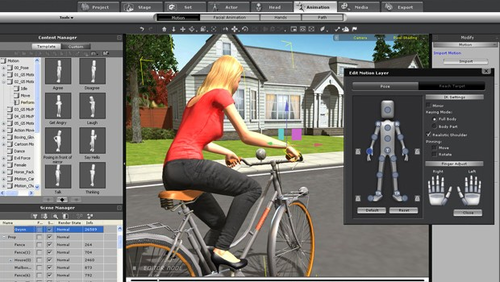
iClone is designed for instant 3D visualization and digital storytelling. This unique real-time animation engine can greatly accelerate your production speed by rendering everything you see instantly, without waiting. Its content-driven director-style interface is intuitively designed for quick learning, making iClone the easiest animation tool for artists working in studios, live TV production, and previsualization.

CrazyTalk Animator provides an exciting new approach to traditional 2D animation with innovative new tools that allow users to apply 3D motions to 2D characters. New powerful tools have opened new possibilities for freely editing 2D motions and viewing them from any angle with a single click. Combined with functional features like facial puppet and auto lip-sync, it has become the most creative software for 2D character animation.
Comments on Face Filter 3
Please add a comment explaining the reason behind your vote.


So $49 for FREE? Is that really true, seeing it's not even fully functional?
Save | Cancel
Unable to have the eraser under masking tool open, advice please.
Save | Cancel
As a photographer, I decided to get this programme really for one reason and one reason only -- to manipulate my photo of a friend (with her permission of course) for the cover of a book.
But frankly, although I eventually successfully installed it, it was such a hassle, with SO MANY hoops to jump through (and things going wrong, too) if there had been one more hoop... I would have given up.
And frankly, I don't know what's happening to GOTD nowadays, with the sponsors seemingly demanding and expecting SO MUCH (effort, time, invasion of privacy, etc.) in exchange for trying out their often "hobbled" software.
If this is a trend, I hope it will soon be stopped by GOTD. Because that wasn't the deal before, and there is no reason it should be now. It only drives people away -- particularly when their are other, more approachable, services offering free software. GOTD, if you let programme developers dictate to you like this, you are going to lose loyal "readers".
Any more like we've had in the past two weeks, and I'll probably be ready to jump ship. Or simply monitor -- but not bother to download as soon as I read other complaints about "hoops" and "hassles". This, after all, is supposed to be "free" software. If the "costs" become so high, it will stop even looking like it is.
Save | Cancel
Well, I can't say I wasn't warned. Too crippled to be worth the hassle. With weasel warnings about saving the project etc. Ridiculous indeed.
Save | Cancel
Face Filter 3 has a bad user interface. Non-intuitive. The giveaway SE is a crippled version of the paid program.
Not user friendly. Because it is not clear at all. The program controls are highly confusing.
Try Portrait Pro by Anthropics. Paid program.
Try PaintShop Pro X8 Ultimate by Corel. Paid program.
Try Beautune by Everimaging. Paid program.
Save | Cancel
ric
Try Paint.net Free Program
Save | Cancel
Filled in info this afternoon, but still don't have the email. Just tried again, but no luck. I have been missing quite a few of the GAOTDs for various reasons, since the website was changed, but the most common reason is not getting the email (gmail) and I do check the spam folder.
Save | Cancel
Special edition version cannot save projects. I used a screen capture program to save project.
Save | Cancel
steve
You can use Export to save a image.
Save | Cancel
The software only treat images smaller than 1280 x 1280. Totally useless.
Save | Cancel
tried this program and no mater the picture 90% of them came out looking fake as can be....not a good thing.sorry but i dont care for falseness...uninstalling sorry guys.
Save | Cancel
Sorry, can't use shrinking programs.. :(
Save | Cancel
Installed, and registered as advised.
Received the activation e-mail immediately and clicked on the link.
I still wonder how to make sure that the activation process has evolved successfully. In the program menu context clicking Help--> Member link, it takes me to a blank registration sheet again.
What did GOTD help me at all ? I feel fooled.
Save | Cancel
I didn't see a lot of recent news or reviews for Reallusion's FaceFilter -- I got it as part of PaintShop Pro X5 Ultimate [on sale then for $23] back in November of 2012, & most of the stuff I found with Google dates to around that time [2013]. One reason I didn't see much of anything for 2015 or 2016 could be the popularity of using the camera in your cell phone -- it's easier to edit or touch-up those photos right then & there, since you're already previewing the shot. Typing in face touch-up in the search box at the Play Store supports that theory, with loads of apps available showing 4-5 stars [out of 5]. And by necessity they're pretty much all super easy to use -- you've got a small screen, limited processing horsepower, & most likely are limited to touch [rather than something more accurate].
Another *maybe* trend I spotted using Google is that there's less pro level discussion on facial touch-up, beautification, glamour shots etc. than I'd seen just a few years ago. That *might* be due to a combination of ethics & political correctness. With the power of all the tools at their disposal, many [most?] photographers set their own limits on how far they were willing to go, & that's the ethics part. Political correctness comes in with debates & discussions about fostering unrealistic standards & poor self image. As far as us everyday sort of people, while no one minds you removing a zit, you can get in serious trouble getting carried away, e.g. giving someone a digital nose job -- "What! You think it's Ugly?"
That out of the way, there are 4 types of facial touch-up -- FaceFilter gives you 2 of them, along with a collection of more general image edit tools like White Balance. Of the 2 methods that FaceFilter doesn't specialize in, the somewhat blurry dream look, is maybe the easiest, & least likely to offend -- you're not changing any actual features, but presenting them in a softened, more forgiving way. The 2nd is frequency separation... it gone from being very popular to a standard part of editing routines. Basically you separate texture & color, then edit one or both before merging them back together -- the advantage is that you can still have skin [or fabric etc.] texture in your edited photo. Preserving that original texture is not always considered important.
Where you lose that texture is with healing tools &/or painting -- anything that alters groups of pixels other than just changing their tint. And that's one of the types of facial touch-up FaceFilter gives you -- there are several ways to paint on your image. And FaceFilter can make it loads easier to do stuff like paint eyebrows. The 4th type of facial touch-up is to change the physical characteristics of the face, e.g. the digital nose job, and FaceFilter offers that too.
As far as the app itself, if all you're after is a slighter, just overall enhancing of a facial image, the Android apps may be the easiest way to get decent results, at least most of the time, & particularly with shots that are less staged. At the other end of the spectrum, you're not going to see a crowd of experienced P/Shop or GIMP users working with FaceFilter either. FaceFilter is for the folks who don't mind spending a bit of time learning the software, who want to add a bit of glamour to their portraits, but who just don't want or need to go more full tilt using P/Shop of The GIMP etc. The learning requirement isn't because FaceFilter is hard to use, but because it's so easy to go too far, producing images that are too unrealistic, that no longer look like photographs.
Depending on your personal style of photography & editing, & how you use FaceFilter, it's possible to get very nice results, comparable to what you'd get using apps like P/Shop or The GIMP, but again it depends on what you're after, & what your style is. I've seen some lovely face shots where the skin texture played a very important role, & you're not as likely to get something like that out of FaceFilter. I've also seen high end pro face shots where the face looked caked or layered in makeup, kind of like the people you see on TV who do have layers of makeup applied. If that's what you're after, &/or don't mind, you can do that in Face Filter. Where you're more limited compared to P/Shop or The GIMP etc., is that you can't treat the rest of the photo so well, & that has an awful lot to do with the overall impression or presentation of the face or portrait, but FaceFilter was never designed for that level of editing.
Installation of the software probably isn't too bad, *I Think* -- in a win7 V/Box VM it triggered over 260k new registry entries, most of them temporary, but far too many to weed through looking for those that are not, while it refused to install in my XP Mode VM. It does add C/C++ runtime files from Microsoft, & some of them are older versions. It also adds ~200MB of files to Public Documents -- mostly templates, the copy I have installed doesn't see them after moving that [Public Documents] folder to another drive from the SSD where I have win7 installed.
Last, I have no idea what they're talking about when the reference DSLR stuff in their ad copy... Some version of FaceFilter is supposed to import RAW image files in the DNG format -- today's GOTD will not see them. [The DNG format itself is not what you'll likely get using your camera -- I convert the .ORF files from my Olympus camera to DNG with DxO Optics Pro.] Other than that I don't see anything that would be any different from editing any image in most any software.
Save | Cancel
Today's crippled version might as well just be a demo. A very unconvincing demo! And for all the hoops they make you jump through to get it, you will feel like a trained seal. PASS!
Save | Cancel
One other example in Win10-64 Pro
Original:
https://dl.dropboxusercontent.com/u/10366431/_GOTD/Foto%27s/6EyesthatSparkle%5B1%5D.jpg
Result:
https://dl.dropboxusercontent.com/u/10366431/_GOTD/FaceFilter3_20160217/Win10/Female.tiff
After loading a image the fitting was not ok:
https://dl.dropboxusercontent.com/u/10366431/_GOTD/FaceFilter3_20160217/Win10/Fitting.png
Eyes and mouth:
https://dl.dropboxusercontent.com/u/10366431/_GOTD/FaceFilter3_20160217/Win10/MondFitting.png
https://dl.dropboxusercontent.com/u/10366431/_GOTD/FaceFilter3_20160217/Win10/OogFitting.png
And after that I did choose a make-up; I did not alter any standard setting:
https://dl.dropboxusercontent.com/u/10366431/_GOTD/FaceFilter3_20160217/Win10/DailyMakeup.png
https://dl.dropboxusercontent.com/u/10366431/_GOTD/FaceFilter3_20160217/Win10/DarkBeauty.png
https://dl.dropboxusercontent.com/u/10366431/_GOTD/FaceFilter3_20160217/Win10/MakeCrease.png
https://dl.dropboxusercontent.com/u/10366431/_GOTD/FaceFilter3_20160217/Win10/Minimalist.png
https://dl.dropboxusercontent.com/u/10366431/_GOTD/FaceFilter3_20160217/Win10/SmallFace.png
https://dl.dropboxusercontent.com/u/10366431/_GOTD/FaceFilter3_20160217/Win10/Sporty.png
And Reshape; a GIF:
https://dl.dropboxusercontent.com/u/10366431/_GOTD/FaceFilter3_20160217/Win10/Reshape.gif
Maybe there are better results with a good eye and more time and feeling.
Save | Cancel
Downloaded and installed - cant find serial number so bonus content cant be downloaded. Program limited without bonus content which isdemonstrated in video. Is this a crippled special version?
Save | Cancel
John Fenton
Hi, if You're still interested in getting bonus content - no need to fill any serial numbers, we don't receive them anyway, please read few steps I described in my earlier Comment.
Save | Cancel
Personal resume
installation on Win 10 64Bit simple, security suite checked, known bit of software, everything fine.
Not so unusual to be forced to create account with email address, country is detected anyway but that is that.
Registration key came within 2 or minutes, bonus pack downloaded and installed successfully.
Output limited in pixels but resolution can be upped, 16Bit export supported. Allows reasonable portrait prints of 8x10 cm, at 200 dpi 12x16 cm.
What Ootje showed with brows and something else displaced is ridiculous.
Sorry, definitely a case of eye and brain executable crash. Mouse-click exe surprisingly unaffected.
Save | Cancel
Could someone maybe help me out, Installed fine, Started new Project, and tried to save, told me I had to upgrade, Have I done something wrong? Please help. Rob
Save | Cancel
I like this software. I produce employee handbooks, directories, name badges, etc. using poor photos. This is a tool that can help adjust "bad" headshots into better ones. I used to have a product called Perfect 365, but they stopped making and supporting it, so this is a better (and improved) replacement. It took longer to register than a typical GOTD, but it is a keeper for me.
Save | Cancel
Hi, Yes, it would be very helpful if Description of this Giveaway was simply: Face Filter 3.02 SE - as that is exactly what Today's Offer is. SE stands for Special Edition (special to GOTD? Perhaps). We already have several links to compare versions, althou it's hard to know where that price on GOTD comes from.
But.., after lengthy process of installing (together with DirectX), Registration, and creating Account - once logged in as Member - it's also possible to download FREE Bonus Pack (patch) here:
http://www.reallusion.com/event/12-FF3Bonus/Bonus/default.html?utm_source=FF3_eng_full&utm_medium=ap&utm_campaign=bonus&utm_term=bonus
You must scroll down that page to the bottom to find 'How to sign up for FREE dazzling bonus' and take it from there - Reallusion Member Page, log in, don't fill anything, but again in the box at the very bottom click on 'More Info' Patch/Bonus. It will take you to download page, click on 'FaceFilter3 Bonus Content' (26.5 MB) and download. I did so, and after downloading - setup will automatically add this Content to Files of this Program. Thing is - where are these additional 'Presets/Filters/?? I cannot see any 'Asian Beauty', 'Bollywood', 'Hollywood Magic', or 'Glamorous Eyes' anywhere in the Console of this Program to be 'picked and applied' to my photo??
I am naturally comparing this Software to my trusted, easy to use and 'transparent' Perfect365 PRO for immediate results and unlimited format in loading up and saving. Reallusion 3.02 is NOT that simple!, but I'm willing to give it a good try as it promises lots of 'fun effects'.. Once I find properly where they are, ggrrh. Hope it's for keeps and many Thanks.
Save | Cancel
fran
Fran, the secret is "double click". On the "Makeover tab", on the right side, under "Eye Makeup", click "Eye Lines", then, at the bottom left, double click "Crease" and you will get different shapes of Asian Eyes; click "Eye Shadows" and double click "Bollywood" and you will get... Bollywood Eye Shadows! etc.
Save | Cancel
ouialaraison
Hi, thanks dear Fellow:)
Save | Cancel
15 min to download with 100/100 internet connection, hmm
Save | Cancel
How is the "Special Edition" different from the non-special edition? Aside from the file limitation (which I can work around), how else is face filter limited?
Any help you can offer is appreciated.
Save | Cancel
Marty
Sorry for the bother. Some of you answered my question even before I posted it.
Thanks
Save | Cancel
Installed on Windows 10 64 bit.
A very long wait for the registration code.
As others have already noted, very limited compared to other versions. It invites you to 'upgrade' to the standard version for the price it usually is anyway - $29.99, so no real incentive.
Not any real use for printing of any quality if limited in resolution and jpeg format on export, although I will play with it a little more. All in all, not a good experience so far, not inspired to be upgrading.
Save | Cancel
Special Edition = Limited features.
File size limitation. output is ok for display on monitor not for print.
Limited templates, some additional are downloadable, most are to be paid for at a ridiculously high price point.
GOTD should demand more transparency form developers.
Save | Cancel
Actually, according to this "edition comparison" page:
https://www.reallusion.com/facefilter/matrix.aspx
the pro version costs $79,95 and the standard one $29,95. No trace of this $49,00 version.
But these SE (special edition), LE (light edition) etc versions, with perfectly arbitrary price tags, designed specifically for giveaways and not clearly detailed are not something new for us, are they?
As noticed by kamil, regarding at least one limitation, this SE version is inferior to even the standard one (max def 1280x1280 instead of 1920x1920). And I will hold against this software (for all versions) the absence of bitmap or PNG support.
That being said, as it is, it is really fun to play with. There are a lot of tools and settings. It doesn't only add makeup but can improve the bone structure, facial expression etc. Face Filter, whatever the version, compares favorably with other software of this kind by SoftOrbits, Two Pilots, Tint Guide etc.
The major drawback being that it won't embellish your face in real life and that you will fool nobody but yourself. But if it can boost your self esteem, go for it!
Save | Cancel
Some examples:
Original:
https://dl.dropboxusercontent.com/u/10366431/_GOTD/Foto%27s/Blemishes.jpg
Result:
https://dl.dropboxusercontent.com/u/10366431/_GOTD/FaceFilter3_20160217/Blemishes-Bewerkt.jpg
Original:
https://dl.dropboxusercontent.com/u/10366431/_GOTD/Foto%27s/wallen2.jpg
Result:
https://dl.dropboxusercontent.com/u/10366431/_GOTD/FaceFilter3_20160217/wallen2-Bewerkt.jpg
Original:
https://dl.dropboxusercontent.com/u/10366431/_GOTD/FaceFilter3_20160217/Warrior-face-3c.jpg
Result:
https://dl.dropboxusercontent.com/u/10366431/_GOTD/FaceFilter3_20160217/Warrior-face-3c-Bewerkt.jpg
Original:
https://dl.dropboxusercontent.com/u/10366431/_GOTD/FaceFilter3_20160217/face1.jpg
Result:
https://dl.dropboxusercontent.com/u/10366431/_GOTD/FaceFilter3_20160217/face1-Bewerkt.jpg
Save | Cancel
Ootje
is this the max or optimal results this program can achieve? if so I definitely will pass on this. the results are in most of those cases worse then the original, especially that one were they disfigure the eye, or overlay lashes for eyes that are not there. you can also tell were the filters stop as the skin has very noticeable color changes. if it can work better then that I might give it a shot, otherwise sticking with photoshop. I was actually hoping one of these comments would say there was a plugin or something for PS.
Save | Cancel
squishy
"disfigure the eye, or overlay lashes for eyes"
That was a example, that a person lying down, was not recognized properly.
I have posted another example and put a little bit more time in adjusting the fitting.
Save | Cancel
It is only some Special edition (SE) with a lot of limitations. Main is limit for image size import: 1280*1280px only.
You will save $49? Joke!
Standart version (better)=$29.99
PRO version=$59.00
Save | Cancel
Problem with installation, "Setup does not support virtual installation" Same issue on Windows 10. And I'm not running Hyper V or VM ware at the moment. Is this application checking the services that I run? Why would a photo app need that info?
Save | Cancel
krypteller
FWIW No problem in the win7 32 V/Box VM, but the same error showed up with the XP Mode VM using win7's Virtual PC.
Save | Cancel
takes hours to register and restart + extreemely irritating when constantly opening webpage on trying to use the program
Save | Cancel
Suggest that before you download you look at the amount of information required by the registration process.
Link to registration:-
https://www.reallusion.com/memberex/registration/step1.aspx
Too intrusive for me and so I'll pass on today's download.
Save | Cancel
XP-Man
If you do it from the app, only email (get one, only for that kinda thing), password and country are needed. By the way it is funny app.
Save | Cancel
Lolo
Thanks for the info, a registration that looks less intimidating, but still a royal pain.
Save | Cancel
Uninstalled because of file size limitation of 1280x1280.
Save | Cancel
XP-Man
Intrusive is an understatement! Why do they need so much information about you? This is an invasion of your privacy! Not bothering with today's offering.
Save | Cancel