English
Every day we offer FREE licensed software you’d have to buy otherwise.
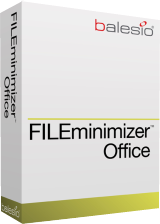
$49.95
EXPIRED
Giveaway of the day — FILEminimizer Office 7.0
FILEminimizer Office helps to compress PowerPoint, Word, Excel files.
$49.95
EXPIRED
User rating:
96
44 comments
FILEminimizer Office 7.0 was available as a giveaway on February 16, 2016!
Today Giveaway of the Day
Record your computer screen activities easily.
FILEminimizer Office will help you to compress PowerPoint, Word and Excel files, and to reduce the file size by up to 98% using an intelligent office file compression software technique, which compresses pictures and objects preserving the original file format and quality. The optimized office files are then much smaller, safer and ideal for sharing and sending via email. Recipients don't need the software to edit or view the optimized files. Mailboxes, servers and networks are relieved and loading time is accelerated.
System Requirements:
Windows XP/ Vista/ 7/ 8/ 10
Publisher:
BalesioHomepage:
http://balesio.com/fileminimizer/eng/index.phpFile Size:
9.8 MB
Price:
$49.95
How would you improve FILEminimizer Office 7.0?
GIVEAWAY download basket
Developed by Informer Technologies, Inc.
View, manage, encrypt, pack, and unpack archive files.
Heal up your system and speed up your PC with the help of 25.
Developed by IObit
Comments on FILEminimizer Office 7.0
Thank you for voting!
Please add a comment explaining the reason behind your vote.
Please add a comment explaining the reason behind your vote.
You can also add comment viaFacebook
iPhone app giveaways »
$0.99 ➞ free today
$0.99 ➞ free today
$4.99 ➞ free today
Listen music from your favourite cloud storage service, download tracks for offline access.
$0.99 ➞ free today
$0.29 ➞ free today
Android app giveaways »
Whether you're a fan of io games, survival games, or just looking for a fun new game to play, this one is for you!
$0.99 ➞ free today
A collection of icons based on the well-known candy bar.
$0.99 ➞ free today
$5.99 ➞ free today
$0.99 ➞ free today
A nice-looking and beautiful battery charging animation app.
$1.49 ➞ free today





Compress up to 98%? Don't bluff.
If compressing Excel files, what does it take away?
The program does not tell you.
Will the worksheet still function well with macros and other Excel add-ons?
Maybe not.
There is no need to compress Excel files. They are not big files like 2 hour Blu-ray movies.
Why would you want to over-compress?
If it is a picture, you DO lose something in the over compressed image.
When you try to edit the image in a sophisticated photo editor, you will find out.
Save | Cancel
Ran a few tests with Power Point presentations, same original size, the compression varied from 4% to 73% so not bad at all, and the compressed sheets remain usable by PP, which is not when you zip things. So handy when space is an issue, like online storage to get your presentations from in the field so to say.
Save | Cancel
Hard drives and USB flash drives have become so cheap and plentiful that it's hard to see why anyone would need this particular software!
Save | Cancel
starvinmarvin
It's more about passing files to other people than minimising your storage space.
Save | Cancel
I previously purchased FILEminimizer v7...and upgraded to the new version 8.
I was not able to discern a meaningful difference between version 7 and version 8.
It is an easy, intuitive software to use.
It does a pretty good job of reducing (compressing) the size of large PDF files without noticeable loss in visual quality.
However, it's image compression is no better than several free software, such as FastStone Photo Resizer.
Since version 7 is free today, I recommend it as additional tool for reducing the 'web' file size of PDFs and documents.
Save | Cancel
It doesn't do Publisher. That is mainly what I work with as I produce newsletters, bulletin of reports and flyers. I have a lot of photo's in the newsletter which will make it a large document when I convert it to PDF. I have Office 2013 and can do a mass photo compression through Publisher. Since it won't do Publisher, I have uninstalled.
Save | Cancel
This is a very old version!!! (Version 8 is the latest - and even that is several years old) - Be careful - after installing right clicking anywhere will restart explorer in Windows 10 (64b)
Save | Cancel
I did a second installation; the registration went well, but the activation not.
To many users:
https://dl.dropboxusercontent.com/u/10366431/_GOTD/FILEminimizerOffice70_20160216/Win10/TweedeInstallatie.png
About of the second installation looks all right:
https://dl.dropboxusercontent.com/u/10366431/_GOTD/FILEminimizerOffice70_20160216/Win10/2deAbout.png
Also it looks that the program works without any limitation.
The Search went fine:
https://dl.dropboxusercontent.com/u/10366431/_GOTD/FILEminimizerOffice70_20160216/Win10/Search.png
Save | Cancel
The problem with a compressing program that is none standard is dependjng on the program to uncompress the files.
What if you can't run this program in a new opersting system does it mean you will never be able to uncompress files.
Maybe this program will set a compression format that others will follow like pkzip did.
Save | Cancel
Brian Can't see how that's relevant to today's GOTD. FILEMinimizer apps do not destroy the original; they merely produce down-sized copies. If a user wishes to delete original files and keep only the copies, that's his or her (unwise) choice.
Save | Cancel
Brian
Wrong Brian, you do not need this program to uncompress the files.
Save | Cancel
I have made in Word 2013 a DOCX with 3 pictures in it:
[file-size 879Kb]
https://dl.dropboxusercontent.com/u/10366431/_GOTD/FILEminimizerOffice70_20160216/GOTD-201602-16.docx
And after compressing [file-size 433Kb]:
https://dl.dropboxusercontent.com/u/10366431/_GOTD/FILEminimizerOffice70_20160216/GOTD-201602-16%28FILEminimizer%29.docx
One of the pictures is original 3,63Mb
The file-size is smaller, a bit. Not 50% or more.
https://dl.dropboxusercontent.com/u/10366431/_GOTD/FILEminimizerOffice70_20160216/Compressie.png
There are differences in the pictures of this doc's:
I opened both in Word and zoomed in to 250%:
https://dl.dropboxusercontent.com/u/10366431/_GOTD/FILEminimizerOffice70_20160216/Verschil1.png
and
https://dl.dropboxusercontent.com/u/10366431/_GOTD/FILEminimizerOffice70_20160216/Verschil2.png
Also a PPT: 3.560Mb -> 2.249 Mb
Screen-dumps of both:
https://dl.dropboxusercontent.com/u/10366431/_GOTD/FILEminimizerOffice70_20160216/Shot1.png
https://dl.dropboxusercontent.com/u/10366431/_GOTD/FILEminimizerOffice70_20160216/Shot2.png
Almost identical, but zoomed in to 400%:
https://dl.dropboxusercontent.com/u/10366431/_GOTD/FILEminimizerOffice70_20160216/Verschil3-400%25.png
Save | Cancel
A highly regarded developer, Balesio remains my go-to for every kind of file 'optimization' and its always-free FILEMinimizer Pictures (which, contrary to some comments elsewhere on this thread, I never remember Balesio charging a penny for) an essential element in my image management toolbox. In fact, of all the apps I've ever recommended to friends, FILEMinimizer Pictures has probably had the highest number of commendations, this because there are always going to be friends and relatives who absolutely INSIST on sending me straight out-of-camera (OOC) shots of Wot-We-Did-On-Holiday, regardless of the fact that, in the days when I had a slo-oo-w Internet connection, the massive file sizes of those pictures either jammed up my POP3 client until it stalled, or the connection failed, or I had to wait from Tuesday breakfast to Saturday lunch to figure out just what it was that an out-of-focus Uncle Bert and Auntie Maisie were doing in Brighton in the rain.
FILEMinimizer Pictures stops all that nonsense by stripping out up to 90% of the data in an image file whilst still allowing that image to appear on a computer monitor without visible degradation. Anyone and everyone who emails images to anyone else really ought to get this free app and use it -- if only out of basic courtesy to others.
That out of the way then, today's giveaway (which doesn't include FILEPicture Minimizer, because that's a standalone freebie) does exactly what it says it will do and does it well. That said, however, this Office version doesn't include the pdf 'optimizer', which to be honest, I find the most useful of all, because when sharing doc / docx files via email -- bearing in mind that no, not everyone wants to go to the hassle of chasing links to shared Cloud storage and then having to DL from there -- document conversion to pdf is, to me, an absolute must. PDF compression is only included in the full FILEMinimizer Suite, which is the one I have, though it can be obtained as a standalone from Balesio by going here:
http://www.balesio.com/fileminimizerpdf/eng/index.php
Be warned though, that as a standalone, it is expensive, in which case you may wish to consider either the various online PDF compression sites (though processing can be a bit time consuming) or try the fairly limited number of freeware apps that are out there, including one which I personally haven't tried but apparently has had some good reports:
http://www.freepdfcompressor.com/
There's also the fact that Balesio is currently running a 50% discount promotion on the full suite which is infinitely better value than opting for the PDF minimizer alone; for more info, go here (note: this link is UK oriented):
http://www.balesio.com/fileminimizer/eng/order.php?req=pdf
One crucial point I should make here is directed at anyone who has an earlier, giveaway copy of Balesio's FILEMinimizer Suite, which cannot be re-installed. I've heard several cases of folks installing a giveaway FILEMinimizer Office only to then discover that the installation has wiped out their pre-existing FILEMinimizer Suite. Whether that's still the case today, I've no idea, but if I did have the Suite (as a giveaway) already installed on this computer, then I'd stay well clear of installing today's Office giveaway.
In conclusion, then: if, for whatever reason, you need to reduce the amount of space taken up by Office material, then today's GOTD is a first-rate opportunity from a first-rank European developer. If you don't, then please, for the sake of yourself and all those who insist on filling your inbox with OOC shots of wholly unnecessary size, go get Balesio's completely free FILEMinimizer Pictures right now:
http://www.balesio.com/fileminimizerpictures/eng/download.php
Big thanks to Balesio and, as ever, to GOTD.
Save | Cancel
MikeR ... Obviously a shill review. No one could get this excited over such a simple program. Are you per chance engaged to the developer? Thought so.
In any circumstance, there is no need for such a product. If you must email large attachments, either zip them, or provide a downloadable share link.
Save | Cancel
MikeR
thx, MikeR, I'll definitely try Balesio's picture shrinker but the total suite is just short of € 93 for a single licence.
If you have software that can produce pdf files you can usually set the output quality. Even with the most advanced algorithm reduction in size means reduction in quality. If you need better quality paper and ink to get a reasonable printout the saving in diskspace is hardly a real gain and what is more the same amount of money buys an extra 2/3 TB harddisk anyway.
Save | Cancel
Sherri My post pointed out that many people want only. . . simplicity. They're not interested in downloadable share links (nor am I: my time is valuable) and a zip is something which some of them may well think is sewn into a garment. Ease-of use and an absence of need to know anything at all about clouds and zips likely characterizes an estimated 80% of the world's computer users who are non-technical. You carry on with your affinity for downloadable shares or zip attachments but don't lecture everyone else on what they should do just because they don't share your views.
Save | Cancel
MikeR
Couldn't agree more about the freeware FILEMinimizer Pictures, an absolute godsend when passing images around the world.
Was really looking forward to decreasing the size of some large doc files but the some reason have had no compression whatsoever; thought it was my XP playing up but couldn't install it on Win 7 for some reason.
Too much sherry, Sherri? :-)
Save | Cancel
Sigrid.DE
just to augment my previous comment
re the Balesio image resizer.
also not really compatible with Win10, see comment by @Ferdinand
but what made me decide against that it does not stand comparison to the FastStone Image Viewer with integrated batch renamer and resizer with way more options and never any problems from XP - Win7 to Win10.
http://www.faststone.org/
Save | Cancel
MikeR
"and a zip is something which some of them may well think is sewn into a garment."
:)
I also know folks who will never open any attached file where they can't see immediately what it is -- they've been told [correctly] that scripts may be included that do nasty things, same as opening a Microsoft Ofc doc. That wouldn't likely bother you, or many others -- you'd know to have Macros turn off in Word for example -- but they prefer to just stick with *Don't Open*.
Stuff shared in the cloud can be just as off limits. It may seem fairly simple to you or I, & many [most?] others who read this, but I know otherwise incredibly intelligent people who find actually using the cloud to be terribly confusing.
"If you have software that can produce pdf files you can usually set the output quality."
I haven't recommended it for a while, but problems seem to have gone away with the latest version -- the free PDFCreator lets you set image quality, & works pretty well in that regard. Beware however that like downloads from some free game sites, you have to decline optional downloads/add-ons.
Save | Cancel
Sherri
He has been a longtime and highly regarded contributor to this site.
Will you please stop trolling and go back to your burrow.
Save | Cancel
MikeR
Does fileminimizer pictures shrink videos or only jpg/gif/png files?
Save | Cancel
I am trying with diferent files and I get no more than 1.2% compresion.
Save | Cancel
Then I tried activation again, and it said I had exceeded my number of allowed authorizations. Waste of time.
Save | Cancel
I've been using Fileminimiser SUITE for many years and love it.
Fileminimizer Office cannot(!) compress PDF files or pictures like the Suite version does, which is the most important thing to me.
Save | Cancel
This program did not work for me at all. I loaded some .doc files and .docx files and told the program to optimize them. It produced a list of the files with red Xs next to each file. It did nothing.
Save | Cancel
I have and extensively use the Fileminimiser suite. It is excellent.
They have also been exceedingly helpful, when I needed assistance.
It has made my large website files a fraction of the original size.
I very rarely comment on software, but felt that I had to on this one.
Save | Cancel
Peter James Thanks for the tip! I also have FILEminimizer Suite, and didn't think to use it to reduce my large website files. That alone will make a website load faster, which is a huge benefit!
Save | Cancel
Suze
In word, I save the document as a Word document,
then run fileminizer against it. The reduced file I send to people who would like my documents. I then save the same reduced file as an htm file. That is all. I am using XP and Word 2003. I have no reason to change either.
I hope this helps p.j.
Save | Cancel
Peter James Another good tip -- it does help -- thanks!
Save | Cancel
Installed on Windows 7 x64 OK, but I chose custom install, and un ticked the associations with Word etc. as I wished to test it and not have problems un installing.
You can drag and drop files into a box, but it is very specific to the appropriate files, word documents etc as indicated "on the box", it will not accept pictures, PDF,s etc. I checked on the web site, and they do have a version that apparently works with all files, but that is £63.
If the version given could compress pictures it would have been very useful, but my word and spread sheet files are only small anyway, so thanks GOTD and Balesio, but I do not need this.
Save | Cancel
Brian Hughes
Balesio have now turned into FREEware their "FILEminimizer Pictures," which I've used for years, with good results.
http://balesio.com/fileminimizerpictures/eng/index.php
Save | Cancel
Brian Hughes Hi Brian, They do a FREE Fileminimizer PICTURE version which is available from their website and is very good. http://balesio.com/fileminimizerpictures/eng/download.php I have used their software for a number of years now and it is very good at what it does. In order to compress PDF's you would have to get their Fileminimizer SUITE which currently costs a whopping £63.00. http://balesio.com/fileminimizer/eng/features.php#compare
Save | Cancel
Ioannis
Hi, thanks downloaded this to try out. Yes does work very easily, but doesn't do any thing special. When I just saved an image in my normal editor and reduced the jpeg quality to achieve the same file size as the fileminimizer picture, the result was no worse.
Save | Cancel
lofty
Totaly agree with you. Saving an image at 93% Quality while I have it opened in say PaintNET gives me as good (or better?) file size / quality ratio results. I've got accustomed to use FILEminimizer Pictures when I want to mail something quickly - w/out opening [again] the original, risking a further loss of detail.
Save | Cancel
Ioannis
Hi, thanks, I downloaded it and it is just right for what I need, many thanks, Brian
Save | Cancel
I must say I'd normally be a bit leary of a company that has on it's website such outdated stuff as the following:
"Compatible with the 'new' Windows 8 and the 'latest' MS Office 2013 formats and 64-bit."
AND
"We offer an introductory discount of 50% until the end of October 2014!"
-- It really doesn't look GOOD to present an image like that of yourselves. If the website is old and outdated, you wonder about the software.... But I have downloaded it and will give it a go....
However, balesio, if you are listening -- do you think it is about time you caught up with the rest of the world?
I imagine the software is reasonably good (and after all, it's free, so you haven't lost more than your time, if it isn't) -- but you know the expression about "putting your best foot forward"...??
Save | Cancel
I'm currently downloading it and haven't tried it yet, but I'm hoping it will be something like I used to enjoy of a software called "Flow" that I used to use with the Amiga Computer. I really liked it! Another software (a game) that I used to like a lot on the Amiga computer was a spaceship simulator game called, "Deep Space." Are there any spaceship simulator games out there where you get to fly a spaceship in the universe? I've really missed that game since the Amiga died. I guess I'll find out soon if this compression software is anything like Flow. Flow used to "collapse" words and sentences, and then you click on them again and they expand. If this isn't like that, what software for windows is there out there that does that?
Save | Cancel
Palu
These days most people emulate the Amiga for classic games, etc. See amigaforever.com
Save | Cancel
Balesio is a long-time and apparently reliable player in the field of file-compression and, no less important, uncompressing files when you need them without having to fire-up third-party software first. The problem they have is that storage has become so un-expensive over the years that users don't bother any longer to reduce file-size. I may give it a go myself.
Save | Cancel
nice software but im not an office person and my documents are not that heavy. Others might like it though
Save | Cancel