Every day we offer FREE licensed software you’d have to buy otherwise.

Giveaway of the day — Coolmuster Data Recovery 2.1.1
Coolmuster Data Recovery 2.1.1 was available as a giveaway on February 18, 2016!
For many people, data losing can be a disaster in the daily life, especially if they are not used to backup files regularly. A robust and reliable data recovery tool is really a necessity for a smooth digital life. Coolmuster Data Recovery comes here to meet your demands. Now, things can become much easier if you own Coolmuster Data Recovery software.
Key features:
- Recover more than 550 file formats, including photos, videos, music, docs, emails, .zip, etc.
- Recover deleted, formatted, or otherwise inaccessible files in any data loss situations.
- Recover data from not only the internal hard drive, but also all kinds of external hard disk.
Take 30% OFF for Any Coolmuster Product! Coupon Code: COOL-KICV-HHTU
System Requirements:
Windows 10/ 8/ 7/ Vista/ XP; Processor: Intel Pentium 1000MHz and above; CPU: 1GHz (x32/x64); RAM: 256 MB or more (1028 MB recommended); Hard Disk Space: 200 MB
Publisher:
CoolmusterHomepage:
http://www.coolmuster.com/data-recovery.htmlFile Size:
13.8 MB
Price:
$49.95
Featured titles by Coolmuster

Coolmuster Lab.Fone for Android, the most useful data recovery software for Android, enables you to recover lost or deleted files from Android phone's internal memory card and external SD card. With the help of it, losing valuable data from Android device is no longer a real problem.
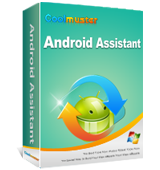
Coolmuster Android Assistant lets you manage (export, import, delete) mobile SMS, contacts, photos, apps, music, videos, books, etc. on your PC! Transfer your data from mobile phone to computer for backup. You can import files from a computer to a mobile phone as well. A wide range of Android brands are supported by this Android managing tool, including HTC, Samsung, Motorola, Sony, ZTE, LG, HUAWEI, Dell and many more.

Forgot about a way to retrieve back your lost or deleted text messages and contacts from your Android phone? Just look no further than Coolmuster Android SMS+Contacts Recovery, which is fully capable of recovering SMS and contacts from Android handset with ease.

SMS and contacts are two of the most crucial stuff on a mobile phone. When you lose your contacts and text messages from your iPhone due to unexpected situations, all you need is the professional iPhone SMS+Contacts Recovery software that can help you recover all contacts and SMS messages from both iPhone's SIM card and internal memory.
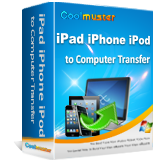
Accidentally deleted or lost some important files from iPad, iPhone or iPod? This can be the cause of panic for many people. So backing up data on a computer seems to be very important for iOS users. So, Coolmuster iPad iPhone iPod to Computer Transfer comes here to meet all the iPad iPhone and iPod users' needs.
GIVEAWAY download basket
Comments on Coolmuster Data Recovery 2.1.1
Please add a comment explaining the reason behind your vote.


I installed this software on a Win 10 machine and the scans didn't pick up any of my drives on any of the scans. I certainly would not pay any money for this product.
Save | Cancel
THOMAS ROBERTS
Maybe your notebook has 2 drives in a raid.
I have seen several notebooks with 2 HD and they were in a RAID.
Then Windows will identify just 1 drive.
Faster, bigger HD(7200rpm) were more expensive than 2 smaller HD 5400rpm.
The manufacturer takes 2 HD of 250 5400rpm and the result is better, faster, cheaper than 1 HD of 500Gb 7200.
Save | Cancel
I tried to use the program, but it continually crashed on Windows 10. I tried running it as an administrator, but that didn't help. Uninstalled. Thanks, anyway.
Save | Cancel
This category is filled with many free tools that are superior to today's giveaway. to name few:
EaseUS Data Recovery http://pcsupport.about.com/od/filerecovery/fl/easeus-data-recovery-wizard-review.htm
Recuva http://pcsupport.about.com/od/filerecovery/gr/recuva-review.htm
Puran File Recovery http://pcsupport.about.com/od/filerecovery/fl/puran-file-recovery-review.htm
Disk Drill http://pcsupport.about.com/od/filerecovery/fl/disk-drill-review.htm
and TestDisk http://www.cgsecurity.org/wiki/TestDisk which comes handy to recover boot sector
many others but I use the above to great satisfaction
As for today's tool, installed on Win7 64 and tried to recover 700MB video file. it menage to recover the file if the file was deleted (also from the trash) but could not recover the file from a formatted partition (all the above tools manage it without a problem and the operation was faster).
uninstalled
Save | Cancel
I also installed on a Win 10 system, but I have 2nd hard drive (separate) Drv E (not a partition) & the ONLY drive visible to the program IS Drv E - why won't the program recognize Drv C (I did not install it there.), and since I haven't anything catastrophic to investigate this week yet ((knock wood)) I cannot tell if the program is actually DOING anything or just recognizing it's nesting place (NOT Drv C - 17" notebook & space for two physical drives, each 1TB). I am sorry there wasn't anything to test the program on today, but I do like the looks of the program.
Save | Cancel
THOMAS ROBERTS
Maybe your notebook has 2 drives in a raid.
I have seen several notebooks with 2 HD and they were in a RAID.
Then Windows will identify just 1 drive.
Faster, bigger HD(7200rpm) were more expensive than 2 smaller HD 5400rpm.
The manufacturer takes 2 HD of 250 5400rpm and the result is better, faster, cheaper than 1 HD of 500Gb 7200.
Save | Cancel
THOMAS ROBERTS
I did install the program in Win10.
This laptop has a SSD and a HDD.
The program recognized both drives:
https://dl.dropboxusercontent.com/u/10366431/_GOTD/CoolmusterDataRecovery211_20160218/Win10/2Drives.png
Unfortuanly the partions were shown without the label, so wich one is the partion with the data?
Also there was a fault:
https://dl.dropboxusercontent.com/u/10366431/_GOTD/CoolmusterDataRecovery211_20160218/Win10/Fault.png
Save | Cancel
I installed and registered this application on a computer running system 10. There does not appear to be any way to select the target drive or to the drive to which recovered data is to be saved. The user is presented with four options as to type of data recover, but when any one of those is selected. the application stops being responsive.
Save | Cancel
If you are using Windows 10, that is half of the problem right there.
Save | Cancel
HJB
FWIW some of the code libraries used by Coolmuster Data Recovery appear to be older versions, which may have compatibility problems, especially with 10 since it's the newest version of Windows.
On a positive note it adds the program's folder, along with folders in My Docs & Users\ [UserName]\ AppData\ Roaming\, with almost no registry entries, so it's not hard to remove it completely if you want or need to.
Save | Cancel
HJB
I had a similar experience except the program didn't stop responding it simply crashed with no information as to why. Checked compatibility and after applying the recommended settings it still crashes. No target drive selectability built in and the program continues to crash at least using Windows 10 64 bit so for now it is a non-starter.
Save | Cancel