Every day we offer FREE licensed software you’d have to buy otherwise.

Giveaway of the day — Erelive Data Recovery for Windows 5.2.0
Erelive Data Recovery for Windows 5.2.0 was available as a giveaway on February 15, 2018!
Recover all types of lost or deleted files including photos, documents, videos, audios, archives and etc.
The lost files can be retrieved whatever it is caused by accidently or permanently deletion, disk formatting, system reinstallation, system crash, blue screen, hardware failure, virus attack, improper partition or partition error.
Recover deleted or lost files from all kinds of media storage devices, including recover lost date from Windows computer or tablets hard drive, SSD, USB drive, camera or camcorder memory, SD card, MP3 player, MP4 player, game box etc.
System Requirements:
Windows XP/ Vista/ 7/ 8/ 10
Publisher:
EreliveHomepage:
https://www.erelive.com/data-recovery/File Size:
11.2 MB
Price:
$49.99
Featured titles by Erelive
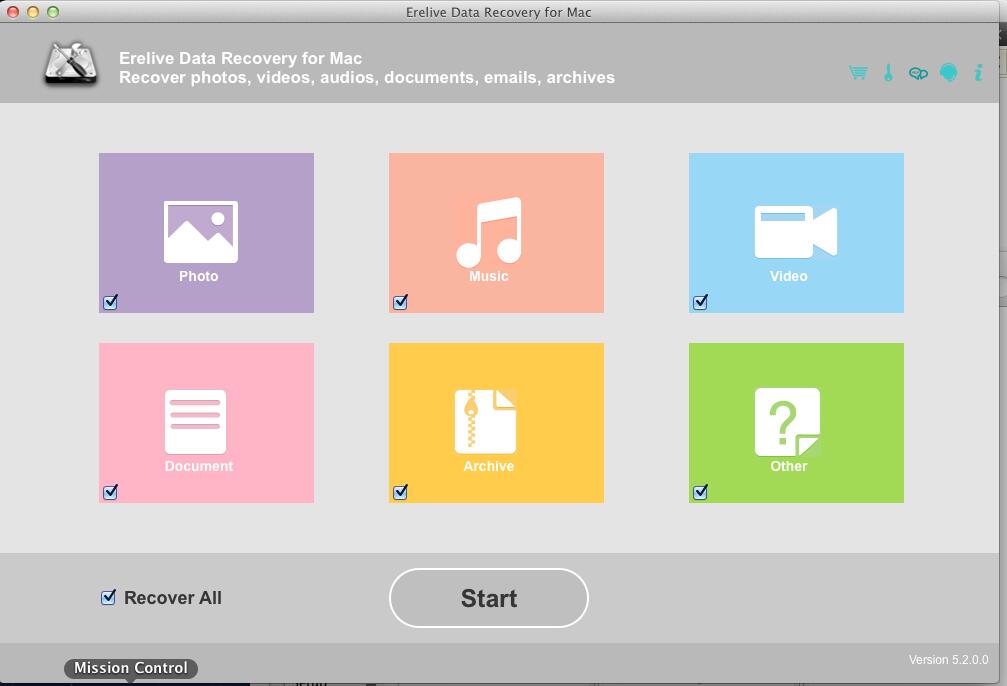
There Is No Limitation in Lost File Size! Recover and Relive Lost files, Accidently Deleted Data, Permanently Deleted Files from macOS, Mac OS X, Time Machine Backup Drive, External Hard Drive, Flash Drives, Memory Cards, Cameras and camcorders etc.
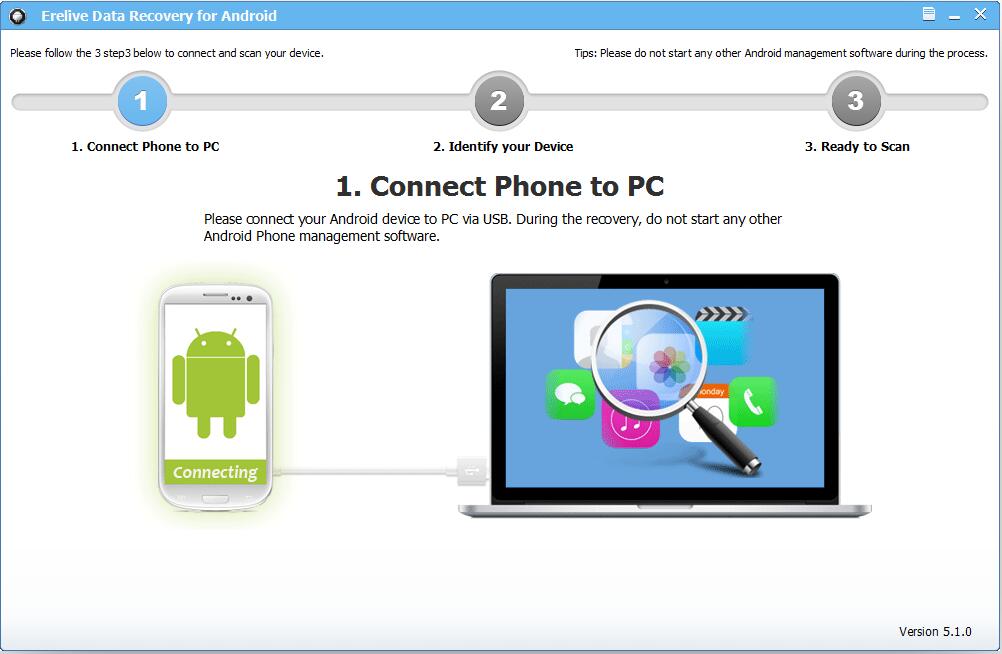
Recover Android phone or tablets lost contacts, messages, call history, photos, videos, music files, documents, and more from Samsung Galaxy, Google Pixel, HTC, LG, Android One Moto X, Sony Xperia, Nvidia Shield Tablet, Samsung Galaxy Tab, Sony Eperia Tablet, Xiaomi, Huawei etc.
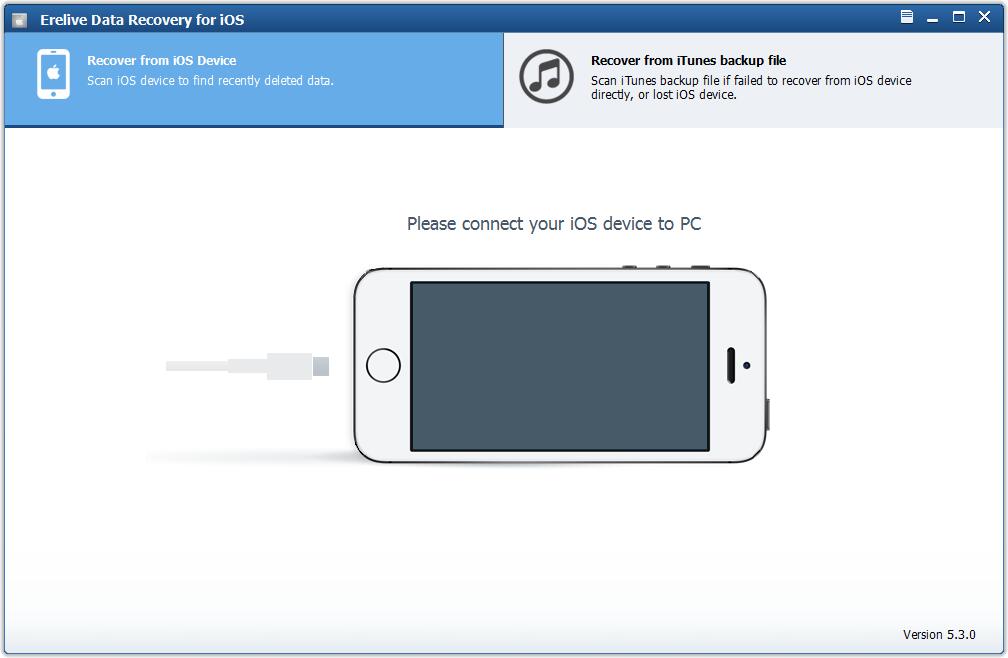
Recover Photos, Contacts, Message, Voice Menos etc from iOS Device including iPhone, iPod, iPad. For Example, Recover iPhone Lost Data Due to Screen Deletion, iOS Upgrade/Downgrade, Factory Reset, Jailbreak, Water Damage, Screen Broken, Stuck in Apple Logo, Stuck in Recovery Mode, iPhone Lost/Stolen, iPhone Locked etc.
Comments on Erelive Data Recovery for Windows 5.2.0
Please add a comment explaining the reason behind your vote.


Giveaway of the day,
When registering with my eMail and the given key, a message tells: "Your email or key is not correct!", and I'm sure everything is correct. Would you solve this issue?
Save | Cancel
Giveaway of the day,
I found what was the problem: I used the installer from the developer's site.
You should have told us that only the installer given here, will work with the given key and any eMail.
Save | Cancel
Jesus Christ...! GAOTD is becoming a hub for startups...! this is the second "newbie" company in less than three days that show up in here (as far as I can tell without checking back on previous offers)...!
What's going on here???!!!???!!!
There goes this site down the whirl of the toilet...
Save | Cancel
Unchecky first blocked the install, as did Windows Smart Screen less than a second later and lastly Malwarebytes Premium. Although the download was OK when initially downloaded, flags came flying from every direction once opened.
Where's versions(s) 5.0.0 & 5.1.0, have tried to find using these and can't? Have never heard of this brand. Don't know what's included in the bundle, being that Unchecky blocked this one, wanted to find an earlier edition.
Save | Cancel
@tk: "There is no reason to believe this vendor is the developer of this product and the product name and version are legitimate or that it is even a bonafide commercial product and does not have some other purpose to exist be it a trojan or fabricated commercial product to get a payment from giveawayoftheday.com for offering a product here."
Well, one reason not to believe that is that giveawayoftheday.com doesn't make such payments.
Save | Cancel
Can it really retrieve files deleted by system reinstall or by reformatting the disc? Either they are plain liars or horror of horrors there is no way of ever once and for all deleting a file! I am inclined to the former.
Save | Cancel
Laxative,
"I am inclined to the former."
And you would be wrong, at least some of the time.
The way the Windows file systems work, files & folders are stored in small pieces, & there's a sort of Table Of Contents that lists which pieces make up which files/folders, & where those pieces are stored physically. Nothing stored on a regular hard drive goes away, unless new data is written in its place -- when you delete a file/folder, delete a partition, quick format a partition/disk etc., you're just deleting part or all of that TOC. That's why they have disk wiping or erasing apps to clear the drive before you return or sell a PC, laptop etc. SSDs are another matter -- unlike a regular hard drive, you can't just write new data on top of old data, but have to clear the old data 1st. Since we, & Windows, & software are always writing & deleting files, that 2 step, clearing old data to write new, would slow SSDs down, so there's TRIM. It basically clears storage proactively, so if a location isn't listed in the TOC, it'll make sure there's nothing there, so writing to that location is faster.
Recovery apps scan a drive/partition making lists of every bit of stored data they find. Then they try to reassemble files/folders from that data. Apps like Erelive Data Recovery really do work -- the catch is that if a storage location has been cleared, or if something else has been written there, the old data is gone. After a quick format, & nothing else, you'd likely recover most everything -- after a system reinstall, lots of new data has been written on top of the old, so you couldn't recover everything, but you'd still very likely find stuff. If you want data to be gone forever, look into file wiping or erasing apps for conventional hard drives, special utilities, including from the manufacturer, for SSDs, or simply physically destroy the drive, which is what a lot of biz & gov agencies do.
Save | Cancel
mike,
1. "after a system reinstall, lots of new data has been written on top of the old, so you couldn't recover everything" — that speaks for itself.
2. after a quick format, there is a good chance of a lot being left, but I was thinking of a normal format, which is complete (and as they do not say ‘quick’ one is entitled to assume a normal format), which wipes out everything.
Since a high percentage of GAOTD offers refer to data recovery, one would look for something different here, and what is different includes the two I mentioned.
Save | Cancel
TK, I find your syntax a little difficult to follow but get the idea.
Still the idea of a format is that it wipes the entire disc clean to start again. Nothing will remain. There is I admit a ‘quick format’ which does not do this, but only a partial cleaning. That is why it is quick. If you simply format a drive it cleans up everything.
The eraser tools enable you to wipe out files etc. without wiping out the rest of the drive but a format wipes out all.
Save | Cancel
Not sure what to make of this. Installed ok on XP. Scanned a 15GB volume in about 7 minutes, so at that rate a 500GB drive would take about 4 hours. It then took about another 3 minutes to prepare a list of about 35,000 recoverable files... But as far as I can tell it only lists lost or deleted files, not already existing files. It can also preview many of the recoverable files. So it seems to do the job to a certain degree.
However, their website is copyright 2018, and I can't find any record of this software prior to this version that was released earlier this year. It appears that it has been branded as v.5.2 to make it appear that it has been around for a while, when it hasn't. Plus, trying to check whether this is fully registered version by going to "About" in the menu only opens their website...
So perhaps someone with more computer savvy than me can properly test this and come to some conclusion...
Save | Cancel
Min, in regard to checking registration status, the registration option disappears from the menu after registering. ;)
Save | Cancel
TK, very similar concerns in this recent offer https://www.giveawayoftheday.com/ifind-data-recovery/#comment-576117
It seems the Chinese market for data recovery products is flowering
Save | Cancel