Every day we offer FREE licensed software you’d have to buy otherwise.
iFinD Data Recovery Home 3.5 was available as a giveaway on February 9, 2018!
Complete and capable data recovery software for rescuing files under almost any conditions, including: accidentally deleted files; damaged or formatted hard drive; lost/deleted partition; photo or video lost from a local drive, memory card, or camera; file lost from mobile phones, etc.
- It supports data recovery for SSD and Windows10;
- Supports deep scan mode recovery of RAW files from all major digital cameras;
- Supports intelligent filtering of files and intelligent judgment of files legitimacy;
- Support file search pause function;
- Supports the preservation of each file search results.
System Requirements:
Windows XP/ Vista/ 7/ 8/ 10; RAM: 1G, Disk Space Required: 20M
Publisher:
iFinD SoftwareHomepage:
http://www.ifind-recovery.com/File Size:
8.46 MB
Price:
$79.00
Featured titles by iFinD Software
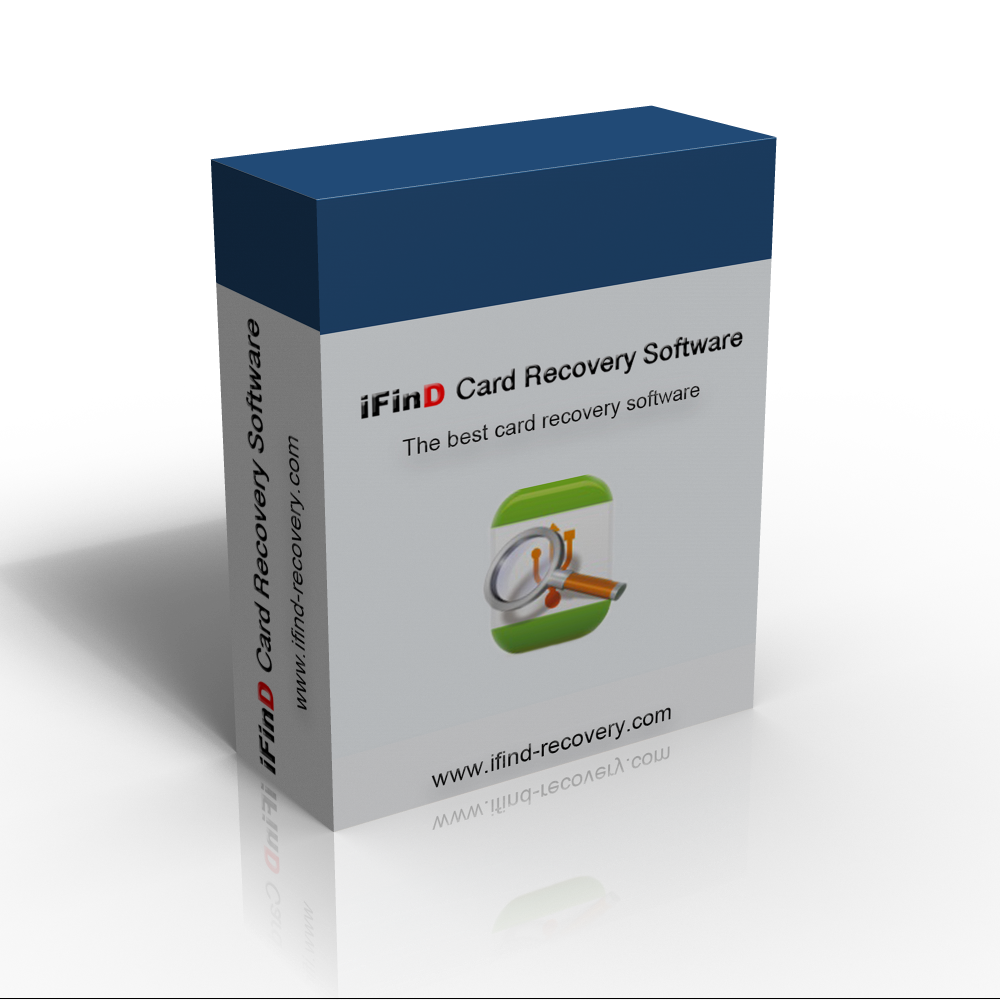
Do you need a mobile phone or camera memory card data recovery? iFinD Card Recovery is just for Android cell phone memory card, SD, MicroSD, CF Card, SDHC, SDXC etc. It works with Fat32, exFAT, NTFS memory card of all types and brands.
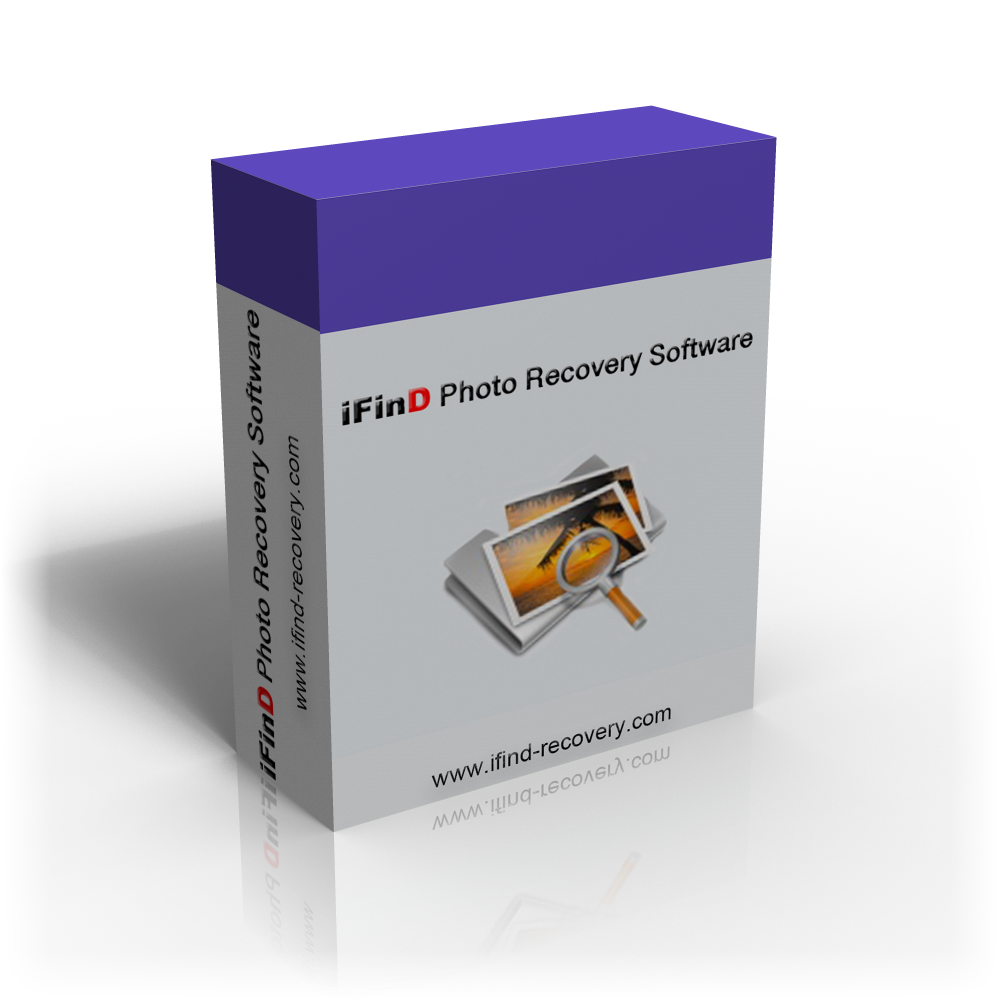
iFinD Photo Recovery software is an effective tool specialized in photo recovery, raw recovery, memory card recovery, partition recovery to get back all lost photos fast. It can find more photo files than any other data recovery software and guarantees the reliability of photo recovery.
Comments on iFinD Data Recovery Home 3.5
Please add a comment explaining the reason behind your vote.




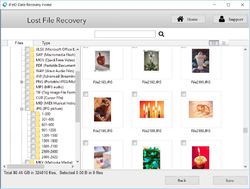

So far this one is the only one to give me what I was looking for...to be able to recover the data. I did a partial recovery and got over 350gb off the drive. The file structure was even saved. I'm going to run the program fully this weekend because it takes a while to find all the files on a 1.5 TB drive. I'm really impressed!
Save | Cancel
I have installed iFinD Data Recovery Home 3.5 in Win 10 and win 7 with no problem,
can install in Win XP, SP3 but will not run. This tell you a lot about the company's quality control or the lack of.
Save | Cancel
Cannot get it to install on win10
Save | Cancel
Will it recover data from a failed NAS (ie: Terastation)?
Save | Cancel
Of course, you can recover your files from Linux partitions. The filesystem is not important!! The only things that are important, is:
1. The file is contiguous (defragmented) on the drive.
2. The data recovery program can identify it. This should be standard for every bare-metal-sector carving recovery-capable program on the market.
(i havent tested todays featured program iFinD.)
You can use a spare drive, copy some Files over there, wipe your partition table on that drive. And find out for yourself. :)
Save | Cancel
Lately my GOTD downloads have not made it to my programs folder.
The panel comes up that the file/program is activated but it is nowhere to be found. I am missing something here. Any clue as to what the problem might be?
H.S.
Save | Cancel
Harry Snapp, That would indicate that the GAOTD program is not being installed with setup.exe-- if the installation process worked it would include the installation path to the program folder. Activate does not equal install. When setup.exe doesn't work it could be necessary to temporarily disable your antivirus, or open Properties to see if you need to unblock it (by checking appropriate choice) then run install.
Save | Cancel
Harry Snapp, I have the same problem.
Save | Cancel
I would like to recommend to this company, and to providers of all future GAOTD offers, is to attempt to identify who the current market leaders in the particular segment they are addressing, and clearly identify how their offering is different from the leaders. Granted, they may not be able to do everything the leader does, but at least indicate what they do that the leader doesn't.
Case in point: Recuva, from Piriform. Theirs is a solid offering in the file recovery space, and is and always has been free. They offer both Quick and Deep scan offerings, and for some file types (i.e. image files) it offers a preview window. It isn't perfect, and I've found (for images) that even if it says the file is unrecoverable, sometimes it is partially recoverable. But, it's a baseline that other companies in this segment should consider a minimum, then add their plusses on top of that.
Save | Cancel
Dan, I've used Recuva with great success, and the one thing I really like about it is its option to restore directory structures.
Save | Cancel
Dan, That would present alternative non-gaotd offerings to be considered when the provider is trying to get people to try/use their product offering. There are often many other, sometimes better, freeware applications that do the same functions as the one being offered but usually these are pointed out by posters. Pepsi doesn't mention Coke in their ads to remind people that Pepsi is similar to Coke
Save | Cancel
I can't download anything from this site! I keep getting the 404 error when nothing bad happened. Why is that? Help me
Save | Cancel
Julie,
See my reply to Paul(#7) below, maybe that will help you.
Save | Cancel
Same problem as yesterday...continuous looping to a 404 error when clicking on "Download Now"
Oooops!
Sorry, the page you're looking for isn't here.
Maybe you've clicked on an obsolete link or mistyped the URL, or maybe it's just us.
Don't fret!
Just go to our home page and proceed from there.
This used to be a sporadic issue...now it's become a regular problem.
Save | Cancel
Paul,
I got a new laptop 2 weeks ago and since then been getting the exact error you mention. I am having no issues on any other site but this one.
I wrote to the GOTD team last week and the response I received stated "Please think of anything that may change your IP address or the IP you use is a dynamic one. This might happen when you use a VPN service."
Reading that and knowing I was not using a VPN at the time I got the errors, I did the reverse and turned ON my VPN when trying to download and it worked! (I have a free limited version of Windscribe VPN I got here or the SOS or BDJ sites.)
Anyway, I still do not know exactly why it is happening and still trying to figure it out but, in the meantime, I am glad to have the workaround. I hope that helps.
Save | Cancel
I guess I am one of the strange ones. When I "lose" a file, I cuss, have a fit, and hope I find it on a disk I have burned or one of my other drives. I don't send unknown software scurrying through all the files on my computer without "knowing and trusting the company". With that being said... I am not even going to bother to install this. I read the previous comments for one reason but the main one was that my computer is running windows 7 and the description clearly states it is only good for SSD and Windows 10. Can someone please tell me why they bother to make it available for install on all the other Windows systems if it only works on Windows 10? If that is a mistype or error, then since it is also a simplistic error and invites no trust of what else the program may or may not be capable of doing. Why would I allow something like that to run rampant through all my files?
Save | Cancel
Sue Doe Nym, the phrase "It supports data recovery for SSD and Windows10" in the product description means just that -- this application will work with WIN 10 and SSD drives. That does NOT mean that it is limited to just that environment. If you had bothered to read the "System Requirements" on this web page you would see the following: "Windows XP/ Vista/ 7/ 8/ 10; RAM: 1G, Disk Space Required: 20M. Based on the published system requirements, this app should work under WIN 7.
Save | Cancel
DJ, LOL. You assume much. I did read that on the left first so knew it should work with my system. When the description says only SSD and Win 10 then I can only assume that it does not work with Win 7 which leaves a hole between the two which is why I took the time to post my comment instead of just leaving. Doesn't change the fact that those kinds of errors do not create trust which was what the basis of my comment was about. So happy you know everything about why someone might be concerned. Simply love the assumption by the rest based on your assumption that I don't know what I am talking about.
The rating here is as useless as today's software offer and makes as much sense as the whiner's complaints that free doesn't give them top of the line exclusive rights forever with an inheritance clause and a robot to run it for them. Will keep using this site but will totally ignore the comment section as much as possible from now on. It is a total waste of time to try to save people time that are not using Win 10 to explain that the company itself does not say it works with our systems.
Save | Cancel
Sue Doe Nym, I can't fathom individuals such as yourself.
Let's begin with your reply:
1) The system requirements for this app are posted on the top Right-hand of the GAOTD page, NOT the left.
2)The software publisher's product web page (http://www.ifind-recovery.com/) states the following verbatim:
It supports data recovery for SSD and Windows10
It supports deep scan mode recovery of RAW files from all major digital cameras
Support intelligent filtering of files and intelligent judgment of files legitimacy
Support file search pause function
Supports the preservation of each file search results
Please enlighten me where it states that this app is restricted to WIN 10 and SSD (to quote you "the description says only SSD and Win 10.") Just because an app supports a particular OS or storage media does not equate to that same app only functioning in or otherwise restricted to that one OS environment. If you can't comprehend the difference, oh well.
3) The use of cutsie, social media internet slang really has no place in intelligent discourse. Please go vent elsewhere.
Save | Cancel
Intallation without problems on a Windows 10 test disk.
But for information, the version indicated in the program manager is 3.4 and not 3.5.
The working window is minimized. no one option, not even an "About".
After a click on "Lost File Recovery" on a disk of 1 TB almost empty; a delay of 6 hours is displayed !.
I also had to stop the second choice "Lost Partition Recovery", for the same reason.
The site is very very catchy: 100% Safe and Easy Data Recovery Software Recover All your Files "
But, iFinD Solution Ltd. is without address and changelog. An OEM version from?
So, a miracle product that I hastened to uninstall.
Save | Cancel
fpi,
"After a click on "Lost File Recovery" on a disk of 1 TB almost empty; a delay of 6 hours is displayed !.
I also had to stop the second choice "Lost Partition Recovery", for the same reason."
Those sorts of predicted times should be expected if/when doing a raw or deep scan, pretty much regardless the file recovery app used. That's because the entire amount of disk storage space is read as the software looks for data -- you may know the drive doesn't have many files, but to software looking for file fragments to piece together that makes no difference.
That said, many file recovery apps also have a quick scan feature for that very reason, which while it won't recover as many files, takes much less time to run. Looking at the iFinD Data Recovery Home site, this software doesn't appear to have that quick scan function -- only deep scanning.
FWIW, rather than put a disk &/or machine out of commission for that length of time, or to preserve the integrity of evidence in a forensic examination, a sector by sector image backup can be performed, capturing everything on the disk and restoring it to another disk, where deep scanning can proceed in the background.
Save | Cancel
mike,
Thank you for your advice that are correct. For information, I have recover my first file erased by mistake on a 3.5" floppy disk with Debug under DOS, then I used Norton, Disk Mechanic .., in short this period with names of files of 8 characters and with a very small files is gone, but to currently recover files on Windows 10, a technical knowledge library is required.
The devellopers of the "Lazesoft Recovery Suite Professional Edition 4.2.3" program seem to be efficient. It is thus possible to recover large files in just a few clicks. In addition, the original name is also found. Many programs fail this test.
In practice, it is more often necessary to recover a file deleted too quickly, rather than the entire disk.
In contrast, I admit a successfully restoring a partition to a disk once allowed me to recover all files in one operation. A real miracle!
A restoration program must offer options. Choice of the disk, the directory, the type of files. A sorted result and a preview are few plus, but it also adds time to development.
Today, the race for profitability means that currently no program is "freebug".
Microsoft first, reassures its customers by communicating about the bugs that have been fixed in the latest version available; but it's the same speech that will be offered for the next upgrade. A professional will never install the latest windows version as soon as it is available. A particular, will agree to wipe the plaster, but never a park manager.
Save | Cancel
Very strange...! You go on Google to search for this company under iFind and shows no results unless you type iFind Data Recovery and guess what, only brings their domain in the results, for a company that has been in business since 2004 I expected them to be in Google with tons of relevant sites regarding their activity and their products as well as reports on it, one big HMMMMMM..., I'll try it but hardly rely due to the ???? (fly by night).
Save | Cancel
TK, just another beautiful warning sign:
Text found in the MiniTool site (https://www.powerdatarecovery.com/about.html):
MiniTool Solution Ltd. is a professional software development company based in Canada. It provides customers with complete business software solutions in both data recovery and partition management fields. Our affiliates and resellers all over the world are working hard together to deliver high quality software to satisfy our customers.
Now almost the same in this developer's site:
iFinD Software is a professional software developer. It provides customers with complete business software solutions in both data recovery. Our affiliates and resellers all over the world are working hard together to deliver high quality software to satisfy our customers.
Save | Cancel
Won't install. Keep getting a vague error message, but does nothing. Quite disappointing
Save | Cancel
TK, Thank you, that seems to have done the trick. Bit confusing that i had to restart the application in order for it to show as registered.
Save | Cancel
"not a valid Win32 application" on Windows XP...
Save | Cancel
Min, same here in my very old updated Windows XP Pro SP3 box. :(
Save | Cancel
Thank you very much GOTD team and iFinD Software!
My Question:
Does the given "iFinD Data Recovery Home 3.5" version have same functions as the "iFinD Data Recovery plus" version on the homepage?
My verdict:
The program did find and recovered (!) alot more than Recuva did on the same drives !
Very simple to use.
But one Question:
Does the given "iFinD Data Recovery Home 3.5" version have same functions as the "iFinD Data Recovery plus" version on the homepage?
Ichi
Save | Cancel
TK, thank you for your info. I found they are identic in recovering!
BTW: I tried the program without installation but unpacked by Inno Extractor.
Save | Cancel