Every day we offer FREE licensed software you’d have to buy otherwise.
Email Detail Archive 2.1.0.3 was available as a giveaway on September 1, 2021!
Archive emails from Outlook or Gmail or any other client as PDF files on your computer. Get future-proof copies of important emails with Email Detail Archive. In just a few clicks you will save emails with all attachments and contacts. Email Detail Archive supports Outlook, Gmail, Zoho, EML, MSG, PST, MBOX emails. The clear step-by-step interface guides you through the process. You don’t have to be a computer geek to back up emails. Email Detail Archive creates neat PDF files with page counters, dates or your text watermarks. Your emails are safe in your mailboxes, but you feel safer with PDF copies on your hard drive. Create email archives that can be opened without the need for propriety software using Email Detail Archive.
System Requirements:
Windows 7/ 8/ 10
Publisher:
EMAIL IN DETAILHomepage:
https://emailindetail.com/archive-emailsFile Size:
139 MB
Licence details:
1 year license
Price:
$159.00
Featured titles by EMAIL IN DETAIL
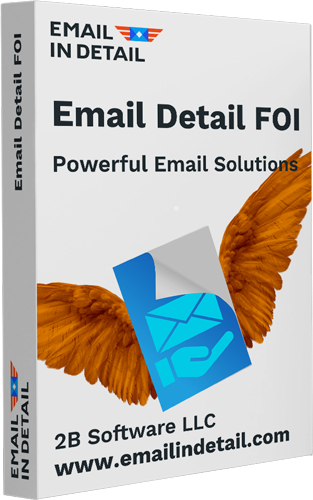
Email Detail FOI helps government users prepare emails for freedom of information requests. Input emails and redact sensitive information via a user-friendly interface. Get the new ready-to-use PDF in seconds.
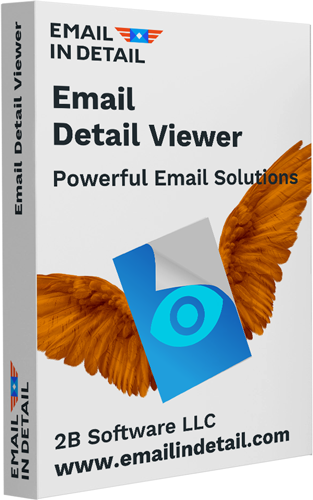
Get the lightweight email viewer to open Outlook emails without email client. Email Detail Viewer helps you view MSG, EML, EMLX, MIM emails without paying a penny. View email and all attachments in one app! Moreover, you can copy, move or print selected emails
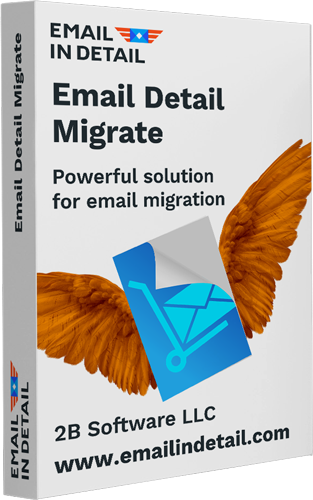
Email Detail Migrate helps users convert emails to other email formats. Input file types include MSG, EML, PST, MBOX, Gmail, Zoho. Output file types include EML, MBOX, PST. Use the app to migrate to Outlook or Thunderbird in a few simple clicks.
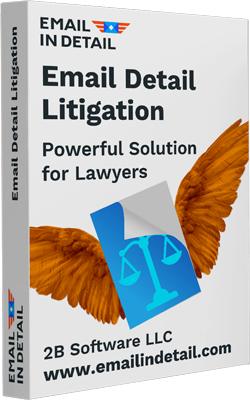
Email Detail Litigation is an accurate and feature-filled application to prepare emails for e-discovery and litigation. Equip your law firm with the tools they need. Process thousands of emails and stamp bates automatically in minutes – all done in-house! Supported file types include MSG, EML, EMLX, MIM, PST, Outlook emails, PDF, DOC, TXT, XLS, TIFF, JPEG files.
GIVEAWAY download basket
Comments on Email Detail Archive 2.1.0.3
Please add a comment explaining the reason behind your vote.
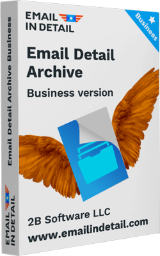


I tested this tool for several months and have to say that saving to PDF format is working improperly in most cases. There is no way to add proper bookmarks and embed attachments. I found another tool called Data Extraction Kit for Outlook and it was also on giveaway, so I have a better solution now.
Save | Cancel
Does this work with Exchange .ost's?
Save | Cancel
Thanks GOTD for the personal revelation. Until today I had not realised how dumb I am.
I do not understand how to use this program. I've watched the video half a dozen times and it appears to show emails being converted from the Documents folder, not as might be expected, how to download emails and convert them from an email address. Would it have been too difficult to show a video instructing how to get emails off an email address?
Also, inputting my gmail address sets off Norton.
I may top myself.
Save | Cancel
Will this be working with Pegasus Mail?.
Save | Cancel
@ Thunderbird Users ImportExportTools NG adds import and export functions for messages, folders and profiles.
https://github.com/thundernest/import-export-tools-ng
Does anyone know why should I pay for Email Detail Archive ? What does it better then the freeware Thunderbird AddOn?
Features:
Menus:
- Tools (most import and export functions including profiles)
- Folders (most import and export functions)
- Search dialog (export search results)
- Selected messages (export or copy to clipboard)
Export:
- Individual folder(s), optionally including subfolders (mbox format)
- All folder messages in the following formats:
- EML, HTML, PDF, CSV or plaintext
- Export as individual files or a single file
- Optionally include attachments
- Export indexes as plain text or CSV
- Extensive file naming convention options
- Export messages from search dialog
Import:
- Mbox files (including structure)
- EML & EMLX files
- Individual or all directory files
Profiles:
- Export complete profile or just the mail files
- Import profile
- Auto profile backup with schedule on shutdown
Save | Cancel
Arny, Because it only works with Thunderbird versions 14.0 to 60. These are very old and outdated.
Save | Cancel
Will this work with Thunderbird?
Save | Cancel
Interesting program. I find it very useful. But $159.00 is WILDLY Overpriced.
Save | Cancel
For occasional email saving - (well from Outlook) doubleclick to get the email in a separate window, and then use the basic File Print selection and select the "Microsoft print to PDF" output.
No cost other than windows and the email handling app.
Save | Cancel
A good idea but "clunky" and slow to read the emails.
The GUI is .... not easy to use or understand.
I added my Gmail and then found that all the folders were ticked, I had to manually untick each one and just leave the one I wanted to convert to PDF. I then selected 10 emails and converted them to one PDF file. Some emails were just a mess, most images were not printed and it failed to convert PNGs.
I should add that the first time I tried selecting 10 emails, I still had a tick in INBOX, and even though I had selected 10 it did them ALL. Or at least 103 before I managed to cancel.
Sorry a great idea but needs more work!
As they say "I'M OUT!"
For now I backup ALL my emails using MailStore Hope Portable (FREE).
I can then very easilly, and much faster, navigate to the email I want and print it to PDF.
MailStore Home gives you the option to download any embeded images before printing.
You can only print one email at a time, but I have them all saved to my hard disk.
Save | Cancel
bob,
My hard drive has a far longer life than cheap flashdrives?
But of course I also have BACKUPS that is not what we are talking about here.
I backup al my emails to my hard drive from the cloud, where I have many years worth of emails.
I then backup to another PC (well to it's hard drive) and I also backup to an external USB HDD that is then stored remotelly.
I also used to backup to DVDs and keep them in stored in a separate building but I stopped that when I realised that DVDs only seem to last years rather than decades. I can still read some CDs that are about 30 years old but have lost many newer DVDs (and CDs) due to damage or the surface flaking off.
So - backup to HDD and transfer to a new (bigger) one in a few years.
I tend to use SyncBack Free but I have a few different apps.
And keep multiple copies.
Save | Cancel
Does it suport also Thunderbird ? Thank you !
Save | Cancel
Tested and works amazingly well for bulk conversion !
For less demanding Gmail users there's a brilliant extension called "Convert Gmail™ to PDF (locally)" available for Firefox ,Edge Chromium
Take care
Save | Cancel
Installed OK
Couldn't get it to work.
Went to: Add email put in gmail address and password got an error I could not resolve.
Went to same place again put in gmail now it only asks for gmail address and not password and says sign in with google clicking on that also produces an error
Everything else seems to be greyed out.
I already save my emails locally using thunderbird but thought this might be useful.
I give up too much time wasted!
Uninstalled
This is not a compliant but feedback to the developers.
Save | Cancel
Evernote does this.
Save | Cancel
Hello
Does the program convert all the emails with their HTML content (including images)?, or it will show red crosses? Thank you in advance for this info.
Save | Cancel
Adams, Ok, I did not get any answer, so I had to download , install and answer myself. The program can't download HTML email content, so in each pdf file you can see only grey crosses. I've tried all settings which unfortunately didn't help. It is not worth so much as it cost.
Save | Cancel
Why is the software as heavy as 139MB ??? If all user-installed softwares are as heavy what space would be left for files?? Nice effort for those who need proof of emails received or sent because mails can be deleted from inboxes sometimes from sender.
All said, the software is still pretty worth the while but owners should work on reducing the piece to be at least half of it's size!
Save | Cancel