Every day we offer FREE licensed software you’d have to buy otherwise.
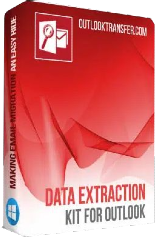
Giveaway of the day — Data Extraction Kit for Outlook 3.2.0.0
Data Extraction Kit for Outlook 3.2.0.0 was available as a giveaway on September 2, 2021!
Data Extraction Kit for Outlook is a unique product that combines the functionality of a powerful and fully configurable data extractor with that of a convenient tool for conducting forensic investigations. Its advanced built-in report generation mechanism allows for in-depth analysis of the contents of PST files, allowing security experts and investigators to convert specific emails in PST files to the necessary format.
Data Extraction Kit is intended for professionals and regular users who need a tool for quick and flexible conversion of the contents of Outlook PST storage files into other formats, either for importing into alternative applications, archiving, data migration or other purposes. The new product has all the features conveniently presented in a single main program window for ease of access and navigation. Data Extraction Kit for Outlook works with messages and attachments, contacts, notes, calendar items and other standard objects and converts them into a number of compatible formats, including MSG, RTF, TXT, EML, TNEF, HTML, MHT, VCF, VCS and ICS.
The user can configure various aspects of the conversion process: from the replacement of unsupported characters in message subjects and preservation of the original folder structure to keeping the objects creation date and time intact. In order to facilitate the selection of the necessary items, there are implemented several filters that enable users to select files created before or after a particular date, containing attachments or without them, or being smaller than the specified threshold.
System Requirements:
Windows 7/ 8/ 8.1/ 10; RAM: Recommended 8 Gb (Minimum 1 Gb); Microsoft Outlook v.2002-2019 (standalone installation, at least one local user profile should be configured); Sources: Outlook PST file or Outlook User Profile
Publisher:
GlexSoft LLCHomepage:
https://www.outlooktransfer.com/products/data-extraction-kit-for-outlook/File Size:
1.04 MB
Licence details:
1 year license
Price:
$24.95
Featured titles by GlexSoft LLC

This small piece of software does the perfect job of transferring your precious e-mail data, messages, attachments, contacts and schedules from Mozilla Thunderbird to Outlook. The tool is extremely easy to use thanks to deep automation, the streamlined interface and the friendly step-by-step Wizard. Providing support for extremely large mailboxes, the software demonstrates exceptional performance thanks to its ultra-optimized conversion engine.

IncrediMail to Outlook Transfer is a conversion utility to quickly and effortlessly transfer user’s e-mail messages, attachments and all associated media from IncrediMail to Outlook. The key difference of this software form competitors is two-fold. First is the streamlined and very straightforward user interface that guides the user through the transfer process in just three steps. Second, the application is accurate and reliable.

Mac Mail to Outlook Transfer simplifies a rather complex task you may face when you decide to move from Mac to Windows. This tool transfers e-mail messages from Mac Mail client to Outlook. The conversion process is automatic (the in and out formats are recognized by the tool) and exceptionally accurate.

Whenever you need a reliable solution to transfer e-mail messages from Live Mail to Outlook, you should not look further than the tool with a self-speaking name: Live Mail to Outlook Transfer. It automatically locates your Live Mail storage folders, carefully investigates the data inside and transfers them to Outlook: every e-mail, every attachment and every contact.

The Bat! to Outlook Transfer makes a complex task simple. Moving from The Bat! to Microsoft Outlook requires converting the MBOX format to PST, because direct migration is not possible. And this utility performs this conversion without a single glitch, not to mention serious errors like lost e-mails, broken conversation chains or empty attachments.
Comments on Data Extraction Kit for Outlook 3.2.0.0
Please add a comment explaining the reason behind your vote.


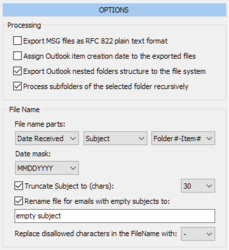

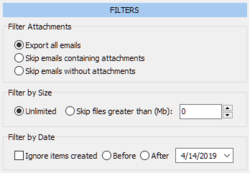

Installed flawlessly and quickly. Tried some options, everything is working fine. I will use it to archive my emails and contacts in the readable format. Great giveaway, need more of such brilliants to appear here!
Save | Cancel
Error message:
"Setup can't connect to the Application Server. Please check your Internet connection and Firewall settings or contact us so that we can work out what has happened and try to find a solution."
Disabled the firewall but the issue persists.
Save | Cancel
Failing to install for me. Fully updated Windows 10 x64 machine.
Error message:
"Setup can't connect to the Application Server. Please check your Internet connection and Firewall settings or contact us so that we can work out what has happened and try to find a solution."
Please help.
Save | Cancel
Alok, you have to allow the Internet connection in your firewall settings for the software installer.
Save | Cancel
Andrew, It's not an issue at my end. Internet is fully working, and Firewall is not set to block anything. All applications permitted. Issue is something else.
Save | Cancel
The software installed easily, giving me choice of location, and activated properly with the included registration code. Now we'll see if I get around to using it.
Save | Cancel
Very impressed, tried installing on XP64 machine, even though it isn't stated as being compatible, but it installed fine and seems to work flawlessly. Only tried some of the functions so far but was keen to find a tool to automatically extract email addresses from pst archives and this appears to do that. Also sometimes need to create a file of all the correspondence relating a specific project or client. Have now tried and this manages it very easily as it allows you to select any sub-folder in a PST file so you can extract emails into RTF format by project or any sub-category that is used for email filing. As my email filing is highly structured this is perfect for me.
Save | Cancel
Why pst and not ost?
Save | Cancel
Ferdinand, OST is also can be processed. OST should be connected to Microsoft Outlook application as a part of your user profile. In this case you may run Extraction from Outlook, not from PST.
Save | Cancel