Every day we offer FREE licensed software you’d have to buy otherwise.

Giveaway of the day — Batch Image Watermarker Professional 5.6
Batch Image Watermarker Professional 5.6 was available as a giveaway on August 31, 2021!
Add stylish static or dynamic text and graphic watermarks to your images and photos. Includes 120+ actions and effects: resize, contrast, brightness, saturation, sharpen, etc. Read / save images in 30+ formats: jpg, j2k, png, gif, tiff... Supports 40+ blend modes: lighten, darken, contrast, cancellation, inversion, negation, bitwise... Other features include: built-in preview, tiled watermarks, dynamic EXIF-based text, dynamic file names, layers, etc.
System Requirements:
Windows XP/ 7/ 8/ 10 (x32/x64)
Publisher:
BinaryMarkHomepage:
https://www.binarymark.com/products/batch-image-watermarkerFile Size:
12.9 MB
Licence details:
1000 days
Price:
$95.00
Featured titles by BinaryMark

Resize, crop, shrink, flip, exif-rotate, convert, enhance, process multiple pictures and photos with professional software! Special Offer Details: US $ 29.99 Complete - Single Lifetime License
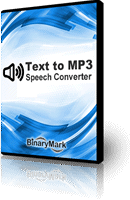
Quickly convert text, word, pdf, or other documents in most languages to speech and save results to MP3 files using OS Text-to-Speech voice synthesizer. Special Offer Details: US $ 29.99 Complete - Single Lifetime License
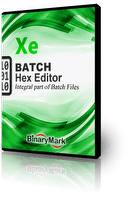
Replace, insert, delete, hex-edit bytes and bits in multiple files. Special Offer Details: US $ 29.99 Complete - Single Lifetime License
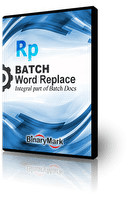
Replace text in, add or remove content, and edit thousands of Word documents in doc and docx formats, PDFs, RTF documents, and other text documents. Special Offer Details: US $ 29.99 Complete - Single Lifetime License
GIVEAWAY download basket
Comments on Batch Image Watermarker Professional 5.6
Please add a comment explaining the reason behind your vote.





Addendum to my previous comment - this programme can do so much more than add watermarks.
It seems very versatile. The readme file is important - installing the programme activates the portable version and then you are given the option to install the full programme to your PC. (Perhaps install the portable version to a flash drive - not tried that yet) ...Enjoy!
Save | Cancel
The installer is a product of the 1980's. Why? It will only install the app on your C: drive, you don't have the opportunity to browse on which drive you want the app installed. My C: drive is a SSD and is reserved for the OS and very few apps of my choosing. As such, this is a deal killer for me. Besides, the installer crashed and then hung. I had to use Task Manager to kill the process.
Save | Cancel
1 US dollar equals
295.32 Hungarian forints
Aug 31. 16:32 UTC
95 USD = 28,055.4 HUF
1 month social assistance 22 800 HUF
(Hungary is performing better and better!)
(vile, lying government propaganda)
What will happen after 1000 days?
If I want to take down potentially unwanted watermarks, can I do it later, and how?
Or keep the original, then why this software?
In any case, I keep the original in at least 3 different containers.
I don't have a publishing mania, I prefer to share it with whom I want to share it (99% reliable), watermark, etc. Without!
If you want others to use it, such a method is worthless, it will be used as you can see in the world. Unscrupulously!
I respectfully ask what is this software really good for ?!
Maybe it means everything about me and my machine in an elegant, static or dynamic way, only Mr. Snowden would think worse!
(True, I can imagine worse.)
I'm sorry, I don't speak English, Google is my helper.
Save | Cancel
Marks, I fully agree with you, Marks. But there maybe situations when this programme could be useful.
However, I find the Google translation of your review to be a joy to read, The meaning comes across clearly but with a fun factor of how the grammar is translated by Google. Thank you for translating before posting your comments.
I have tried Batch Image Watermarker and it works extremely well, and I can recommend it for watermarking your images (if you really need to) P.S. My native language is English - I am wondering how my comment will translate into your language via Google Translate (I could try that, but I would not understand the result)
Perhaps you could comment on a Google translation?
Save | Cancel