Every day we offer FREE licensed software you’d have to buy otherwise.

Giveaway of the day — DVDFab Video Converter Standard 12.0.4.5 (Win&Mac)
DVDFab Video Converter Standard 12.0.4.5 (Win&Mac) was available as a giveaway on September 1, 2021!
DVDFab Video Converter is the most full-featured video converter software that can convert video (up to 1080p/4K/5K/8K) from one format to another, and convert video to mainstream audio formats, playable on mobile devices and home theater. With the help of Enlarger AI (sold separately), the input low-res video can be upscaled by 300%, from 480p to 1080p, or from 1080p to 4K, without quality loss.
The user with the best improvement idea will be rewarded with a 1-year license for DVDFab Player 6 Ultra. Please use IdeaInformer Widget.
System Requirements:
Windows 10/ 8.1/ 8/ 7 (x32/x64)
Publisher:
DVDFabHomepage:
https://www.dvdfab.cn/video-converter-en3.htm?trackid=headmenu2,gotdFile Size:
359 MB
Licence details:
1 year license
Price:
$44.99
Featured titles by DVDFab

This Amazon Video downloader makes it possible to download movies and TV shows from any of the regional Prime Video sites, including US, JP, DE, UK, and others. Furthermore, you can also download H.264 or H.265 videos.

AI-Powered interpolation boosts frame rate up to 60 FPS and makes videos smoother. DVDFab Smoother AI works by distinguishing between foreground and background elements, and then generating new frames and slotting them between the original frames, increasing the video's frame rate up to 60 fps for smoother viewing.

DVDFab DVD to Blu-ray Converter is a professional DVD to Blu-ray converter software that can merge, copy and convert many DVDs to one BD or Blu-ray ISO image file or folder (BD 50, BD 25, BD 9 and BD 5) for backup or for playing with Blu-ray player. With the advanced compression technology applied, the output Blu-ray will be of very superior quality while holding more content.

DVDFab DVD Creator can burn all sorts of videos into DVD discs or to be standard DVD ISO files/folders. It is a high-end DVD movie maker software that makes DVD disc/ISO/folder from downloaded videos, camcorder videos and other common videos of nearly all popular formats.

DVDFab Blu-ray Creator is a powerful and professional Blu-ray creator and burner software that can burn all sorts of videos including HD camcorder videos, iPhone MOV videos, common SD videos, etc., in different formats into BD or AVCHD DVD for playback, or convert into Blu-ray ISO file or folder for backup on PC.
GIVEAWAY download basket
Comments on DVDFab Video Converter Standard 12.0.4.5 (Win&Mac)
Please add a comment explaining the reason behind your vote.



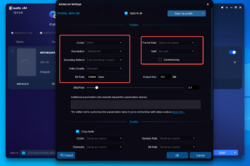

As it didn't come with the Enlarger AI I'll stick to the free version of HD Video Converter Factory which allows you to enhance up to 720p.
Save | Cancel
I retrieved the sign-in information without problems after registering with DVD FAB. Upon entering the registration information that I received in my email from DVD Fab, I successfully registered the program by clicking on the Authorize button. I then reboot and started the program. The first page that appears is a black screen with all the programs that are available. The registration for this product says I am registered for one year, but when starting the program and inserting a disc, it says I only have the trial version and can only use the program 3 times?
Save | Cancel
Hi
Wich program you suggest to convert VHS to Digital on windows 10 with good quality .
Thanks
Save | Cancel
Where is the email and code? I even tried with my alternate email but you didn't send it to that one either.
Save | Cancel
As per description" "With the help of Enlarger AI (sold separately), the input low-res video can be upscaled by 300%, from 480p to 1080p, or from 1080p to 4K, without quality loss."
1) Enlarger AI (sold separately) . . . thus we cannot test it
2) "upscaled by 300%, from 480p to 1080p, or from 1080p to 4K, without quality loss" . . . oh how wonderful! You can go from a lower resolution to a higher resolution without losing any of that lower resolution's quality? Such an amazing hold on new technology of glib meaningless words.
My tests and research show that this software is nothing different and not even as technologically adequate as almost any freeware or retail software in the marketplace. Yes, try it. But try the plethora of other offerings out there. Do you research and find not only more able software (read real reviews ) and try to see what feels best.
Save | Cancel
I had already authorize in my computer DVD Fab Copy and now it turn it into trial. I had it with a different account that I had to change and use the one that they send me in the email. What can I do?
Save | Cancel
This is an amazing program! Really fast and really good! I recommend it!
Save | Cancel
Waiting for your email + code
Save | Cancel
I cannot see where to add the registry information emailed to me. My options are : Authorize Buy or Try. I tried using the register info in the email and password section but it allows me only to use the DVD ripper three times within a 30 day trial. Please help. Your instructions need serious improvement.
Save | Cancel
Dazed and confused, When you click on Authorize you should have a window pop up to add the account and password info supplied in the email.
Save | Cancel
Dazed and confused, this giveaway is only for Video Converter. For other integrated programs, they are still trial versions.
Save | Cancel
Can this convert subtitle?
Save | Cancel
There's a page listing several ways to extract subs from MKV files, including using DVDFab Video Converter, here:
dvdfab[.]cn/resource/video/extract-subtitles-from-mkv
If the subs you're after are contained in DVD or Blu-ray video, you'll need a decrypter 1st for the DRM -- DVDFab has a few -- then use something like the free SubtitleEdit to OCR the sub tracks.
Either way you generally want the result in a specially formatted .srt text file. With the same name as the video file [using the .srt filename extension] & stored in the same folder, most players will give you the option to display those subs, or not.
Save | Cancel
froggy, you can add subtitles to the imported video. Converting subtitles is not supported yet.
Save | Cancel
Does this version come with the Enlarger AI?
Save | Cancel
From the description / ad copy above: "With the help of Enlarger AI (sold separately), the input low-res video can be upscaled by 300%..." Note: Sold Separately.
Save | Cancel
Laurie Askey, "With the help of Enlarger AI (sold separately)" IS in the original discription.
Save | Cancel
Laurie Askey, In the description, it clearly says that the Enlarger AI is sold separately.
Save | Cancel
Laurie Askey, No it doesn't. That costs $139.99. Good thing we're all rich. :)
Save | Cancel
Laurie Askey, I looked again now on the separate page for Enlarger AI, not the bundle page, and it says it's $44.99. But I have a Mac and it's evidently not available for Macs.
Save | Cancel
Laurie Askey, the Enlarger AI is integrated into this program but this function is sold seperately. This giveaway version only contains Video Converter features.
Save | Cancel
Tried it.
A very basic video editor. Can't do much more then trim, crop and merge. The only advantage over freeware like OpenShot is the high resolution output. But my guess is anyone creating 4k/8k videos isn't just trimming and cutting.
Open source and free convertors abound so leave that aside.
Maybe for the casual user to splice and join some homemade videos.
Think half a year license for the Pro version would have been preferable.
Or a month Enlarger AI, which is let's face is, the real jewel in the crown.
Save | Cancel
Just FWIW, there are many video editors available, just like there are all sorts of video converters. With apologies for restating the obvious, DVDFab Video Converter is a converter. While many [most?] editors can also convert video, they're a bit of overkill for the casual user who often just wants to put whatever video into a format their cell phones or media player box can easily manage. Converters are designed to make that end of things much easier, without much if any of the learning curve demanded by most video editing software.
Save | Cancel
Richard, thanks for your suggestion. We'll consider it and try to improve next time.
Save | Cancel