Every day we offer FREE licensed software you’d have to buy otherwise.

Giveaway of the day — DVDFab DVD Ripper 12.0.4.8
DVDFab DVD Ripper 12.0.4.8 was available as a giveaway on October 30, 2021!
DVDFab DVD Ripper comes in handy to remove typical DVD protections for backup, such as CSS (Content Scramble System), APS (Analog Protection System), RC (Region Code), Sony DADC (Digital Audio Disc Corporation), and more.
DVDFab DVD Ripper can convert DVDs to MKV.Passthrough video and 5.1 AC3 audio, and support 1000+ video & audio formats to customize the output file. Convert any DVD to any video & audio format at a high speed and get seamless playback on any device.
The winner will be rewarded with a 1-year license for DVDFab Player 6 Ultra. Please use the IdeaInformer widget for your ideas!
System Requirements:
Windows 10/ 8.1/ 8 /7 (x32/x64); Pentium 500 MHz; 2GB of RAM; 20GB of free hard disk space; A DVD-R (W) or DVD + R (W) Drive
Publisher:
DVDFabHomepage:
https://www.dvdfab.cn/dvd-ripper.htm?trackid=headmenu2File Size:
2 MB
Licence details:
1 year license
Price:
$59.99
Featured titles by DVDFab

This Amazon Video downloader makes it possible to download movies and TV shows from any of the regional Prime Video sites, including US, JP, DE, UK, and others. Furthermore, you can also download H.264 or H.265 videos.

The Disney Plus Downloader allows you to download from all the available regional websites, such as from U.S., DE, FR, JP, and others. You can choose to download from any of the country-specific streaming services with 720p quality and EAC3 5.1 audio and save for your own offline use when you might not have internet access.

Different from other Blu-ray ripping software, DVDFab Blu-ray Ripper can rip Blu-rays to lossless video (MP4/MKV/M2TS.Passthrough) and audio (DTS-HD, TrueHD, TrueHD Atmos, DTS:X), leading to quality playback for home theater.

DVDFab DVD Creator can burn all sorts of videos into DVD discs or to be standard DVD ISO files/folders. It is a high-end DVD movie maker software that makes DVD disc/ISO/folder from downloaded videos, camcorder videos and other common videos of nearly all popular formats.

DVDFab Blu-ray Creator is a powerful and professional Blu-ray creator and burner software that can burn all sorts of videos including HD camcorder videos, iPhone MOV videos, common SD videos, etc., in different formats into BD or AVCHD DVD for playback, or convert into Blu-ray ISO file or folder for backup on PC.
GIVEAWAY download basket
Comments on DVDFab DVD Ripper 12.0.4.8
Please add a comment explaining the reason behind your vote.


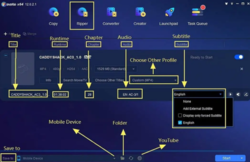
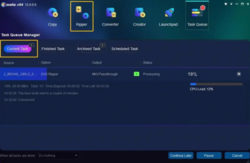

The shared account with a 1-year license for DVDFab Ripper works now. Please use the account and password you've received to activate again. Really sorry for the inconvenience.
Save | Cancel
Downloaded dvdfab_ripper_12052 per the email link and installed. Now DVD Ripper indicates the following.
Status: Activated
Update Expire Time: 2021-11-20
Previously it indicated Trial for status with the GOTD version.
Save | Cancel
Vaincess, thanks for the update. DVD Ripper now shows
Status: Activated
Update Expire Time: 2021-11-20
Was able to install to additional PC's as well which indicate the same status and update expire time.
Save | Cancel
Vaincess,
Thanks. While it does show activated now, It still does not appear to be correct. It shows that it expires in 2 weeks, on 11-20-2021. So while it will now work temporarily, it has become only a 2-week license instead of the original 1-year that was indicated?
Save | Cancel
I never received an "activation" email from this give away....
I wasted a lot of time, making time to recheck my email. I don't use this email on my phone, so I have to get back on my desktop to check it.
Save | Cancel
Would have liked to tried this, but got the email 17:50 UK time. Tried to install it today at 07:00 and apparently the offer has expired.
So apparently a day is now only 13 hours long.
Pretty disappointed TBH
Save | Cancel
Hello, I have download the Giveaway of the day version, opened it, installed and ran as instructed.cut/copy/pasted account info per the email provided. The program is listing my install as trial only version. If you could please provide help, I would greatly appreciate it. I have been waiting for a give away like this for some time now, so i may get to know the program and perhaps add it to my permanent programs. I have used DVD Fab products in the past and really enjoyed them.
Save | Cancel
If you Google this program and go to the companies website which contains this product...it's clearly the 'free' version. Straight from the DVDFab website. There is a paid version which is $39.99. IF you get this product, I'd get it directly from DVDFab, but YMMV.
Save | Cancel
Not only am I having the same problem where it won't authorize the registration, it also appears to have removed my previous GOTD activation of the Video Converter. So now I have neither one activated, and only have the free HD Decrypter. I have tried multiple times to register so at least I have this one, but it just does not work. I tried the Authorize button on the License Info screen as well as directly via the down-arrow next to the t-shirt icon. It just is not working. Very frustrating.
Save | Cancel
Installed okay and registered -- but then said there was a new version, so I updated..., only to find that it was all a trial version despite saying I had a 1-year license. Tried to rip a DVD and after scanning it for several minutes it said it failed because of read errors, despite it being a brand new disk (Red Dwarf). Then it crashed.
I uninstalled.
Save | Cancel
Attempting to authorize with the account and password that were mailed to me produces no error, but the DVD Ripper does not register. The only thing that shows Activated is HD Decrypter Free Edition.
Tried with both v12.0.4.8 from the GOTD download and v12.0.5.1 that the email linked to, it makes no difference.
Changing the username or the password results in an error, so it appears that the username and password they are sending out are valid. Nonetheless, the program fails to register.
Running DVDFab as Administrator suppresses the UAC prompt when FabRegOp.exe accesses OP_RegList.dat, but otherwise it makes no difference.
This is on Windows 7 SP1 x64.
Save | Cancel
The Giveaway of the Day is DVDFab DVD Ripper 12.0.4.8
I installed it & went to the registration page.
Run the program => "Autrhorize" and enter the data you have received!
Licence shows is the free "DVDFab HD Decrypter".
DVDFab DVD Ripper is still a Trial & has 2 many background process for me.
Save | Cancel
When I authorized the program everything I had on DVD Fab changed to full trial and I couldn't get my DVD Copy to work right and lost my account and password that was there for the few programs I had. What do I do to get them back now,
Save | Cancel
Keith Phelps, Hit the authorize button and enter your original email/password from when you bought the programs. It should revert to what you had originally.
Save | Cancel
Unable to install. I already own some DVD Fab programs and have tried repeatedly to add this ripper but it will not install/activate other than the trial version. I have followed the directions given by DVD Fab exactly and it will not activate even after I have "unauthorized" the DVD Fab account for my paid versions.
Save | Cancel
Tmschrm, Glad to know I'm not the only one.
Save | Cancel
Unlike in 2018, applying and receiving an e-mail for registration proceeded smoothly today -- thanks for that improvement!
After initial installation, I allowed the offered update to v12.0.5.1. Another download then installation followed (the update).
After closing the initial "splash" window displaying the long listing of other products to "authorize"/buy, I didn't pay attention to what was displayed in the main DFDR window before entering the registration info (that had arrived in an e-mail) via the "Common Settings" > "Authorize" menu (little "down arrow" icon in the upper-right corner).
However, even after exiting and relaunching it continues to confusingly display a red shopping cart icon labeled "Buy Now" which makes me question whether it is still a short-term trial vs. the offered 1-year license.
Is it still in trial mode, or is it properly registered? I can't find the word "Trial" anywhere; but (as stated above) didn't notice if it was perhaps originally displayed before entering the "Authorize" licensing info.
Similarly, choosing "About" reveals nothing regarding the status of being registered/licensed, or trial, or duration of trial/license, etc.
I think DVDFab should improve their product with a way to clearly display the status (remaining days and any entered "authorization" info) of a licensed/registered installation or of trial. Usually such info is available in the "About" box.
It'll take a bit to exercise and perhaps report back on how well it functions. Thanks for the offer!
Save | Cancel
This doesn't seem to have worked. I don't have the time to test this right now, but since this is supposed to be a giveaway for the DVD Ripper portion of the software, I'd expect it to at least indicate on the list of 27 different functions that it is "Activated", but it doesn't. There is only one thing that shows as "Activated" and that is HD Decrypter. I expected this to be since they give it away for free.
Unfortunately, even after registering ("activating") the software, everything is listed as a "Trial" version, even the DVD Ripper portion of the software, which is what is supposed to be free today. It does show that the "Licensee" is the user name I was given in the registration email, so I know I did the process correctly.
I suspect that once I get the time to sit down and attempt to use this, I'm going to be limited to a certain number of rips, or watermarking, or something similar since it still shows that it's a Trial Version.
Disappointed...
Save | Cancel
For some reason I have not received the licence email. No response from DVDfab as yet
Save | Cancel
How long does it take to get the activation info? Been waiting a couple of hours now...
I have to leave soon and might not be able to get back to it before the time runs out
Save | Cancel
Check your SPAM folder, that's where mine was hiding.
Save | Cancel
Chas, Yeah, that is the only folder it can go to as only my contacts can go to my inbox folder.
Save | Cancel
Firstly, you almost never see their programs offered as a freebie. I'm guessing that this must be a scaled down extraction from their main, full suite = No Blu Ray ripping, DVD only. (?) (There are some other good alternatives for DVD, from Digiarty / Win-X, in particular, which are offered here from time to time. Less so in the way of alternatives for Blu Ray.) Secondly, some users consider the previous version 11 series to be significantly less buggy than v. 12. However, there are also some user reports that Ver. 11 has been withdrawn and invalidated by Fab, such that installations of it no longer work. So far, I can't really confirm that: the last time I used Ver. 11, not that long ago, it was still working for me. But I guess we'll see. I don't really need this one for DVD. The commercial DVDs that you may still run into are notably less protected than BR discs, and the not-the-most-current software versions for backing them up should still be adequate. I've seen some BR discs that nothing out there will handle well or properly. That said, Fab is one of very few (often effective) solutions that remain, so you can't dismiss it either.
Save | Cancel
What happens after the year is up? Does it lose some functionality or just not work at all?
Save | Cancel
Seems to have installed and registered ok, though program components are indicated as 'Full Trial' and 'Trial'. Immediately offers an update, but it is not clear whether updates are valid under the license.
Save | Cancel
Stephen, I appears you may not have "Authorized" activated the software. Open the program and click on the down arrow next to the "white t-shirt". Then click on the Authorize button and enter the user and password that was sent to you in the email. If you did not get the password, then you need to do that. The directions for obtaining the password is available from your GOTD when you downloaded from them.
Save | Cancel
AFPhantom2, The down arrow mentioned is at the upper right corner of the FABDVD12 software screen after you open it.
Save | Cancel
AFPhantom2,
Tried that. Same result, when I enter my user ID and password as in the email Windows asks if the program can alter files but when I go to the program it says 'Full Trial' and 'Trial'.
Disappointing.
Save | Cancel
AFPhantom2, Thanks for trying to help. I just tried that and it didn't change anything. There are 21 program components listed after entering this and for example the first line is still: (Option) DVD Copy, (Licensee) dvd(middle of licensee redacted for this post)cn, (Update Expire Time) Full Trial, (Status) Trial.
I'm assuming this is a confusing way of saying it is fully functional, and will try actually ripping another day.
Save | Cancel
After activation per email directions the DVD Ripper program still indicates it's a Trial. Further a dialog window pops up when ripping that indicates 3 disks in 30 day trial period and indicates to remove limitations one needs to purchase the paid version. Also the email instructs users to download DVDFab DVD Ripper from their website which is version 12.0.5.1 while the GOTD version is 12.0.4.8. Which version should people be using?
Save | Cancel
WARNING: Yet another program that automatically installs on your C: drive, giving you NO choice to install it elsewhere.
Save | Cancel
Alexander Priest, I think you must have missed the item 'Custom' on the bottom right of the install screen. Click on it and you're given the usual options of where to install, create a shortcut and so on.
J.
Save | Cancel
Janitor, If you run the Setup that is offered from GAOTD, there is no Custom option. Straight to C Drive.
Save | Cancel
Daniel Bragg,
I ran both from here and the newer version from the website. Custom in bottom right corner was there on both for me.
Save | Cancel
System Requirements
★ Windows 10/8.1/8/7 (32/64 bit)
★ Pentium 500 MHz
★ 2GB of RAM
★ 20GB of free hard disk space
★ A DVD-R (W) or DVD + R (W) Drive
★ Live Internet connection required to register DVDFab (little network traffic used)
Input
DVD disc (2D & 3D), DVD folder, DVD ISO image file
Output
3D Videos: 3D MKV.H.265, 3D MP4.H.265 3D MP4.4K, 3D MKV.4K, 3D AVI, 3D MP4, 3D WMV, 3D MKV, 3D M2TS, 3DTS
2D Videos: H.265, MP4.4K, MKV.4K, MPEG-4, MP4 Passthrough, MKV Passthrough, MP4, FLV, MKV, AVI, WMV, M2TS, TS, etc.
Audio: MP3, MP4, M4A, WMA/WMA10, WAV, AAC, DTS, OGG, PCM and AC-3/E-AC-3 5.1 etc., with up to 7.1 channels
Save | Cancel
You have to register, providing an email address, to get a serial number, and once it eventually arrives in your inbox you'll only be able to use that serial number on ONLY one machine.
So, best make a choice of whether you install it on either your desktop or laptop.
A good app but I don't like the lack of choice of where I can only install it to. In this day and age most of us do use both desktops and laptops.
Save | Cancel
Niall, Most of us have at least two email addresses, which solves the problem.
Save | Cancel
I got the code but can't find where to put it in.
Save | Cancel
[ Niall ], it's married to your IP address - take your portable elsewhere to register it.
.
Save | Cancel
Niall, Like where is there a place to even enter an serial number? All i see is 'Authorize and I did those steps. Still shows "Full Trial."
Save | Cancel
Hilda, Still hadn't gotten a code yet. I only received the email and password to use to authorize it.
Save | Cancel
Michael Nix, I gave up. I tried over & over to register it. Said wrong e-mail or password. Same E-mail they sent it too. I uninstalled it & reinstalled it same thing. I just uninstalled it & deleted the download. Not worth the hassle.
Save | Cancel
Niall, I didn't get a serial number, just a user ID and password that look like we all got the same ones.
Account: dvd_rippXXXXXX@dvdfab.cn
Password:gotdXXXXXXipper_10
You got something different?
Save | Cancel
Jim Jones, Same thing bro.
Save | Cancel
Jim Jones, I guess GOTD is just a place for larger software markets to post clickbait.
Save | Cancel
Krypteller , I know you can add periods in your username and GMail will ignore them so Paris.France = ParisFrance
Save | Cancel