Every day we offer FREE licensed software you’d have to buy otherwise.

Giveaway of the day — Change My Folder Icon 1.0
Change My Folder Icon 1.0 was available as a giveaway on October 31, 2021!
Do you have dozen + folders in your windows PC/ Laptop?
is it sometime boring/ difficult to search or find a yellow folder on which you are working ?
Change My Folder Icon software is a utility to Organize Folders by changing your folder icon easily and improves productivity by locating your folder based on its status, priority or category without searching or reading them with beautiful and meaningful ICON.
Apply folder icon based on following category (80+ Icons) :
Work by Progress, Priority, Status, common work related icons
Icons included for Alphabetic, Months & General Purpose usage such as Entertainment, Games, Music, Video, Focus, Single Color etc.
System Requirements:
Windows 11/ 10/ 8/ 7; .net framework 4.5 or above
Publisher:
SQL PlannerHomepage:
https://www.mssqlplanner.com/change-my-folder-icon/File Size:
3.5 MB
Licence details:
1 year
Price:
$18.60
GIVEAWAY download basket
Comments on Change My Folder Icon 1.0
Please add a comment explaining the reason behind your vote.




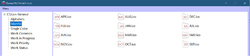




1. Installation steps here : https://youtu.be/OvEFmpDNtug
2. FAQ / Help here : https://www.mssqlplanner.com/change-my-folder-icon-help/
Save | Cancel
Installed this on the release date. Has reverted back to trial and is unusable. Crap software
Save | Cancel
Hello Experts
Greetings of the Day !
I thank you for providing your valuable feedback on installation folder to support other than C drive.
The software installer is now modified to work on all drives other than C drive , as you reported. Please download latest setup file from https://www.mssqlplanner.com/change-my-folder-icon/
Sorry for the inconvenience caused.
Regards
Chandan
Save | Cancel
An Icon changer for 20$? And for 1 yr of validity in 2021, and 25 use? What a joke. You remind me of "ea" microtransaction.
Just google "how to change windows 10 folder icon" in duckduckgo and save your self 18$ and the headache of bad pricing.
Save | Cancel
Tip: to open the Customize tab of a folder even faster, just open the folder then right click on the background of that open folder. Then click on Customize this folder.
Save | Cancel
You can download zillions of icons for free from the internet with .ico extension (IconArchive comes to mind). Put them in the folder of your choice in your computer (don't delete them or it will reverse to its original icon). Then just use the right click, properties and customize choice...Easy.
Save | Cancel
Subscription for an icon tool?
Save | Cancel
Limiting the software to 25 uses over the course of a year is called TRIAL software. It can't even be considered time-limited because if a person put there mind to it, they could have those 25 icon changes used up in a matter of hours. Free TRIAL software is not what this website is all about.
Two (2) thumbs down, an "F", 1-star, 1 out of 10, or whatever other cliche rating system you want to use, from me...
Save | Cancel
Useless program, changed 2, didn't like the result deleted the program.
Save | Cancel
Thanks for the offer but after looking at the options and limitations I'll have to pass because even my current giveaway lifetime licensed free gift has more functions than this one has with the pro version and UNLIMITED folder icon changes and use of any icon,png,,jp(e)g,bmp and extractions from any executable program files.
Save | Cancel
I welcome GOTD promoting folder icon changer programs. For years. I've been using Change Folder Icons by Nesoft, but I'm not sure that they're around anymore. I need a newer program that will work with Windows 10 and higher.
I appreciate everyone's comments, here, and as a result, I think I'll pass.
What you want is a folder icon changer that makes the changed folder independent and portable. Too many of them are "source dependent" and rely on the computer on which it was made, for the changed appearance.
Save | Cancel
CJ Cotter,
Greetings of the Day !
I thank you for providing your valuable feedback. The software installer is now modified to work on all drives other than C drive and has corrected as most of the users reported as good to have.
you can download latest setup file from https://www.mssqlplanner.com/change-my-folder-icon/
Sorry for the inconvenience caused.
Regards
Chandan
Save | Cancel
first it was lifetime, now its one year Licence but actually it is only one evening playing with it and that's about it... an alphabet (without the C ) is the maximum ( that's why there is no C) ;-)
Save | Cancel
A handy tool with a fatal flaw. tchandan kumar - You cannot argue your way out of it. The license is inappropriate. There may be an argument that the cripple is not myopic, but it makes this download a pointless exercise.
This tool adds zero functionality to Windows. $5 shareware.
Save | Cancel
TheAntman,
>"...$5 shareware."
If you watch their video on how to install the software, notice it shows the price was $4.6, so they didn't even think it was worth $5 when they posted that video on Aug 14, 2021 (just 78 days ago).
Save | Cancel
So.
The FIRST icon I wanted to change was an alphabet Icon.
For '"CHange my Folder."
Guess what?
There is NO "C"!!!
So.
I come here and see that this is ONLY good for 25 changes in a year.
So I tried K and you can't read the letters in the outline of the folder.
Now, I gather that changing my mind and changing it to another icon uses up another of my 25 options.
Plus, there is NO icon for returning to normal.
When you go into Properties, you CAN change it back.
But it ALSO says, "If you change the icon, it will no longer show a preview of the folder's contents."
Which is helpful.
Now I'm trying to remove it and I deleted both the zip file and unzip file.
Then I went to CCleaner and the program was no longer listed
So I tried right clicking a folder and the Change FOlder icon was still listed.
Looks like it's permanently installed with no option to remove it.
While I was looking this up, I found this:
"HOW TO CHANGE YOUR FOLDER ICONS in WINDOWS 10
Change Folder Colors in Windows 10 without any Software
Go to the Specific Folder > Right-click on it, Choose properties.
Choose Customize from the top bar.
Open the Change Icon as shown in image > new Windows will open.
Choose any icon of your own choice.
Click OK to save the changes."
This is a free, already-included-option. You don't NEED this program.
And you certainly don't need to pay for it.
Ciao, baby.
Save | Cancel
Randy,
Thank you for your feedback.
- We will add C icon soonest.
- To uninstall please uninstall from our installer software itself.
- That's good you found a way to change folder icon from windows itself, but for pro users doing this way is odd as it is so well organized and properly categorized, we made it for people to that they can categorized the folder as per their need in easy way and many users love this software.
Thanks for your feedback.
Save | Cancel
Randy,
>"... the Change FOlder icon was still listed."
I am presuming you mean that the folder image looks like what Change My Folder Icon(CMFI) changed it to. Don't think of the icon as the "Change Folder" icon, but merely an icon that the OS displays in place of the default, which is dictated by a file named desktop.ini. The desktop.ini file is not removed during an Uninstall of the program, no different than a graphic image masterpiece created by a graphics program you decide to uninstall, or your college thesis created by a Word Processing program you wish to uninstall. Those are the data files created by a program, not part of the program itself.
>"Looks like it's permanently installed with no option to remove it."
Folder icons (other than the default) are dictated by a desktop.ini file placed in the folder, which specifies where the icon is stored to use, which can be anywhere on your system. Just like you can use a different graphics program to access your graphics masterpiece or a different word processor to access your thesis, you can use any other folder icon change program. There are many of these for free that can be used to alter the icon to display or reset one that has been changed, and most work for OSes going back to Windows 2000 at least. You don't even need to use any program at all since Windows allows the user to change folder icons anyway.
[For your own study, right-click a folder and select Properties, Customize tab. Once you see how easy it is to change or reset a folder icon without this (or any other) program, you will wonder why this offer exists.]
Also, you can remove the lines in the desktop.ini file manually to get back to the default. The desktop.ini file may be (and normally is) a hidden file on your system but you can change what files are hidden. Still, it is a system file, so you will get a prompt when you attempt to delete it. Before deleting the file, make sure there are no other lines in the desktop.ini file that you will be removing.
Some Folder Icon Changer programs store the icon in the folder being changed so you would need to remove it as well. CMFI stores them in the folder Icon-General on the C: drive (the program still looks for it on the C: drive regardless of what driver letter you choose during the install).
The desktop.ini file consists of two lines that affect the icon to display for the folder:
[.ShellClassInfo]
IconResource=C:\Icon-General\Work Status\Flag.ico,0
Icons can be stored as single files or as "Icon Resource Files" that contain more than one icon. The 0 at the end of an icon resource file indicates which of the icons in the resource is to be used. 0 means the first icon. For simplicity/compatibility, the 0 can also be used at the end of an icon.ico file (which has a single icon).
The CMFI program merely makes it easy to create the desktop.ini file (or add the two lines) by taking advantage of the Right-click menu. If you use the program's Uninstall feature, the Right-Click option will also be removed.
As mentioned, if you try to install on any drive other than the C: drive, it will fail because it looks for the Icon-General folder on the C: drive regardless. The Icon-General folder is where the icons are stored, plus the program files. The Uninstall also fails to remove the program from any drive letter other than the C: drive, plus it will have a JIT error. It will successfully remove the program on the C drive though. I am the Administrator of the system I tested this on, so the issue is not that it fails when the user is not an Administrator.
There is a niche need for Folder change icon programs vs. doing it using the folder Properties | Customize method. For example, if you wanted to change a folder's icon and all folders underneath it, the program would need a recursive function. There are a few that can do this, but CMFI cannot.
The whole idea of creating a program to change your default folder icon and then charging a ridiculous price for it is a little insane. To think that any user will want to pay extra to use it for more than 25 icon changes is even more insane. I don't recall ever seeing a program on GOTD that is more amateur than this one.
Save | Cancel
No, just no, absolutely not ........
Very simple and limited. Can't imagine anyone paying $18+ retail. For me, it is not worth $0.
- Lacks functionality: it would be useful if it had an icon builder
- Lacks icons: has very few icons and those are mostly work-project-scheduling related.
- Won't allow install on my D: even tho that choice is given
- Under , it stated one [1] year or 25 uses, NOT Lifetime
That's as far as I got
Deleted
Save | Cancel
maddog7,
- Free has always some limitations and no one is here forcing you to buy.
- Icon builder will be completely different software than changing a folder icon. however any of your's own icon can be placed in the directory and can be used withing the software.
- It expires 1 year later and allows 25 icon changes, beyond that it assumes you are pro users and the developer request to buy pro edition, cost only 8.6$ here : https://www.mssqlplanner.com/change-my-folder-icon/
- if you are admin it can be installed in any drive in your system.
Save | Cancel
chandan kumar,
I think you are unclear on the concept. While you are right about "Free", your licensing says "Lifetime", not "one year".
On GOTD, "Lifetime" usually means the pro-edition with the limitation being no updates and no support.
Save | Cancel
maddog7,
GOTD informed us we can share any software that should have atleast 6 month+ validity and our product met all conditions that they have, post validation, they listed here.
Thank you
Chandan
Save | Cancel
chandan kumar,
Then why boast LIFETIME use?
Very dishonest of you chandan kumar and a bit of an 'own goal' inasmuch as that will discourage anyone from considering any future products that you offer in the future.
Save | Cancel
chandan kumar,
In your response to maddog7, you stated:
>"- if you are admin it can be installed in any drive in your system."
Sure, but it still doesn't work because the program looks for icons on the C: drive. You can see that you have the C drive hard-coded in the Icon-General\ChangeMyFolderIconProgram\WindowsFolderUtility.exe.Config on line 51. If you had changed that value when a user chose a different drive, the program would be able to at least find the icons it needs. I didn't want to change the value manually because that would be cracking. I already have a better folder painter program so I sure didn't need this one.
I also noticed that the same configuration file states:
"Requesting to buy our product to support us, it only cost less than 5$ for lifetime for a user."
So basically, you changed your $4.6 price to $18.60, plus limited it to 25 uses in a year, just so you could offer it as a Giveawayoftheday program. How generous of you!
Regardless of whether you feel you passed GOTD's requirements, you should apologize to GOTD and its user community.
Save | Cancel
what !!!!!
the readme says the software is pre-activated, yet the about menu of the software says it is running in trail mode and will expire after 25 icon changes.
Save | Cancel
Alvegasat,
It expires 1 year later and allows 25 icon changes and icons will be there forever once you have changed to that folder, beyond usage of that it assumes you are pro user and the developer request to buy professional edition, cost only 8.6$ and, this is already in offer at just 8.6$ here : https://www.mssqlplanner.com/change-my-folder-icon/
Save | Cancel
No option to specify installation folder - makes it a non-starter for me.
Save | Cancel
Tal Leyhoe,
the software will create a subfolder under selected drive, more about on installation steps , watch a video here :
Installation steps here : https://youtu.be/OvEFmpDNtug
Save | Cancel
chandan kumar,
Other drives are offered but it will only work within subfolders on 'C' drive.
If we install where WE want to and it wont work.
Very poorly written software.
Is this the finished product?
Save | Cancel
Waste of time.
Instructions make no sense at all.
Has anyone got this to work yet - If so...HOW?
Save | Cancel
Terry Ive,
1. Installation steps here : https://youtu.be/OvEFmpDNtug
2. FAQ / Help here : https://www.mssqlplanner.com/change-my-folder-icon-help/
Save | Cancel
IT is still a trial.
Save | Cancel
Chris,
It expires 1 year later and allows 25 icon changes, beyond that it assumes you are pro users and the developer request to buy pro edition , this is already in offer at just 8.6$ here : https://www.mssqlplanner.com/change-my-folder-icon/
Save | Cancel
chandan kumar, That is not lifetime nor is 25 icon changes.
Save | Cancel
the readme says the software is pre-activated, yet the about menu of the software says it is running in trail mode and will expire after 25 icon changes. Thank, but no thanks. Uninstalled
Save | Cancel
Bruce Baxter,
It expires 1 year later and allows 25 icon changes, beyond that it assumes you are pro users and the developer request to buy pro edition, cost only 8.6$ and, this is already in offer at just 8.6$ here : https://www.mssqlplanner.com/change-my-folder-icon/
Save | Cancel