Every day we offer FREE licensed software you’d have to buy otherwise.

Giveaway of the day — Apowersoft PDF Converter VIP 2.4.3
Apowersoft PDF Converter VIP 2.4.3 was available as a giveaway on October 29, 2021!
Apowersoft PDF Converter is a multi-platform PDF conversion tool, which includes many practical PDF solutions, like PDF to Word/Excel/PPT/TXT/JPG/PNG/HTML, Office and image formats to PDF, speech to text, splitting, merging, protecting PDF and more. It is designed to help people handle PDF documents easily and quickly.
When converting PDF to Word, do you always find the output content is an image saved in doc file? Don’t worry! We also provide OCR function, which could help you convert scan document to editable Word, Excel, PPT format, also you could extract texts from image. The recognition works accurately, and won’t lose the content or mess up the layout.
Highlight Features of Apowersoft PDF Converter:
-It converts PDF to Microsoft Office formats and vice versa
-The conversion between PDF and images keeps high quality
-It contains many functions and options to help you work with PDF files
-It works stably and doesn’t corrupt files
-It supports uploading more than one document at a time, and you could also drag and drop to add files
-It converts files in fast speed and it could do batch conversion
-It doesn’t require extra fee for using the functions inside the app
-It is easy to use, provides a clear interface and doesn’t contain any ads.
-It supports Windows, macOS, Android and iOS for PDF conversion, once you activate the account on Windows, you could log in the account on other platforms and use the program.
Three Steps to Use this PDF converter:
1. Open the application and go to the certain function you need.
2. Input files and hit the convert button to start conversion.
3. Once done, you can go to the output path to get the documents.
System Requirements:
Windows 10/ 8/ 7; macOS 10.12 or later; Android 5.0 or later; iOS 9.0 or later
Publisher:
Apowersoft LtdHomepage:
https://www.apowersoft.com/pdf-converter?apptype=giveawayofthedayFile Size:
960 КB
Licence details:
1 year license
Price:
$29.95
Featured titles by Apowersoft Ltd

AirMore empowers you to connect your mobile device to PC wirelessly and transfer data without any hassle. You just need to open it in your web browser on PC and scan the QR code. After that, all data on your mobile phone will be shown on your computer.

Free Online Screenshot is a web based screenshot application, which grants you the ability to capture anything you see on screen as image and make some quick editing by adding text, arrows, lines and many more. Plus, image uploading and sharing are also available with this tool.

Free Online Video Converter is a web-based application to convert videos in your local drive to any other formats that are compatible with your digital devices like PSP, iPhone, iPad, DVD player, etc. What’s more? This tool is totally free and does not require installation. You can make use of it right away.

Free Online Screen Recorder is a simple yet web-based screen recording tool, which works well on Windows and Mac. It supports recording screen/webcam with system sound, microphone or both. Moreover, it provides making real-time editing to make your video more instructive.

Free audio recorder is a useful tool that supports for both Windows and Mac. With it, you can record any audio from computer sound card and microphone. Even better, it supports to play, manage recorded audio files and add ID3 tags for them.
GIVEAWAY download basket
Comments on Apowersoft PDF Converter VIP 2.4.3
Please add a comment explaining the reason behind your vote.


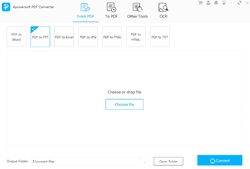






Activation Method:
Please note, there is no need for activation code to activate your account for this GAOTD, just follow the 3 steps below to activate our program.
Step 1: Visit the giveaway page mentioned in the readme file.
Step 2: Input your name and email address into the boxes. Click “Get for Free” .
Step 3: Please check your email for the VIP account information.
Note:
1.If you already have an Apowersoft account and use it to attend this giveaway promotion, you could directly log in the program with that account after you receive the email.
2.If you don't have an Apowersoft account, you could check your inbox (include spam folder) about your account information and use that email and initial password to log in and then your account will be activated.
3.Please go to the webpage and activate the Apowersoft PDF Converter before the end of November 2nd, 2021, otherwise you cannot activate your account.
Apowersoft Support
Thanks for using Apowersoft PDF Converter. I’m on behalf of the Apowersoft Support. In order to help you in using this PDF converter better, below are the guides for you to learn more about the details of Apowersoft PDF Converter!
1. Instructions:
Apowersoft PDF Converter is a simple yet powerful PDF converter, you could use it to easily convert PDF to Word, Excel, and other formats, as well as compress, OCR, and merge PDF, etc.
2. User Guide:
https://www.apowersoft.com/faq/pdf-converter-user-guide.html
Whatever bugs and shortcomings remain in the program must be laid entirely at our door. You can send feedback to us through “Help” - "Feedback" at the upper right corner of our program. Or you may directly send email to us: support@apowersoft.com. We’ll try our best to fix them.
Sincerely,
Lavinia
support@apowersoft.com
Save | Cancel
Lavinia, I cannot connect the address you gave:
https://apowersoft.com/give-away?apptype=giveawayoftheday
Save | Cancel
Hello saisioki, could you copy the link and open it in another browser window?
Save | Cancel
Hello saisioki, please copy the link and open it in another browser to try.
Save | Cancel
almost timed out and cannot get the os 10.12 or higher I can only get windows which is useless to me considering my os is stated as available. Very disappointing.......
Save | Cancel
5 STAR
Save | Cancel
Surprisingly accurate in converting images pdf to word. Thanks
Save | Cancel
I just tested the pdf to excel on the previous version I had from GOTD.
It works no better than me copying the text from a doc like bank statement, and saving it as a text.csv file, and opening it with Excel - ie it recognizes commas as delimiters, and also some spaces - which you don't want in a description field.
Much more effective to hand edit the text inserting and deleting commas - eg Description ,,$10000.10,CR - where I removed comma from $10,000.10 CR
ie the algo is Dumb as for pdf or text to xls.
It would be fairly easy to write a set of rules for converting a typical bank statement into a usable xls sheet, is there a open source app out there?
Save | Cancel
Just read the introduction, it looks like this converter does also have the basic PDF tools "Apowersoft PDF Converter includes many practical PDF solutions, like splitting, merging, protecting PDF and more".
So it looks like a solution worth a try. But i won't download it because it is only a one year license, and i don't want to clutter my PC with temporary softwares.
And i already have the few PDF tools i need from previous GiveAways.
Thanks anyway.
Save | Cancel
1 year licence means it will stop working after a year?
Save | Cancel
Leslie, it will become limited in features
Save | Cancel
You don't need to read the Newsletter.
After your program is working, you will get this email:-
"We've just received your request to receive Apowersoft newsletter.
Before we add you to the list, we want to be certain we have your permission.
CONFIRM YOUR SUBSCRIPTION BY VISITING THE LINK BELOW:"
- just don't visit the link!
Save | Cancel
Love Ashampoo products, but REALLY dislike subscription software.... will this convert the already-installed Ashampoo products I own (lifetime) to subscription? I won't take the chance...
Save | Cancel
Mari, This application is from Apowersoft, not Ashampoo.
Save | Cancel
Same Q as always - for printing or converting TO a pdf, does this have the basic pdf tools of Acrobat that I need?
1) Extract one or more pages from a pdf and save them as a separate pdf?
2) Insert other pdf files into the first pdf where I want it?
3) Create and edit new text fields on the pdf?
I am guessing not. Hey, GAOTD, please suggest to these many future Bill Gateses that they should try to give us these basic Acrobat functions, yes?
Save | Cancel
glnz, I have used PDFill.com for those functions for several years. It is free and easy to use - highly recommend!
Save | Cancel
glnz,
The program offered today is a "Converter". It's not supposed to have these basic tools you want.
For these functions you may try Pdf Fill Pdf Tools (Free).
Save | Cancel
glnz,
>"does this have the basic pdf tools of Acrobat that I need?
1) Extract one or more pages from a pdf and save them as a separate pdf?
2) Insert other pdf files into the first pdf where I want it?"
Apowersoft PDF Converter does have a "Merge" and also a "Split" feature.
1) You can split a PDF file at the start of a portion you want as a separate PDF file, then open the 2nd file and do another split at the end of the section you want to keep to satisfy your first request.
2) By splitting a file where you want to insert a separate PF file, you can then "Merge" the three parts back to form a file as you want in order to satisfy your second request.
Of course for both of these, you should always start with a copy and you will need to delete any parts you no longer need.
>"3) Create and edit new text fields on the pdf?"
No, you will not be able to do that with this tool. For that, you will need a PDF editor, and you already have suggestions for that.
Apowersoft PDF Converter VIP has several other tools that I find very helpful, so there is no reason not to have both.
For your
Save | Cancel
I'm the OP. I forgot:
4) Permanently rotate selected pages
Save | Cancel
Larry , Thanks for reminder. I have used PDFill elsewhere, but I just checked, and its free version does not have extract or insert pages.
The four features I've listed in this post (maybe the 4th is below?) would be great to get in a free GAOTD offer,
Save | Cancel
glnz, the Tools version does have those features. You can merge files and split or reorder pages which I use to perform the tasks you mentioned.
Save | Cancel
glnz,
>"4) Permanently rotate selected pages"
No, it does not rotate pages.
I recall on the novaPDF offer, you stated:
There are two features of Acrobat that GAOTD's free pdf apps have never had -
1) Adding text boxes
2) Extracting pages to another file and adding pages from another file
3) Maybe (because I have never checked), doing a "Find" search
Maybe one day ...
And on the 3StepPDF offer:
For some reason, none of the pdf offers ever has the following needed features:
- extracting selected pages to make a new pdf
- inserting pages where wanted, from another pdf
- adding text fields where we want them
In other words, nothing is ever as useful as Acrobat.
Pity.
From those other offers and this offer, I can tell you truly would like to have those features offered here,
[Commenting on your response to Larry, regarding Apowersoft PDF Converter]
>"The four features I've listed in this post (maybe the 4th is below?) would be great to get in a free GAOTD offer,"
They sure would. What about a program that has:
Insert From File
Insert Blank Page
Delete
Extract
Replace
Split Document
Crop
Rotate
Combine PDF (merge)?
That is exactly what was offered here on GOTD from the same company (Apowersoft) back on February 16, 2020, when they offered their Apowersoft PDF program, which is an editor that also has features for Convert, Protect, Sign, Comment, Forms, OCR, and of course Create. You also have control over the header and footer, the background, watermarking, and the numbering of pages.
Hopefully, Apowersoft will offer this again at some point.
You can click on the Publisher link under System Requirements and see the program listed, and the GOTD URL for that offer. The comments on that page also give some insight to their editor.
My suggestion would be to not wait for others to do the research to see if a program has all the features you want because you may lose out entirely. Since you did not comment on the February 16, 2020 offer, I suspect you were dealing with a Pandemic. Best of luck next time and good to see you are still with us.
Save | Cancel
Hello glnz, for you to edit pdf, extract words, add picture and text, here has a online free too LightPDF https://lightpdf.com/
Save | Cancel
In order to activate you need to subscribe to their newsletter, offers Etc so this is NOT FREE!!
Dear ******** @yahoo.com,
We've just received your request to receive Apowersoft newsletter.
Before we add you to the list, we want to be certain we have your permission.
CONFIRM YOUR SUBSCRIPTION BY VISITING THE LINK BELOW:
*************************
My Question is :- Will the software stop working if I unsubscribe from this list?
Save | Cancel
Terry Ive, What an unusual request. This looks like a red flag if I've ever seen one.
Save | Cancel
Terry Ive, NO - My program was working well before I replied to the email.
Save | Cancel
Terry Ive, the program still works very well after i unsubscribed the email
Save | Cancel
easy pdf editor! i love this apowesoft!
Save | Cancel
Louis,
>"easy pdf editor!"
This isn't an editor; it is a converter.
Save | Cancel
The Best PDF converter for me, and thanks a lot.
Save | Cancel