Every day we offer FREE licensed software you’d have to buy otherwise.

Giveaway of the day — DVDFab DVD Copy
DVDFab DVD Copy was available as a giveaway on January 27, 2011!
DVDFab DVD Copy is the most powerful and flexible DVD copying/burning software which can copy and backup any DVD with just one or a few clicks. You can use DVD Copy's many settings to customize the ouput, burn it to a blank DVD or hard drive/media server, compress content to fit on smaller discs, the choice is yours!
In addition, the DVD copy speed is super fast, and the quality is so excellent. It is definitely the right all-in-one solution for making backup copies of your expensive DVD collection.
Note that the authors of four best ideas will get one DVDFab All-in-one 2 years subscription and three copies of DVDFab DVD Copy lifetime license. Use Idea Informer widget to submit your feedback and do not forget to fill in your name and e-mail – otherwise the Developer will not be able to contact you in case you are the one to win!
System Requirements:
Windows 7/ Vista/ XP (x32/x64)
Publisher:
DVDFabHomepage:
http://www.dvdfab.com/dvd-copy.htmFile Size:
15.1 MB
Price:
$50
Featured titles by DVDFab

DVDFab Blu-ray Copy is the first full-featured Blu-ray copying/burning software which can remove all known Blu-ray protections, copy Blu-ray to any blank Blu-ray/DVD disc or hard drive with just one or a few clicks. The speed is so fast (multi-core CPUs, NVIDIA CUDA technology, and homebrew Lightning-Recoding are supported), the output images and audio quality so good, all in high definition!
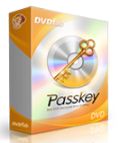
Passkey for DVD is a Windows-based driver that works on-the-fly to unprotect encrypted DVD disks. It can remove all known DVD protections and region codes just in seconds, and allows you to use any software to access unencrypted DVD content. Really a powerful and helpful tool!

DVDFab DVD Ripper is the best tool for you to convert your DVD movies to all the formats which can be played on different devices including iPod, iPad, PS3, Xbox, and many cellphones and personal media players. It supports the newest NVIDIA CUDA, multi-core CPUs and batch conversion to increase speed. With various options and settings, you will definitely get the most satisfying output effect.

DVDFab Blu-ray to DVD Converter, as the first full-featured and the most powerful Blu-ray to DVD converter in the world, can decrypt then convert any Blu-ray to DVD-Video disc for playback on DVD player or DVD player software with no third party's help. Happy user experience is ensured by its powerful capacities, blazing fast speed, outstanding quality, easy-to-use interface, and some other flexibilities and conveniences.

DVDFab Blu-ray Toolkit is a powerful Blu-ray discount package for Blu-ray copying, Blu-ray / 3D BD ripping, and Blu-ray to DVD conversion. It contains all DVDFab Blu-ray apps: Blu-ray Copy, Blu-ray Ripper, Blu-ray to DVD Converter, Blu-ray 3D Ripper. Purchase this versatile toolkit now, nearly 100 US dollars saving for lifetime!
Comments on DVDFab DVD Copy
Please add a comment explaining the reason behind your vote.



I also regret not being able to download this highly rated software as I was on & offline these past few days. I have been trying to archive my DVD collection into my NAS/Media Center. Here is hoping that I could still score a similar freebie from GOTD sometime soon.
Save | Cancel
I tried many software.The best software that I have found so far. Very easy to use
Save | Cancel
Darn...I didn't have a chance to check GOTD yesterday and missed the free download of DVDFAB. One of my favorite copying programs. Hopefully GOTD will offer it again in the near future.
Save | Cancel
I need a DVD software capable of tesing the DVD's purchased online to quickly verify their in good working order very quickly,
instead of spending 2 hours watching them or FF thru them,
any ideas?
my wife buys childrens DVD's and has on occasion recieved bad ones,
we would like to be able to verify VD's quickly upon receipt?
thanks-Pete-Houston
Save | Cancel
I love ripping my DVDs to a giant 2TB drive, but no one has developed an easy menu system to access them. Allow me to add new titles to a simple menu that includes the box art (like album art in iTunes) and I'm a customer for life! Thanks!
Save | Cancel
Don't know if I will be able to post now that the offer is closed but...
thanks to Gizmo & Mike for their suggestions.
One reason for me suggesting that Fengtao consider developing the ability to edit the start & end in the manner of DVD Shrink is that DVD Shrink can't work with BluRay and all the editors out there assume I want to put this on my Ipad. All I want to do is make a backup to a BD5.
I still do all my editing in DVD Shrink for DVD's
Thanks again.
Save | Cancel
Can't believe it, you did the prog I suggested n I was sick n slept straight thru n missed the whole day n the prog. That's typical.
Save | Cancel
@Mark Payne
Try with the installer from the developer website. I think the gotd serial provided in the readme.txt should work.
Save | Cancel
I really like GAOTD who offer very useful programs.. :>
Save | Cancel
Running XP x32 and this DVDFabDVDCopy won't install - I run the setu[ but the I get an error message when it tries to contact giveawayoftheday site it says the process cannot access the file because it is being used by another process! Dang I hate to miss out on this one but there is only about 10 min left. HELP?!?
Save | Cancel
Excellent product, I've downloaded and registered with no issue! Thanks GOTD!
@91, I also use Windows 7, maybe you can disable UAC temporarily for trial? This thing may get me some troubles sometimes.
@92, if you register successfully, you can click Start DVDFab to enter main window directly and use it.
Save | Cancel
To #91 Click on the blue question mark, about, and you will find the actual expiration date for updates. The program will keep on working after the Jan 2012 expiration date. I still have version 5 with free ripper and it still works.
Save | Cancel
Is this compatible with macbook also?
Save | Cancel
Thanks so much for DVD Fab, great program. I have been using the free version of this program for a number of years and love it. It is so easy to use. Will definitely be checking your site every day now I have found it.
Save | Cancel
To #68 like 99% of giveaways you need a realy computer to use this and not some over priced kids toy.
Save | Cancel
I've downloaded but file won't unzip, says Jzip doesn't support file format
Save | Cancel
Terrific software, I've had excellent results with it for the last couple of years. Even if you don't have a regular need for this program, grab it and consider it a part of your tool box. It is highly intuitive, the interface is pleasant and there is no steep learning curve to make use of it. Open up the program, insert a dvd into your computer and DVDfab will look at the disc and ask you what it should do. Works grandly on SL and DL discs, will compress a DL down to a SL with no extra sweat. Whereas some similar programs like IdealCopy can offer a yes/no option on compression, this program actually tells you the amount of compression it will use if you want to shrink a disc to SL size. Very rare picture stutters or pixelation and I have don't know that I've ever come up against a disc it failed to copy. You may not need it now, but on the off-chance that you very well may need it at some point in the next year or so, bag it! Thanks GAOTD, this is the best offering yet.
Save | Cancel
@ #34 Kudos too you. I feel the same. I Ire at people who try to pass themselves off as so hip and so cool, they have to belittle everyone around them, just so they can boost their populariy on this site, And the ones who post links to their own sites for the traffic and benefit and profit for themselves. For example all the negative voters who responded negatively to this GREAT PIECE OF SOFTWARE and Every comment on this page. Havent seen this here before either. Excellent piece of software ( thank you, muchas gracias, Danke, ) FengTao.
Save | Cancel
downloaded and tried to install but a window says it can't connect and to try again later. I don't have much time left!
Save | Cancel
I can only get a 900K file downloaded when I click on the link, and the zip file it produces will not open. I really wanted a copy of this. Can someone help?
Save | Cancel
#71 My name is Richard and my wife's nickname is Murphy (She's from Dublin.) :^)
Which icon are you clicking on? Try putting a DVD in your drive and hit
"Start DVD Fab".
Save | Cancel
It's unfortunate that I have NEVER had good success with any DVDFab product. NEVER! Once again, I was tempted. I LOVED reading what all the users had to say about this. I'm reluctant these days to install/uninstall on my computers for all the damage it does to fragment files. NO WHERE in this download did I find the golden-ticket aka "registration key" to validate this product for use---EVEN WITH THE MESSAGE THAT THE ISSUE HAD BEEN FIXED. The Reg Key IS NOT IN THE "readme.txt" file. Would love to try this product, just not at the expense of my hard drive. I love, enjoy and appreciate GAOTD stuff, but my pessimism is further reinforced right now. So much for trying; thanks for playing.
Save | Cancel
Fantastic software. Thank you for the program. Is a great program and company and always has been. Thanks again!!
Save | Cancel
Downloaded, but couldn't get it to install. "Specified procedure could not be found". Win 7 32. Too bad - looked interesting.
Save | Cancel
Same problem as #44. XPSP#- fully up to date - firewall access granted for setup but freezes, freezes task manager and IE8.
Save | Cancel
may be dvdfab dvd copy is missing a option that lets you copy even the scratched discs also..........so i suggest you to put this option also
...that would make dvdfab dvd copy a super duper hit program.....
Save | Cancel
Many thanks to GOTD and to the software producer for this offer! Finally, I have the full version over the more limited free version--and a year of updates to boot! Thanks, again--just great DVD archive software--
Save | Cancel
This is a wonderful GAOTD program! I have used this in the past, and it has performed beautifully. If there is a brand new DVD you cannot back-up, they will have the update very quickly. I really don't like subscription programs, but since they are always having to tweek the decoding, I do understand why this particular program has a yearly subscription.
Installed easily on Win7 following the instructions, but now I will try to install it on another computer that has an older copy already on the drive.
Save | Cancel
Getting an error message:
Regoperator.exe
The applicatiion failed to start because it's side-by-side configuration is incorrect.
I'm running Vista 32-bit? I click OK twice and the program comes up. However this error message is quite annoying.
Any ideas?
Save | Cancel
edit same problem as in msg #44
Save | Cancel
I downloaded, installed and registered using the key provided in the ReadMe file. It says that program is registered and after restart I will have the registered software. However, when I start the program, the Button to enter the registration key is still there. I uninstalled, re-installed with a fresh download, but I confront with the same problem. I do not know how to resolve this problem.
I am using Win 7 65 bit. Please help if you ca,
Thanks
Save | Cancel
Still having issues with registration - Downloaded/activated twice, and expiry date is STILL Feb 2011 - any ideas, folks?! Windows 7, x 64
Save | Cancel
71: Look in the lower righthand corner for a button to push to get to the program. Lower left hand corner has a box you can check to prevent the registration splash screen from popping up first.
Save | Cancel
This is the first software offered by GAOTD that I couldn't install...don't know what is going on.It says successfully activated but where is the program? All I get is the (registration key page) over and over and over. Please Help! Thanks
Save | Cancel
I noticed the number one voted idea is to save movie to .ISO image format... but this software ALREADY does this!! Just click on the icon (to the right of the folder icon) next to destination.. DO I GET A FREE LIFETIME LICENSE FOR POINTING THIS OUT?? *:P fantastic software too!
Save | Cancel
I have used DVDFab since version 5. It has never failed me.
It has done what others could not do.
Thanks for updating my version 8 that was about to expire.
Save | Cancel
Strange, the software has many thumbs-up votes. I tried it with a random DVD (after installing, registering, and rebooting) and it only shows two titles of 7 and 6 seconds so the main feature is definitely missing. It's working nicely with another DVD.
By the way, the first DVD is working fine in both my DVD player (on TV) and my computer (software player). Guess I found one of the non working DVD's. Ain't I lucky...
Save | Cancel
Ive just grabed a copy of dvd fab copy to try i have never used dvd fab before so im going to give it a try my best to you all.
Save | Cancel
I am happy to see DVDFab finally offered here on GOTD. It is a top notch program that will exceed your expectations. It is exceptionally simple to use, with almost no learning curve. I purchased it five years ago and have been a loyal patron ever since. I never loan out an original disc now. This way I do not worry when I get it back damaged beyond repair.
I must admit that I am not a fan of every aspect of the All In One (platinum) version. I have never had any success with the video converter. Maybe I am doing something wrong, but I do not like waiting 14 hours to convert a DVD into a format that my Zen player can use. Thankfully GOTD has provided me with alternative video converter programs.
Thanks again GOTD and Fengtao Software!
Save | Cancel
Thank you Fengtao, GOTD, and also everybody who helped out with info!
Save | Cancel
@ #40 Don: you can run two different generations (5,6,7,8) concurrently.
For those talking about DVD decryptor and DVD shrink, don't forget about RipIt4Me. RipIt4Me utilizes both DVD shrink and decryptor for newer discs that don't work with decryptor and shrink. There's a little more of a learning curve with RipIt4Me, but it works very well with discs designed to circumvent decryption.
I used DVD Shrink for years. It's definitely the fastest single click ripper out there. But I find that more and more discs are containing updated encryption. DVDFab is spectacular in every form. I have the full suite and it's great to use. My only gripe is that it never seems to remember/save my settings. It is not as fast as DVD shrink was, but I feel the compression quality for DVD9 to DVD5 is much better. This is a fantastic product and I highly recommend that EVERYONE pick this one up today. I cannot believe they have such a great product on here.
Save | Cancel
To Richard, currently at #71
Try to click the Start DVDFab button located at the very bottom of the splash screen.
Save | Cancel
I'm unable to get it to write to an .iso, even though it gives the option as a target choice. I can get to copy the disk structure in vob style, but I'd like to be able to make iso's for burning later if I don't have any media at the moment. Perhaps I've missed some function in the various tabs though.
Save | Cancel
Like #28 and #60, running the executable does nothing (apparently).
What does happen is a complete system lock-up. No other programs will run and Task Manager can't restart the O/S. Having to switch off the PC to recover. Tried on two separate disks running XP with SP3
Save | Cancel
the version comes up in french even though I select English. What can I do to change it to english version?
Thank you
Save | Cancel
I'm Having the same problem as #71 Win7x64 It accepted the registration key and shows that it will be registered until Jan 24, 2012. I cannot get to the actual program. Every time I click on the icon, I only get the splashscreen.
Thanks!
Save | Cancel
Success!
Easy install once you get past all the Comodo warnings
Installed fine on Vista 32 Home
22 registry changes made upon installation.
The program asked to restart the computer after install.
The registry key was already inserted (did not have to cut and paste)
Program is licensed for one year of free updates.
User screen is very good.
Now to try and copy a DVD
May the force continue to be with me!
Save | Cancel
I have been using DVDFab for quite a while now which is why I won’t be rushing to take up this giveaway. But I agree with Mike (#58) there is very little wrong with it if anything and it is a great application.
Just a couple of things (1), registering your copy. You do not have to keep paying and paying as some have mooted. There is an option of a lifetime licence for updates. (2) Once your licence expires, DVDFab does not die. The registration that is purchased is for on-going updates. It is easy to understand, no registration no updates.
Finally DVDFab central are very helpful if you have a need to email them but most of what one needs to know is on the DVDFab forum.
Save | Cancel
I don't understand why anyone would need such a software. If you have a DVD disk you don't need another DVD disk being a copy of the first one - what for? Perhaps you think that your're going to break the original one or lose it some way. Well, maybe instead of making a copy you could protect the original? OR maybe you need this software, because you want to make an illegal copies of disks owned by someone else?
Save | Cancel
Follow up from post at 1:42 PM.................
WOW!! And THEN some!
This takes practically no time to do the job, and the job looks, to me anyway, every bit as good as watching it off the DVD directly!
The movie "Red" took all of 18 minutes to copy to the HDD in a folder that is easy for my CyberLink Power DVD player to find and run from.
Without a doubt, this is the best program I have EVER gotten from GOTD!!
Highly recommend to anyone who, like me, loves to watch movies but does NOT want a stack of DVD's to keep track of, or pay extra charges for holding a rental to long!
Outstanding Program! Thanks so much GOTD and DVDFab!!
Completely happy with this one.
Save | Cancel