Every day we offer FREE licensed software you’d have to buy otherwise.

Giveaway of the day — DVD Creator 7.5.0
DVD Creator 7.5.0 was available as a giveaway on June 30, 2016!
Leawo DVD Creator makes the best DVDs from all video sources, including homemade clips and downloaded movies in AVI, MKV, MP4, WMV, Xvid, MOV, FLV video formats and more. With this DVD Creator, you can burn videos to DVD (DVD-5, DVD-9) disc, folder and/or ISO image, and directly burn ISO file to DVD disc.
Key features:
- Convert all video files like MP4, AVI, MKV to DVD disc fast;
- Create DVD-5, DVD-9 disc, folder and/or ISO image without quality loss;
- 1-click operation to create photo slideshows and burn to DVD easily;
- Present multiple menu templates and custom design;
- Easy edit video effects, support 2D to 3D conversion.
Please note: The software includes a 1-Year license. Leawo DVD Creator works as a module of Leawo Prof. Media suite.
System Requirements:
Windows XP/ Vista/ 7/ 8/ 8.1/ 10; Processor: 1 GHz or above Intel Processor; RAM: 256 MB (512 MB recommended); Free Hard Disk: 512 MB or above
Publisher:
Leawo SoftwareHomepage:
http://www.leawo.org/dvd-creator/File Size:
73.1 MB
Price:
$29.95
Featured titles by Leawo Software

Leawo Prof. Media is an all-inclusive program which provides multiple solutions upon Blu-ray, DVD, HD video, audio and photo conversions. This total video converter can be used as free HD video converter, DVD burner, DVD ripper, Blu-ray creator, Blu-ray converter, DVD copy, Blu-ray copy, photo slideshow maker, photo slideshow to DVD/Blu-ray burner, and online video downloader. Special 30% OFF coupon code for GOTD users: 0630_BD
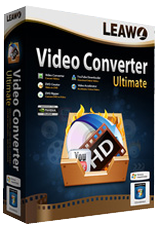
Leawo Video Converter Ultimate is a total video converter suite to handle conversions between video, audio, DVD, Blu-ray and online videos. It comprises video converter, Blu-ray ripper, Blu-ray creator, DVD burner, DVD converter, photo slideshow maker and burner. Special 30% OFF coupon code for GOTD users: 0630_BD
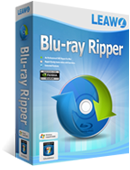
Leawo Blu-ray Ripper can help you to easily decrypt and convert Blu-ray/DVD to video and extract audio off Blu-ray/DVD for saving in multiple formats and playing back on various media players. It decrypts Blu-ray discs with AACS, BD+ and the latest MKB protection, and converts CSS-DVD discs. Also, it allows you to edit source Blu-ray/DVD videos, create 3D movies off 2D Blu-ray/DVD movies, etc. Special 30% OFF coupon code for GOTD users: 0630_BD

Leawo Blu-ray Creator converts and burns videos of various formats to Blu-ray/DVD disc, folder or ISO Image files easily. With 40+ disc menu and presets, Leawo Blu-ray Creator still allows personalizing them with personal images, audios, icons, etc. It also features built-in video editor to customize video effects, 2D to 3D converter to create 3D Blu-ray/DVD movies, built-in media player for video playback and screenshots snapping, etc. Special 30% OFF coupon code for GOTD users: 0630_BD
GIVEAWAY download basket
Comments on DVD Creator 7.5.0
Please add a comment explaining the reason behind your vote.


I don't have a need for this - I have other programs that I am comfortably familiar with. I would not hesitate to add this to my stable of programs - I like Leawo's products and you never know if a particular program is going to be able to handle everything in the manner you want - but since I don't think I'll use it within a year, and I don't want to clutter my drive with stuff I may not use and will have to remove, I'm going to pass.
Save | Cancel
Quite impressed when tried it.
Had Leawo Video Convertor from GAOTD previously. [Never had need to try it] Install of Prof Media recognized that was on computer even though installed today's offering into a different location. Suggested that could bind keys so either key could be used.
Opens to a clean interface. Options to load pictures and videos or by dragging them into program.
Had taken pictures of prior year 4th July parade on phone, camera (Stills, some video, some Multi mode [shoots as long as shudder is pressed], and on small wearable type action video camera.
was able to load 20 videos, 2.85 GB quickly [30 seconds or under minute] 45 mins playing time.
Liked that showed thumbnail, filename, time and size for each video. Also bar with total GB and time.
Added 700MB from 200 photos. Also quickly. [Do have quad core, found that out from the settings in Leawo]
only 1 title showed? Tried import again. Still only one title. Moused over, had > play. Okay tried that.
*** as it said it in about description, " 1 click slide show produced"
Offered random transitions, ability to change length of transitions and time photo is shown.
Was super easy to stop the playback and delete those not so go pictures. [x in upper left]
even was able to change the order of pictures by simply dragging to desired position[street sweeper shown before last unit in parade -- make sense to maintain that order]
Dislikes about program:
slider bar on left very narrow. On touch screen, was often opening the left [skins or background window] instead of navigating. So narrow that even with mouse seems only a few pixels wider than the pointer tip.
Also didn't realize could change order as kept seeing the O [not / sign]. So too narrow on that too.
transition and showing photo length applies to ENTIRE grouping. Tried to select a few and change but playback was now those settings for whole thing.
Would have liked some variation. For example on the multi shot of the band walking past, was very annoying to have transitions and long length of time.
Looks like would have to do that manually: import the band sequence as a separate group and select no transitions and short time so appears the stills are walking.
For my needs:
being able to vary the time and transition for each slide in show.
would have liked to have option to sort by taken or created -- to maintain the parade order.
Has audio button. Haven't played with that yet. Want to be able to extract band playing, and have that for the still photos / slideshow.
Other features:
easy to edit the title slide (several are built in and was immediately able to download additional [Valentine, wedding, nature, business....] themes.
Chapters? titles? breaks on putting together home movies? Seems like would be able to.
Save | Cancel
Video DVDs were designed in the 90s using the tech widely available at that time. Today there are better codecs or formats for video encoding that allow the same quality in a smaller file, but they're also much more processing intensive. There are also lots of DVD players & software capable of playing video DVDs, DVDs are cheap [roughly $20 per 100], DVD burners are cheap [~$14 on sale], & DVDs with proper care outlast many [most?] other types of storage. Their biggest competition might have been HD video on DVDs, but that never caught on for whatever reasons, so it you want to own whatever video, it's pretty much either video DVD, video Blu-ray, or filling up however many hard drives, & DVDs have the greatest longevity of the 3. *Own* is the critical word there -- some people are into owning, while others don't care about that, preferring borrowing or streaming or whatever's on cable at the time etc.
Leawo DVD Creator would likely be most useful if you want to create a video DVD with menus -- there really aren't a lot of options other than video DVDs that have a easily playable menu system that can include text, images, & video. Leawo's Blu-ray Creator lets you do the same thing with video Blu-ray discs, but the discs are more expensive & have poor longevity, while burners are much more expensive, as are players & most player software [Leawo gives their Blu-ray player software away]. Burning video DVD or Blu-ray discs is no longer special, so most software can handle it, but I suggest always using ImgBurn if you're doing a dual layer DVD. [I also suggest a small bit of research as dual layer DVDs can get involved.]
That said, there are more advanced apps for creating DVD & Blu-ray menus if you're after something like the more complicated video DVD & Blu-ray discs you can buy retail. They're more expensive [especially for Blu-ray, where software can cost thousands], and depending on what you want to do, can involve quite a steep learning curve. Video DVDs send registers to the electronics in players, & that's not easily represented in any software GUI, whereas retail video Blu-ray discs rely on Java programming.
There are lots of alternative apps for DVD authoring, though the number is decreasing since video on discs is nowhere near as popular as it once was, putting pressure on the companies & individuals developing that software. I expect a lot of these apps might go away with Windows 10. You'll likely find some deals... Nero Platinum is a huge app with a high impact on Windows that's been developed for over a decade, but I assume poor sales have caused occasional big price drops -- I've seen it dozens of times for ~$30, & bought a copy when it dropped all the way to $12. At Nero Ultimate's MSRP of $130, the $30 price tag for Leawo DVD Creator isn't bad, but when/if Nero's that low it can't compete really. It's not that Leawo is doing anything wrong, but the folks making Nero have this huge codebase to use & they're apparently getting desperate.
As far as free alternatives, perhaps check out DVD Styler, available portable in 32 & 64 bit versions. Another DVD authoring alternative that does not allow for menus, plus you have to use separate audio & video encoders, is the free version of Muxman -- basically it takes the audio, video, & optionally subs that you already have in DVD spec formats & puts them in a DVD layout you can burn. An older free app that's no longer being developed, but is still very popular for Blu-ray is multiAVCHD.
The mpg2 video used on video DVDs deserves I think a word or three of its own... If your source video is higher quality than what you intend for your finished project, there's nothing at all wrong with mpg2 -- it's included in the Blu-ray spec & can do frame sizes up to 1080 just fine. And it takes less processing, meaning less horsepower & time to encode. You Do want to use VBR [Variable Bit Rate], you Do Not want to drop below a bit rate of 4 for the absolute minimum on SD [Standard Definition rather than HD] video, you Do Not want to use lower quality source video, as encoding mpg2 Will Lose Quality. If you have mpg2 video that you want to edit, consider software like that from Womble that can split & join mpg2 without re-encoding, because again, encoding mpg2 Will Lose quality.
That above paragraph also addresses an important point with downloaded or streamed & saved video... most often it's highly compressed to fit through the internet's pipes, so most often leave it alone -- use it as-is whenever possible. Cast from a mobile device, stream directly to the TV, or use a media player box or stick or built into your TV or Blu-ray player. Yes, something like Leawo DVD Creator can put it on a DVD, but the question is if you really want to.
Save | Cancel
With usb flash drives getting bigger and bigger it seems to me that putting dvd home movies on flash drives are easier to use then dvd's, are more portable and more secure. Anyone know any burners that can burn home movies to usb flash drives? Any comments?
Save | Cancel
Panamapatrick,
"Anyone know any burners that can burn home movies to usb flash drives?"
Don't need anything -- just copy them to the USB drive. If you want DVD menus, you'd have to copy the files in a DVD layout that looks the same as what you'd burn to a DVD or Blu-ray disc, but you'd have to research &/or try different players to find one that works for you -- some Blu-ray players & HDTVs might work, or you might need a separate Android device, whether that would be a separate box or stick or your tablet or cell.
Save | Cancel
mike, Thank you, don't need menus, they are very old home movies.
Save | Cancel
Did everyone forget we're supposed to be here to rate the software not a "I'm more hi-tech than you" competition?
Save | Cancel
Nothing is perfect and all these alternatives have their uses. DVD's wear out...externals crash, etc. It's best to use more than one method to keep something really important to you. I have personal DVD's that are years old that I'm going to copy to an external just for that purpose.
Save | Cancel
P.R., you know, DVD is also an external as well. js
Save | Cancel
Michael Malone,
Thank you for clarifying that, but I'm sure you knew that I was referring to an external HD :-)
Save | Cancel
P.R.,
Okay, so how would you give a copy of YOUR [remember - are not trying to violate copyright here by passing some one else's creation]
photos/home movies to friend or family who can't view on your computer.
Seems what this software is quite set up to do rather than long term storage
Service man overseas, enclosed DVD is your nephew in parade and niece playing piano.....
Save | Cancel
cb,
??? Ummmm, I have no idea what your point is, lol! To send personal pics & movies to others I would of course burn DVD's and mail them. No where did I state that I don't like or use dvd's. I use them and blank blu-ray all the time. The external hd is for back-up because as I wrote, in my opinion nothing is perfect or lasts forever.
Save | Cancel
I did not receive a key for activation. How do I get one?
Save | Cancel
Hello Danny,
1) Please click Download Now DVD Creator 7.5.0 at https://www.giveawayoftheday.com/dvd-creator-7-5-0/ before the giveaway activity is over.
2) Follow the instructions, you will get a DVDCreator750-kc5d4i9.zip file.
3) Extract the DVDCreator750-kc5d4i9.zip file.
4) Check Readme.txt file in it.
5) Press "Get it now" button at webpage in Readme.txt file, fill in the form and submit your data. The registration key will appear on the same page and also will be sent to you by email.
Coral
Sincerely,
Leawo Software
http://www.leawo.org/support/
Save | Cancel
home-burnt DVDs do have a very much shorter shelf-life compared to industry-pressed DVDs
Fast burn-rate is almost guaranteed to cause problems later.
Hence the question of whether to still burn or use other storage media is by no means so ridiculous.
Quality issues of DVD vs direct play of HD video formats are another field.
On top of a one year licence hardly worth discussing.
Save | Cancel
Sigrid.DE, how does the write speed at which a dvd was burned effect it's longevity ??
Save | Cancel
We're in a funny place right now. Local copies are still an obvious piece of backup because cloud / outside backups are still subject to security issues and to loss of access or even the data itself based on the company, its backers, and talent. Yet, cloud / offsite backups are the obvious way of the future as they improve.
I am currently struggling to convert my tae bo exercise video tapes (not available in digital format) to a digital format so when the tapes break, I don't lose what I've bought.
I use a RAID'ed Win 12 server for data storage and remote access, commercial USB attached NAS and DVDs for local backups, and Sugarsync and Webroot for Cloud backup and remote access. This is clearly overkill for most people, but I really really really don't want to lose my data - a combination of company and extensive personal and family files.
Save | Cancel
sj,
"I am currently struggling to convert my tae bo exercise video tapes (not available in digital format) to a digital format so when the tapes break, I don't lose what I've bought. "
IF you can still find & buy one, I'd suggest a DVD recorder -- faster & better quality than you'll get with analog capture using a PC/laptop. That said, because of (C) you *could* be subject to legal prosecution, *Especially* if you put the results in the cloud. Just something to consider.
Save | Cancel
mike, not looking to post anywhere, just want to be able to continue enjoying the items I purchased some time ago. its kind of like a jury-rigged fix to the lawnmower or washing machine after some stupid little plastic part wears out. After, my fix, the product is no longer the original but, I can get years more use from the product I already paid for to use for personal use. I don't think that either Craftsman or Whirlpool would sue me for finding unauthorized ways of keeping my purchases usable.
thank you for the suggestion, it is exactly what I am looking for as the analog capture device I tried severely degrades the quality. Would love to hear from any others with insight.
Save | Cancel
I received the key. Now, how is the software activated?
Save | Cancel
Rich, How to activate the software
Extract the files to your desktop and run Setp.exe
When done follow the link in the readme provided
On the page reached click the orange "Get it now" button
Provide first and last name and an email addres
On the next page you will find your key, it will also be send to your email (check spam folder) You are asked to confirm your subscription which is to an email newsletter, it is your choice doing this or leaving it for what it is
Start the program if not already running
click the yellow key
copy/paste your code
the module is now activated
Save | Cancel
Easy edit video effects, support 2D to 3D conversion...
Can anybody help me understand what it means and also whether this software can do it
Thanks
Save | Cancel
Shaji John,
Video Effects refer to brightness/contrast/zoom/saturation adjustments and adding a watermark for video protection. You can also trim the length of the video by setting the start and end points and can also crop the video to a specific region of the video.
2D to 3D conversion attempts to interpret the video frame-by-frame (the more movement of a piece of pixels in the video, the closer to the camera it often is) and shifts the image pixels to appear closer when viewed with your option of red/cyan, red/blue, red/green, blue/yellow, interleaved, side-by-side or some other type of 3D glasses.
This program can do all it says but be aware that 2D to 3D conversion is no better or worse than any other 2D to 3D video conversion utility. It depends largely on the video clip. shots where the camera isn't moving tend to work best. It works as best as any automatic software interpretation can.
Save | Cancel
I always make 2 dvd's of every photography session I do, one I keep the other goes to my son's house for safe keeping ,always have spare ones , I also keep a copy on an external HD.
I agree with Larry Carter
Save | Cancel
wombat,
I cannot imagine WHY anyone would give your comments a thumbs down because what you stated IS the best way to handle data and backups. Some people have nothing better to do than to be jerks or to just be a negative person, which tells me a LOT about who they really are. YOUR COMMENTS WERE EXACTLY WHAT PEOPLE SHOULD BE DOING, if their data/files mean a lot to them.
I do exactly what you do, making new copies every several years of the copied data I already have on DVDs and CDs as the degradation process on this type of media is about 3 years or so, depending on the quality of it. I also have an external NAS drive that is archived and I also take backups of this drive every 3 years, replacing it with a new drive and using the old for games and junk.
Save | Cancel
I receive this: notice: Inactive DVD Copy module converts 5-minute content only. My choice is to Activate it or Purchase it. How to fix?
Save | Cancel
campinggirl,
You Activate it once you get the serial emailed to you.
Save | Cancel
Hello campinggirl,
Leawo DVD Creator is provided as a module of Leawo Prof. Media which includes Blu-ray/DVD Creator, Blu-ray/DVD Copy, Blu-ray/DVD Ripper, Video Converter and YouTube Downloader, so the giveaway license only activated DVD Creator module, DVD Creator module burns DVDs from video files, DVD Copy copies DVDs to DVDs/ISO files. You can click Agree to try the product and see if it meets your needs.
Now there is Leawo 10 Years' Anniversary Bundle Sale at http://www.leawo.org/promotion/special-offer/ , or you can contact Leawo support team at email support@leawo.com to order Leawo DVD Copy module with discount.
Coral
All the best,
Leawo Software
http://www.leawo.org/support/
Save | Cancel
Very pleased with this software. Have tried several other progs, but they all failed to "fit to disc".
Might well choose to purchase this software, when 366 day have passed. Have tried other software from this company before, and they all seem to have functioned to promise.
Thx GAOTD an Leawo for this trial:-)
Save | Cancel
hoghoj1,
I have other Leawo products and THEY ARE CONSISTENT AND GOOD SOFTWARE. I have the Professional Media by Leawo, which does almost everything you want from backups, copies, rippers, and burning of CDs, DVDs, and Blu-Rays along with a converter and a downloader.
Good software!
Save | Cancel
Software Babe,
I'm going to give this software a try ... cause of you.
Many Thanks ...
Save | Cancel
Does anybody use DVDs anymore?
Save | Cancel
ABMM, millions do.
Save | Cancel
ABMM,
DVD's are cheaper as Bluray discs are still too expensive.
You can store a reasonable quality 2 hour video or a high quality 1 hour video on DVD.
Save | Cancel
Well, I do not need physical media at all. That save the environment and files are so easy to use, no need to backup every 5-10 years cycle when they are on my Hard drive and my 1 Tera Dropbox. But everyone select what they like to do. I just asked, because to myself physical media have been years completely useless for me.
Save | Cancel
ABMM, you wont say that if your files become corrupted Something that can't happen on a bit of physical media
Save | Cancel
Herriot2, serious? I've seen scratched DVDs.
Save | Cancel
Mememe,
Not if you handle them with care. None of my DVD's are scratched.
Also you can't accidentally delete media on a DVD.
Save | Cancel
Brian , this may all be true, but streaming services will eventually replace physical media. I also find it easier to play movies from a hard drive than DVD's.
Save | Cancel
Herriot2,
God bless your innocence.
Never was data loss such a problem as in the days when people used to burn their backups on CDs/DVDs.
Guess why most modern equipment does not even come with a reader/burner?
BTW: everything and regardless where, whether in cloud or home storage is stored on physical media.
Think of your own brainbox...
Save | Cancel
Larry Carter, well...
I save everything on USB's and in external hard drives. It's been several years, can't recall how many, that I don't burn a CD/DVD, except for creating new rescue media so I can recover my computer when it becomes unbootable. And this only when I upgrade my backup and restore applications!!
PLUS, there are gazillions of free applications that do this. So, a one year license is a no go!!!
Thanks GAOTD and LEAWO but I'll skip this one.
mario
Save | Cancel
Phillip Lipton, Your right as far as easier to play from hard drive. Several years ago I had hundreds of DVD's and trying to find a movie took quite awhile several minutes if you are lucky. When you have them on a hard drive you can find and play them in seconds. With Netflix and Amazon Prime, Redbox and other media sources its not to expensive to just pay a monthly fee. Of course you have streaming fees that come into play on some of those media sources. How many people actually play the same movie over more than once. There are a few movies that are worth playing more than once in my opinion. Making home movies is an exception. One side note: I felt I wasted alot of time on older technology eventually I trashed most of my dvd's.
Save | Cancel
Herriot2, Heh heh. Even when you do not do anything, CD/DVD can be a little by little corrupted. And you have to be renew your physical media about after 5-10 years. Self burned physical media is not everlasting...
I use backup software with cloud, that use versioning (SyncBackPRO). If something corrupt, there exists non-corrupted version still :) How do you do this with physical media? :D
Save | Cancel
ABMM,
"You can store a reasonable quality 2 hour video or a high quality 1 hour video on DVD."
You can double that with a dual layer DVD, though the blanks are getting more rare in stores so rising in price. You can also put Blu-ray on DVD, & if the source is high enough quality, there isn't that much difference vs. a regular Blu-ray.
"Well, I do not need physical media at all."
Depends entirely I think on what you want to store. Most people aren't going to upload GBs of anything, at least at one go, because their upload transfer rates are terrible. There's also the debatable legal status of backup videos -- you probably do not want to back up the DVDs &/or Blu-ray discs you've bought online, & then try to convince the judge you really were not intending to share them.
"streaming services will eventually replace physical media. I also find it easier to play movies from a hard drive than DVD's."
Physical media will never go away because data will always have to be stored somewhere. The cloud will never replace local storage 100% because stuff happens, & while it's more rare, that includes losing data stored in the cloud. It's your stuff -- you're the only one responsible for it.
"Your right as far as easier to play from hard drive. "
Assuming it's the same file(s), where it's stored is often irrelevant to actual playback nowadays, as there are ways to play almost anything from any sort of storage. On a hard drive it means you'll eventually have to transfer it all to a new hard drive, & hope you never get infected with ransomware. On discs it means you have to store them, hopefully alphabetically so finding one is easy. On USB sticks it means you've lost whatever when the stick decides to fail.
"I use backup software with cloud, that use versioning (SyncBackPRO). If something corrupt, there exists non-corrupted version still :) How do you do this with physical media? :D"
For data files you can verify them wherever they're copied or backed up, & have multiple copies for redundancy in case one or more copies are lost for whatever reason -- data gets lost in the cloud too. For larger amounts of data disk/partition images work, can be verified, again can [should really] be stored in multiple places. Older copies of both large & small amounts of data can & should be kept as well --- as you point out corruption [& though it's not mentioned, malware] can happen, and you might not be immediately aware of it.
Save | Cancel
mike, if you have right set versioning you do not have to immediately aware of it.
Believe or not, dvd/CD/bd is not so secure that most of you seems to think about. You should read a test how ease they are corrupt by them self. You can find test results with googling them.
And imagine that work and hassle when you have to backup multiple terabytes where part of it is constantly changing data. Even with bd work is ridiculous.
Save | Cancel
ABMM, No prob was just mentioning thanks anyway
Save | Cancel