Every day we offer FREE licensed software you’d have to buy otherwise.

Giveaway of the day — Driver Techie Pro 1.0.1.1
Driver Techie Pro 1.0.1.1 was available as a giveaway on July 29, 2022!
Driver Techie is a powerful yet simple Windows device driver updater that can help to fix computer problems that are caused by outdated or incorrect drivers.
So even if you’re not tech-savvy enough to figure out why your computer has no sound all of a sudden, why your monitor display is distorted out of the blue, and why there are constant blue screen of death errors when you didn’t even make any changes to your computer, Driver Techie rolls up the sleeve and get these problems sorted out for you in just 2 clicks: click Scan Now and then Update All your drivers.
Even if you have the knowledge that needed to find the correct drivers for your computer, you’ll still have to spend time searching, analyzing, and installing the drivers manually by yourself.
With Driver Techie, all of these are taken care of for you. So you can save your precious time for something more valuable and worthwhile.
Apart from that, our ever-growing driver database ensures that the drivers we have are good enough to fix your computer problems. But we didn’t stop there: we always make sure that the drivers we provide are certified by WHQL and have passed our tests. During these tests, we manage to find as many hardware devices as we can (which is quite convenient when our driver testing team is located in one of the biggest hardware device hubs on earth.)
Give Driver Techie a try, and see how good a problem-solver it is.
System Requirements:
Windows 7/ 8/ 8.1/ 10/ 11 (x64)
Publisher:
TechiewareHomepage:
https://drivertechie.com/File Size:
7.6 MB
Licence details:
6 months
Price:
$19.95
GIVEAWAY download basket
Comments on Driver Techie Pro 1.0.1.1
Please add a comment explaining the reason behind your vote.

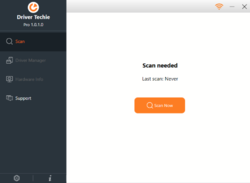
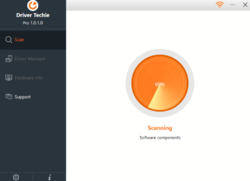
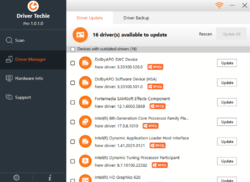
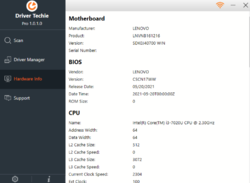

Not impressed. Scan produced list of drivers up to date, and a long list of not connected drivers" - with many multiple entries that were identical - eg Mass storage entries - why 10 entries? ie multiple here of various types where duplicate entries - 150 in all reported as not connected. It also said 18 drivers were available to update - but no list of these.
You can't save the list to text.
Likewise the system data was a bit poor and cannot be saved.
Save | Cancel
Many thanks I bought a used HP ProBook 6550b Laptop
on eBay every thing worked fine except the camera
Complaining to the seller got no where so I Googled the
problem and foung their were many others with their
camera not working.
Google searches offered possible solutions from going
into "Device" deliting the driver and reinstalling it to going
to the HP driver website and getting the right driver for
my Laptop.
HP only offered a universal camera driver which I already
had and wasn't working my camera and finally gave up.
I installed this Driver Techie Pro and to my supprise it fixed
the problem the camera in now working beautiful.
Only posting this due to the many wasted hours trying to
find a solution to the camera problem and remembering the
many others who had the same problem.
Cheers
Robert Martin
Save | Cancel
I reinstalled this software 4 times and 'Get Pro' never showed up on the screen. However, it does say it's the Pro Version, but the remaining days reads 28. Is there another way of entering key? I even tried installing the exe file directly from their website. Nothing changed...
Save | Cancel
https://www.giveawayoftheday.com/driver-techie-pro/get-key/ returns to the home page and does not provide the key
Save | Cancel
roger,
You need to run this link in the same browser that you used to down-load the program.
Save | Cancel
I couldn´t find the Key, Where could I find the form to fill and the key also?
I need help
Save | Cancel
I received Too many requests from your ip, message.
No key received.
Save | Cancel
where can i find the key
Save | Cancel
thxxx
Save | Cancel
Un programa de Actualizacion de Drivers muy completo
Save | Cancel
Been using computers extensively since 1984, Used many driver updater programs without many problems and none that I couldn't easily resolve. This program appears to do the job but I have one suggestion. It does NOT tell you what the source is for the update. That makes me uncomfortable. I would appreciate Driver Techie Pro to indicate what the source is for the update.
Save | Cancel
Be sure and mark the checkbox in settings to automatically create backup before installing new drivers and not end up in the situation I'm in now
Save | Cancel
I've used this program when it was offered about a year ago and and it's worked very well, so far no hiccups.
Before running any driver updates software, save yourself a headache and do a backup first.
My procedure is to update one driver at a time followed by a reboot. This can be time consuming if you have a lot of drivers to update but you don't need to do it all at once, maybe spread it out over a few days but this procedure will help you identify a driver update that is not compatible with your system before going on too much further. Re-install old drive and carry on.
Save | Cancel
Wahtsup, Need the option to install previous driver versions. In case a new driver shites the system. (Intel vs. MS Windows, that's you) Think display drivers. Is that option available?
Save | Cancel
Christopher J Smith, It lists all of the drivers, display drivers as well if they need to be updated.
As a nice safety, the program gives you the option to back up all of your drivers before you start. I hope I've answered your question.
Save | Cancel
Nobody ever finds out that people use such programs that says that those and that driver 'out of date' are replaced by new drivers, or that they are the same drivers that are already on the PC. I did a test with Bit Driver Update by Bit Guardian. 10 drivers have been found that must have an update. Control for sound and video, network adapter, ATA/Atapi controllers.... Just about everything that has to do with Windows.
10 new drivers are available ... I left and removed the program. And if you start searching the internet behind Driver Updater, it is full of it.
Save | Cancel
José Korby, Possibly English is a second language and thus difficult for you, but frankly must tell you have no idea what you are saying?
Save | Cancel
Why would someone need this? All of the laptop manufactures provide their own updating systems that work the best.
Is this for PCs?
Save | Cancel
Have you tried updating 12 year old hardware
Save | Cancel
Yes, I did, and I found there is no updates for “12 years old hardware”.
It’s like to go to the auto- store and to ask for parts for 50-years old car.
Save | Cancel
"All of the laptop manufactures provide their own updating systems that work the best" usually for a year, maybe two -- same with PCs, &/or motherboards if you build your own. Intel has their own app to check for new drivers, which is sometimes the only way to find them. When there's a new version, Nvidia & AMD graphics drivers are in the news, while commonly needed Realtek drivers are hard to find -- perhaps one of the best reasons for apps like Driver Techie Pro, which I assume, like driver sites, tries to find them from different OEMs that use Realtek components. The same goes for even harder to find component / chipset drivers and/or firmware from companies like ASMedia. [Tip: when you buy whatever new, look for Realtek rather than ASMedia etc.]
Save | Cancel
Don't use it.
A driver is not functioning in isolation.
Depends on your hardware configuration and Operating System.
Even your other software.
A supposed "improvement" that is in reality a mismatch can thrash your PC.
Worse if the driver "improvements" are extracted from dubious sources.
It can mean malware.
Save | Cancel
"... if the driver "improvements" are extracted from dubious sources.
It can mean malware."
That part is true, and why you might be better off with a company like Techieware than some site you never heard of. Coders, engineers etc. are human, and so they make mistakes. Software updates are how the [hopefully] fix them. Windows also updates / changes, & software, including drivers may also have to change with it. Best practice is to research -- find if/when new drivers are available, what issues the new version addresses, reports from those who've installed them, and finally test if all looks good, but only after a full backup.
Save | Cancel
clean simple and works well
Save | Cancel
This software is simple and very useful
Save | Cancel
Never used these driver updaters for years. These can totally screw your PC, not saying this one will, I just don't trust them anymore. If I want updates I would go to Intel's or whoever's website using their own search tool.
Like they say, If it aint broke, don't fix it!
Save | Cancel
Mo, If it ain't broke don't fix it is nr 12 (out of 7,000) in The Big Book of Clichés, Random House, 2003.
Save | Cancel
"Like they say, If it aint broke, don't fix it!"
1st, NOBODY writes drivers for fun or amusement -- if there's a new driver out, there's a reason for it. 2nd, define "Broke". A PC / laptop can still run, but with reduced performance, widely known [& exploited] security vulnerabilities, &/or features that don't work as advertised.
"Never used these driver updaters for years ... go to Intel's or whoever's website using their own search tool."
Searching for Intel drivers often does not work -- you need to install their software tool to check for updates. Realtek components are used in many [most?] PCs / laptops, and they haven't had drivers for download for years. The drivers Microsoft provides via Windows Updates are often not the latest release & usually incomplete, e.g., the AMD graphics drivers Win11 insists on.
Save | Cancel
You should check your motherboards web site and update when they release updates. Using these type of programs can cause more harm than they fix or claim to.
Save | Cancel
"You should check your motherboards web site and update when they release updates."
If you don't mind that they're often out of date -- OEMs need time to test them out -- and you recently bought the m/board that's cool. OEMs will only provide drivers for a relatively short time though, while the drivers they provide can lead to worse problems than something off a driver site -- the latest audio driver on the Gigabyte site for my board stuck Win10 in a loop.
Save | Cancel
It scanned all of my drivers, told me which ones were out of date, and updated them all for me. I'm very happy!
Save | Cancel
Where to put the license key?
Save | Cancel
Janos, run the program, click on update to pro, then copy and paste the key into the box provided Hope it runs for you!
Save | Cancel
Janos, where is the key i dont find it
Save | Cancel
Wakey, I reinstalled this software 4 times and 'Get Pro' never showed up on the screen. However, it does say it's the Pro Version, but the remaining days reads 28. Is there another way of entering key? I even tried installing the exe file directly from their website. Nothing changed...
Save | Cancel
Activated program and added admin privileges. Program ran and scanned for 2 seconds then disappeared. Nothing in Event Viewer. Program icon appears in system tray and disappears on mouse over. Rebooted but had same result. Win10 64bit.
Save | Cancel
Did you try disabling antivirus?
Save | Cancel
Grant, many thanks for the suggestion! I uninstalled, disabled Defender and Malwarebytes, reinstalled, added the license key, ran it with admin privileges and still had the same problems as before. 20 years in IT and I’m at a loss.
Save | Cancel
Wakey, that is very strange. I've seen A/V many times do funky things with files and apps. Not sure what else it could be. P.S. I love how I make a simple suggestion and get what appears to be 9 negative votes for usefulness. Kinda makes a guy say want to just say screw it and not attempt to help people here. Not talking about you, Wakey. Have a good weekend!
Save | Cancel
Grant, many thanks for your comments; it would appear that there’s something ODD about this software if other comments are taken into account. I totally agree with your ‘negative votes’ point: what is it with these people? We’re all trying to help each other, or that’s what I thought: anyway, you have a good weekend too: all the best from Lincolnshire UK!
Save | Cancel
i think at the beginning of March, the same version was GOTD.
i still have it.
Not bad program, but i would prefer to see a newer version.
Save | Cancel
krypteller,
yeah thats what i say... 7 March 2022... version 1.0.1.1.
https://postimg.cc/Bt1Qpp7G
[url=https://postimg.cc/Bt1Qpp7G][img]https://i.postimg.cc/Bt1Qpp7G/techie.jpg[/img][/url]
Save | Cancel
krypteller,
it's the same, not newer
Save | Cancel