English
Every day we offer FREE licensed software you’d have to buy otherwise.
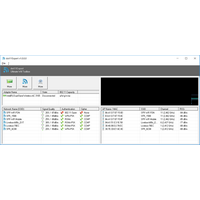
$19.99
EXPIRED
Giveaway of the day — dot11Expert 1.6.0
dot11Expert is a troubleshooting software for your WLAN (Wifi network).
$19.99
EXPIRED
User rating:
32
13 comments
dot11Expert 1.6.0 was available as a giveaway on June 15, 2020!
Today Giveaway of the Day
An all-in-one 4K video converter.
dot11Expert is a troubleshooting software for your WLAN (Wifi network) that gives you detailed technical information about your Wifi network adapters, your Wifi networks and their associated access points.
Features:
System Requirements:
Windows XP/ Vista/ 7/ 8/ 10 (x32/x64)
Publisher:
KC SoftwaresHomepage:
http://kcsoftwares.com/?dot11expertFile Size:
2.9 MB
Licence details:
Lifetime, no updates
Price:
$19.99
How would you improve dot11Expert 1.6.0?
GIVEAWAY download basket
Developed by Informer Technologies, Inc.
Developed by IObit
Developed by Disc Soft Ltd.
Create videos and snapshots using your webcam camera.
Comments on dot11Expert 1.6.0
Thank you for voting!
Please add a comment explaining the reason behind your vote.
Please add a comment explaining the reason behind your vote.
You can also add comment viaFacebook
iPhone app giveaways »
Phone Drive allows you to store, view and manage files on your iPhone or iPad.
$3.99 ➞ free today
This action roguelite platformer offers challenging new experiences every time you play.
$2.99 ➞ free today
$5.99 ➞ free today
$0.99 ➞ free today
$2.99 ➞ free today
Android app giveaways »
$0.99 ➞ free today
Enjoy a relaxing game with a combination of farm-unblocking puzzles, adorable animals, and chaos!
$4.99 ➞ free today
$0.99 ➞ free today
Linea is a colorful square icon pack with line style, black and white colored main icons.
$1.49 ➞ free today
$1.49 ➞ free today


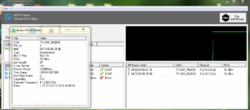
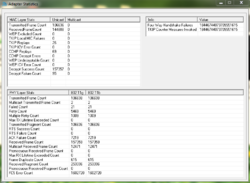

No feedback. Still disappointed
Save | Cancel
Though Windows XP is mentioned in the System Requirements the setup.exe cannot be run in Win XP. It "is not a valid Windows 32-bit application file". In Windows 10 the program runs but I cannot find out how to make any WLAN troubleshooting.
Save | Cancel
I have v1.5.1, and that is running fine. It found my main NIC, and the interface is responsive. Based on the comments I'm seeing here, I think I won't "upgrade." It does what it says...it's not a particularly unique or powerful tool in my opinion, but it's okay (assuming it works, of course, which is has been for me).
Save | Cancel
dot11Expert is a small app, just short of 7.5 MB -- ~4.5 MB if you get rid of or don't count the uninstall files. Installation adds the program's folder, plus a folder under Users\ [UserName]\ AppData\ Roaming\, adding one HKLM registry key for uninstall & one HKCU key for KC Softwares\dot11Expert.
I monitored installation & ran dot11Expert in a Win7 VM. Starting the app caused the browser to open a web page to a forum post talking about an error when the WLAN AutoConfig service wasn't running. In the app, clicking the logs option under the "?" menu also showed that service wasn't running. Starting the service from the Control Panel -> Admin Tools -> Services app fixed that.
It does work, & as stated in the description, it only shows info for Wi-Fi -- the screen shots on today's GOTD page show what to expect.
Save | Cancel
So . . . . . . . How did this get so many thumbs up??? Hmmm???
Save | Cancel
As the previous comments have pointed out, after installation it does absolutely nothing, as you can't select anything, as it doesn't detect anything. Rather pointless really.
Save | Cancel
I downloaded this to diagnose a network issue I'm having on an old WindowsXP machine, but when I try to install it by running the included Setup.exe file, my computer says that it is "not a valid Win32 application" ???
Save | Cancel
R.Holler, use https://www.kcsoftwares.com/files/dot11expert.zip in http://kcsoftwares.com/?download v1.6.0.15 is 32bit.
Save | Cancel
Doesn't find a Network adapter..................
Save | Cancel
Well, it appears to work when I installed on a Windows 10 tablet (NuVision brand). It found the adapter and networks. I could look at the adapter statistics and a couple of other reports. Not sure why I would actually need it but it's installed now so will considfer it a tool if ever needed.
Save | Cancel
Been using the freeware version of this tool for a few years... without any problems. No clue why it doesn't work for you but for me it works flawlessly.
Save | Cancel
Doesn't find a Network adapter,
Save | Cancel
Doesn't seem to do anything. Apparently I've no network adapter. Nor can I select an access point. I'm unable to select a network. I went over to the dot11Expert forums and that hasn't being updated since Dec. 2017. Disappointed.
Save | Cancel