Every day we offer FREE licensed software you’d have to buy otherwise.
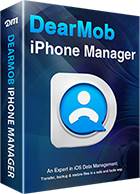
Giveaway of the day — DearMob iPhone Manager 2.1
DearMob iPhone Manager 2.1 was available as a giveaway on March 29, 2018!
DearMob iPhone Manager outshines iTunes in diversifying your iOS data management. It not only offers a solution to backup and restore your iPhone contents holistically, but also let you breezily transfer and manage each individual iPhone file.
With DearMob, all your iOS backups are simply retrievable by records, you can sync your music list from PC to iPod, extract iPhone photos, contacts and texts for safe keeping, convert an MKV movie to be compatible for watching on iPad and more. Better yet, the unique ONE-CLICK Synchronization feature frees you from going through lots of tedious steps in such operations.
System Requirements:
Windows Vista/ 7/ 8/ 10 (x32/x64)
Publisher:
DearMob, Inc.Homepage:
https://www.5kplayer.com/iphone-manager/File Size:
36.1 MB
Price:
$59.95
Comments on DearMob iPhone Manager 2.1
Please add a comment explaining the reason behind your vote.

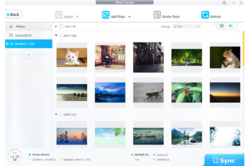



Restore function FAILS. Every other function can see the iphone now BUT RESTORE cannot!!
But I guess you get what you PAY FOR!
Save | Cancel
The application said there was a needed update to 2.5, so downloaded it and installed. However this was a mistake, as the update claims the license code is now invalid and claims the program is a trial copy.
Tried entering the serial number again and the registration rejects it. Cannot install the previous version since the Giveaway of the Day event for this application is over.
What a waste of time & effort.
Save | Cancel
Uninstalled. Total waste of time.
Save | Cancel
I downloaded, lauched it, saw it in my task manager (Windows 1à) but never saw any window opening so I could not register it with the licence code I got :-(
If you have any trick, you have my email address!
Save | Cancel
Hi Paul,
Try to right click the program icon on your desktop and select runs as administrator.
could you please send us the worklog to daisy@5kplayer.com if this is not working?
Regards,
DearMob Team
Save | Cancel
Oh bad, Installed this yesterday, and today phone updated to iOS 11.3 and you know what happened next.
The software mentioned if doesn't support iOS11.3 and we need to upgrade.
If you have to upgrade, you have to buy lifetime license.
Can't even use this for one day :(
Save | Cancel
Hi Pradeepraj R,
It says it doesn't support 11.3 is because we didn't upload the xml file in time, (iOS 11.3 released today and we have time difference). You will be ok after you relaunch this program. BTW: version 2.1 is our latest version and you don't have to upgrade or pay for anything.
Regards,
Save | Cancel
Daisy,
Thanks for the quick reply and the support.
Save | Cancel
Wrong. The update now reject the license code and puts the program into trial mode.
Save | Cancel
You're one of the best iPhone Manager software (for Windows 10 and iPhone 8),thanks!
Save | Cancel
Installed nicely, no problems.
Registered nicely, no problems
BUT...
Refuses to recognize my iPhone 6 no matter which of the 12 USB ports I try!
Save | Cancel
Hi Foxxe Wilder,
Sorry for the inconvenience, first make sure your computer can recognise your iPhone, and then there are following reasons might cause this program doesn't recognize your iPhone:
1. Didn't install Apple Mobile Driver - *solution: install Apple Mobile Driver
2. Apple Mobile Driver not working - *Solution: reinstall Apple Mobile Driver
3. Apple Mobile Device Service is not running -*Solution: type "Service.msc" in the search box -> Double Click "Apple Mobile Device Service" > Click "Start" to enable this service.
4. Didn't tap "Trust This Computer" on your iPhone - *Solution: tap it.
5. USB cable connection problem- *Solution: Reconnect your iPhone to computer, since your already tried 12 USB ports, you may as well try to change USB cable.
Regards,
DearMob Team
Save | Cancel
Foxxe Wilder,
Hello again,
Can you send us the worklog of the day that you have tried 12 USB ports but still failed? Just click the Feedback button on the software interface and you will get the worklog. Please Kindly send it to daisy@5kplayer.com. We would like to find the exact cause.
Thanks,
DearMob Team
Save | Cancel
Downloaded perfectly. Only problem: trying to backup SMS. Another window pops up that says “Please input the password.” What password?
Save | Cancel
Hi JM,
It's the password you set to backup your iPhone.
DearMob Team
Save | Cancel
I have tried to install this package several times. After I obtain the activation code, then when I activate the setup file, I either get nothing, or some sort of error Message about a file error or can’t find something.
Any way for me to get a ‘rain check’?
Save | Cancel
Hi Tom Hickey,
It's better to comply GAOTD's rules and register during the valid giveaway time. Try to redownload this program at our website: https://www.5kplayer.com/iphone-manager/heic.htm and install. and then register again with the code your obtained.
Regards,
Save | Cancel
looks like purposely you are confusing the give away users who are registering free license. License doesn't work user friendly.
Save | Cancel
Hello svas,
This is Daisy from DearMob. The "free license" is just a way we call "giveaway license", this license code works on the latest version of DearMob iPhone Manager (ver. 2.1) for free. The only difference between this free/giveaway license code and the lifetime license code you pay about 50 dollars for is that the former doesn't support free upgrade, the functions and features are equal on version 2.1.
Regards,
DearMob Team
Save | Cancel
The program installs ok, on my WIN 10 NEWER PC,
Like others have said, but program does not fully open or maximize to see all options correctly, still cannot find as per support, a register button on right side of main interface , plus it could not even recognize either of my connected 16gb Ipod nanos after several tries, mostly all other similiar iphone managers recognized all IOS ipods easily. So this program , apparently still needs many improvements.
Also have never been impressed with 5K player that being offered with this program, it still lacks of basic m3u playlist read and save options, plus with a very limited online downloader, without a video trimmer, or any video/audio enhancement options avail in 5k player.
5k player download resolution output, always looks much worse than even free downloader/trimmer programs for some reason, each new version, just never gets any better really.Cheers!
Save | Cancel
Hi breezy101,
iPod nano does not run iOS .
Regards,
DearMob Team
Save | Cancel
Where are my files backed-up to? After I have backed up my iPhone, if I want to find a "note" or an appointment in my "calendar" where on my computer do I look?
Save | Cancel
Hi Mike,
The whole backup process copies the metadata from your iPhone, if you want to find the appointment in your calendar, try to backup (transfer) them separately with the "Calendar" feature.
Happy transfer!
DearMob Team
Save | Cancel
Mike,
Oh Sorry, by "Separately" I mean backup your notes and calendar separately, not backup calendar separately, of course you can backup your calendar integrately with DearMob.
Regards,
DearMob Team
Save | Cancel
Yes. But where are my files and notes backed-up on computer?
Save | Cancel
Go to the "Settings" > "Options", you will know the path to the location where it has been backed up to.
Regards,
DearMob Team
Save | Cancel
Hi Mike,
My bad, unlike the seperate file tranfser location, the backup should be placed in "%appdata% > Roaming> AppleComputer > Mobile Sync > Backup" .
Save | Cancel
Would not launch on my XP laptop. Says installed then a box appears showing what systems it supports. I didn't XP on that list. So does this support XP or no? All firewalls were turned off. So what now, thanks. For the person who spoke out why XP still today? I use it mainly offline and it's still a great system. If it ain't broke why fix it?
Save | Cancel
myharleycat,
Hey, apologize for the trouble. It's not working maybe not because it is running on Windows XP, but because of different working environment or other elements. We will run more test on XP and give a clear solution.
Sincerely,
DearMob Team
Save | Cancel
myharleycat,
Hey, sorry for my mistake, just get confirmation from our DEV that this program does not support Windows XP, will ask GOATD to remove this supported option from this page.
Sincerely apologize for the misleading.
DearMob Team
Save | Cancel
Can't see the register button in the app. The app interface window seems to be too small, blocking out the other items. My window goes up to half of the backup icon.
Save | Cancel
I also do not have the standard minimize, maximize, X(Close/Exit) buttons usually on the top right in Windows.
Save | Cancel
Hi Original Technologies,
It's right there in the down right corner of the main interface.
Regards,
DearMob Team
Save | Cancel
Daisy, As I stated. I don't have a full window. The last thing you can see in the bottom right is bookmark button.
I can tell the window is cut off because the Backup button is cut by the end of the window and it is just "Bac" I can't even see the whole word "Backup".
So no it is NOT there.
Save | Cancel
Daisy, To be clear... After looking at the picture of the main window on the website I can again say for me it doesn't show the whole window. I do NOT have the Minimize/Maximize/X(Close) buttons in the top right like the regular Windows 10 interface.
The right border of the window stops at Bac for the Backup button.
Save | Cancel
Original Technolgies (Ortech),
Hey Ortech,
Please take a look at my answer under question #19, hope it helps.
Regards,
DearMob Team
Save | Cancel
Installed on Windows 10 no problems. I do have one con I found. You can't just x or close out the program manually. Have to do it thru the task manager. Can be a pain, if you have to use this alot. Anyone know if this will work on ipod touch 4? Thanks.
Save | Cancel
myharleycat,
Hey, it works on ipad touch 4 if it's on iOS 7 or higher.
The X is right in the top right corner, if the resolution of your computer screen is beyond 1280 X 800 and you didn't scale your screen resolution, you will see the full interface.
Regards,
DearMob Team
Save | Cancel
I think my resolution is wrong for this program because I don't have anywhere to put the registration # or no x to close the program. I have to close it by using task manager. I have the latest Windows 10 with resolution of 3840 x 2160. Scaling is set to 350 because of my eyesight. I really want to use this program, but don't know how to register it without a register button. I have the number off your site, but where am I going to put it if there is no place to put it that I can see? Please help...
Save | Cancel
Hi Sylvia,
Your resolution is ok for our program, the minimum resolution we support is 1280 X 960. It is not showing the full interface is because your set the scaling to 350, try to scale it down to 200, and you will see the full interface, including the close button and register button.
Regards,
DearMob Team
Save | Cancel
Sylvia, I was searching for this comment yesterday and didn't see it. I guess we have to turn off scaling to use this program.
Not an option for me.
Save | Cancel
I think it's worth changing the scaling since I won't be needing to use it that much.
Save | Cancel
Brilliant program- goodbye to iTunes. Big thanks to DearMob. Easy to use and very quick. Grab it while you can!
Save | Cancel
Great Apps for windows users, compare with Itunes are much easier to use.
Thanks for a nice giveaway
Save | Cancel
I installed the downloaded software, registered, but then got a screen that said Itunes not installed. When I tried to install Itunes, I got a "settings"screen which blocks my view and cannot be removed. It just gets me to reinstall the software again and again. The only option left was to uninstall the software.. After uninstalling this "settings screen" with "Failed to install Itunes" screen is still there !!!
This is not working. Will not reccomend to anyone!
Save | Cancel
Hey Andy,
This is Daisy from DearMob, the only thing you have to do is to close "iTunes", it would be normal again. I guess the setting screen is trying to ask you to close the auto sync function of iTunes.
Also, you don't have to actually install iTunes, just the "Apple Mobile Driver" is needed. If you can uninstall iTunes, the software will still work.
Regards,
DearMob Team
Save | Cancel
Daisy, Sorry, but this is not working, I do not have itunes installed to begin with. I am uninstalling the DearMob software, and will try to reinstall, but this is not looking promissing
Save | Cancel
Daisy, not only that the program didn't install properly, now I cannot even uninstall it. It says "Program is running", yet the program is not running!!! plase tell me what to do in order to get rid of this disfunctional program
Save | Cancel
Hi Andy,
Sorry for the inconvenience. For software uninstallation, first go to your windows task manager and kill the task of "dearmobwin.exe", and then try to uninstall again.
It should work, if it unfortunately it doesn't:
Step 1: Type "%appdata%" in your search box on Windows, and click search.
Step 2: Click Roam file to enter all the App files on your Windows PC.
Step 3: Find the folder named DearMob and then go into it to clear all the files and datas. Then you will have this software completely.
Regards,
DearMob Team
Save | Cancel
Andy, I met the problem too. I can't install iTunes the latest version too (even version 12.6). The notice showed that I need to update my Windows 7 to a newer version. My friends told me either to update my OS or install Microsoft sp1: https://support.microsoft.com/en-us/help/15090/windows-7-install-service-pack-1-sp1 or install iTunes previous version.
I installed iTunes 12.3.3.17 on my computer, problem solved.
Save | Cancel
Thanks for a nice giveaway DearMob!
Your communication with folks having installation and activation problems in this comment section is excellent which encourages me that the software will also be excellent.
No issues with installation and activation -- after turning-off ALL anti-virus protection for GAOTD, as usual.
Very happy to have an alternative to iTunes.
Save | Cancel
Hi EuroTrader,
Thanks for your support!
Users like you will encourage us to serve better. And also we appreciate the true negative feedbacks as well, which will help us to improve the performance of our software.
Sincerely,
DearMob Team
Save | Cancel
very complicated and lengthy installation process and even now it does'nt recognise my iphone
Save | Cancel
Hi Robert Jenkins,
There are following reasons that this program doesn't recognise your iPhone:
1.Didn't install Apple Mobile Driver - *solution: install Apple Mobile Driver
2.Apple Mobile Driver not working - *Solution: reinstall Apple Mobile Driver
3.Apple Mobile Device Service is not running -*Solution: type "Service.msc" in the search box -> Double Click "Apple Mobile Device Service" > Click "Start" to enable this service.
4. iDevice is lower than iOS 7 - *Solution: Upgrade your iOS system.
5.Didn't tap "Trust This Computer" on your iPhone - *Solution: tap it.
6.USB cable connection problem- *Solution: Reconnect your iPhone to computer, or change to another USB port, or change USB cable.
Regards,
DearMob Team
Save | Cancel
Dear Daisy
D/loaded and clicked on 'setup' as administrator, saw 'successfully activated' etc.., but that is it. Repeated the same, nothing happens.
D/loaded program again, and tried, still nothing!
Can you pls help?
drvajra
Save | Cancel
Hey drvajra,
Sorry for the inconvenience, can you try to download it from our official website?
Regards,
DearMob Team
Save | Cancel
Daisy, your official site
https://www.5kplayer.com/iphone-manager/
doesn't show a d/l link.
Could you give a direct link?
Thanks
Save | Cancel
Hi drvajra,
Sorry for the late reply.
You can go to this page to download the program: https://www.5kplayer.com/iphone-manager/heic.htm.
Regards,
DearMob Team
Save | Cancel
Installed - ok.
Backup'd iPhone - ok.
Tried to restore iPhone - NOT ok. Program crashed.
Useless to back up iPhone if you can't restore it!!
uninstalled.
Save | Cancel
Hi TH,
This is Daisy from DearMob. Did you close the option of "Find Your iPhone"? The restore process cannot be done if you didn't do so, also higher version iOS's backup cannot be restored to the lower one.
Regards,
DearMob Team
Save | Cancel
Will this fly w/o Itunes installed?
Save | Cancel
Hi dave c,
Sure! you don't have to install iTunes at all. This app is totally iTunes free!
Regards,
DearMob Team
Save | Cancel
Looking for an app that will let me take ANY movie on my PC (including mpg, mpeg, avi, whatever) and put it into my iPad to watch or let my iPad access it from the PC. What is there besides this one? (FYI - I also have VLC for Mobile on my iPad but haven't used it yet.)
Save | Cancel
Hi glnz,
This is Daisy from DearMob, this iPhone manager allows you to transfer and auto-convert videos (including mpg, mpeg, avi, whatever) to iPhone/iPad compatible.
Regards,
DearMob Team
Save | Cancel
Tried to install on Windows 10 but within seconds, it said activated successfully. Didn't see any installation process. Not installed, please help.
Thanks!
Save | Cancel
Hi Wendy,
This is Daisy from DearMob, I see your problem, maybe something happen and you have downloaded a broken setup package, try to redownload from this page again or go to DearMob's official page to download and install this software.
Regards,
DearMob Team
Save | Cancel
Hi Daisy, thanks so much. It works and activated successfully.
Save | Cancel
Wendy, this is usually caused by GAOTD requiring you to COMPLETELY turn off all anti-virus protection and just trust them for not being hacked or installing any unwanted additional software.
It's why many of us won't DL packages that GAOTD offers requiring this ridiculous measure.
Save | Cancel
If you're running Windows XP, don't bother trying to install it. Install fails with "iPhone manager support: Windows 10, 8.x, 7, 2008, server, etc." and does not install despite what GOTD has listed here...
Save | Cancel
Trying 2 b Helpful, why are you still running XP in 2018? There are many vulnerabilities in it.
Save | Cancel
TK, MS only releases patches for XP if they are incredibly important. Otherwise, you probably aren't getting anything.
Save | Cancel
TK, will have to agree with that seeing a different perspective, but applications are starting to end support for XP like Chrome, leaving them to security vulnerabilities.
Save | Cancel
No place to enter the key code on the app
Save | Cancel
Hi Thomas,
This is Daisy from DearMob, did you see the Register button on the down right corner of the main interface of the app? Click it and you can input your email and the code in the frames below to finish registration.
Regards,
DearMob Team
Save | Cancel
No, I can't see it. Do I need to connect with iPhone and see the option?
Save | Cancel
Hey Thomas,
If the resolution of your computer screen is beyond 1280 X 800 and you didn't scale your screen resolution, you will see the full interface.
Our minimum resolution supports is 1280 X 960, if your screen resolution is lower, you can't see the full interface also the register button. I'm sorry, but our DEV team is aware of this problem, we will add an option to move the program interface left and right under the minimum requirements on the next update.
Regards,
DearMob Team
Save | Cancel
That's what it says
"To activate your free copy visit the page below and click "Get Giveaway License Code" button."
The code will appear at the same place immediately.
https://www.5kplayer.com/iphone-manager/index.htm"
....but I can't see any Giveaway code anywhere
-----------------------------------------------------------------
Save | Cancel
I mean off course code BUTTON
Save | Cancel
Hi Ceili,
I'm Daisy from DearMob. You can click the Blue button says " Get Lifetime Free Code" and the code will show up right at the same place.
Also, do remember that this is a giveaway for Windows only, if you are on Mac, you won't see this giveway on that page.
Regards,
Daisy
DearMob Team
Save | Cancel
ceili,
The code will appear ON THE BUTTON immediately.
Save | Cancel
ceili,
"Get Giveaway License Code" BLUE button Ver2.1|no upgrade support.
Not the ORANGE one.
Save | Cancel
Daisy, thanks - now it works ;-)
Save | Cancel
Similar tool for a Mac would be useful. There's to much free Windows software of this kind.
Save | Cancel
Mario,
I agree. Very few apps for Mac here, although not GAOTD's fault. However there is Syncios for Mac that's free.
Save | Cancel
Hi Mario,
I'm Daisy from DearMob. There is DearMob iPhone Manager for Mac too, come to DearMob official website tomorrow, there will be a giveaway for Mac as well.
Cheers and have a good day!
Daisy
DearMob Team
Save | Cancel
Mario,
Agreed. And DearMob iPhone Manager does have a Mac version. Check it out: https://www.5kplayer.com/iphone-manager/
Save | Cancel
Carol,
If in your eyes, FREE equals PARITIALLY FREE as the case of Syncios for Mac, then a lot of apps can be deemed as free. I tried Syncios and didn't like it.
Save | Cancel
Mario,
Agreed. And DearMob iPhone Manager does have a Mac version. I Google searched its official website and downloaded the free trial. Works fine for now
Save | Cancel
Mario, what’s out there that’s better for Windows?
Save | Cancel
Daisy,
I went to DearMob iPhone Manager web site and only see a 90 day free trial, where is the 'giveaway' you promised?
Save | Cancel
Hi Carol,
The GAOTD is over, today is another promo for pre-celebrating Easter, the 90 day free trial is our giveaway, which supports full feature and free upgrade for 90 days.
Regards,
DearMob Team
Save | Cancel
Daisy,
Your comment from yesterday made it seem like there would be a Mac giveaway today and not a free trial.
Save | Cancel