Every day we offer FREE licensed software you’d have to buy otherwise.
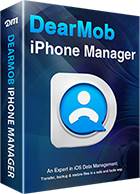
Giveaway of the day — DearMob iPhone Manager 4.2 (Win&Mac)
DearMob iPhone Manager 4.2 (Win&Mac) was available as a giveaway on February 24, 2020!
DearMob iPhone Manager is made for seamless iOS/iPadOS data backup and transfer, with handy built-in tools to encrypt, convert, and selectively restore content. Say "No" to iTunes and iCloud limits! It simplifies the way you manage iOS devices with custom options and no data erasing. This program gives you full management of iDevice files, incl. photos, music, videos, contacts, SMS, podcasts, e-books, calendar, Voice, bookmarks, ringtones, apps, or non-iTunes/iTunes purchased files. It’s also your safe and hassle-free choice to accelerate iPhone/iPad migration and free up storage to revive old devices.
What’s new?
-
1. Added support to transfer and convert iPhone 11 Deep Fusion photos.
2. Optimized content loading efficiency in File Sharing Apps.
Highlights of DearMob iPhone Manager:
- Enables two-way file transfer between iPhone and computer selectively. Fully back up or restore iPhone file.
- Manage music/playlist, photo/albums, contacts: export, add, create, modify, delete , rebuild, edit, etc.
- Batch export files by your selection, by day, week, month, year, by artist, album, music list, search, by folder.
- Import & auto-convert video, music, e-books to be compatible with iDevice; auto-rotate video to fit iOS full screen.
- Flexible options to convert HEIC to JPG, Live photo to a video & still image. Export contacts as VCF/PDF/TXT/HTML.
- Encrypt local files or iOS backup; offers option to export iOS files with encryption, Use iPhone as USB drive.
- Remove DRM-laden music, movies, books. Transfer 100 4K photos in about 8 seconds.
Bonus: Digiarty also provides you a unique chance to get Lifetime Full License at 70% off. Valid for 48 hours only!
System Requirements:
Windows Vista/ 7/ 8/ 10 (x32/x64); Mac OS X Snow Leopard, Lion, Mountain Lion, Mavericks, Yosemite, El Capitan, macOS Sierra, macOS High Sierra, macOS Mojave (10.14), macOS Catalina (10.15)
Publisher:
DearMob, Inc.Homepage:
https://www.5kplayer.com/iphone-manager/File Size:
103 MB
Licence details:
Lifetime with no free updates
Price:
$69.95
Featured titles by DearMob, Inc.
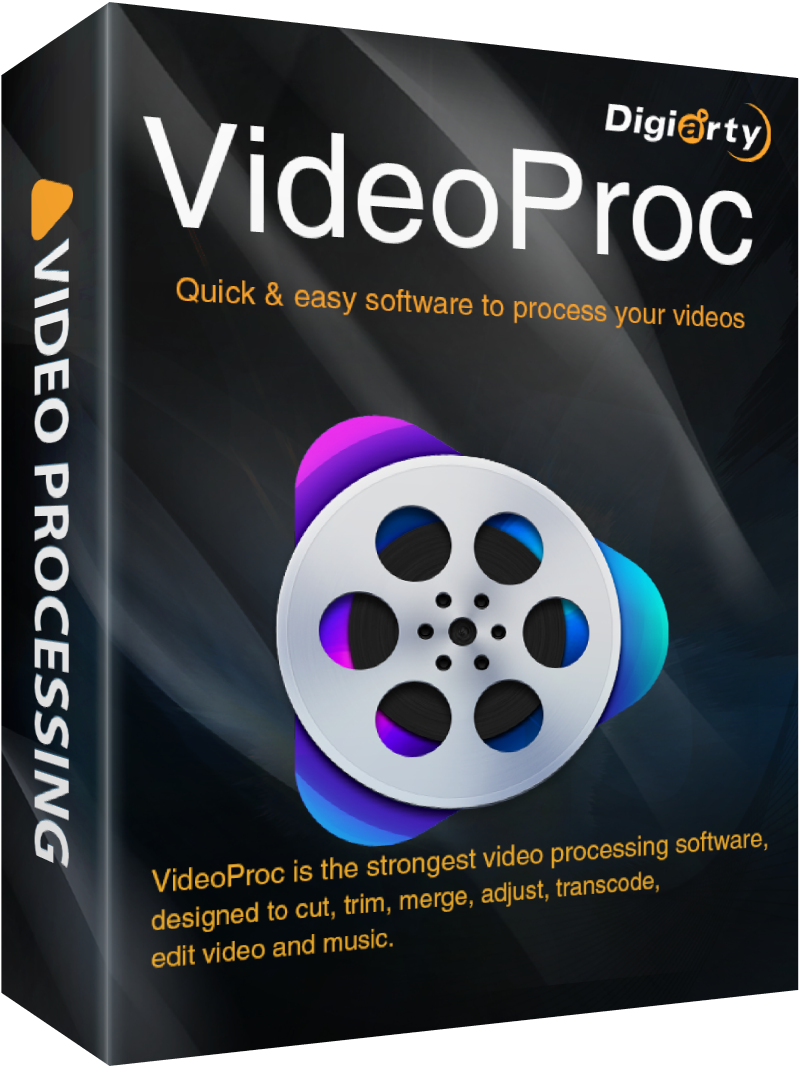
Being a 4-in-1 combo of video editor, video/audio/DVD converter, video downloader and recorder, it provides you enough options to process, edit, resize, rotate, deshake, denoice, fix fisheye, cut videos, etc.; download video, audio from 1000+ sites, supports playlist & channels; record PC's screen, video or make picture-in-picture video.
GIVEAWAY download basket
Comments on DearMob iPhone Manager 4.2 (Win&Mac)
Please add a comment explaining the reason behind your vote.

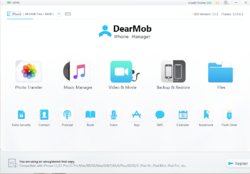
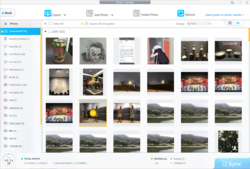


Dear GOTD fans,
Thank you for participating in DearMob iPhone Manager giveaway.
To Get Giveaway Code, Please:
1. Download this program from GOTD, unzip and install it. If failed, just re-download the setup at DearMob official site.
2. Go to Digiarty official giveaway page: https://www.5kplayer.com/event/gotd.htm .
3. Click "Get Free for PC" button or "Get it Free for Mac", you will get a text file with license key and activate guide.
To guarantee that you can use the full functions of V4.2, please activate giveaway license ASAP and input your valid email as Licensed Email . Click here to check the activation guide . A “Upgrade to Lifetime License” offer will pop up after activate this program, just click "x" to close it if you want to continue to use Giveaway version that does not support free upgrade.
Want to Get Lifetime License?
Here is also an exclusive sale for GOTD users to purchase Lifetime License at 70% off discount . It comes with the privilege of free update to any future version.
More tips you may need:
How to Backup & Restore iPhone without iTunes >
How to Transfer iPhone Photos to/from Computer >
Feel free to contact support@5kplayer.com, if you have any problems on this program.
Sincerely,
Digiarty Support Team
Official Website: https://www.5kplayer.com/iphone-manager/
Save | Cancel
Did someone give you a full backup? It will not make me any backup. It only transmits photos, videos .... The whole backup of the iPhone does not create.
Save | Cancel
Installation had no issue onto Windows Vista 64bit. After that, when I tried to open the program, it gives me an error message. AppleMobileDeviceProcess.exe - Unable to locate component: This application has failed to start because api-ms-win-crt-runtime-l1-1-0.dll was not found. Re-installing the application may fixe this problem.
I had found this dll file and copied it to Windows\System32\ foulder, not working. I then copied it to the DearMob folder, not working. I copied it to DearMob\AMDS32 folder, not working either. Can you tell me where else I need to put it? Thanks.
Save | Cancel
Yesterday I installed and registered but today it says it's unregistered copy .... even I cannot find the registration key in my email.... surprising.
Save | Cancel
4.2 does not work on Mac Os Sierra
Save | Cancel
Finally, software that actually recognizes my device and performs well ! Not relying on iTunes is a beautiful thing because iTunes for Windows is still very buggy, or at least that has been my experience. Add to that: iTunes is no longer being developed so why do all the competitors to DearMob still rely on it ? (The answer of course is that they do not want to pay Apple Inc the license fee for the patented interface.)
DearMob is very simple but capable. Let's just say that there are few adjustments the user can make. Maybe that's why it works so reliably. But no matter what, I am most definitely buying a Lifetime License !
Save | Cancel
Downloaded and installed to Windows 10 with no problems. Just run the program and transfer some pictures to my iPad very quickly. It also allows to add files to apps. This is very useful for me to add documents, pdf and videos to iPad. For me, this is a keeper. Thanks GOTD.
Save | Cancel
Once registered, is this operational permanently, or is it for only a year or less? What is its longevity?
Save | Cancel
Frank D, One year... and after that, impossible to update here; so I still have a previous version and it is unusable :-(
Save | Cancel
Thanks. I had several other similar iPhone "backup" programs, including an earlier version of DearMob. They all stop working after a while as Apple changes something about the formats or whatever. I wanted to back up my Safari Bookmarks. Couldn't find a technique or free version of anything which could do that, nor did any of the older programs, many of which were obtained here on GiveAway of the Day. This one installed easily (yes, convoluted) and worked correctly out of the box. So Thanks! Maybe it is worth paying and having them keep up with Apple's changes.
Desires:I have a lot of apps on my iPhone. I'd like to be able to create a list of them and export it.
Save | Cancel
I have had this program from inception, and have only good things to say about it. Loading it up on my pc for my iPhone 8 plus and registering is easy. No need to use that bloated Apple program, iTunes, though you do need the Apple drivers on your computer, and give your pc permission to access your Apple product on your Apple device. I have another program (which is freeware) that I load the drivers, though this one will do it for you.
Matter of fact, I found this program when I acquired my iPhone and did not want iTunes on my computer, from using another Digiarty program for managing an Apple device on pc. It does everything as stated at their web page and does it properly. Great Apple manager and program. You will not regret having this to use. I will say, if you find it does not recognize your Apple device, that means you will have to unplug and then plug it in again (as you did not originally give it proper permissions), or, update your Apple drivers.
Thank you GOTD and Digiarty for this giveaway.
Save | Cancel
Requested a download link via email. Got this msg: This site can’t be reached, wwwgiveawayoftheday.com refused to connect. This happens with every link. What's the deal?
Save | Cancel
Activated with no issue on Windows 10 64-bit. A handy application for managing iPhone! What I truly like about it is the converting feature. It facilitates to export HEIC pics as JPG which I can view on windows without installing add-ons for HEIF/HEVC. Both videos and books can be converted to other digital formats seamlessly as well. Great job!
Save | Cancel
Not much use as all. From a very convoluted registration process ( Chinese language to jumping through hoops ie open program download again -open file inside is the txt msg with code really?_ and then it won't work with an iPod. My iPod shows in Windows, and iTunes in fact your software shows I have iTunes but nope won't connect to my iPod. Wasted time.
Save | Cancel
Hi. I downloaded v3.5 from GOTD last time and really like it - much better than iTunes
If I want to upgrade to this version (4.2), do I just download, install and overwrite, or do I need to uninstall the old version first?
If I need to uninstall first, will this delete the backups I have made previously?
Save | Cancel
Joel,
You should be able to overwrite on install with no issues. As for backups, if you mean on your computer for pictures, etc, it should not affect any backups as they are not in your program folder. So, if you want to uninstall and do a clean install, just make sure your backup folder is elsewhere on your computer, as you can decide where/which folder your backups go to.
Just note, sometimes (can't say always), an already registered GOTD giveaway, will be registered on update. Easily checked using "about" on the program, or looking at the registration.
Save | Cancel
Thanks Bob
I installed over the previous copy, then removed the licence and registered again with the new licence. All seems OK
Save | Cancel
Thanks MonkeySnark
Save | Cancel
I used DearMob iPhone Manager for few months and I prefer to use it to do some photo tranfer between my iPhone and PC.
There are 2 reasons really impressed me:
1. I usually back up 1,000 to 2,000 images at a time from my iPhone to PC, but it took DearMob less than five minutes to process them, and no matter what formats they were.
2. Two-way transfer is a smart setting, it can accurately remind me of the images I need to back up to avoid duplication.
It would be better if they can fix this bug in the later update: it didn't allow images to be transferred directly to the Camera folder from PC to iDevices, which requires me to create a new folder in DearMob before importing them. Anyway, the experience is much better than iTunes ;)
Save | Cancel
does this work with a windows 10 PC?
Save | Cancel
peter,
It works well on Windows 10 PC.
Save | Cancel
After upgrade my iOS to 13.3, the photos stored in Days are not nice for viewing and editing. Glad to see Dearmob used the same way to store photos, and very convenient to preview each one. I do want to move some to my computer, but not all. Dearmob knows me well. And I am surprised to see it keeps all my live photos. Like it!
Save | Cancel