Every day we offer FREE licensed software you’d have to buy otherwise.
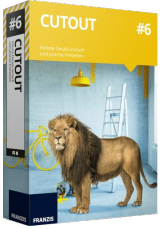
Giveaway of the day — CutOut 6 Standard
CutOut 6 Standard was available as a giveaway on July 6, 2022!
To cut out the motifs of your picture perfectly, to assemble your photos in their ideal positions and to take out annoying objects with a single mouse click: CutOut 6 pro is the creative tool number 1!
Create the perfect photomontage, by cutting out individual objects with a couple of mouse clicks so that you can build them into another photo. It will look as realistic as if the object was photographed with that new background!
System Requirements:
Windows 10/ 8.1/ 8/ 7/ Vista; Intel Pentium or AMD Athlon 1.2 GHz or higher; min. 200 MB free hard disk space; 4 GB RAM; SVGA graphics card with min. 1,024 x 768 pixels resolution, 24 bit color depth
Publisher:
FRANZIS Verlag GmbHHomepage:
https://www.projects-software.com/deal/cutout-6File Size:
50.6 MB
Licence details:
Lifetime
Price:
$69.00
GIVEAWAY download basket
Comments on CutOut 6 Standard
Please add a comment explaining the reason behind your vote.





Nice program, the registration was fairly straightforward. After registering it, I tried it out on a couple of images. Wasn't flawless, but better than a lot of other programs that would use flood paint effects to get a matted image. User interface is not intuitive, and there were fuzzy edges on some of the resulting cut outs - but this is a worthwhile program to keep for background removal. Would actually like to see how later versions of the program might have improved. Thanks GOTD & Franzis software - worth the download and will use from time to time.
Save | Cancel
This is an awesome price of software with an excellent user manual and other guides. I started with Cutout 5 and am now using the latest but this one is an excellent tool to clean up photos and remove unwanted items.
Very good so get it while you can!
Save | Cancel
Sometimes when you’re editing a photo or image it’s enough to just make some overall tweaks using things like Levels, but often that’s not enough, especially when you’re trying to improve on the original photo, or better tailor it for your needs – most of the photos you see online are stock photos picked from huge databases, and they are then usually tweaked to fit in with the creator’s design. In most cases masking off parts of the image or photo you don’t want to effect or alter is critical, and often you create those masks by selecting objects in the photo, say a person you don’t want to brighten along with the background. And ever since Paint, before it was included in Windows 3.1, software developers have been trying to come up with better ways to select people, animals, & objects – CutOut is Franzis’ solution.
In CutOut 5 Pro Franzis included plugins, because using CutOut in your full editing app is when selections make sense. In CutOut 6 Standard they’re missing – an incentive to upgrade to the Pro version – so Franzis focuses their marketing on stuff like collages. As for how well it works, the plugins included in version 9 Pro *might* work better than PaintShop Pro’s own tools [a great editor that’s been included in ~$29-$30 Humble Bundles], but only *in some cases*, and it can’t begin to compare to Photoshop’s AI. Since CutOut 6 Standard only takes up 17MB, it *may* be worth it to hold onto in case you have trouble with a selection in your primary editing app. CutOut 5 Pro has a long delay opening on this PC running Win10 because I have LOTS of photos on hard disk -- CutOut 6 Standard Barely functions, with a similar delay just to exit the app.
Franzis normally encloses the setup file for their giveaways in a wrapper – once you enter the ID & SN it extracts that setup file to the User Temp folder, where it can be saved for future use. During installation files/folders are saved in the User folder, additions to the registry are light, but most often Microsoft C/C++ runtimes are installed too. Those of course are older versions, considering the app’s age, & most likely need security updates while also usually being totally unneeded. I normally install them in a Windows VM, then copy the program’s folder to a regular copy of Windows, where it will run & activate, automatically adding any needed files & registry entries – the only thing missing is a Start Menu shortcut & uninstall. *To me* avoiding the runtimes is worth it, not because they themselves are so bad, but because their impact adds up, in both the Windows\WinSxS folder & registry.
Save | Cancel
How does this stack up against programs with masking ? If Cutout 6 is as old as I think it is, technology must have left it behind. No ?
Save | Cancel
"How does this stack up against programs with masking ?"
The main executable is from 9/13/2016, FWIW. Where it shows its age most is when compared to software like Photoshop that uses AI. It should still work OK, but The question IMHO is whether it's worth it to use a 2nd app since plugins are missing. Every photo is different, and your editing app's selection / masking tools *may* have trouble doing what you want them to occasionally. In those cases it **might** be worth saving the file and firing up CutOut 6 Std to give it a try to see if it does better.
Save | Cancel
Can you use it in Windows 11? Thank you.
Save | Cancel
Catherine, Near the top of the page it shows system requirements, and it names: Windows 10/ 8.1/ 8/ 7/ Vista. So, yes. Windows 7 seems to be covered.
Save | Cancel
Kalmly, Yes, but this does not answer Catherine's question about Windows 11.
Save | Cancel
Mike, Sorry. For some reason I thought she asked about Windows 7.
Save | Cancel
Catherine, try compatibility mode
Save | Cancel
Does anyone know how this compares to the earlier Cutout 7 that was offered on here?
Save | Cancel
Or even CutOut 5?
Save | Cancel
Terry I.,
I have both (6 and 7) and they look the same on the interface, but that does not suggest they work the same way. So far, I have not come across anything that I have needed that one could do that the other could not. I no longer have ver. 5 installed on my test computer, but I have had CUTOUT going back for a while. The last Cutout 5 was actually labeled Cutout 6 in my case, so it looks the same, and I don't recall it having anything that was dropped or enhanced/improved, or any new features added that were not already in previous versions.
It is interesting that Ver. 7 was shown as a $20 value "free for our users" on GOTD, but version 6 is shown as a $69 value "free for our users" on GOTD. That may give you the impression that this version is somehow worth more, but when you go to the Franzis website for both GOTD offers, the value is a program with a full price of $69 but both are marked down to $20. There are slight differences in the feature list near the top of the Franzis pages, but when you scroll down a bit, both show a video titled as if it is the 2018 version and the same features for both. So maybe there never was any difference between ver. 6 and ver. 7. Either way, if you already have ver. 7, for features, you could stick with it. Since they likely are very close to the same thing, if you want a longer expiration date, then install this ver. 6 offer.
On Franzis "Other Programs" section there is a Cutout Professional 9 at $59 and Cutout Professional 10 at $59. Maybe the $69 price for the standard is meeting too much competition, thus a price reduction, and even the Pro version is reduced to $59. On the ver. 10 Pro, the bottom has a section labeled "What the press says about CutOut 10 professional" but what the press talks about is actually version 9.
Save | Cancel
Slowly adding to my collection of excellent Franzis software.
Save | Cancel
One slightly annoying thing I found. You have to fill in the registration number, etc. to actually install the program. When you run it you have to enter the serial number again. Bit of a pain as I had to find the email again - lucky I kept it.
Save | Cancel
Rusty Knight,
>"When you run it you have to enter the serial number again. Bit of a pain as I had to find the email again - lucky I kept it."
That should happen only the first time (this is typical of all the Franzis programs). Since you had to find the e-mail again, I wonder if there was a period of time between install and first use. If you waited for a while after installing and first running the program, it is simple doing that final step. It may look like it is an ongoing issue. If that really is the case, try running it again. If you get the same request, then it may be a security issue on your system. You could try running just once as an administrator, then the next time as you normally would. Best of luck to you.
Save | Cancel
Rusty Knight, the German way! :) However, I like the app.
Save | Cancel
Gary, I've never had to do this with the other Franzis programs.
Save | Cancel
Rusty Knight,
>"Gary, I've never had to do this with the other Franzis programs."
Of course, I have no idea which Franzis programs you have, so I do not know what you have seen, but I know what I have seen and captured.
I've been installing the Franzis programs since they were first offered at GOTD and other Giveaway sites.
For the first programs offered by Franzis to U.S.A. users, the e-mail was in German, which confused a lot of people. When people didn't understand that the code has to be used twice, there have always been helpful comments by others, the same as seen as a reply to comment #1 for this offer.
These days, the e-mails are in English for U.S.A. users, so the number of confused users has been significantly reduced. The part of the e-mail that has the code now has this text right after the code: (Registration code and serial number - you need this code twice)
I also capture each of the steps of every install just in case I ever need to go back and review the setup process. I just finished checking every Franzis install on (XP, Win 7, and Win 10) and they all have required the "registration code" for the "online activation" and the same code when the program was installed in order to "tie the program to the user's account" in the field now labeled "Serial Number." The Serial Number needs to be entered the first time, but never after that.
If anyone can show any exceptions to this, I would like to see them. I am sure Franzis would also like to see them because the program would not work if it does not go through both the steps where the same code is used.
P.S. You can read the user's comments on previous offers via the Franzis link in the System Requirements section.
Save | Cancel
I am happy, to take that $69 offer ;-)
Save | Cancel
Keep in mind, after you entered or copy the credentials, it can happen when you start the program, it asks for a KEY again. Just use the long one again and you are fine. If you doubt, restart the program and it doesn't ask anymore.
Save | Cancel