Every day we offer FREE licensed software you’d have to buy otherwise.
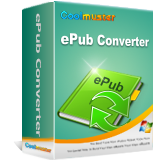
Giveaway of the day — Coolmuster ePub Converter Pro 2.1.22
Coolmuster ePub Converter Pro 2.1.22 was available as a giveaway on July 5, 2022!
With a good reflow feature for displaying on portable devices, ePub is a dominate format on our gadgets. So have you ever wondered to create your own ePub books and read them anytime anywhere as you like? If so, you can't miss Coolmuster ePub Converter here.
* Build ePub eBooks from 5+ popular formats (.doc, .pdf, .html, .txt, .mobi, etc.)
* Preserve the original text, images, graphics, etc. in ePub eBook.
* Fully compatible with almost all popular portable devices, including iPad, iPhone, iPod touch, Nook Tablet, Surface, PSP, Sony Reader, etc.
System Requirements:
Windows XP/ Vista/ 7/ 8/ 10/ 11 (x32/x64)
Publisher:
CoolmusterHomepage:
https://www.coolmuster.com/epub-converter.htmlFile Size:
19.9 MB
Licence details:
1 Year
Price:
$ 35.95
GIVEAWAY download basket
Comments on Coolmuster ePub Converter Pro 2.1.22
Please add a comment explaining the reason behind your vote.


Coolmuster ePub Converter Pro might work well with other input formats, but using a .docx file from Microsoft 365, while the conversion was Very fast, the result was 3 columns of text that ignored the original line feeds -- instead of a few pages it was all just one long paragraph.
If it works for you, it might make a good portable app using one of the portable conversion tools, since the only thing added / stored in the registry is an uninstall key. Folders are added to (My)Documents, Users\ [UserName]\ AppData\ Roaming\, and Program Files (x86).
Save | Cancel
I just tried Coolmuster ePub Converter Pro 2.1.22 to convert an HTML page I saved from the web, and it worked, but the results looked unlike the original, there was hardly any formatting, just big endless block paragraphs of text all run together.
NOTE: Coolmuster ePub Converter Pro 2.1.22 is NOT a DRM Digital Right Management removal software, it is only a converter, and apparently not as 'intelligent' a converter as at least one FREE alternative.
____________________
Alternatives:
- FREE Calibre Ebook Editor - I imported the same HTML file saved from the web, and converted to Epub, and the Epub results look formatted exactly like the original web page, plus, Calibre also lets me edit and clean up the Epub, and convert to other formats.
- FREE web-based conversion services have done OK for me in the past, then I edit in FREE Celibre to clean up and 'polish' formatting, and re-convert to other formats, like Mobie for my Ereaders.
Keep working on it, Coolmuster.
Thanks for letting us explore this and share.
.
Save | Cancel
Is it able to process VBK e-books?
Save | Cancel
No, Luca Nonato, VBK files are DRM-protected eBook files used by VitalSource Bookshelf, an eBook application used for reading purchased textbooks - and Coolmuster ePub Converter Pro 2.1.22 has no DRM removal capability, only conversion, you'll have to remove DRM by other means.
Save | Cancel
Dear all GOTD users,
Firstly, many thanks to the GOTD team for providing us with this opportunity, and to you all for taking part in this Giveaway of the Coolmuster ePub Converter. To give you a better understanding of this Giveaway, here are some tips for you.
How to Take Part in This Giveaway:
1. Download Coolmuster ePub Converter from GOTD promotion page.
2. Follow the onscreen prompts to install and register the software with the license code. Coolmuster ePub Converter works perfectly in both the Giveaway version and the Full version.
https://www.coolmuster.com/epub-converter.html
50% Discount Coupon Code for GOTD users: CoolmusterGOTD
User Guide:
https://www.coolmuster.com/epub/epub-converter-guide.html
Contact Us:
Have any questions or suggestions about the software? Please leave it here or contact our Support Team via email at support@coolmuster.com.
Sincerely,
Coolmuster Team
Save | Cancel
Can this be used with Amazon Fire Tablets?
Save | Cancel
Hey, Michael Gretchen, no, this is Windows software.
But the resulting ebooks would work in the Kindle on the Amazon Fire, however.
You may need to download an old [ KindleForPC-installer-v1.17.44170 ] software to your Windows PC, re-download any Amazon ebooks from your Amazon account into the PC, then de-DRM them, then transfer them to the Amazon Fire Kindle.
.
Save | Cancel