Every day we offer FREE licensed software you’d have to buy otherwise.

Giveaway of the day — CrococryptMirror Pro 1.5
CrococryptMirror Pro 1.5 was available as a giveaway on March 2, 2018!
CrococryptMirror is a Backup Software too and an Encryption Tool in one. It mirrors user-selected folders to encrypted folders. The destination folder can be any external storage, another folder or network share. In case a local folder is already synchronized with a cloud storage, that way an encrypted cloud backup can be accomplished.
Features:
* Securely Encrypted
* File-based:
Fast, incremental Updates!
-Ideal also for Cloud Uploads-
* For Backups on USB, Network or Cloud
* Encryption of file content, filenames, file meta data
* Shorten of filenames
* Portable Version
* No administrative/system rights necessary
* No installation, everything in one directory (Application & Data)
System Requirements:
Windows 7/ 8/ 10
Publisher:
Hißen ITHomepage:
https://www.frankhissen.de/crococryptmirror-pro-folder-encryption-backup-software.htmlFile Size:
35.1 MB
Price:
$9.95
Featured titles by Hißen IT
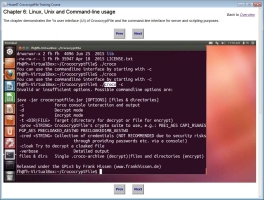
CrococryptFile[Open Source, Business Feature Requests on-demand] CrococryptFile is a file encryption tool which creates encrypted archives of arbitrary files and folders. The encryption features of CrococryptFile can be compared to a ZIP utility that uses ZIP's AES encryption. However, there are significant differences. CrococryptFile... - encrypts all file and folder information including filenames, time/date and filesize information, - disguises any information of the archive's content, because all data and meta-data is simply integrated into a giant file dump.
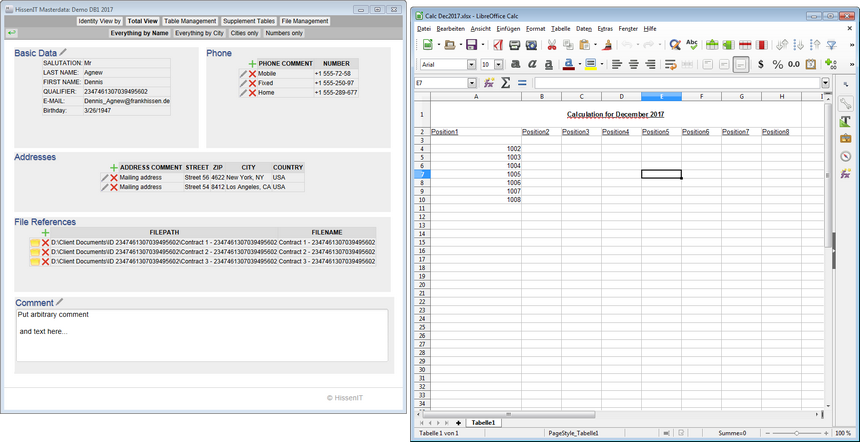
issenIT Masterdata [Freeware, Commercial Addons] is Windows software for easy master data management for free. Besides common basic data, the software stores any number of addresses and other contact data of people or companies. An arbitrary number of custom data fields can be defined. Moreover, existing files, documents, and folders can be referenced from a data record. These can be opened and edited directly from within HissenIT Masterdata using the associated default program.
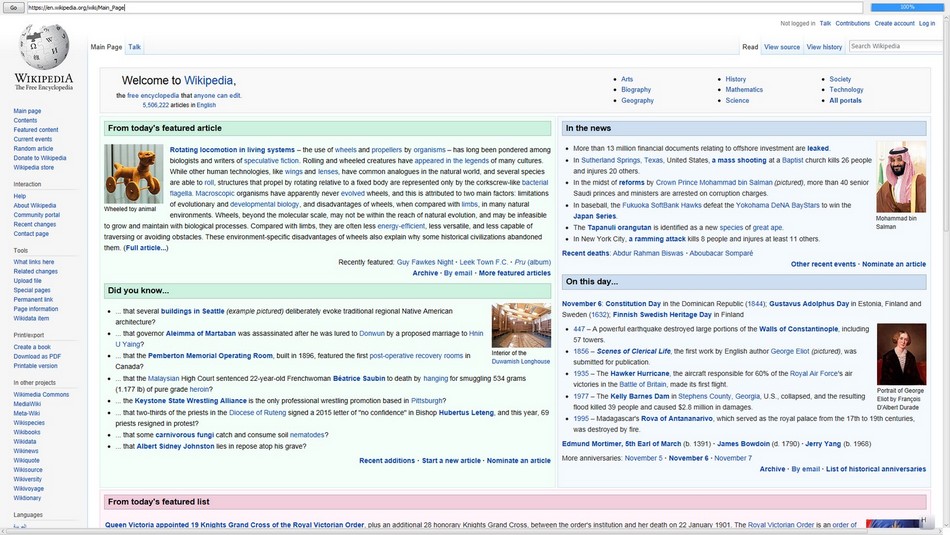
HissenIT Kiosk [Freeware, Business Feature Requests on-demand] is a Web Browser in Kiosk mode. The Kiosk browser is displayed in full screen, hiding all other system bars or icons. There are three options to configure the actual Kiosk behavior.
GIVEAWAY download basket
Comments on CrococryptMirror Pro 1.5
Please add a comment explaining the reason behind your vote.


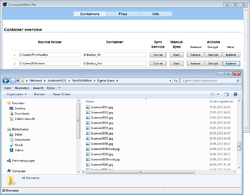
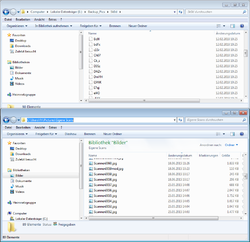

I'm not a fan of encrypted single files and then compressed and stored in an encrypted folder or vault.
The problem is, if you ever want to recover after a crashed HD, there is no way to individually recover the single files do to the fact that the end of file marker is intermingled with the folder sectors markers. I have not found yet a recovery software that had succeeded to recover such encrypted individual files or folders or vaults that were truncated, encrypted and compressed, to be seen as valid files.
Please test an encrypted vault that has compressed and encrypted files in it and then see if any of them are possible to recover after deletion or HD failure.
Save | Cancel
Hi Joey, you are totally right. I can tell you from longterm experience that this is a general problem when using encryption, indeed. It is always a question of what you try to accomplish.
For instance: Let's say you do not use a whole disk encryption software. And you do a backup on an external drive that you keep at home at a safe place that you also do not encrypt. That's fair to me. In case of desasters (like fire or lightning), you might choose a cloud backup. I highly recommend to encrypt this before uploading. That to me would be a meaningful usecase.
By the way: A file-by-file encryption (like CMirror and others) can decrypt all single files that have not been destroyed. The keyfile has to be okay, though. So, of course you can much more easily recover plain files, but for that case a file-by-file encryption is better than a single container file.
To clarify: The storage location of CMirror is called "container" but it is not a single file.
Save | Cancel
I am using CryptSync (Freeware) for that. It is encrypting and compressing using 7zip. So all files will by one by one in the corresponding folders with a .7z extension. It has no go back routine, one must use 7zip to decrypt the files in case of a case :).
Not sure, if this tool is better. Will give it a try.
Save | Cancel
Hi,
Thnx for the SW. Yet, I wonder, once the lic. is expired can I still restore / retrieve the encrypted folders / files from the cloud?
Save | Cancel
Hi Uri!
Yes you can. We've designed our software so that you are 100% in control of your data! No expiration.
Kind regards,
Frank Hissen
-Lead Dev-
Save | Cancel
Is it possible to sync file folder which not from the customary Google Drive Folder ?
Save | Cancel
Hi,
I do not fully understand the question, but you can mirror from and to any local accessible folder on your computer.
Does this answer your question?
Kind regards,
Frank Hissen
-Lead Dev-
Save | Cancel