Every day we offer FREE licensed software you’d have to buy otherwise.
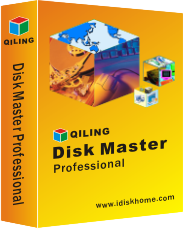
Giveaway of the day — QILING Disk Master Pro 4.3.7
QILING Disk Master Pro 4.3.7 was available as a giveaway on March 3, 2018!
QILING Disk Master Professional is a handy and reliable software solution that includes a suite of disk and file software for business desktops and laptops,
aiming to improve the performance and security of your computer. It ensures your system and data are protected as well as can be restored rapidly in the event of disaster; In addition, It also supports creating a ramdisk, checking hard disk's health, doing partition management, and so on.
System Requirements:
Windows XP/ Vista/ 7/ 8/ /8.1/ 10; amd64 or compatible CPU with a main frequency of at least 500 MHz; 1GB RAM
Publisher:
QILINGHomepage:
http://www.idiskhome.com/index.php/main/product_proFile Size:
16.2 MB
Price:
$39.00
Featured titles by QILING
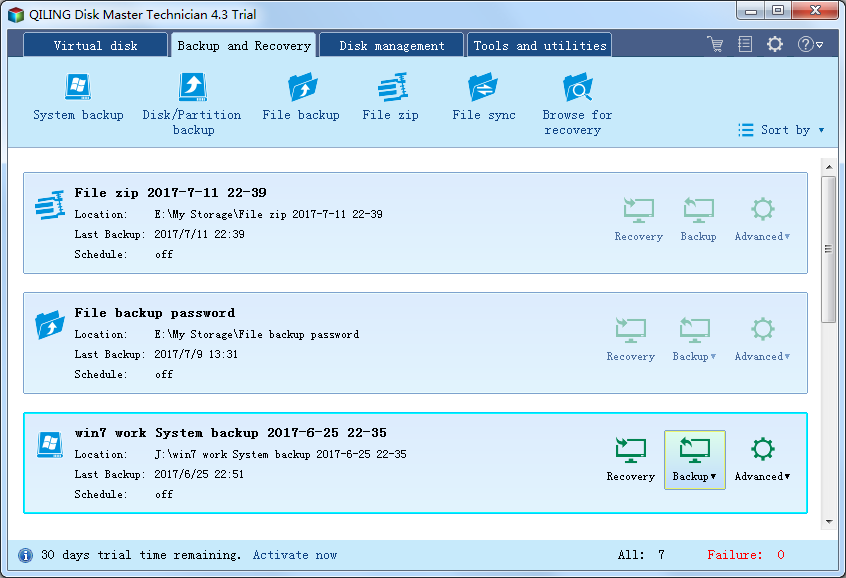
QILING Disk Master Technician is complete toolkit to simplify partition manager and migrate OS and backup & recovery software for IT administrator, technicians and consultants. With simple and easy-to-use interface, anyone, even non-technical users, can protect all of critical business data in minutes to ensure business continuity without having to need an expert.
Comments on QILING Disk Master Pro 4.3.7
Please add a comment explaining the reason behind your vote.

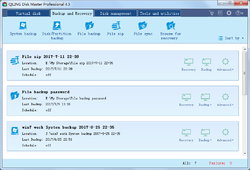


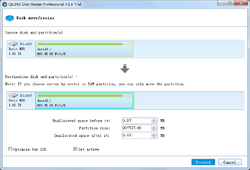
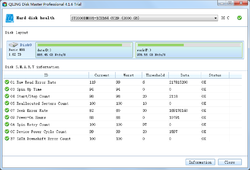

Downloaded and installed but image seems to be small with so compression. Also, did not have checking of image on completion. My feeling is that EASEUS is better. I have been using AOMEI for years and it was very reliable --- able to backup and run Win 7 on a totally different computer, but in the last year I kept getting a 4098 error and despite paying for Pro no usable answer from them, so I am sticking with EASEUS.
Save | Cancel
any part of this software likely to restore a flash drive that's gone haywire?
Save | Cancel
I am very disappointed as I cannot burn a bootable disk on my windows 10 64 bit machine.
Despite my several attempts it is persistently coming up with an error message saying that there is a problem with AIK and is asking me to reboot the computer and try again.
None ot these attempts were successful.
I even downloaded and installed the newest ADK, but to no avail. I am still getting the same error message.
Without a bootable disk this program is useless to me. Uninstalled.
Save | Cancel
consuella,
For clarity's sake, I should have said: " I cannot create a bootable disk..."
Save | Cancel
Okay here goes...
Downloaded directly to computer. Ran setup.exe Box popped up. Went to readme.txt file and clicked on link. Filled out form including my email address. Received licence code in my email with name - support@idiskhome.com Copied and pasted licensce into popup box (take dot off end!) Clicked next Had to select my own backup location I clicked on windows c:\ twice to bring up drop down box. Chose location and changed backup file name to My Backup File. Program downloaded to my computer.
Hope that helps.
Save | Cancel
Downloaded, installed and registered no problem ... But straight away I had issues with this software. When installing I opted to have the program installed on my D:\ drive which is where I install all my apps, C: is a SSD and used only for system files, yet it went ahead and installed itself on C: it also created a folder MY STORAGE on another drive and when I tried to change the drive destination it defaulted back to the one it had setup during install. It's machine and I should have complete control over where software is installed to and where folders are created. I tried uninstalling and reinstalling again to the drives of my choosing but it ignored me and installed to the default settings. If it won't let me define where it installs then it is not to be trusted. Didn't waste time trying this out and uninstalled. Word to the developer customers should be given the flexibility to install software on the drive of their choice and likewise for additional folders.
Save | Cancel
Robert, I installed on my E:\ drive and the folder My Storage is on E drive as well. I didn't have a problem, just put in E and it set up the folder names without trouble. I am running Win7 pro so I don't know if that is an issue with yours or not.
Save | Cancel
No registration come back. D/L this morning and still no code. Not sure what is going on.
Save | Cancel
Installed 15 minutes ago and no activation code. Will uninstall this. I don't have problems getting activation with any other software so this is just a waste of time.
Save | Cancel
link download 1 s , ask first name, name and mail 15s ...I am still waiting. In french :" Piège à cons"
Save | Cancel
Ok this is getting pathetic. I received my license code fast, however I got a bit ticked after reading through it. It states " It is no free updates." which is fine by me as the next line says " 1-computer lifetime license, for home use." but the next line is the kicker "It cannot be registered after promo ends." If that is the case, as it is with most of the GOTD software, WTH tell us that it a lifetime license when you revoke that permission in the very next line?? No free updates means we are stuck with current version, BUT lifetime license usually means forever. I have no qualms at all using a product, at it's current level, forever (I am using a few programs issued back in 2013 that work great..by-passed their updates so far) and if I want updates I will purchase the newer version.
BUT dont tell people it's lifetime license, WHEN IT ISN"T!!
Save | Cancel
Great Program!
Thank you very much...
Save | Cancel
ability to add to dvds or external hard drive in case of system failure. Read #21 as well.
Save | Cancel
I installed this is a win7 32 bit VM in mid February out of curiosity -- the longer than usual list of features was/is interesting. Installation isn't bad for this sort of app, with files in the program's folder & in the ProgramData folder, plus a couple of drivers, one of which has its installation or setup files copied to C:\Windows\ System32\ Driverstore\ FileRepository. It's not bad either when it comes to the registry. It does use a machine ID for activation -- hopefully QILING Disk Master Pro won't deactivate in Win10 after the upcoming version upgrade, but it will be something to check if you install it in 10 [the data used to create a machine ID can include stuff that changes when you upgrade win10 versions, & I have had software that uses a machine ID deactivate after the upgrade].
That said, I never have installed it in a regular [non-VM] copy of Windows & run it through it's paces because I have an embarrassment of riches when it comes to this sort of software. I've got some from EaseUS from old giveaways that still works [though some of their stuff deactivated]; I've taken advantage of AOMEI's generous giveaways whenever they're available; I keep the Eassos apps that were given away on hand, because like some AOMEI stuff they work portably; I use Macrium Reflect Free [the paid version is a bit expensive for me] because that works well with a couple few devices; I bought Paragon Hard Disk Mgr. 16 on sale cheap when it was 1st released -- its bootable USB sticks seem to have the biggest set of features.
If you give QILING Disk Master Pro a try -- no reason not to unless like me you have a bunch of these apps already -- Do Test the bootable USB stick if you create one. [Note that on some win10 devices you have to go through Windows or shift + click the off button on the login screen to get to the boot menus, where you'll find the option to reboot into the bios setup, where you set the device to boot from USB by setting that as the 1st place to look for boot files.] I've found that the bootable USB sticks created with the majority of these apps does not work on some of our devices. Macrium Reflect is the best I've found in that regards -- Paragon's USB sticks now work in everything we have, but backup & restore booting to USB is Much slower than using Macrium Reflect.
If you want to enable QILING Disk Master Pro's "Pre-OS recovery environment" -- this sort of thing is normally the software thay'd put on a bootable USB stick, only stored on your hard drive --- it might be a good idea to grab a copy of the free EasyBCD... Besides being an occasionally handy and portable app, it'll let you back up the boot menu & restore it if needed.
Save | Cancel
The best soft for RAM Disk function. This soft run stably and quickly and now I do not care about cleaning temporary files. Thank you for your giveaway.
Save | Cancel
The Key of the software has not been despatched to my email despite making two attempts
Save | Cancel
I used a temporary E-mail address, and I never received the licence code. So I switched to a Gmail address, and it worked.
To receive the code, simply create a temporary Gmail address, others won't work.
Save | Cancel
Why not use a "temporary" facebook account ?!
Save | Cancel
For anyone that hasn't got a key yet make sure you don't have any capital letters in your email. I tried getting a key three times and on the third try I had everything in my email lower case and it finally sent me a key. Maybe that has something to do with how registration happens on their server. Just thought I would share.
Save | Cancel
Why bother with this when Macrium is totally free and works every time?
Save | Cancel
bonefone,
Yes, Macrium Reflect Free and the paid version are both great apps. The free version of Macrium Reflect however does not offer anywhere near the feature set of QILING Disk Master Pro, and their paid version is also much less $ if you want to support the dev, need a commercial license etc. Some people might also have issues with Macrium Reflect's GUI or interface. I know it's not my favorite in that respect, but oh well, still use it on those devices where it works better than alternatives, and am thankful for the Macrium Reflect devs for their generosity.
Save | Cancel
After installing the program if you have windows 10 and you want to create an "emergency disk" with it you must install the last version of User "Experience Virtualization (UE-V) for Windows 10", and the program does not talk about it.
It refers only to previous versions of Windows and asks for installing AIK or ADK Microsoft's tools.
Save | Cancel
I forgot to mention that last version of "User Experience Virtualization (UE-V) for Windows 10, is version 1607,
Save | Cancel
Tיe Installation file is called adksetup.exe
Save | Cancel
Someone asked a handy question earlier, and I didn't see it answered. If you use this to back up your system, and have a system failure, if this is a GOTD, then it's dead when your system is dead, how are you able to restore with it? Thank you.
Save | Cancel
Karen,
That is why I wrote my 3 previous comments.
After installing the program you have to create a bootable emergency disk and the program has a tool to create it.
Save | Cancel
Karen, You must not know how backups work if a back up is good enough like AOMEI BACKERUPPER And i have the pro witch was a giveaway and when I got a new computer I used the backup witch restored my registry including all programs witch had been registered previous and i was up and running in no time. so have a crash and restoring your backup would do the same that is if you backed up your whole computer like i did would pit everything back like it was from the date you did the backup and i don't see a problem with this program not working then.
Save | Cancel
yoram, thank you. I'd seen at the time that I'd typed that, that some had asked it, but it hadn't been answered yet. As long as the program can make a functioning emergency disc that will have everything it needs to launch and restore, it's all good. :)
Save | Cancel
Damo, Actually I know exactly how backups work, but just wanted to make sure a giveaway version of a program would actually have something built in that even if the original program got trashed in the crash, that it would have been able to create something during the original install that would make the program functional again to be able to DO the restore. And I've since read that it does, so it's fine.
Save | Cancel
I still didn't receive the key for registering this product, tried 6 times from last 1 hour.
Save | Cancel
Krzysztof ,
Try a different email provider. Many a time this solves the problem.
Powodzenia.
Save | Cancel
Installed OK - so far full marks, looks useful.
Save | Cancel
no code sent yet to activate after 35 min. free version does alot. in case update and loose lic. or expires.
Save | Cancel
I'm already signed up for the newsletter. Been using the site for years. Still not received any activation code.
Save | Cancel
My experience with QILING Disk Master Pro: I tried this software the last time it was offered to backup and restore my Windows 10 pro system image. The backup function was successful but the restore function was unreliable. Sometimes it was able to restore wonderfully, at other times, the program crashed. Uninstalled and reinstalled, the same result. I will pass on this one for now until I read more positive reviews. I need a reliable backup/restore program. Thanks for the many programs you offer for free GOTD.
Save | Cancel
I still havnt received the email with the form to fill out, in orderbto get the key to activate the software. I need it ofcourse...
Save | Cancel
Marianne, I noted that there will be no response if you place an initial instead of your full first name.
Save | Cancel
If you did not get the key fill in the form again with no non-English characters in the name - that is what I did and worked.
Save | Cancel
Still didn't receive the key for registering this product, have tried many times for it but still has no respond in my email.
Save | Cancel
jefry,
me too! Used 3 different email addresses and have waited an hour and a half for a code!
Doesn't inspire confidence, does it?
Save | Cancel
Hbee,
maybe they await you sign in Chinese..?
Chengdu QILING Tech Co., Ltd
Address: No.253, Fengshu Street, Jinjiang District, Chengdu, Sichuan, China
Save | Cancel
Waiting for an email from Qiling for more than 1 hour and with no result..!
Save | Cancel
ChrisH, Me too, since I just got a new computer and need one of these backups. Totally out of all my GAOTD goodies. Really miss Zentimo and Aston 2. Hope this comes through.
Save | Cancel
ChrisH, Just received mine after I put in for it again. Third time, but it immediately came through. Hope it is worth the wait.
Save | Cancel
My problem with these back up programs starts when you need to recover, do you need a full version of this software at a later date when you try to recover the back up files after a major crash??
Save | Cancel
I still didn't receive the key for registering this product, tried 2 times from last 1 hour.
Can someone help in this..!
Save | Cancel
saud quadri, did you copy paste the link and fill out the form to get a news letter from them? Sigh nu for the news letter and you will get yo0\ur license key in your email. (Instantly)
Save | Cancel
Rob,
Thanks, Now I have received the key...!
Save | Cancel
Hi everybody. :-)
Using 10 std x64 (v1709b16299), DEP always on, UAC enabled with max level, custom scaling 150%, resolution 1920x1080, color depth 32bit, refresh rate 60Hz, Win10 Defender, Win10 firewall.
No problems detected by WinDefender, SAS, MBAM3, EEK, virustotal.
No problems during software download, during its installation, at its startup and changing its options.
Unlimited license for home users, but can't be updated.
Features: http://www.idiskhome.com/main/product_pro_feature.shtml
Comparisons between their versions: http://www.idiskhome.com/main/product_pro_comp.shtml
Thanks to GAOTD and QILING teams!
Save | Cancel
xilolee, TMI. No GAOTD apps can be updated unless you pay.
Save | Cancel
does it back up all softwares that instaled already? and restore them back after recovery?/
Save | Cancel
Hi harpreet. :-)
Features:
- RAM disk
- Virtual disk/secure disk
- Bootable media
- Disk management (create, delete, recover, resize, check partitions)
- Disk/partition/file backup (online/offline)
- Disk/partition/file recovery (online/offline)
- System/disk clone (online/offline)
- Migrate OS to SSD/HD
- Wipe data and File shredder
Save | Cancel