Every day we offer FREE licensed software you’d have to buy otherwise.

Giveaway of the day — Copy Files Into Multiple Folders 5.2
Copy Files Into Multiple Folders 5.2 was available as a giveaway on July 3, 2021!
Copy one or multiple files to many folders, with or without overwriting existing content, with this lightweight, easy-to-use program. If you often need to copy a large number of files to multiple locations, performing this task the old-fashioned way is both tedious and time-consuming.
"Copy Files Into Multiple Folders" is a handy piece of software that, as its name implies, enables you to copy files to multiple directories in one quick operation. It is very simple-to-use. This application is great for those who only wish to transfer a set of files to many locations simultaneously in an effortless manner. First-time users should not run into any issues, as the program's functions are self-explanatory.
Files, folders or URLs can be added to the list using drag and drop actions, and you can specify whether or not existing items should be replaced. A processing log is displayed in a separate window after the operation has been launched. It lets you know which files have been copied or skipped. The application can also recognize paths using Environment Variables.
Shared network drives are also supported. You can access your mapped drives on your local network using the program.
System Requirements:
Windows 10/ 8.1/ 8/ 7/ Vista/ XP
Publisher:
VovsoftHomepage:
https://vovsoft.com/software/copy-files-into-multiple-folders/File Size:
3.1 MB
Licence details:
Lifetime, no updates
Price:
$9.99
GIVEAWAY download basket
Comments on Copy Files Into Multiple Folders 5.2
Please add a comment explaining the reason behind your vote.



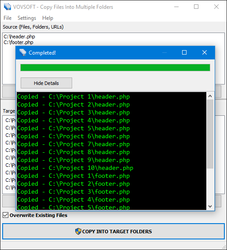


As a companion app to this software, GOTD should offer a duplicate file finder program. :-)
Save | Cancel
Wow! There are no words for how much time this app will save me. It downloaded and installed easily and works just like it says. Thank you!
Save | Cancel
Thank you! This is the most useful software for MY particular situation that has been offered this year. In fact, I am using it as I write this comment. I need to backup files to TWO different external USB drives on a regular basis every few weeks. It is VERY time consuming to copy files to various folders on each external drive to separate them into proper categories. THIS software has made it SO easy to choose the files for each category and copy them into the appropriate folder on each separate drive. I will be using this software forever. It simply works and is accurate, giving you a "progress report" as each file is copied. I absolutely LOVE this software which is PERFECT for MY particular use. Thank you again!
Save | Cancel
SonnyDJ,
Interesting comment. I was wondering what use this utility would be and you explained it perfectly. No doubt there may be other uses too.
Save | Cancel
It installed easily. This is an easy way to back up files, by saving it onto different drives.
Save | Cancel
Why does this program try to "phone hone" to vovsoft.com (port 443) every time it is run?
Save | Cancel
CliveBowerman, it has update notification, if you turn this off, it should not "phone home".
Save | Cancel