Every day we offer FREE licensed software you’d have to buy otherwise.

Giveaway of the day — HT Parental Controls 19.2.5
HT Parental Controls 19.2.5 was available as a giveaway on July 4, 2021!
Being a digital parent is more easily with HT Parental Controls. The software helps you protect your child from all harmful and inappropriate content, set your rules for computer use, and block/limit annoying activities.
Get reports of computer activities, block access to websites and apps, or limit specific sites in a friendly way. The program contains many superior features that make the software very useful for parents.
HT Parental Controls helps concerned parents shield children. The app allows you to block or limit annoying activities to make your child's computer experience healthy and happy.
Complete the simple installation and protect your family today!
• Block inappropriate content
• Block social media sites
• Block specific websites
• Allow only white-listed websites
• Block games & apps
• View reports with all computer activities
System Requirements:
Windows 7/ 8/ 10; Free disk space: 250 MB
Publisher:
HT VectorHomepage:
https://ht-vector.com/parental-controls.htmlFile Size:
74.0 kb
Licence details:
6 months
Price:
$48
Featured titles by HT Vector

Help your child safely connect to the digital world. Protect, supervise and manage your child’s online experience with unique parental control software. Filter out harmful, adult, or objectionable content in real-time. Set healthy limits to manage your child’s online entertainment without the drama. Block specific sites and apps. Know how your child spends their time online with detailed reports of all computer activities. Manage screen time and change limits with only your fingertips.
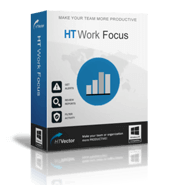
Create a distraction-free environment with HT Work Focus, a productivity management and tracking tool that can help you and your team reach new productivity levels. Our versatile software package has lots of options. It scans online content and other activities dynamically in real-time, blocking and limiting time-wasters according to your preferences. Manage and monitor your computers, block unproductive sites and apps, schedule vacation time, and go over activity reports to find and kill distractions.

Create a distraction-free environment with HT Task Vector. The app scans activities in real-time, blocking or limiting sites and apps to set amounts of time, according to your preferences. Schedule vacation time with "blocked" and "allowed" periods. Block unproductive sites, social media, chats, clients, and games. Track how much time you spend each day doing certain things; find and kill your distractions. Make much better progress toward your goals.
GIVEAWAY download basket
Comments on HT Parental Controls 19.2.5
Please add a comment explaining the reason behind your vote.


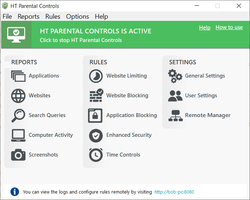
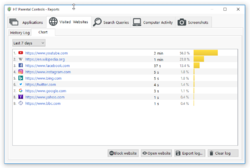
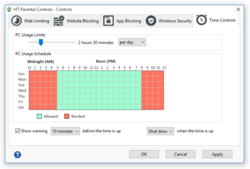
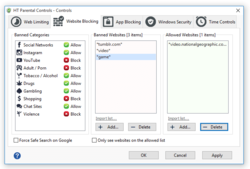

Why is everyone going on about how smart kids are and how they can bypass this or that? There is a lot of pure garbage online and this software does do it's best to help parents from blocking it. Sure kids have to grow up but lets not turn this wonderful site into a bad parenting tips one.
Review of the software:
HT Parental Controls does what it claims it can do and it even lets you do this remotely. I found the interface to be easy enough to figure out and i am not one for computers. I only use ours to play a few games seeing we have the Xbox ultimate thing.
Checked out the blocking by trying to head to some well known adult sites and was pleased with the result. I was unable to go there. You can block by application, category, keywords and more.
One of the best features for me was the time limit. Kids will try to spend hours online if you let them and this will really come in handy. The other fantastic feature is the windows security which will stop most young people that try to get around the blocks.
If you have kids and you want to try your best to block the filth that is all too easily available online then give this a try. It's free and does what it says it will.
Save | Cancel
Installed and registered with no issues. Has a plethora of data points that will help as conversation starters with my children about what and why they go to the places they do.
And if they try to hide something from me, how have I fostered a relationship that they would and what I can do to rebuild that trust so I can better guide them.
Save | Cancel
Sometimes the children who have to make their parents familiarize how computers work. And what you can do to understand the global web!
Save | Cancel