Every day we offer FREE licensed software you’d have to buy otherwise.

Giveaway of the day — Coolmuster PDF Password Remover 2.1.1
Coolmuster PDF Password Remover 2.1.1 was available as a giveaway on June 1, 2022!
People like to use password to protect their PDF copyright from copying, printing, editing or stealing by others. So sometimes you need to remove password from a PDF for editing, copying or sharing. Under this situation, Coolmuster PDF Password Remover can be an ideal assistant for you to remove password as you like.
System Requirements:
Windows XP/ Vista/ 7/ 8/ 10/ 11 (x32/x64)
Publisher:
CoolmusterHomepage:
https://www.coolmuster.com/pdf-password-remover.htmlFile Size:
7.6 MB
Licence details:
1 Year
Price:
$19.95
Featured titles by Coolmuster
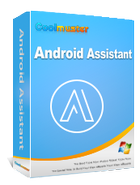
Mistakenly deleted something important? Lost whole content after factory resetting? Now, it is time to have a habit of backing up your Android data to other security places in the daily life. As one-stop Android managing software, Coolmuster Android Assistant is fully capable of dealing with Android media, contacts, SMS, call logs, apps, etc. in one place on your PC! It features with all the functions one may require for the management on Android devices.
Coupon Code for GAOTD users: CoolmusterGOTD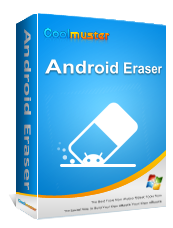
The Android Eraser is the most ideal privacy protector, which is designed to erase all personal information from your Android devices without any recovery possibility. And totally it returns your Android device to a "Clean Slate" state so that you can resell or donate it trustingly.
Coupon Code for GAOTD users: CoolmusterGOTD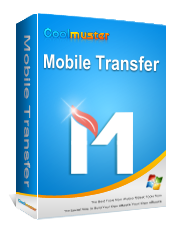
Have no idea about how to copy data from an old phone to a new one since they are coming from different manufacturers? Mobile Transfer is an outstanding tool to help you move data from one device to another without damage.
Coupon Code for GAOTD users: CoolmusterGOTD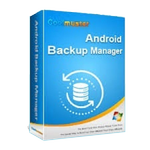
Worried about losing important files on your Android phone due to unexpected malfunction or other problems? It's better to back up your Android phone data before it really gets lost, such as contacts, SMS, photos, documents, etc. Also, if you need to restore Android phone backup to a new Android phone, Coolmuster Android Backup Manager, the topnotch Android backup and restore software, can empower you to realize all your demands on Android backup and restore without any hassles.
Coupon Code for GAOTD users: CoolmusterGOTDGIVEAWAY download basket
Comments on Coolmuster PDF Password Remover 2.1.1
Please add a comment explaining the reason behind your vote.


Dear all GOTD users,
Firstly, many thanks to the GOTD team for providing us with this opportunity, and to you all for taking part in this Giveaway of the Coolmuster PDF Password Remover. To give you a better understanding of this Giveaway, here are some tips for you.
How to Take Part in This Giveaway:
1. Download Coolmuster PDF Password Remover from GOTD promotion page.
2. Follow the onscreen prompts to install and register the software with the license code. Coolmuster PDF Password Remover works perfectly in both the Giveaway version and the Full version.
https://www.coolmuster.com/pdf-password-remover.html
50% Discount Coupon Code for GOTD users: CoolmusterGOTD
User Guide:
https://www.coolmuster.com/pdf/how-to-unlock-pdf-files.html
Contact Us:
Have any questions or suggestions about the software? Please leave it here or contact our Support Team via email at support@coolmuster.com.
Sincerely,
Coolmuster Team
https://www.coolmuster.com/
Save | Cancel
Registration is simple and easy, but how do you make it work ?
Save | Cancel
Monthly I receive a PDF credit card statement which is marked "Secured". I used this as a test file for this software and it quickly and correctly removed the security feature(s); for example, I could now add text or redact portions of the statement, which wasn't possible while it was secured. Bottom line: it seems to work as described/designed.
Save | Cancel
To use this software do you already need to know the password?
I know that sounds stupid but is this simply a way to remove the password when you already have the password?
Or does it claim to "unlock" any pdf file?
Save | Cancel
Keya, on the site of the maker I see:
" Easily crack open password if you can type the right password."
So you can remove a password, provided you know it.
If you do not know the password, you cannot use the giveaway to remove it.
It is a question for international lawyers to ascertain if it allowable to remove a password somebody else has used and has provided you with it, only to make it possible for you to read his pdf. Even if it is allowed, I personally will not install and use the giveaway.
Save | Cancel
krypteller,
i understand people has the right that their pdf file should not be printed or modified. But a few times i had to merge several bank statements into one, so i had to unlock these pdf files. Anyway, you can also simply use "print into pdf", the new pdf file won't have any edit lock (but the file will be bigger).
Save | Cancel