Every day we offer FREE licensed software you’d have to buy otherwise.
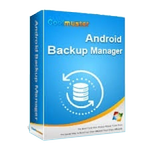
Giveaway of the day — Coolmuster Android Backup Manager 2.2.17
Coolmuster Android Backup Manager 2.2.17 was available as a giveaway on April 7, 2021!
Worried about losing important files on your Android phone due to unexpected malfunction or other problems? It's better to back up your Android phone data before it really gets lost, such as contacts, SMS, photos, documents, etc. Also, if you need to restore Android phone backup to a new Android phone, Coolmuster Android Backup Manager, the topnotch Android backup and restore software, can empower you to realize all your demands on Android backup and restore without any hassles.
50% off Promo Code for GOTD users: CoolmusterGOTD
System Requirements:
Windows XP/ Vista/ 7/ 8/ 10 (64&32 bits); Intel Pentium 1000MHz and above; 1GHz (32 bit or 64 bit) CPU; 256 MB RAM (1028MB Recommended); 200 MB and above free space
Publisher:
CoolmusterHomepage:
https://www.coolmuster.com/android-backup-and-restore.htmlFile Size:
21.9 MB
Licence details:
Annual
Price:
$19.95
Featured titles by Coolmuster
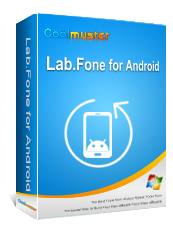
The most representative data recovery software for Android, enables you to recover lost or deleted files from Android phone's internal memory card and external SD card. With the help of it, losing valuable data from Android device is no longer a real problem.
50% off Promo Code for GOTD users: CoolmusterGOTD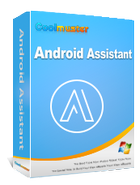
Mistakenly deleted something important? Lost whole content after factory resetting? Now, it is time to have a habit of backing up your Android data to other security places in the daily life. As one-stop Android managing software, Coolmuster Android Assistant is fully capable of dealing with Android media, contacts, SMS, call logs, apps, etc. in one place on your PC! It features with all the functions one may require for the management on Android devices.
50% off Promo Code for GOTD users: CoolmusterGOTD
Have no idea about how to copy data from an old phone to a new one since they are coming from different manufacturers? Mobile Transfer is an outstanding tool to help you move data from one device to another without damage.
50% off Promo Code for GOTD users: CoolmusterGOTD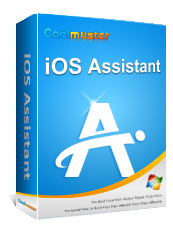
Want to backup data from iPhone/iPad/iPod to computer? Want to import files from computer to your iOS devices? Want to restore backup to your iDevices? Want to have full control over the data saved on your iDevices? This professional iOS Assistant integrates all these features in one and is surely the best manager for your iOS devices
50% off Promo Code for GOTD users: CoolmusterGOTD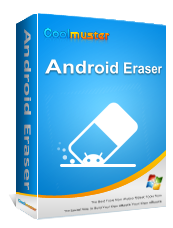
The Android Eraser is the most ideal privacy protector, which is designed to erase all personal information from your Android devices without any recovery possibility. And totally it returns your Android device to a "Clean Slate" state so that you can resell or donate it trustingly.
50% off Promo Code for GOTD users: CoolmusterGOTDGIVEAWAY download basket
Comments on Coolmuster Android Backup Manager 2.2.17
Please add a comment explaining the reason behind your vote.


Dear all GOTD users,
Firstly, many thanks to the GOTD team for providing us with this opportunity, and to you all for taking part in this giveaway of Coolmuster Android Backup Manager. In case you are not familiar with this Giveaway, here we bring some tips for you.
How to Participate in This Giveaway:
1. Download Coolmuster Android Backup Manager from GOTD promotion page.
2. Install and register the software with the license code according to the onscreen prompts.
Know more features about Coolmuster Android Backup Manager:
https://www.coolmuster.com/android-backup-and-restore.html
User Guide:
https://www.coolmuster.com/online-help/android-backup-and-restore/how-to-use.html
Product FAQs:
https://www.coolmuster.com/android-backup-and-restore-faqs.html
Contact Us:
Have any questions or suggestions about the software? Please leave it here or contact our Support
Team via email at support@coolmuster.com.
Sincerely,
Coolmuster Team
https://www.coolmuster.com/
Save | Cancel
Hi TK,
This is Coolmuster Support Team.
The Backup and Restore functions are the same for both of Android Backup Manager and Android Assistant, it can only back up apks currently. Thanks.
Save | Cancel
Took me several minutes to understand the wording and layout of the user guide, but with determination I persevered. I have to say, once the app is working, it does it's job nice and fast! My largest data folder was photos, and it transfered the data way faster than my previous manual backup.
Thanks Coolmuster and Giveaway of the Day!
Save | Cancel
Am grabbing this because I like what it can do. My new android will thank me for having this, I'm sure. ;)
Save | Cancel
Installed/registered and appears to be working ok on Win 10 Pro x64 system. Getting into developer mode/USB debugging is a bit fiddly but step-by-step instructions are provided. Backs up the following folders;
1. Apps
2.Call logs
3.Contacts
4.Documents
5.Messages
6.Music
7.Photos
8.Videos
Thank you Coolmuster & GAOTD.
Save | Cancel
Criosdean, My experience very much like yours.
And I shall appropriate your F-word from now on. "Fiddly" much more expressive than my usual F-word.
But I did find, to my surprise, that the photos and videos were backed up in a jumble rather than grouped by the folders that are on the phone and its SD card.
Not a crisis or serious drawback, just a bit of a fiddly muddle to find things. But at least they are there.
Haven't tried a backup onto the phone, hope I never have to.
Save | Cancel
Hi BeGee,
This is Coolmuster Support Team.
It will back up the photos and videos that was taken with your phone to the same folder. We'll report your requirements.
Please feel free to contact us at support@coolmuster.com if you still have any other issues, thanks.
Save | Cancel
No mention of WhatsApp? Can it backup ALL the WhatsApp messages as well?
Save | Cancel
Hi Hughjocapivvy,
This is Coolmuster Support Team.
We're sorry that our program doesn't support whatsapp messages currently.
Please feel free to contact us at support@coolmuster.com if you still have any other issues, thanks.
Save | Cancel