Every day we offer FREE licensed software you’d have to buy otherwise.

Giveaway of the day — Cool Record Edit Pro 9.1.4
Cool Record Edit Pro 9.1.4 was available as a giveaway on June 12, 2016!
Record audio from any input losslessly with schedule ability and save as audio files and edit tons of audio files: cut, copy, paste, trim, mix, silent, etc.
Editing operations like cut, copy, paste can be done on a waveform in a split second. You can trim music to remove the unwanted parts, mix/insert another track with current audio file, add bookmark/region marker to jump to marked point/section, undo/redo any operations, etc., millisecond-level precision.
Enhancing audio is the most exciting part to make your audio artistic, unique and stylish. You can fade in/out, add echo, change speed/pitch, amplify, normalize, equalize, reverb, reverse, apply many filters and more. You can also create a music CD from them with editable CD text & optional burning speed.
System Requirements:
Windows XP/ Vista/ 7/ 8/ 8.1/ 10
Publisher:
CoolMediaHomepage:
http://www.coolrecordedit.com/File Size:
19.6 MB
Price:
$39.99
GIVEAWAY download basket
Comments on Cool Record Edit Pro 9.1.4
Please add a comment explaining the reason behind your vote.



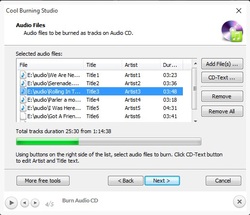

Hello There ! - I just found this blog. I do have a question. I have been an avid user of "Cool Edit 96" for the past 16 years until it doesn't work on 64 bit OS.
I got this Cool Record Edit as a giveaway and hoped it was much the same but can't manage to do "live update while recording" as I can with Cool 96.
Can anyone help please ? - Thank's
Save | Cancel
a fast setup for anyone that already does DAW / NLE.
Cool Record Edit Pro 9.1.4 handled setting the default microphone/aux/usb inputs no problem with clic of the drop down lists (similar to volume2)
Much love for the command_button quick to get to the "SECRET" windows recording mixer, so you can set which of your devices are desired to "listen"
If I could improve this?
1. Unlimited Tracks
IN fairness this might not be an improvement since the complexity of tracks and projects and rendering as one track vs saving one whole project consisting of tracks. IN other words it could junk up the simplicity.
I would add 3rd party plugins if it could be kept CLEAN to the GUI.
lateron
Save | Cancel
Cool Record Edit Pro went to 9.1.4 version from 8.8.3 version?' ... Due too bugs fixes??? ... Al yia matey.
There wasn't anything wrong with the previous.
Anyway, Many Thanks CoolMedia and GOTD.
Save | Cancel
A strange happenings since installing; incoming sound on Skype causes the microphone volume control gradually to be reduced, each time a new sound comes in you can see the control being turned down.
My sound system is RealTek and this has never happened before the installation of today's program. I have had the older version of this program installed without any problems.
Unable to do a good test as my conversation was with my six-year-old granddaughter who couldn't be persuaded to deviate from her train of thought.
In my years I've seen some crazy things on computers but this one is just about the strangest I've come across.
I'm not in any mind bending beverage or drugs but any ideas would be much appreciated as Skype is my lifeline.
Save | Cancel
Thankfully the problem resolved itself when rebooted this morning, slight movement of volume control which then stabilised.
Save | Cancel
I have a problem when registering, this is the error I get: "'12. 06. 2016' is not a valid date."
I use Windows 10. Any suggestion what to do?
Save | Cancel
Lakotnik, You may want to remove the gaps between the numbers and the periods. Example: 12.06.2016 (no gaps. Also, you could try using the backwack to post the date. Example: 12/06/2016. Many sites and applicatoins use the backwack for date formats. Hope this helps.
Save | Cancel
A BIG belated thank you to (deep breath) Lennie, Annie, ozsyd, JerrywithaJ, Robert, Dan O, webeye, rww, Robert (again), mike and tk for riding to the rescue and in all their different ways offering free help, advice, tips and even links to help me figure out how to use this software with an external cassette player. Apologies to all from this non-technical person for not being able to contribute a review and for taking up space on this thread but the very least I can do is express my gratitude to all those GOTDers who have been such a fantastic help to me today!
Save | Cancel
SarahB, You're most welcome. There's nothing this old sound man (35+ years) likes better than giving advice! :>D
PS: You might want to tack this message onto the end of your original thread, too. That way those who set it for notifications will see it. (I only found it by accident.)
Save | Cancel
Can this software amplify and improve the sound in my laptop ,which is
not clear and loud enough?
Save | Cancel
Cornelius,
"Can this software amplify and improve the sound in my laptop, which is not clear and loud enough?"
Only if the audio file you're playing has a low volume level, in which case you could for example open the file & try normalize before saving it. If all audio is too low in volume &/or not clear it's more likely the laptop's audio system -- in that case you'd likely go with things like headphones, speakers including Bluetooth, maybe an amplifier, or a USB device that acts like a sound card.
Save | Cancel
Cornelius, a simple "fix" I'd applied myself towards my applying itself was/is external speakers as plug into their own power supply? Used to always have those for desktops: even, more so for some of ours laptops, naturally? Works, greatly--listening to things off the internet, especially?
Save | Cancel
Cornelius, something else you might try that could help you, because it helped me and the volume levels of different sound sources, is to go to your audio devices panel and select the playback tab, then select the device that you're using for your speakers, then select the enhancements tab and make sure that loudness equalization is checked. I was having a hard time hearing hulu in my browser and making this one change made every audio in my computer louder and also loud enough so that I had plenty of headroom, meaning that I could turn up my volumes so loud that they hurt my ears.
Save | Cancel
Cornelius,
You can Google a free program called Voicemeeter Banana. It has ways to amplify your system sounds and also many many other things.
Save | Cancel
Trojan horse Generic Summary
Trojan horse Generic is a malicious application that allows hackers to remotely access your computer system letting them modify files, steal personal information and install more unwanted software. These kinds of threats, called Trojan horse, must be sent to you by someone or carried by another program. They may also arrive thanks to unwanted downloads on infected websites or installed with online games or other internet-driven applications. Most Trojan horses can be detected and removed by AVG.
Save | Cancel
storekeeper, whats that got to do with todays give away
Save | Cancel
I'd zero install or register issues (Win 7 Pro- despise Win 10!). I seriously like this, though I haven't had time to do more than just some cursory dabbling with it, it looks very pro about what it can do, and I was in broadcasting for over 20 years. I've been using Audacity for about a decade, and haven't really seen much improvement in that program at all in all that time, and the learning curve for the inexperienced can be very intimidating. Not so much with this. It appears to have all of Audacity's features, plus a few extras, such as the You Tube DL, though since this isn't updateable probably will not work long, if it even does now, as You Tube's parent company Goo-Goo (I despise spyware laden Google anything- same reason I hate Win 10) chnges it's coding on a practically daily basis to prevent DL's. All in all this is a serious keeper, but I'll keep Audacity around til I know for sure. TANX!
Save | Cancel
For the life of me I can not locate the audio CD Burn function. Maybe it's been disabled on this give away version. I followed all instructions to activate the cd burn process to no avail. If anyone sees otherwise, please advise. Thank you.
Save | Cancel
J Meyer, I couldn't find it either. The description says you can burn a CD with text & "optional burning speed" but I looked in every menu plus went through the help tutorials and couldn't find any mention or menu item to burn it directly from the program. Makes no sense to have to save it and then go open a burning program to create a CD/DVD. Guess they figure you'll just use the MP3 file for your phone or other player!
Save | Cancel
J Meyer,
The button doesn't appear unless the program can find find a CD drive. If it doesn't find a CD burning device, you just get a "Save" button.
Save | Cancel
mindymac, Thanks. I thought I was going crazy looking for that darn button. I did everything you did but no dice. Thanks again.
Save | Cancel
andyf, Thank you. You're correct of course but I thought I was doing something glaringly wrong. If others are noticing this also, then I can live with it. Thanks again.
Save | Cancel
The program didn't installed. I received the confirmation of the activation on my computer, but the program is nowhere to be found. Why?
Save | Cancel
I forgot : DELL XPS L702x, Windows 7 HP 64 bit
Save | Cancel
liviu,
Try to install without any protection like antivirus.
Just for the first 10 seconds, so themida can contact the GOTD-server to get the time. As soon as the first setup-screen appears, the protection can be activate again.
As you see this screen:
https://www.dropbox.com/s/fowizumzyrghga0/Setup.png?dl=0
Save | Cancel
My rating is 5* from 5.
Advanages that I found:
1. Smooth installation,
2. Tried recordings with two different quality mics. Perfect result with both.
3. Intuitively clear (of course, as perosonal oppinion),
4. Stereo/mono as well as bitrate sellection from very beggining of recording session.
5. "Get from youtube" works fine with YouTube video files,
6. Sparated sound from downloaded video files correctly.
7. Compression as well as audio format are selectable just on the initial of saving files.
Two disadvantages that I found:
1. It rejects to download audio content from YouTube (musical tracks with still pictures, you know).
2."Noise Reduction" with the dafault settings deteriorated my file by cutting off small pieces of actual audio. I admit I need more experience here.
In order to make my free friendship with Cool Record Edit Pro more reliable, I'll install it on my next laptop right away.
I did it twice for WinXP-32 and Win10-32, without any problems.
Thanks to GOTD and Cool Record Edit Pro 9.1.4 team!
Save | Cancel
installed, where does the key go, or ask for the key? mine said registered, after install?
Save | Cancel
I can download the Cool Record Edit Pro zip file and extract it. When I click on the setup file, it does not install. I'm running a new Windows 10 computer. Any suggestions?
Save | Cancel
Mike, didn't you receive some notification from your antivirus or animalwere program which prevens setup runing?
Save | Cancel
Mike,
try to unblock the setup file (properties->unblock).
RS
Save | Cancel
RS, I can find no unblock choice in properties
Save | Cancel
bnk, No antivirus notification. Windows asks for permission to run, the wheel turns for a couple of seconds and then nothing.
Save | Cancel
RS, I think my problem was related to trying to use Powerdesk 9 to unzip the files. Used WinRAR and it worked OK
Save | Cancel
I dont have a facebook acct. Can you provide a twitter option?
Save | Cancel
wallace, made a facebook
Save | Cancel
wallace, You don't need any acct, and you don't need to give your email. Click the Download Now button, click on the Facebook sign-in, click Cancel when the sign-in box pops up, and you'll be given the download button.
Save | Cancel
wallace, You don't have to use a social media account at all unless you want to. Just select down below to have it emailed to you. Then if you like it, at that time you can tweet, FB, or IG it all over if you want.
Save | Cancel
wallace,
Try this one, in another language but it is the same:
https://www.dropbox.com/s/a17bdzayd8e9gi4/Ashampoo_Snap_2016.06.08_11h43m35s_006_.wmv?dl=0
Save | Cancel
when we writing negative comments admin is deleting them. just possitive comments are passing
Save | Cancel
cumhur korucu, Nothing new, they've been doing that for years. You're only allowed to see what they want you to see.
Save | Cancel
McAfee LiveSafe blocked the trial download of Cool Record Edit Pro, so I monitored the install of the GOTD in my XP Mode VM. Don't know what, if anything is included with the trial, but the GOTD of course is clean, without any hints of what the problem might be [which is partly what I was after].
Recording the Cool Record Edit Pro installation, I got: 123 files added, 2 files deleted, 15 files updated, 6285 registry entries added, 96 registry entries deleted, 16 registry entries updated. As possible I use the XP Pro VM for monitoring installs, because in 7-10 installations typically add more registry entries, whereas XP sticks more to the basics -- IOW you could expect a lot more than 6k new entries in 7 & especially 10.
That high number of new registry entries reflects Cool Record Edit Pro using NCT files -- from what I could tell in the past Googling, they're older, apparently abandonware. And yes they effect media handling in Windows, while their potential effects on other software depends on whether that software is self-contained or uses Direct Show/Direct Audio files installed in Windows. As far as how well those NCT files work, they're better than some, worse than others, so it really depends on how much you're into audio, & the quality of whatever other software you've installed.
Otherwise Cool Record Edit Pro is easy to use, but it's nothing special, & IMHO not up the level of Audacity or Wavosaur, both of which are available as portable. You can spend Loads of money on audio software & gear, but music is something that loads of people avidly pursue at home, so there's also an awful lot of free software, FX & filters, and hardware hacks you can find online. To take advantage of those FX &/or filters you need software that will use plugins -- Audacity & Wavosaur will, while apps like Cool Record Edit Pro will not.
The ad copy says: "Record audio from any input losslessly"
AFAIK the only way to do that is to save the incoming stream, whether it's a TV signal from a tuner or a stream from Youtube etc. Anything external is subject to the quality of the hardware or equipment used. Recording speaker out -- whatever is playing on your device -- is subject to whatever processing the audio goes through before it heads to the speakers [headphones etc.]. Usually the results aren't too bad, but lossless it's not, which is why some people go through extra effort as necessary to save the actual stream. OTOH you might use DSP software or whatever FX to enhance the audio that's played, & recorded.
In order to record audio playing on your device ideally you just select that as the input in either the software you're using or with Windows audio recording control. Some devices have recording from speakers or playback disabled as a means of DRM -- turning it on can be as simple as going through the properties settings for the device in Windows audio recording control, e.g. commonly with Realtek audio you just have to enable the Stereo Mix.
When that isn't possible some people have found that running/installing the driver setup files from another brand PC, laptop, or motherboard etc. using the identical audio chipset works -- if you Google with your make & model you might find a driver set that works, or perhaps even a simple registry edit that'll do the trick. If that doesn't work you might add audio hardware, e.g. a soundcard or external USB device, but not every one will allow you to record of playing audio, so research beforehand. Or you can try to use a simple cable, perhaps with a volume control &/or splitter, to send the headphone or speaker output to the microphone in jack. Or you can find universal audio drivers just for this sort of recording online, &/or it's included with some recording software.
Save | Cancel
mike,
Excellent review, Mike.
The high number of new registry entries and the use of NCT files are a deal-breaker.
And you are correct the free alternatives you mention are superior and more
importantly they can function fully without altering the system.
— ROBERT
Save | Cancel
mike,
Always extremely helpful with detailed insight -- much appreciated. Re your XP Mode VM, what software do you use for monitoring? Is it the XP Pro VM you mentioned and what would you suggest for Win 10 users? It would be a valuable tool for other installs especially considering the file and registry numbers you quoted in this case. I don't want any software on my system that adds 1000's of registry entries, let alone deletes entries.
Thanks, again, Mike!
Save | Cancel
Installed and registered easily. Launches without a hitch and loads files quickly. Loads of option to choose from. The effects selection is pretty nice for a sound editor of this type. Will be useful for my needs indeed.
Save | Cancel
I have downloaded programs many times from GAOTD but since i changed to Windows 10, i keep getting a message saying "The setup files are corrupted. Please obtain a new copy of the program". I have downloaded it 3 times. Had a similar problem with another download a few days ago.
Does anyone have any idea why this is happening?
I have successfully downloaded other programs, like CCleaner and Fremake Video updates to install with no issues. While i have not tried to day, yet, i did try that download a few days ago on my Windows 10 laptop and got the same message.
Thanks to anyone who has an idea as to why the downloads from here cause problems.
BTW: i suspended my virus protection during one attempt....no difference.
Save | Cancel
Will this time out after awhile? The website talks about buying an unlimited license.
Save | Cancel
I tried this in order to record streaming music. This records only through the microphone, so what recorded was what was coming through my speakers, plus background noises. I tried using the "noise reduction" filters on the saved file, and this only made things worse. I did not try any of the other features of this program as I already have programs to do everything else this program's description claims. I'll stick with Audacity, thank you very much.
(I am becoming more and more disenchanted with GOTD and GGOTD. Is the problem that there are less and less quality programmers willing to release their products for public trial? It certainly seems so.)
Save | Cancel
The program is very useful if you have records or tapes that you'd like to digitize. It does require a line-in to the audio card of your computer and possibly a small pre-amp.
Save | Cancel
stanzibar, does it have the ability to look up tracks from cassette tapes from the internet?
Save | Cancel
I don't understand the question.
Save | Cancel
ebinkerd, That question was obviously totally off his radar. Had a good laugh at that one.
Save | Cancel
The ability to look up tracks and info when recording cassettes or record albums will save quite a bit of time typing everything in by hand. Take this one for instance:
Alice Cooper LP - Lace and Whiskey
# Title/Songwriter Time Artist
1 It's Hot Tonight (Album Version) 3:21 Alice Cooper
2 Lace And Whiskey (Album Version) 3:13 Alice Cooper
3 Road Rats (Album Version) 4:49 Alice Cooper
4 Damned If You Do (Album Version) 3:12 Alice Cooper
5 You And Me (Album Version) 3:26 Alice Cooper
6 King of the Silver Screen (Album Version) 5:34 Alice Cooper
7 Ubangi Stomp (Album Version) 2:12 Alice Cooper
8 (No More) Love At Your Convenience (Album Version) 3:47 Alice Cooper
9 I Never Wrote Those Songs (Album Version) 4:33 Alice Cooper
10 My God (Album Version) 5:40 Alice Cooper
Instead of typing all of this, you could look it up on the internet and have the program automatically save each track with the proper name.
Save | Cancel
I am having trouble downloading this (program. I get the link and when I hit set up, it tells me the program is "successfully activated" but I know it was never fully downloaded and it's no where to be found. I am running Windows 7. What am I doing wrong or is this software incompatible with Windows 7?
Save | Cancel
La, I had the same on Windows 10, but I temporarily disabled my AVG protection and ran Setup again. That took a few seconds, the program was installed OK and I reactivated the AVG protection immediately. Hope this helps, Roddy
Save | Cancel
Roddy Young, spot on with the problem I was having, many thanks. I thought of the Firewall but this it is a first for me that AVG needed to be turned off which makes me a little concerned as to what the install is doing that it shouldn't be.
Mike
Save | Cancel
Sooo very depressing!
Downloaded and installed fine on Windows 10 Pro 64-bit.
Fast registration.
Opened the first song and listened to about half when out of the blue, program totally froze.
Had to end task and re-start. OK things happen, might be the song, tried another song and same thing.
I did get it to finally play all the way through a song but decided it wasn't worth the hassle.
Thumbs down for me.
Been a long time since I have posted, very good to see some old and new folks.
Terflip
Save | Cancel
prior version giveaway comments are here
https://www.giveawayoftheday.com/cool-record-edit-pro-8-8-2/
Not recording from other ports may run deeper than this program and may be related to audio card software or windows. I seem to recall
Save | Cancel
Already given away in the past with other names (Audio Editor Deluxe, SuperEZ Wave Editor). Same good program
Save | Cancel
I have used this in the past was simple enough to use.
I remember it loading other stuff that I did not want on install hopefully this GOTD is clean
Save | Cancel
1. Installation did not include any additional programs. Because of concerns raised by earlier commenters, I checked Windows 10 Programs and Features after installing the program. Cool Record Edit Pro v9.14 is the only new program installed.
2. Just like earlier commenter, I could not see a way to record system sound (e.g., file playing on your computer from online source or local source). It seems to want to record only from external sources (e.g., microphone). If someone figures out how to record system sound, the program might be useful. Without the ability to record system sound, the program is of little use to me.
Save | Cancel
REB, It's possible that you'll need to tweak other settings in the computer itself, perhaps in your sound card or audio manager. Possibly even update your sound card driver. (I had the same problem years ago with Audacity.) If your computer settings are off, the program can't 'see' the options.
Sorry I can't be more specific. Would be good for a company rep to come on and answer some of the questions...
Save | Cancel
Dan O,
Try running a connection from your headphone output socket to your microphone input or line-in socket. This works with Audacity and may well work with this program.
Save | Cancel
REB, This appears to be a tweaked version of last years GOTD, - which I love. Have given it a trial run and I'm loving it.Try the 'Options" tab, Windows Mixer. if you only see the microphone as an option there. you probably need to go to your sound control panel as previously commented, and 'unhide' the items , and reset for more than just the headphone. Hope this helps. BTW I love this program, and some nice little upgrade- very happy to see it being offered in an upgrade version. Thanks GOTD .
Save | Cancel
Downloaded and installed easily. Dell XPS 15, Windows 10 64 bit.
Unable to record from the internet. The only device available is Microphone (Realtek High Def) and the only Line In option is Master Volume.
So what am I doing wrong?
Save | Cancel
Clyde Byrd,
Maybe the audio settings on your computer aren't set correctly.
Have a look at the Configuration - Sound settings. You can get there with this command through the 'run' menu option: Rundll32 Shell32.dll,Control_RunDLL Mmsys.cpl,,0
Go to the 'Recording' tab and rightclick in the list of devices.
Make sure both the options 'Show disabled devices' and 'Show non-connected devices' of the popup menu are tagged.
The names of these options may differ from what I've written, but I'm using Windoze in another language than English... Anyway, you'll be able to identify them.
Now all devices available on your computer will be visible.
One of them should be 'Stereo-mix'. That's the one you have to use for recording.
Save | Cancel
Clyde Byrd, They have a great tutorial on how to record. It's in the Feature Tour.
Save | Cancel
- This is not Cool Edit Pro- make no mistake about it or get confused by a look a like program name. google for more info on patents and costs...
Save | Cancel
lidl1, You are perfectly correct, this is Cool RECORD Edit Pro
Save | Cancel
I have been using Audacity (free) for some years, but at first blush this program looks like it's more user friendly for the casual user. Effortless installation.
Save | Cancel
I am not clever at tech so excuse my ignorance! People on here have said they'll use today's giveaway "because it seems good" but no-one has yet explained in what way it is good. I have a large collection of music cassettes I would dearly love to digitize. But. . . how? I have a Sony Walkman. How do I get the cassette tracks being played by that or by any other cassette machine onto my PC? The developer says today's software can handle audio from any source but just how does one link that source to a computer in the first place? (Apologies if I'm being stupid.)
Save | Cancel
SarahB,
In order to transfer your cassettes to your PC you would need a cable with a stereo jack plug at either end. Connect one end to the cassette player and the other end into your PC's mic socket, you'll have to make sure that the volume control on the cassette player isn't too high otherwise it will distort your music etc. I haven't downloaded this software as already have something similar that works perfectly, so can't pass comment on it, but if it lives up to it's claims then its job done. Hope this of some help to you.
Save | Cancel
SarahB, you need a cable that you plug into your Walkman, where you would normally plug in your earphones. The other end you plug into the line in/microphone entrance of your PC. You can buy such cables online or in a hardware/electronics store. I haven't tried thet giveaway, if it can handle input from any source it should than be able to record your music. If not, you'll need to search for a (free) program on the internet. Hope this helps.
Save | Cancel
SarahB,
You will need a cassette player with line out. You connect this to your computer using a stereo cable and then use a free software like Audacity to record it. I am not familiar with today's offering so I can not comment on that. You can use a mic connected to your computer and use your walkman but the quality will be awful. Hope someone else comes up with a better suggestion.
Save | Cancel
SarahB, You might be able to use the headphone out from the cassette player to the mic input of your computer by using something like https://www.amazon.com/AmazonBasics-3-5mm-Stereo-Audio-Cable/dp/B00NO73MUQ/ . However, the levels from the cassette deck may be too high. Start with the volume turned all the way down and see what happens as you increase the volume gently. You can monitor by using the headphone out from your computer.
Save | Cancel
SarahB, Here are three similar sources, some may have more information you may be interested in.
http://www.online-tech-tips.com/computer-tips/transfer-audio-cassette-to-computer/
http://www.bhphotovideo.com/explora/audio/tips-and-solutions/how-record-cassette-tapes-computer
http://www.wikihow.com/Transfer-Cassette-Tape-to-Computer
I hope this helps.
Save | Cancel
Sarah -- Ozsyd is correct. I'd just add - use the 'line in' jack on your computer if there is one, otherwise you can use the microphone input. Audacity is an excellent (and free) program with plentiful online help. You *might* be able to just plug things in and record but you might encounter more of a challenge getting set up. The website for today's giveaway indicates that it can do what you want but I can't advise on that.
Good luck! Oh, and whatever you do, do it soon. Your cassettes are likely many years old now, and they're degrading in sound quality and the tape itself is getting brittle. Eventually they will become unplayable.
Save | Cancel
SarahB,
http://www.bhphotovideo.com/c/product/927654-REG/ion_tape_express_h_tape_express_portable_tape_to_mp3.html
Save | Cancel
SarahB,
All three previous answers to your question are correct. I'm going to just add a bit more here that may help you understand the process a little bit more clearly.
The best match for getting sound out of one device and into another for recording is to use a "line out" connector on the playback device and use a connecting cable to connect it to the "line in" connector on the recording device.
I don't know if the Walkman has a "line out" jack. MOST computers don't come with a "line in" jack already installed. So that could seem like a problem -- but it's a problem that is fairly easily sidestepped.
Most computers DO have a "Microphone" jack. The intended purpose for that jack is, obviously, to connect a microphone (or headset with a microphone built in) to that jack -- BUT there's no reason that you couldn't connect a cord with an audio signal coming from something other than a microphone to that jack, if you take care to try to match the signal levels (the signal "strength") of the two devices.
So.... you could connect one end of a connecting cable to the HEADPHONE jack on the Walkman, and the other end to the microphone jack on your computer to get a signal out of one and into the other. However, you do need to be aware that the microphone input is meant to be connected to a lower level signal source (a "weaker" signal source) than the output levels you can get from the headphone jack of any device.
The headphone port on the Walkman is capable of outputting an audio signal that is way too strong for the microphone input on the computer to handle without creating bad distortion of the sound, so be sure to set the headphone volume level control on the Walkman to a very QUIET level when you first try this, and you can then subsequently raise the volume control level if needed -- much better than having the headphone volume level set too high and getting a recording that is horribly distorted.
Save | Cancel
SarahB,
"I have a large collection of music cassettes I would dearly love to digitize. But. . . how?"
It really depends on the quality you desire, the amount of money you want to spend, & the amount of effort you want to put into it Sarah.
It can be as simple as buying a cheap device made just for that that plugs into your PC/laptop. Towards the other extreme you'd use a high quality cassette deck [there really is a difference], plugged into a mixer, recorded via external hardware, edited/filtered while using [maybe near] studio quality speaker monitors or headphones.
A better cassette deck will get purer, better sound out of your tapes. A mixer lets you tailor that sound, as from age & their nature you'd likely want to tweak it a bit, plus the mixer will get the signal levels where they need to be for recording. PCs & laptops are very noisy inside *Electrically* [maybe think interference], so better recording hardware moves the electronics into a separate, external box. You cannot edit, or even preview a recording accurately if you can't hear it accurately, making reference headphones or speakers a must, e.g. if headphones add bass they may sound fantastic, but you've no real idea what your recording actually sounds like.
How far you go editing your recordings depends on how much time & effort you want to put into it. You can filter out noise from the age of the tapes, as well as some that's part of their nature. You can compensate for their deterioration, & shape the sound. And you can enhance the sound if you want -- recorded music on cassettes was at a lower level overall back then, and to an extent you can bring it up to the levels that you're used to today.
Save | Cancel
What i did was buy a PC Cassette Deck (installs like a CD/DVD in your PC, more or less). I got mine on sale and I still see plenty around at good prices. I converted hundreds of tapes to digital and it was really worth it. I used a different program than this one but I have an older version (now updated Thanks) and it does the job.
Save | Cancel
Will this record the audio from a YouTube video whilst I'm watching it ?
Save | Cancel
I'm sure not. Steps coud be as follows:
1 Download video file,
2. Separate audio from video and save it preferable format.
Both could be done with todays Cool Record Edit Pro as I made sure just now.
Save | Cancel
terrawarra, According to their web site, you'll need to set the panel to "Stereo Mix" to record from your sound card.
Save | Cancel
Thanks to all of you guys for your suggestions.
Cheers
Save | Cancel
Great program just what I looked for
It seems to work fine, installed and testet on Windows 10/64
Save | Cancel
Installed easy. Has a good look and feel. Will test asap. There are songs that distract sometimes with explicit words and such, that I would like to remove.
Save | Cancel
Installed on Win 7 laptop but could not get it to record despite specific instructions and button for selecting source, usual problem and will uninstall unless others have more success and can advise.
Save | Cancel
Downloaded and installed without any problems. Looks useful - lots of effects available.
Save | Cancel