Every day we offer FREE licensed software you’d have to buy otherwise.
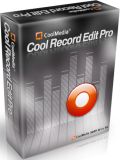
Giveaway of the day — Cool Record Edit Pro 8.8.3
Cool Record Edit Pro 8.8.3 was available as a giveaway on October 26, 2014!
Cool Record Edit Pro helps you transfer tapes, LPs, live performances, Internet radio, TV, DVD, or any other sound source to your hard drive.
The software helps protect your valuable recordings—just set the sound source, the recording quality, and volume, then start recording. The Editor allows you to perform various operations with audio data such as displaying a waveform image of an audio file, filtering, applying various audio effects.
System Requirements:
Windows 2000/ 2003/ XP/ 7/ 8; Intel Pentium 4 (2GHz) or AMD AthlonTM XP 2800+ (2.2GHz); 512MB RAM
Publisher:
CoolMediaHomepage:
http://www.sound-recorder.biz/coolrecordeditpro.htmlFile Size:
24.4 MB
Price:
$39.95
Featured titles by CoolMedia

Free Sound Recorder is a perfect audio recorder to record your own voice, music or any other sound by working directly with your sound card. It supports the record input/source from a microphone, streaming audio from the Internet, external input devices (e.g. CDs, LP, music cassettes, phone line etc.) as well as other applications like Winamp, Media Player, etc.

All Free Video Converter can convert video files between various formats with fast converting speed and excellent quality. This batch converter simplifies batch file conversion. It can convert almost all video formats to your favorite audio & video formats.

All Free DVD Ripper, an easy-to-use yet powerful DVD converter tool, enables you to rip or convert various video DVDs to the format such as AVI, MP4, WMV, MPEG, 3GP, FLV, MP3, etc. It provides good support for portable players and mobile phones like iPod, iPad, PSP, iPhone, BlackBerry and many more. With this useful DVD tool, you can choose which titles and chapters, audio tracks and subtitle tracks of the DVD to rip; choose the output format and adjust the output quality.

All Free Disc Burner is a feature-rich application to burn or to rip data or media CDs and DVDs. It also includes the features to create ISO image from both existing files/folders and grab ISO file from CD/DVD with easy. It can also create bootable disc and handle larger size data. Its high disc compatibility enables you to burn/rip discs of different types.

All Free Ringtone Maker is an application that allows you to make use of any of your favorite songs for ringtone creation. With the free tool, you can create ringtones from MP3, WMA, WAV, audio CD and other audio files in just a few minutes.
GIVEAWAY download basket
Comments on Cool Record Edit Pro 8.8.3
Please add a comment explaining the reason behind your vote.


@Hermann (#10),
"This Audio Editor is portable, because it needs no regular installation and no files are copied to the windows folder. Just move the programs folder to a thumb drive and have the key at hand (from the readme file in GotD’s download)."
I did not find this to be so. Successful regular install into W7 Ultimate 64-bit, but there is evidently some Registry stuff going on.
I copied the program's entire file tree to a laptop running W7 32-bit, but it errors out when invoked. 'Exception in module CoolRecordEditPro.Exe at 007C3F9. Class not registered."
That ain't portable in my book, based on my experience with a slew of other portable programs, a type which I generally prefer. (Unless I'm missing something here . . . . )
Otherwise, I look forward to trying out this program, in comparison to others in the category.
Save | Cancel
Thanks GOTD, CoolMedia, and our regulars who test and review the giveaways. Special thanks to you Gioivanni!!!
Save | Cancel
Installed and registered the English version directly on windows 8.1 without any problems. I have not used it yet but as far as the installation and registration is concerned it was done easily.
Will try using it afterwards.
Save | Cancel
I have been regularly using it mostly beside Audacity for more than 3 years. Really nice program, tried some other audio editors also but this really impressed me a lot, that's why I kept it . I'll download this as I have already it on my machine.
Save | Cancel
#1 steveju I believe the version for $29.99 on their website is V7 this one is new and improved 8.8.3 hence the price difference.
Save | Cancel
Nice -- I had old version on my system from 2011, installed this over and it stayed registered (has the same number as before).
TY GAOTD and CoolMedia.
Save | Cancel
I haven't tried a GAoTD for a while, more because of difficulties every time GAoTD changes its locking system. I gave today's a try because I'm another who was supremely impressed with Cool Edit before it got uber-adobe'd.
It downloaded, extracted and installed without a hitch. I recorded about an hour of streaming audio, no problem. I could drop bookmarks (although I'm sorry to say I can't see any real purpose for them, given the scanty excuse for documentation). My first major disappointment was when I found that the split-into-two-parts was imaginary. I tried sectioning the stream by highlighting a section and using save selection as: this worked well.
The stream was at A=438 (a perfectly useless pitch standard, although that is beside the point, and not the fault of the recording process.) I decided to pitch-shift it up to A=440 for the sake of my all-too-pitch-conscious wife...
First problem: the pitch shift requestor allows only two ways to specify the shift: four named automatic shifts (one with the totally unnecessary title "helium"...really, now) and by integer percentage. A=435 to A=440 is a 100.456% shift. So pitch shifting or correction of small (but sensible) amounts is just impossible. So, since I was already in the testing frame of mind, I tried a shift of 101%, and got an error, an attempt to access location 00000. Not good at all.
In short, not ready for prime time, not even ready for alpha. This saddens me. I do hope it isn't a sign that this otherwise really good idea is going to fail for a lack of diligence.
Save | Cancel
I got error after the full installation and when first run, it says: “All resources allocated can not continue”. Tried re-installing, same thing happen. Uninstalled.
Comment by Hanks1 —
This usually means you have other programs running. Try closing down these other programs and it should work for you.
Save | Cancel
Hi, when registering use last option where it says 'purchased' and put ANY name plus Key given in Readme.txt, it's not obvious in instructions, but both lines have to be filled in. Then check in Version (about), or pressing 'Register CREP' to see that indeed it's registered Version. Sorry, but sometimes Name (when not mentioned in Instructions) is either not required at all, sometimes 'Giveaway' filles itself in automatically, and here one has to guess, that's all.
Save | Cancel
I installed and registered OK. Could not start any RECORDINGS. A box pops up saying 'Error Device ID'.
It would be nice if GOTD could give away Smart Audio Editor again. I used that software with no problem. I lost it because of a bug in my system.
Save | Cancel
Cool Record Edit Pro 8.8.3 reminds me of the old nero 6 suite wave editor (specifically nero wave editor v2) (the way it displays the audio waveforms in green graphs). I don't have time for a full comparison, but it seems they both have features that the other doesn't.
All I wanted to do is trim the end off of a song I bought from amazon and save it. (nero 6 wav editor wants me to register its mp3 codec before it will let me save the song back to the hard drive in mp3 (it's original format)).
Cool Record Edit Pro 8.8.3 had problems running in a XP vm (froze during playback), so I had to install it on XP hardware machine.
The first thing I noticed is that Cool Record Edit Pro 8.8.3 is displaying the waveform as really loud (almost the entire thing was green). When I played it using Cool Record Edit Pro 8.8.3, it sounds distorted as well on the loud parts. However, when I play the mp3 in winamp or in windows media player, it sounds fine.
The good news is that with minimal effort I was able to use Cool Record Edit Pro 8.8.3 to trim the end off of the song, add a fade, and save it back to the hard drive as mp3. when I opened the result in winamp / windows media player, it still sounded normal. So I think Cool Record Edit Pro 8.8.3 is artificially amplifying the mp3 while in memory, perhaps.
I think I'll keep it around for editing other mp3s.
It would be nice if one of the options when saving the mp3 was to save it in its original quality settings, instead of possibly changing quality settings to a new format that you might not want. but since the file size was close to the same size (a little less since I trimmed the end of the song), I'm not complaining too much.
Save | Cancel
#17. CJ, I have been an ardent user of Cool Edit (the best!) for years, and have continued to install and use it on Vista and now W7 with only the occasional glitch. And I don't even install it in XP or W98 simulated mode, and if something really sticks, I just reinstall. Try it. I still haven't come across anything as close, and Adobe's updated version, is not only prohibitively more expensive, but much 'heavier' to use as well. Don't like it. All I need now is something as good to use on my Mac Air when I travel (haven't tried using it through Parallels yet, but I find Audacity, though it works, is clunky, so might try soon).
Save | Cancel
I've been swearing by Spin It Again for my digital conversion needs for years, but it's always good to have a spare app.
Save | Cancel
I normally use Audacity for this. It has much the same features, although in a different layout.
It would be nice if it has some sort of auto-clipping for albums. They don't always work but they can save time when they do.
Save | Cancel
I just want to say THANK YOU for this giveaway. It is software I've wanted for such a long time as I have many analog audio cassette tapes of personal family recordings that I needed to transfer to digital.
Thank you again.
Save | Cancel
Tried to install, and all I got was "Product configuration is missing".
Save | Cancel
I got error after the full installation and when first run, it says:
"All resources allocated can not continue".
Tried re-installing, same thing happen.
Uninstalled.
Save | Cancel
Great software. Don't miss this one. Easy registration under Win7 64U. Seems to be able to record anything your sound card or sound circuit has going into it plus a good deal more such as stripping sound from videos and more.
There is a specific link to YouTube so you can copy / paste a YouTube URL into the software and grab the sound and then edit if you wish.
If you miss this one, you missed a real treat.
Save | Cancel
Nice, but not a standout.
This installed simply enough, and registration worked fine. But there's not much else that sets it apart from the freeware packages.
I've been transferring old vinyl to CDs for the drive to and from work. I have been using Magix Audio Cleaning Lab. Not free, but it works SO much better than this latest offering!
Sorry, uninstalled this, going back to what I was using.
Save | Cancel
I installed on my equipment (setup for pro music for myself) loaded 1 (ONE) mp3 of an eagles lp (33 & 1/3 Record) I had recorded with purchased software & THIS software made it through 16 bars of the first song & FROZE! Every mp3 I tried did the same. Maybe it is because I WOULDN'T take all the extra crap it was trying to download at the same time - Not Impressed today sorry & if I could take back my 'yes' vote I would !
Save | Cancel
As another individual mentioned, this looks *a lot* like the old Cool Edit software that was the first and still the best sound editor I have ever used. In fact, I still have Cool Edit 96 by David Johnson and Syntrillium software corp. Cool Edit 96 still works on my Windows 7 32-bit machine even though it is about 20 years old.
Cool Edit always had exceedingly intuitive controls and the many, many filters for manipulating the audio with simple GUI interfaces to manage each filter is so nice to use again. I've used Audacity and Adobe's Audition, but those can't hold a candle to Cool Edit's ease-of-use in my opinion.
It is awesome to have what seems to be an updated version of Cool Edit. Hope it is by the same guy and not just some hijacking of the original programmers code!
Save | Cancel
I run Windiws 8.1 on an MSI GE70 2PE Apache Pro laptop. It installed with out and issues. There were no alerts from Windows Defender or Malware Bytes Antimalware. The registration process was simple and error free. The program opened to an easy-on-the-eye interface and I was able to get right to work with the program. There is little to no learning curve. I'm definitely giving this a thumbs up. Thank you!
Save | Cancel
Hermann(#10): "Try the download on this page" What page?
Save | Cancel
Have not installed yet,not at home yet,but I am curious,how many bands on the EQ ??
Save | Cancel
Comment to the person in the "Share Your Ideas" box:
I also had and used Cool Edit when I had Windows XP. I still have the installers for the main program and all of the plug-ins. Since I recently went to Windows 7, I have yet to install any of my audio programs, but that will happen soon, including Cool Edit.
I was SO mad when Adobe bought them up. They got rid of everything.....and I mean EVERYthing except Cool Edit. Then they jacked up the price on that, to something awful. I wanted to buy some of their other programs, but now it's too late.
Save | Cancel
To the developer,
The pitch changing effects presets are linked incorrectly in the program.
The buttons do not apply the listed effects.
Save | Cancel
Installed and activated fine on Windows Vista Premium.
The text to speech won't work though as I get a File Access Error! It is probably trying to save something in the folder where the program is stored which of course you can't normally do in Windows.
Any ideas from the developers?
Save | Cancel
Thanks Gioivanni...I just downloaded a couple of video series that take up 15 GB on my hard drive...and I want to share them. It's fine if they're audio. Your suggestions may just fix my problem.
No, I won't download something Karl could not get to work.
Save | Cancel
As noted before, Audacity contains all the functionality. BUT, this software appears to be more user friendly.
Also, "streaming recording" means using your microphone, since the only source it shows is "frontmic". This makes sense, since it installs no device driver which is needed to capture audio through.
Save | Cancel
Installed easily and quickly on Win7 64-bit; registered immediately using the code in the ReadMe.
This is a great program! I have a good assortment of audio software and downloaded this only to see what it was; having tried it I plan to keep it as it offers several functions for which I've needed multiple programs in the past. Extracting audio from online video sources is a snap, and for online or local audio sources it couldn't be easier. The editing functions are more than adequate for general use, and the user interface is both attractive and easy to use.
Thank you, CoolMedia and GOTD; Cool Record Edit Pro 8.8.3 is a keeper.
Save | Cancel
@6 "keeping the same level of audio quality" after re-encode mp3 to another bitrate this same mp3? :D Mission impossible ;)
Save | Cancel
Great tool. Will keep it.
@Karl: Try the download on this page. The download link on GotD's german page has a different ID in the URL then on this page. I had no problem with installation and registration from this page, but I also have a GUI in english.
This Audio Editor is portable, because it needs no regular installation and no files are copied to the windows folder. Just move the programs folder to a thumb drive and have the key at hand (from the readme file in GotD's download).
Thank you, GotD and CoolMedia
Save | Cancel
Strange? I downloaded today's free software and tried to activate it, but it wouldn't activate? For some odd reason, it kept saying, that it wouldn't connect to the server, to activate it!?! I tried 3 times to activate it, but each time, the same thing! Will not connect to activate? Maybe it's a small glitch! I will try later today!
Save | Cancel
Wow, before I even finished posting my comment, some of the software evaluators, already posted their critique of today's software giveaway! That's quick guys! Good job!
Save | Cancel
I cannot wait until one of the intelligent evaluators, evaluates this free software and let's us know, if it's worth downloading and installing onto our computers! Because, I think that this software is kind of cool and would be a unique tool to have!
Also, I would love to know the difference between the free Cool Record Edit Pro and the Free Sound Recorder?
Finally, I think that all five free software that are listed below the free giveaway are all great in their own way and that I will probably download all of them and try each one of them out and then delete the ones that I don’t like or want!
G.A.O.T.D. really did a good job, of offering some good free software to the masses today!
Save | Cancel
Superb AUDIO EDITOR today, supporting tons of audio effects (over 40 audio effects and processes with more than 200 presets), batch processing (up to 32000 files), CD ripping and even an excellent text-to-speech function.
As I can see it's able to record literally any sound captured by your PC sound card (Internet broadcasts, VOIP conversations, sound from a microphone, an external LP, cassette, CD/DVD player, Satellite radio channels etc...) with a good output quality (Supports WAV, MP3, WMA, OGG, CDA and RAW audio file formats).
Actually the possibilities offered by this software are pretty much endless: so users can import audio stream from videos, marking the start and end position, insert silence, add regions, use a text-to-speech tool, analyze the frequency, edit ID3 tags of MP3 tracks and even reduce the cassette or voice breath noise.
http://www.sound-recorder.biz/Tutorials_Audio_Effects.html
THUMBS UP from me!
BEST FREE ALTERNATIVES
http://www.free-audio-editor.com/index.htm (ad supported app)
http://www.audiodope.org
http://audacity.sourceforge.net
http://mpesch3.de1.cc/mp3dc.html
http://www.wavosaur.com/features.php
http://www.coksoft.com/mp3recorder.htm
But how about extract for FREE any AUDIO tracks from VIDEOS containing multiple audio tracks (AVI, MPEG, MPG, FLV, DAT, WMV, MOV, MP4, 3GP) for playback on iPod or MP3 players without loss of sound quality?
http://www.pazera-software.com/products/audio-extractor
http://aetechnology.wix.com/ytmconverter (==> Can convert YouTube videos into Mp3 format, keeping the same input audio bit rate)
The sound quality is no good enough? OK, NO Problem!!
How about quickly optimize your MP3 files to an insane sound quality (320 Kbit/s, 48 kHz, Stereo) or just change their bitrate and size in batch, keeping the same level of audio quality and all ID3 tags intact for FREE?
http://www.dvdavitools.com/free-mp3-quality-optimizer
http://www.inspire-soft.net/software/mp3-quality-modifier
Enjoy!! ^_^
Save | Cancel
Comparation of Pro and Deluxe ver. of Cool Record Edit :http://coolrecordedit.com/feature_coolrecordeditpro.html
Save | Cancel
Installed and registered without problems, opened up to a pleasing interface initially overlaid by a small help window.
The help provided is well presented, I particularly liked that describing how to connect hardware to your computer.
To be honest there was nothing I didn't like about this program it worked beautifully whatever I threw at it; recording by microphone, extracting audio from video file or opening and modifying an MP3 file.
When I first downloaded this program I thought it would be purely for testing as I have a sufficient number of programs to do all I need in audio.
But I like it so much it is a program I will be more than happy to keep because it's such a pleasing piece of software.
Save | Cancel
Cool Record Edit Pro is an audio editor.
Tested it.
Result: Very good.
Comparable to a previously GOTD giveaway named Smart Audio Editor.
In future GOTD can consider giving away Dexster Audio Editor.
Save | Cancel
Installed on a WIn 8.1.2 Pro 64 bit system. Could not register, because the software doesn't run :
http://www1.xup.to/exec/ximg.php?fid=95892517
The text is German: Program doesn't work, search for solution...
CoolMedia, Inc. is a wholly owned subsidiary of Tech Evolve GmbH. CoolMedia, was founded in 2003 to lead the productivity software category. Our long-term vision is to create high quality, intuitive and powerful software. We value diligence, creativity and innovation. We are embracing Internet technology and the new world that it is creating.
Beeing a German, I searched for a "Tech Evolve GmbH". There isn't any.
The "about" gives an US adress:
16090 153Nd Avenue NE Suite E and a CoolMedia, was founded in 2005 to lead the productivity software category.
The digital signature of the software is Chinese : Tsingsoft Information Technology.
Redmond, Washington 98375
I tried a second install with the downloader from their web site.
This downloader digitally signed as "TechEvolve GmbH", pretending to be a registered German company.
The second attempt led to the same situation: Doesn't work.
Have a nice sunday!
Save | Cancel
Why would anyone buy this when there's an open source multiplatform tool like Audacity out there? I guess they couldn't use the "Cool Edit Pro" name because that's owned by Adobe. The price is also wrong, it says $29.95 on their site for the Pro version.
Save | Cancel