Every day we offer FREE licensed software you’d have to buy otherwise.
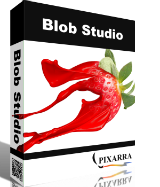
Giveaway of the day — Blob Studio 1.21
Blob Studio 1.21 was available as a giveaway on January 11, 2019!
Blob Studio is a product born from TwistedBrush Pro Studio but with a focus on creation of individual objects that you might use in other Pro Studio or other art software and with a simpler, streamlined interface. The Blob brushes allow you to model and shape your objects and then paint them with the included brushes with the results being crisp lines you might see in illustration software but without the need to mask anything. You can even continue to shape your objects after they are painted.
System Requirements:
Windows XP/ Vista/ 7/ 8/ 10; 500MB disk space; 1024x768 minimum display resolution; 4GB RAM (8GB or more recommended)
Publisher:
Pixarra Inc.Homepage:
http://www.pixarra.com/blob_studio.htmlFile Size:
34.1 MB
Price:
$29.00
Featured titles by Pixarra Inc.

TwistedBrush Pro Studio is a program for digital artists of any level: from novice to professional. Strong focus on natural media painting, photo editing and illustrative styles. TwistedBrush has more than 9000 brushes in over 250 ArtSets!
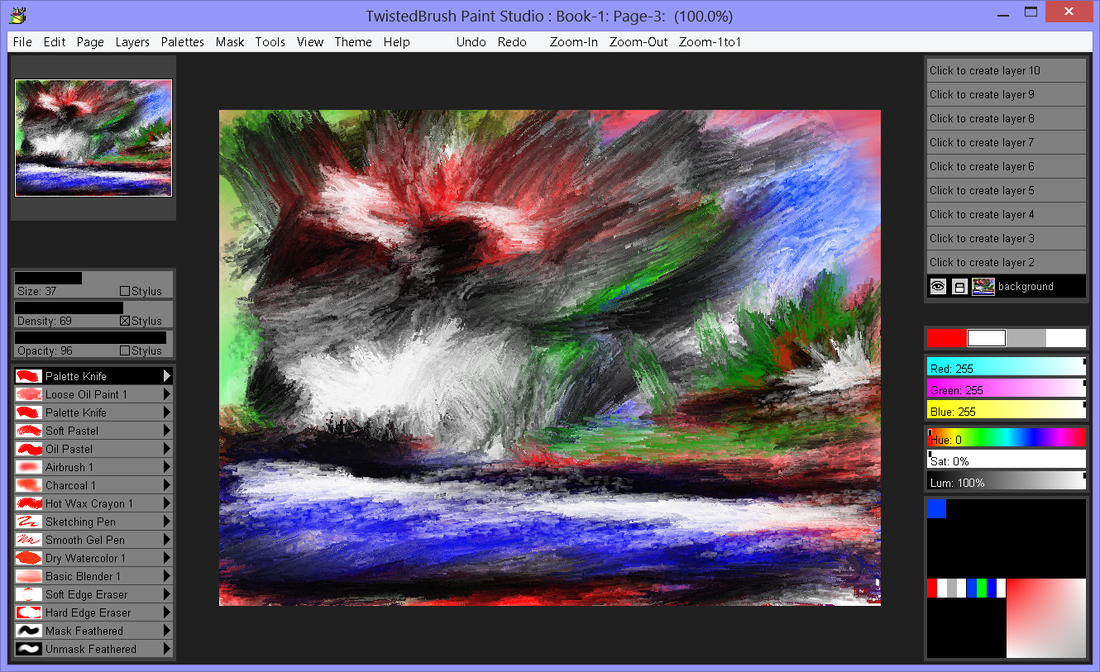
Painting and drawing with natural media brushes Paint Studio makes no compromises in offering the best of the TwistedBrush painting engine. Presented in an interface that's perfectly suited for creation of new art work using expressive brushes from thick wet oil paints and fluid watercolors to slick oil pastels and fine airbrushes and everything in between.

Luminance Studio is a Pixarra product in the Studio series with a focus on painting with luminance for both natural media and design style of artwork. It builds on the success of other Studio products by Pixarra, giving you, the artist, a tool dedicated to achieving your vision quicker and better than other options.

Selfie Studio provides you the creative tools to edit your photos to get just the look you want.

Tree Studio is a product born from TwistedBrush Pro Studio but with a focus on 2D tree creation with a simpler, streamlined interface. Tree Studio has pairs of brushes for each tree type. One for the frame and one for the leaves. The frame is algorithmically generated so it will be different each time. This allows you can create an endless variety of each tree type.
GIVEAWAY download basket
Comments on Blob Studio 1.21
Please add a comment explaining the reason behind your vote.


Easily installed and successfully registered BLOB STUDIO 1.21. It now launches with the initial "Enter License Key..." button/prompt no longer displaying.
Being late, I haven't yet tried to create anything; however, I think it would be a minor improvement in the "user installation experience" if, after the initial registration, the menu item "Enter License Key..." that remains under both "Help" and "File" no longer displayed (as though the product were NOT registered when, in fact, it is). It seems misleading/confusing to continue to present that option when it is no longer needed.
Also, under "Help" "About", I think the resulting info/credits/version box that pops up should include a confirmation message that the product has been properly registered (or not).
Perhaps these improvements are already part of the newer/current version of the product actually being sold, BLOB STUDIO 2?
Thanks, Pixarra and GOTD!
Save | Cancel
To anyone having trouble with registration, or even getting the app to run, without lots of popups saying there are problems... (I even had problems closing it back down after all this stuff!)... Then I remembered something...
Right-click its shortcut icon and choose to "Run as Administrator". It works using c/p from the "read Me" doc. Also don't forget to actually unzip the package: it can cause problems trying to install directly from the downloaded .zip file.
Anyhoo, it worked for me... ;)
Save | Cancel
Default installation and registration failed in Windows 10. I had to install in D:\program files in order to bypass the security limitations imposed by Windows 10. After that, registration worked and I no longer had the invalid key pop-up.
I tried to enter a program suggestion when the Idea Informer.com website opened and every way I tried to enter the suggestion, the useless site told me to upvote the single suggestion that was posted rather than accepting my suggestion. My suggestion did not in any way match the one existing suggestion. I finally posted my suggestion as a comment to the existing suggestion.
Save | Cancel
Downloaded and registered on first try itself. Used code supplied with the
Readme.txt file to register. Some fonts have characters which look very similar.
For example, 0 and O, 1 and l, 5 and S, etc. If you have this problem, change the font set with your Notepad program and choose another one you are comfortable with. I use Consolas font which I find suitable.
Basheer.
Save | Cancel
Perhaps it doesn't work well when installed on D: drive (vs C:). Launching program results in repeating error saying unable to write to d: path... "twistedbrush.env" Once that has been dismissed 3 or 4 time it prompts for registration. Pasting the key results in another error saying it can't save, and eventually says invalid key. i7 laptop 16GB 512SSD as C:, 1TB HDD as D:, win 8.1 Too bad the video mentioned in a previous comment made the program look interesting.
As I finished this comment it popped another error. Unable to open D:\Program Files (x86)\Pixarra\TB Blob Studio\data\book1\page1.cfg file for writing.
Save | Cancel
BobbyA, I installed the program again to drive c: instead of d: This time it started and registered without problem. Seems to have a problem when different paths are encountered.
Save | Cancel
Downloaded and installed without a hitch. Registration key worked from copy and paste from the readme file, not the popup window.
My first run with the program, after watching the tutorial video a link was generously posted to in a previous comment here, was a great success. I made a decent looking red bell pepper. The layers can be switched by dragging and dropping into the layer position you want the layer to occupy. Saving was easy, as it should be, with multiple format choices if you click on the format field in your save window.
Someone said the program is not easy to learn for someone that does not have digital painting experience. I have to respectfully disagree with that statement. It may be hard for that person, but to me the learning curve is a really short one. In less than 15 minutes i had my first blob image completed! I'd say for a first run, that's pretty good.
I recommend this program to all who want to have a way to create things they would like to add to their images. Just save your blob in .png format, and you can use that image in any image you are creating. If you just want to use it as is, you can save in any of the other available formats.
Hope this helps.
Cheers!
Save | Cancel
Copy registration key from readme.txt (found in the zip) instead of from the pop-up card, to be able to successfully paste into the registration page. Worked for me anyway
Save | Cancel
I also agree with the positive comments about Ootje's examples. They are very well done and speed up the decision process.
Save | Cancel
The software is good but the registration key can't be cut and pasted and it has some stupid 0 not Os and S not 5s that are hard to perceive.
Save | Cancel
DB, I was able to copy & paste registration key, but software would not register - I get a username/registration key error popup. Not sure what to do at this point, but I would like to be able to register the software.
Save | Cancel
Just FYI, I entered the registration code by hand as well as copy & paste, but I got the same "code not valid" message either was. I sent an email to giveaway support, hope they can come up with a solution.
Save | Cancel
Powder_Skier, I had the same problem until I looked really close at what the code was, use number zero for 0, B555 is actually B5S5. After that it registered.
Save | Cancel
DB, tried your instructions, but no go. When a code is copied & pasted EXACTLY as given I expect it to work. May have to un-install this, we'll see if I get a reply from support.
Save | Cancel
DB, I downloaded and installed a second time (over top of the first install) and this time it registered the first try. The program even had a different home screen! Weird, but now working. Thanks for your suggestions.
Save | Cancel
Powder_Skier, open the >readme.txt< file, it has the reg key.
Save | Cancel
Looks can be deceiving.
At first glance, the user interface on Blob Studio looks quite dated and doesn't inspire confidence in the product.
But after watching the video demo and examining the options, you understand that the program is a very powerful piece of software with an excellent selection of tools that make realistic rendering with ease. I was very impressed.
Grab this one while you can. You never know when it will come in handy!
Save | Cancel
Just a few results/exports:
https://ootjegotd.stackstorage.com/s/mcDzUlxKDD6Aa5C
I think it is necessary to see the video, they are offering.
After 3 minute there is an example of making something and it looks very nice:
http://www.screencast.com/t/lGRL08IBfWB
Save | Cancel
Ootje,
While I'm thinking about it today: thank you for frequently posting your examples of many of the daily giveaway results/output/exports/etc. for the rest of us to preview prior to downloading and installing ourselves.
In the absence of former attending super-reviewers of the past, the time and effort you have spent over the last many months has saved me (and no doubt many others) much of our own time and effort.
(That's not to say I don't also appreciate the often-useful posts with insights/observations/recommendations/etc. by present day commenters "mike", "TK", and many other regular contributors here -- many thanks to you guys as well!; but Ootje typically posts links to his own example results.)
Carry on!
Save | Cancel
HMarx, I agree with you concerning Ootje's examples.
Thank you, Ootje. You have helped me make my decision. I am going to download this one and install it.
Cheers!
Save | Cancel
Indeed very interesting program, not so EZ to follow if you are not a painter. I tried to load and idea but couldn't so I post it here
CTRL up/down to scroll over the layers or to set other key for that.
Save | Cancel