English
Every day we offer FREE licensed software you’d have to buy otherwise.
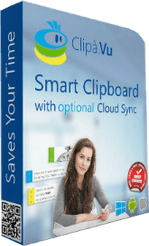
$7.77
EXPIRED
Giveaway of the day — Clipà.Vu 4.1.1609
Save your time by using a smart extension of Windows Clipboard!
$7.77
EXPIRED
User rating:
48
84 comments
Clipà.Vu 4.1.1609 was available as a giveaway on August 22, 2017!
Today Giveaway of the Day
Control remote desktop or laptop from any device and anywhere!
Save your time by using a smart extension of Windows Clipboard. Clipà.Vu gives you everything you expect from a classic clipboard manager but it does not stop here… You also get the option to sync and share your clips across all your PCs (available in this giveaway) and mobile devices (available 2018) in a private, secure, and encrypted manner.
Main features:
- Optional cloud sync across all your PCs;
- Optional sync with your Android or iOS devices (2018);
- Up to 10.000 history clips, 1.000 favorites, 1.000 images;
- Advanced search & filtering;
- Fast switching between rich and plain text;
- Data encryption;
- Smart hotkeys;
- And many more...
Introduction video:
System Requirements:
Windows Vista/ 7/ 8/ 8.1/ 10 (x32/x64)
Publisher:
Clipà.VuHomepage:
http://clipa.vu/File Size:
7.36 MB
Price:
$7.77
How would you improve Clipà.Vu 4.1.1609?
Comments on Clipà.Vu 4.1.1609
Thank you for voting!
Please add a comment explaining the reason behind your vote.
Please add a comment explaining the reason behind your vote.
You can also add comment viaFacebook
Facebook comments
iPhone app giveaways »
$19.95 ➞ free today
$0.99 ➞ free today
Every Day Spirit is a collection of beautiful, original, hand-crafted wallpapers created to make your phone look amazing.
$0.99 ➞ free today
$4.99 ➞ free today
$1.99 ➞ free today
Android app giveaways »
$0.99 ➞ free today
$0.99 ➞ free today
Spelling Right is a new challenging educational spelling game that will test your English spelling skills.
$2.29 ➞ free today
$0.99 ➞ free today
$1.49 ➞ free today


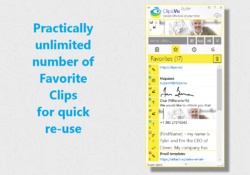



Hello,
Here is Jan, the creator of this software. I will be happy to assist you in any issues or question that might pop up – either here or on support@clipa.vu email address.
This is the last giveaway before the planning re-branding / re-design. Your opinion can surely influence that process!!!
Enjoy
Jan
Save | Cancel
Downloaded and installed
No red-ribbon appeared on the sidebar-placed vertical rectangle
Uninstalled through commandprompt, since uninstall-file not provided
Re-downloaded from the website installer.exe
Did not start automatically, so had to do it manually
Installed ok (checked it in program files (x86)
But STILL NO red-button
Gave up
Tobiasson, Oslo, Norway
Save | Cancel
Hi Tobiasson, have you possibly installed it before? Maybe 1/2 a year ago when it was offered here for the first time. If that is the casa your old licence still applied so you did not see the red ribbon because the app functionality is not limited at all. Please send a short message to support@clipa.vu. I can offer you there a live session to help you out. BR, Jan
Save | Cancel
Cannot register as it said the giveaway is close. already tried many times.
Save | Cancel
Hello Tay,
Giveaway is still opened. Please try again and send me a screenshot of the app where it said you an opposite - where you got stuck. I will try to figure out what might went wrong.
Best regards
Jan
Save | Cancel
Easy-as-pie installation AND registration! I'm not positive yet, but I think this tool will indeed save me time, since I am constantly saving items to temp files. Many thanks to GAOTD and to Clipa, and, most especially, to Jan, the developer, who seems to be 100% behind the users of his creation!
Save | Cancel
Hello M. Aronson, thank you so much for your positive words and optimistic approach. Please never hesitate contacting me on support@clipa.vu on anything related to this app. All the best, Jan
Save | Cancel
I tried to add an idea in the "Leave Feedback" section above but don't think it was recorded, and 30 characters or so isn't enough space to describe my idea, so here it is:
Would like to be able to define categories, and then select one at any time for all new clips to go into. It should be easy to select a different category, and to rename, add and delete categories. Would also need to be able to move clips from one category to another, and to search within one or more categories or in all categories at once. I know that adds a new layer of complexity, but I work in a lot of different subject areas and rarely use the same clips in more than one. This would also let me set up a "temp" category that I could direct clips into when I'm doing things I have no reason to save, then I could delete everything in temp at once (or browse it first to see if I want to keep anything). I used a previous version of ClipaVu for a few months and generally liked it until I ran across ClipDiary which I think is much faster to use - no menus, just Shift-Ctrl-X to move backward through previous clips, Shift-Ctrl-C to move forward, release the keys and instant pasting into my current document or form. ClipaVu is, for me, the perfect tool for gathering tidbits while researching something, but without a simple way to group things I can't easily browse clips for a specific subject -- I need to remember some of the text or specific timeframe. ClipaVu is also very nice for its Favorites capability. Thanks for today's offer and I hope the upgrade/rebranding goes well (although I like your current logo)!
Save | Cancel
Mr.Dave, could you please do me a favor, copy all your text above and send it to support@clipa.vu? That will automatically create a support ticket that will enable us to react on your ideas once some of them get implemented! Thank you so much, Jan
Save | Cancel
I am currently using this program, happily. I installed this giveaway, but am unable to enter the new registration information under the licensing dialog. The old key is grayed out. How can I enter the new key? Thanks
Save | Cancel
Hi Rich, that scenario cannot be unfortunately supported. You can happily use the old license - the program will run on your computer forever + all updates published before January 2018 will still be completely free for you. Best regards, Jan
Save | Cancel
I got this before 5/17 and after a short time, it switched to the free version. Does this one switch to the free version also.
Save | Cancel
Hi Terry, my apologies but you probably haven't read the message box content. Below you can see the topic already discussed. Nevermind, please write a short email to support@clipa.vu and you will be provided with a personal free license so this cannot repeat ever again. Sorry for the confusion in the next giveaways this will not happen. BR, Jan
Save | Cancel
I've uninstaled completely my previous version and now cannot install this one. It says I'm on a network and does not accepts the clipa.vu .msi file location on drive C:?????. I'm giving up. This new version looked promising ,but will continue to use Spartan!!
Save | Cancel
Hi Mario, sorry to hear this. I can offer you help over support@clipa.vu email. Of course it normally supports that file location. C: is the default one. It must be something with the installer but something very exceptional as nobody came with any similar issue within the last couple of years... BR, Jan
Save | Cancel
Jan, thanks. just send it.
mario
Save | Cancel
... and I replied to your email giving few solution suggestions.
Jan
Save | Cancel
I wanted to like this. I really, really did. I worked with it for about 90 minutes. It's just not for me. I re-enabled my 'oldie but goodie' clipboard app and once again was happy. I have been using a freeware app for years called "ClipX". It's similar to the VERY old app called "Yankee Clipper". The limitation of ClipX; it does NOT offer a list of permanent clips. However, for a straight-up clip app, it's hard to beat. My OS is Win 7 Pro. Not sure if it's compatible with Win 10.
Save | Cancel
Hi Mister Lee, that is a completely fair review. And probably very useful for other potential users. Not that much however for me as the creator as you do not mention a word WHY Clipa.Vu is "not for you". As we just plan to do a re-design feedback like your is of a tremendous value: Can you please elaborate a bit more WHY or WHAT you liked on your older apps better??? Every hint would be highly appreciated...
Best regards, Jan
Save | Cancel
Hello Jan, Thank you for the opportunity to try out your app. I am hoping that most users will find your app to their liking. It's obvious to me, you put your heart and soul into the development of this app and I really want you to succeed. It takes a lot of courage and patience to come on this site and deal with everyone's comments. In all the years I have been visiting this site, I have never seen another developer be so involved to the extent you have been. It's quite impressive. -- To answer your question directly as to why Clipavu doesn't seem to be my cup of tea, I offer the following:
The interface seems to my eyes to be extremely cluttered. I have to struggle to see the clips. Versus ClipX... I save the last 100 clips. I click on the icon in the tray and up pops the last 45 clips... all in perfect readable view. I can just scroll down to see the remaining 55 clips. The images are there too. Each is represented by some text that tells the type of image and the size of the image. Example: Bitmap - 1060 x 336... when I hover my mouse over this text it displays a mini-view of the image.
I use this app dozens and dozens of times every day. It just works flawlessly. -- I suggest that you download the app, (it's free), and put it through it's paces. -- I had actually forgotten that the feature of saving permanent clips IS available. However, you have to download a separate add-on to activate it. I would post the URL for the download, but I believe this site doesn't allow. You should be able to Google it. -- I hope this info is helpful to you Jan. I wish you the best and much success. -- Best regards, Mister Lee
Save | Cancel
Thank you so much Mister Lee! Your comment is one of the most (if not THE MOST) inspiring from the last 24 hours experience. Copy & pasted it to our design document. All the best, Jan
Save | Cancel
Seems to be quite useful. at least I don't have to create a temporary file anymore. I like the registration process, simple and straight forward. All the Give Away products should hsve this type of registration procedure.
Save | Cancel
Hi Himansu, Thank you for your kind words. It can do more than that... You can start by watching this (bit obsolete but still valid) intro video. BR, Jan
Save | Cancel
I use the clipboard to paste a single entry while I am writing. I may use it frequently, but I only paste one thing at a time. I would like to see an option to automatically hide ClipVu automatically after each paste. Having to hide the ClipVu panel each time I use it is proving to be a nuisance. Otherwise, great program.
Save | Cancel
Hi Jerry,
By default Clipa.Vu should go to the background and your target program (i.e. Notepad, Word, browser) stays in the foreground after the paste action is done. If you need to hide Clipa.Vu completely then please open Settings > General and check the two "Hide..." check boxes. The fastest way how to manually show / hide Clipa.Vu is to quickly press Ctrl button three times...
Hope this helps
Jan
Save | Cancel
Jerry Hignight, You read my mind! My tray has limited space.
Save | Cancel
Jan, That's exactly what I needed. Thank you, Jan. It works wonderfully now. :-)
Save | Cancel
This is a really cool tool, that is working perfectly well.
It would be great, if it was possible to group the stored items - like "travel info to Prague", "code event", "address info" etc.
Save | Cancel
Hi Brian,
You read my mind :) This is one of the biggest changes planned for 2018 version :)
It will take a bit but you will get this feature as a free update because I fairly believe this feature will be delivered withing the next 6 months or so...
BR
Jan
Save | Cancel
Jan, This should be the approach of a developer. Great
Save | Cancel
I've used this since I got it on a previous Giveaway. Since then, I've purchased it. With what I do, I use it multiple times a day and wouldn't be without it. It's easy to use and dependable.
Save | Cancel
Hi Rod, thank you for your kind words. I really hope it saves your time. The next version should be simpler / more effective / supporting mobile devices... You did not have to buy. If it was a misunderstanding we have no problem refunding. If it was an intention then big thanks - it helps us to bring these new features mentioned above.
All the best
Jan
Save | Cancel
Had it from previous giveaway, and was using it until it began asking to pay for a license, not a real giveaway! I'll pass.
Save | Cancel
Hi EW, you have not read the message correctly. It has never ever asked you for a payment but for your optional small help via spreading the word. Drop a mail to support@clipa.vu now and you will get your personal free license. Best regards Jan
Save | Cancel
Jan, maybe it's different with this version, but previous one (January 9, 2017) had a nag screen with a message something like you got it for free on giveaway now it's time to pay for it, not only that, it limited functionally, turned into a demo, and it happened before free 6 months license expired.
Save | Cancel
ew, began to show that nag screen after a few months.
Save | Cancel
Hello Jan and DAOTD , I have version 4.1.1598 from a previous giveaway. Do I have to uninstall this previous version to install this new one or Clipà-Vu installation will handle this automatically?
thanks
mario
Save | Cancel
Jan, Thank you for being here and for offering this great program. Since the PC version syncs through the cloud, can't that cloud be accessed from my phone, through a browser? Would not be as pretty as an Android version of your program, but would allow me to access the data for use on the phone, for now.
Save | Cancel
Hi Rich, it surely will be! It is what we work on. Android first, iOS will follow. My personal Droid version is already working on my phone but it must be improved and brushed up to become releasable. All the best, Jan
Save | Cancel
Jan, I understand that access to the cloud through a Clip, Android program is being developed for the near future. My question is, can I CURRENTLY access my data (clips) from the cloud, using a browser?
Save | Cancel
For those of you who complain about crippled version. Come on! It costs 7.77$. If it helps you to save time, why dont you pay for it? Is 7.77 money? This dude, Jan, spends his time to develope this. Why can't we support developers instead of asking forever free full version? You have enough time to review the app. An average burger in my place costs at least 8$. Come on people!
Save | Cancel
I tried it the last time it was offered on GAOTD and loved it so much I bought it. Jan is very responsive to any email for support I have sent. Replies immediately. I searched for a clipboard program for Windows 10 that would replace Classic Clip which is on my old XP pc but would not install on W10. Classic Clip is no longer available. Clipa.vu rocks.
Save | Cancel
Great little program. Having a full history is going to be very useful to me. Thank you GAoTD and Jan. (Y)
Save | Cancel
Hello Rob,
Nice to hear this! So glad it is useful to you! Next year we plan to come with a version that is hopefully simpler / more efficient and finally supports mobile devices...
Best regards
Jan
Save | Cancel
Hello Jan
I was about to download but I won´t unless You can give me a logical reason whyI should have to send an e-mail because of an obstical that You have put in there.
Děkujeme
Save | Cancel
Hi Nissepelle, you do not have to send any e-mail, you can simply wait couple of days instead and it automatically returns to previous full state. I have already apologized number of times below that we haven't managed to remove this 'feature' completely due to the time pressure, please do not force me to apologize again. If the dialog appears, just wait few days and you have all back. As said this 'feature' will not appear in 2018 version. /Jan
Save | Cancel
Hi Jan, Why was this 'feature' so good then and so bad now that you want to remove it. I o w, why did you put it in there in the first place and why is it so very difficult to remove?
Why didn´t you mention this 'freature' in your opening post? Instead I learned about it from a post here?
It seems to be a good program. Is this the same version as the one that was uploaded to youtube 9 Apr. 2013?
Save | Cancel
Hi Nissepelle, we should not have listened to a 'good small advice' about this 'freature'. On the other hand it is just a super tiny hickup in your overall experience - I did not expect this becomes a topic - that is why not mentioned in the opening post. Test it and you will see how much time it saves you. Then judge. Since 2013 MANY new features got added but no any newer version of this video got created. Best regards, Jan
Save | Cancel
Hi Jan,
I tried activating the software by copying the registration key and email id. It says - invalid activation data.
What am I doing wrong?
Save | Cancel
Hi Jesvin,
I can see many users activated successfully today. Please send me a screenshot of your activation dialog to support@clipa.vu and I will try to analyze it.
A tip/guess upfront: Be careful to enter the activation data in case sensitive correct form.
Save | Cancel
I too had uninstalled this program before when it reverted to a crippled version shortly after a "give away" that was supposed to be permanent. Since the author is doing such a great job of keeping up with these comments, I thought I might also ask for more information about this surprise limit after a few months. Are you saying that if we do nothing the limit will just go away and the program will revert to the full version again on its own? I liked your program and was recommending it until the program crippled itself. Maybe I didn't read the messages carefully enough. It's just that a lot of software offered here and elsewhere as "life-time" licensed reverts to a free version after a short time in total violation of the advertised information (and the policies of the give away site as stated on the site). It is understandable if a user just uninstalls such a program (with anger at having been tricked into an involuntary free "trial"). I am glad that you are changing this "feature" of your otherwise very useful program. With the warning of what to watch for in a few months, I am looking forward to trying your program again. Thanks for the opportunity.
Save | Cancel
Father Richard,
Yes, it will automatically turn back to full version after couple of days if you do not do anything or immediately if you write to our support or do the social action. Our apologies we did not manage to remove it completely - all is done in a bit of time pressure. In the next version it will be removed completely, resp. turned into some 'benefits'. You will never be asked to pay on this version. Just mail to support@clipa.vu if any problems and you get it solved within hours.
/Jan
Save | Cancel
TK, it is really not possible to do it immediately. It can however be done in one of the updates that you get for free so you will not be faced to that. BR, Jan
Save | Cancel
Hi Jan, This looks like a great GOTD and a program I have been looking for. Can clips be reorganized into groups or at least moved closer to each other? I have been looking for something to use as a simple text expander and this seems like it would be great for that purpose(and have the benefit of all the additional features).
Save | Cancel
Hi Debra,
Favorites can be re-ordered by drop&drag gesture. The future version (2018) will very probably support some way of grouping.
Best regards
Jan
Save | Cancel
Jan, Awesome, Thanks! I will try it out personally, then if it works buy a copy to use for work and if that works well I will spread the word to my other co-distance workers to try (we are always looking for new tools to speed up repetitive tasks).
Save | Cancel
Hi Debra, nice, thanks. As said, I already have a concept in my head how to improve clips grouping in a pretty nice and efficient way. It will take some time to implement but 2018 it should be available. Enjoy, Jan
Save | Cancel
Hello Jan & GAOTD members,
I am a big fan and user of CLCL, free, light, and powerful.
Nice to discover your product with a nice interface and great settings.
Licence is claimed "valid forever".
So when the next release of Windows 10 will be available, for optimised performances, I will install it from scratch.
Without licence number locked to my personal mail, how to reinstall it for the lifetime licence offered ???
Thanks a lot and best regards .
Col
Save | Cancel
Hi Col,
I hardly ever install any similar product - not to subconsciously copy & paste their features exactly as they are. I believe however that there are in some aspects better clipboard managers. So feel free to try or use those.
The license you got is also 'valid forever' and you also get updates for free the next 365 days. Problem is that this giveaway version you can activate only today, so remember to install it on all your computers. Later on you can always decide to uninstall if it does not meet your needs.
BR
Jan
Save | Cancel
I think an option to select whatever copied will be pasted to clipboard would be nice
Save | Cancel
Hi Bernie,
I am not sure I understand your description. Can you please elaborate a bit?
Thanks
Jan
Save | Cancel
Jan,
What I mean is that everything you copy is immediately saved onto the clipboard which you might only use it once. Example … if you just want to copy a passage or part of an email content to send to someone, this copied content will be saved onto the clipboard, which might not be of use anymore (I have used the older version). However if there is an option or a prompt to ask if this should be saved to clipboard, then it would not clutter the clipboard with everything you copy and paste. I think whatever copied to clipboard should be those that are used frequently.
I hope this helps … let me know if I am missing something from the software.
Save | Cancel
Hi Bernie, now I understand what you meant. Well, this would be a longer explanation. The trick is that often you do not know the value of the given clip in the moment of its origin. So if you got the power to decide you would surely ignore it. After a month or two you might be desperately searching EXACTLY for this piece of info. We got many cases like that reported from our users. Also it would be rather time consuming than time saving if we forced user every single time she copies anything to think about the clip value...
We believe the clutter does not really matter. Very old stuff will be eventually forgotten. If you need to find something then search / filter function brings it quickly from the clutter to your fingertips. I am (and many our users are) quite sure this concept really works. Try it out and judge yourself after some weeks using it...
Best regards, Jan
Save | Cancel
Jan,
How about a "Favourite" checkbox to put it to the top of the list ... thanks
Bernie
Save | Cancel
Yes, you can either 'favorite' a clip - that will make it appear also in the Favorites section. Or you can 'pin' a clip - that will keep it on the top of the History list as you just suggested.
Save | Cancel
Should also have asked - the last GAotD version reverted to a non-registered version after three months and you either had to perform three social media publicity steps, or to pay, to get the full functionality back. Is this version the same? (That's entirely your choice, it's a Give-Away after all, just after some clarity.)
Save | Cancel
JohnL,
"The program is available for $7.77,
but it will be free for our visitors
as a time-limited offer."
Save | Cancel
Hi John,
Already in the old version the social media action was completely voluntary - to opt-out you just drop a mail to support@clipa.vu and will get unlocked remotely within few hours. The message never asked you to pay anything - please read the text carefully if it ever appears again. In this version the limitation is temporary so if you do not do anything you will get the full capacity back within few days automatically (or you write email or social media to get it immediately).
In the future giveaways this limitation will be removed completely and exchanged with some benefits rather than limitations. I apologies we did not manage to implement it this nicer way earlier.
Best regards
Jan
Save | Cancel
Carl,
From the giveaway of the day ABOUT PAGE:
"Basically, every day we nominate one software title that will be a Giveaway title of that day. The software is available for download for 24 hours (or more, if agreed with software publisher) and that software is absolutely free. That means – NOT A TRIAL, NOT A LIMITED VERSION – but a registered and legal version of the software is completely free for our visitors*.
The software product is presented in its FULL FUNCTIONALITY without any limitations save for those listed in terms and conditions.
Save | Cancel
JohnL,
Actually it's not "entirely your choice" please read giveawayofthedays's ABOUT page. Specifically this part:
"not a trial, not a limited version – but a registered and legal version of the software is completely free for our visitors*.
The software product is presented in its full functionality, without any limitations save for those mentioned in Terms and Conditions."
Save | Cancel
Hi Paul,
As said above, it will automatically turn back to full version after couple of days if you do not do anything or immediately if you write to our support or do the social action. Our apologies we did not manage to remove this 'feature' - all is done in a bit of a time pressure. In the next version it will be either removed completely or turned into some 'benefits'. You have never been and will never be asked to pay on any giveaway version... Just mail to support@clipa.vu if any problems and you get it solved within hours.
/Jan
Save | Cancel
TK, none of the options you mentioned is what is implemented. Licensing validation is done locally - you can start the app completely offline. Neither any calls back to the app! All you need to do is to wait or write to support@clipa.vu. Anyway my big apologies we did not manage to remove this 'feature' completely. I can see it only complicates the stuff. As said couple of times previously this 'temporary limitation' will be removed completely in the 2018 version. Jan
Save | Cancel
TK, It does connect our licensing server - but only once - during the activation which you will (or will not - based on your decision) run today. The license validation is then done every app start - but without going online and contacting the licensing server again. I do not know what spamming / harvesting / ransom (!) you are talking about and this time start to feel really offended. The dialog kindly asks for your help and clearly tells what to do in case you do not want to help - how to opt-out. If you do not want to do anything you will have to wait few days and gets it back but as said elsewhere we will try to remove this completely in any of the updates within the next 3 months. There are also many other clipboard managers, it feels in your case it might be the simplest way you check some of them. All the best, Jan
Save | Cancel
Paul, I do get the terms and conditions thing, but as I was posting my second somewhat negative comment (out of 3 including Jan's original post) I was trying to phrase it as mildly as I could, I didn't like the time-out so I made sure people knew about it, but didn't want to Torpedo him as that would seem unfair.
Save | Cancel
Jan, can I just ask if you ever got it to work alongside VMWare Workstation (the problem was if it was running on the host the Ctrl key had issues in the Guest) - it's fine if not as very few people use it and it would probably require work to fix, but I don't remember how that ended?
Nice product BTW!
Save | Cancel
Hi John,
I must honestly admit that this is not fixed yet. I registered on VMWare site and I was able to reproduce the problem but did not find a fast fix. At that time I started also all the re-design work + work on the mobile applications so this bug got a bit forgotten. My apologies for that. If I remember correctly you can work-around it via Clipa.Vu settings where you disable that given key combination. Am I right on this point?
Best regards
Jan
Save | Cancel
Jan, I'm sorry, I don't remember if that worked (I don't think so). At the time I had a lot of things to do so just uninstalled it. It's not a problem that it isn't fixed as it's a rare thing, I just thought I'd ask.
Save | Cancel
Understood. It is still on my list anyway. You will be inform via the ticket you created if I manage to fix it. Sorry again it was not done earlier but the same on my side... So many things & tasks to do..., Jan
Save | Cancel