Every day we offer FREE licensed software you’d have to buy otherwise.

Giveaway of the day — Acethinker Music Recorder 1.0 (Win&Mac)
Acethinker Music Recorder 1.0 (Win&Mac) was available as a giveaway on August 23, 2017!
AceThinker Music Recorder is a versatile tool for you to enrich music collection with ease as you can quickly record audio from any source. Once done, the software adds ID3 tags to your music automatically. You may also search for desired songs through the built-in search engine and download them right away. Songs or audio clips can be well categorized in the library of Music Recorder. Moreover, this tool empowers you to stream radio station and add your favorite programs into the library, too. There’re even more premium features like audio converter, player, iTunes transfer and more for you to explore.
Please note, the program includes one year free upgrades!
System Requirements:
Windows Vista/ 7/ 8/ 10; Mac OS X 10.7 and above
Publisher:
Acethinker SoftwareHomepage:
https://acethinker.com/music-recorderFile Size:
33.6 MB
Price:
$39.95
Featured titles by Acethinker Software
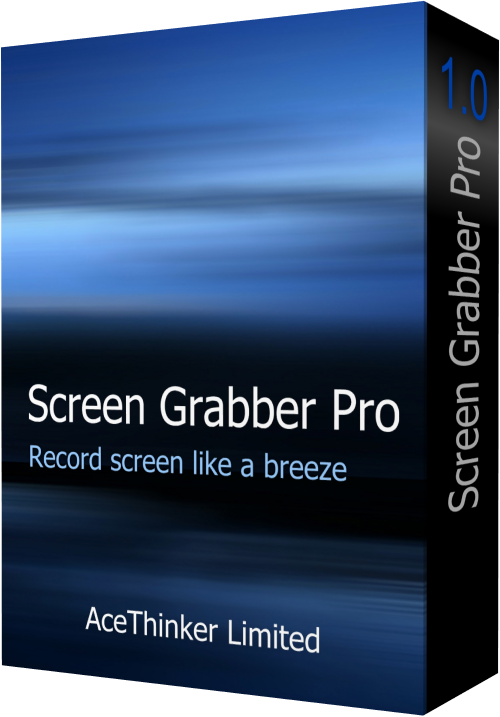
A handy tool for you to record Windows/Mac computer screen along with webcam, sounds and more. It provides a robust toolbar for you to control over the screencast while you can annotate on screen in real time. It also features a scheduler for automatic screen recording, video converter, built-in player and more.

AceThinker Online Video Downloader enables you to download videos from 100+ platforms by simply entering the link. It’s 100% free with no restriction to duration of the the video or others. Within a few clicks, you can save the video in the desired resolution and format in a few minutes.

This suite features audio/video converter, screen recorder, MV maker (photo album creator), video editor, player and downloader. You’ll be able to customize your own videos or to enhance video files without any hassle.

The online app which provides screen capture, image editor and uploader. Simply click to launch this app from your browser and you’re able to capture any part of the screen with ease. You can also touch up your screenshot before saving it to local drive or sharing via social network.
GIVEAWAY download basket
Comments on Acethinker Music Recorder 1.0 (Win&Mac)
Please add a comment explaining the reason behind your vote.


Hello Everyone,
Thanks for your interest in AceThinker Music Recorder.On behalf of tech support team, we would like to express our sincere gratitude to you. In order to help you better utilize this tool, we just place this post here with useful guides and more. Also, if you have any suggestions or questions regarding this product, you could either send your feedback here or post in the support center as mentioned below.
Note: Please follow the instructions of Giveaway of the Day to install Music Recorder on your computer. Once it's installed, you only need to enter in key code and activate the program within 24 hours.
User Guide
Registration Guide (Video)
Software User guide (Webpage)
Software User Guide (Video)
Important! Please follow the instruction below to register the software properly:
1. Activate the software, click "Log in & Sign Up" on the pop-up registration window and then click "Sign Up".
2. Enter your email and password to proceed sign-up step. Then you'll receive a verification code via email immediately. Please note that this is to verify your account and not the registration keycode.
3. Copy the verification code from your email, resume to the software and then setup your account.
4. Now click into your account again, click “Active” on the pop-up window (or click the user’s icon on top-right menu) enter your registration keycode directly into the field.
5. Click “Confirm” to finish your registration and enjoy!
Tech Support
If you have any problems or suggestions about our product, please feel free to send us your feedback via online form or drop an email to support@acethinker.com.
Save | Cancel
AceThinker, I figured it out. Missed the part in the readme about going to: https://acethinker.com/giveaway to get your registration code.
Thanks
Save | Cancel
Hi,
Please send your request to support@acethinker.com and we will help, thanks.
Save | Cancel
AceThinker,
Duration of the License?
For Life?
1 Year?
Save | Cancel
Ernest2, the duration is for life but the update is available for 1 year, thanks.
Save | Cancel
AceThinker, thank you for this giveaway. However, after I activate the license, I have seen the dialog and it says that:
"Congratulation to become VIP user!
License term: 1 year
Type: Personal
Valid until 23/08/2017"
Is this the one-year free update or one-year license?
Save | Cancel
Admin of PST,
You could still use the software after a year but the free update is available for only one year. Please send us email if you have any problem in using it, thanks.
Save | Cancel
AceThinker, thank you for your reply!
Save | Cancel
Finally I was able to run the program after three hours of installation issues. The program has a clean and friendly interface, and intuitive. I saw the list of languages, ambitious; however, you might have options for various skins for various seasons like easter, Halloween, and even international ones like guy falks day, and festival of lights, in keeping with your various languages, in order to keep the program fun. I would imagine teens would like this in addition to adults.
Save | Cancel
I didn't recieved a email for downloading the program :)
Yesterday I clicked on the green button, fill in my email but have never got any email from you/giveawayoftheday ?
Now the deal is expired :(
Save | Cancel
Just the sort of program that I had looking for but I have tried 8 times to use this program the best I could get was 3 days pass. If you are offering this as a GOTD why are you making it so difficult to obtain?
Save | Cancel
Glyn deacon,
Sorry for the problem, the keycode is still valid for you to register the software. We have created a guide with screenshots for you, please go directly to step 6 and you'll get it done.
https://www.facebook.com/pg/acethinker/photos/?tab=album&album_id=704530303066110
Keycode for you: 001A5-3E0A7-Q4FGB-59347
Save | Cancel
Nice! I always use the software of Acethinker. They're great.
Save | Cancel
i managed to install & figure out how to register it.
checked it is registered.
the whole process is tough.
win 10 x64 user
Save | Cancel
Hmmm...can’t reach this page
Try this
Make sure you’ve got the right web address: https://acethinker.com
Search for "https://acethinker.com" on Bing
Refresh the page
Nothing is working. :(
I can't register !!
Save | Cancel
jacques,
Sorry for the problem, the keycode is still valid for you to register the software. We have created a guide with screenshots for you, please skip step 5 as we have provided a keycode for you below.
https://www.facebook.com/pg/acethinker/photos/?tab=album&album_id=704530303066110
Keycode for you: 001A5-3E0A7-Q4FGB-59347
Save | Cancel
AceThinker,
Thank you so much !!
Save | Cancel
Hi thanks for the giveaway but the link to activate or register does not work..time out
Save | Cancel
azhar,
Sorry for the problem, the keycode is still valid for you to register the software. We have created a guide with screenshots for you, please skip step 5 as we have provided a keycode for you below.
https://www.facebook.com/pg/acethinker/photos/?tab=album&album_id=704530303066110
Keycode for you: 001A5-3E0A7-Q4FGB-59347
Save | Cancel
83% positive user ratings? I just read through about 60 negative comments looking for one positive rating. How is this situation possible? (Perhaps those who leave positive ratings don't leave comments?) I'm puzzled.
Save | Cancel
OOPS
Unable to connect to remote server
Error code: -2146697211 (INET_E_RESOURCE_NOT_FOUND)
Save | Cancel
TW Jackson,
Sorry for the problem, the keycode is still valid for you to register the software. You can register now. We have created a guide with screenshots for you, please skip step 5 as we have provided a keycode for you below.
https://www.facebook.com/pg/acethinker/photos/?tab=album&album_id=704530303066110
Keycode for you: 001A5-3E0A7-Q4FGB-59347
Save | Cancel
Also acethinker.com/support is not loading ..
Save | Cancel
TW Jackson,
It's working now, I have also replied your comment regarding how to register (it's still working). Please send your enquiry to support@acethinker.com if you have other questions, thanks.
Save | Cancel
It appears your servers are down or are having issues at 1am EDT . tried 2 different times got the code once but it would not connect to the server to accept it. tried a few more times and can't get passed the login & signup . just sets there and spins . tried on my cell phone as well as a different computer.
Save | Cancel
TW Jackson,
It's working fine now, please follow my instruction in previous comment and register, thanks.
Save | Cancel
Is acethinker.com down?
It's not just you! acethinker.com looks down from here.
Save | Cancel
Chris,
Sorry for the problem. It's working fine now. The keycode is still valid for you to register the software. You can register now. We have created a guide with screenshots for you, please skip step 5 as we have provided a keycode for you below.
https://www.facebook.com/pg/acethinker/photos/?tab=album&album_id=704530303066110
Keycode for you: 001A5-3E0A7-Q4FGB-59347
Save | Cancel
AceThinker, I deleted the installer so I can't register the program now.
Thanks for the offer though.
Save | Cancel
I get this when trying to register on the site to get my email:
send_email_failed
Save | Cancel
Chris,
Please find my comment in previous response to register your software. Thanks.
Save | Cancel
TOOK A FEW STEPS BUT FINALLY GOT IT! The first step was to go to thier site to get the email with the registration code. After that was done I had to click on the little icon of a head & shouilders top right of the program. I then had to set up an account, which promted another email with a 6 digit code that I then had to enter. Finally I'm a VIP user!!! Hoorah!!!
Save | Cancel
I have read ALL the negative comments in this feed, which is MOST of them.
My question is this:
How in the WORLD does this software get an 83% thumbs up?
Save | Cancel
I have downloaded and tried to follow the instructions. I signed on to the site, changed my password and I have no idea what has happened, it just sits there trying to accept the change. Bottom line is I'm tired of trying to do this and I'm getting just a bit anxious so going to put this to bed, at 71(tomorrow) I stress over very little. Thanks for the opportunity to at least give it a try.
Save | Cancel
Terri, Happy Birthday!
Save | Cancel
Terri,
Sorry for the problem. The keycode is still valid for you to register the software. You can register now. We have created a guide with screenshots for you, please skip step 5 as we have provided a keycode for you below.
https://www.facebook.com/pg/acethinker/photos/?tab=album&album_id=704530303066110
Keycode for you: 001A5-3E0A7-Q4FGB-59347
Save | Cancel
I always marvel when people can't follow instructions to install these giveaways. Today it is my turn, I'm giving up after three tries. Registration code, activation code, back-and-forth and back-and-forth. You should hire, if for only a single day, an IT guy who has done this before who is able to streamline the process. I'll continue to use "Free Sound Recorder," which has its own problems, and wait for something better.
Save | Cancel
how do I set the timer recording ---like to record for 2 hours
Save | Cancel
Tom Watson,
Please find the "Schedule Task" option in the bottom of main interface, click on it and you can set the timer. Hope it helps.
Save | Cancel
thanks for the opportunity to try out your product AceThinker.
Installed easily after reading the comments
Save | Cancel
Started out filling in name & email address at acethinker[.]com/giveaway & after hitting the Submit button the page seemed to stall, eventually showing a pop-up saying that it was unable to send the email. Tried in 2 other browsers, with the same result, so I gave up. Later, checking my email, I found 3 emails with codes from Acethinker.
Monitored the installation in a win7 32 bit VM... I'd consider it middle of the road when it comes to impact on Windows, with folders added to Program Data, My Music, Users\ [UserName]\ AppData\ Local & Roaming, plus the program's folder, & a recorded 836 new registry entries. Many of those entries come from registering the included codecs for Flac, Ogg, Speex, Theora, Vorbis, & VP8. There is no driver like some of these recording apps use to record speaker out [playing audio].
Looking at Process Monitor while it's running but idle, AceThinker Music Recorder uses .NET & Direct Sound, taking up ~0.7 CPU.
The app itself also seems IMHO middle of the road, sort of a Jack-of-all-trades affair that includes several functions, none of which are best in class. I'm not saying that's a bad thing, as it's simpler/easier that way, since for example a recording app like the free Pro Tools _ First or free PreSonus Studio One each come with a learning curve. That said, for more than very casual recording, I'd want more settings than AceThinker Music Recorder offers, e.g. at least 16 & 24 bit choices along with at least 44.1 & 48 kHz [on this PC even the main board's built-in audio chip goes up to 24 bit 192 kHz, so I'm not talking about more exotic hardware by any means].
Save | Cancel
I used the six-digit integer 5542?? to register, and seemingly it worked fine. However, I notice that the "[Giveaway] License information for AceThinker Music Recorder (Ref: 599db4b4????)" has that roughly 13-digit alphanumeric ref number. Who knows whether that's important. To make matters worse, the text of that page contains yet another alphanumeric, this one with dashes: Keycode: ?????-CB61P-Q07GN-632A2.
Come on, people. Three of those cryptic fields for one download? Does anyone agree that seeing all those three fields is not a good user experience? This is particularly galling because I have had several instances when I go through the registration instructions, and a few days or weeks later when I get a chance to try it out, the software tells me it's not registered! So I would really like to know if the dev thinks it's sensible to associate three unfriendly fields with a single download? 5542??, and 599db4b45b???, and ?????-CB61P-Q07GN-632A2 ! For just one download you show me a verification code, a keycode, and a reference number<\i>? Please.
I have enjoyed GAOTD for years. If a week or two down the road this piece of software starts complaining that it's not registered, or they want money, or something, I'm done with GAOTD. It happens more and more often, and it's not worth the hassle.
Save | Cancel
I don't see a way to go in and fix my HTML tags. I wish I could.
Save | Cancel
Jason,
Sorry for the problem. There're actually two steps in registration that you need create a user account and then unlock the software. I know it's not so convenient, but we have comprehensive guide in screenshots to walk you out, just take a few mins to have a look:
https://www.facebook.com/pg/acethinker/photos/?tab=album&album_id=704530303066110
We'll improve the registration procedure after this time.
Save | Cancel
Hi,
If you find the thread on top does not help you register properly, we have also sorted out the entire registration procedure in screenshots:
https://www.facebook.com/pg/acethinker/photos/?tab=album&album_id=704530303066110
Since there're many users getting keycode at this time, if you find it does not let you login or activate the software immediately, please wait a short while or try again. It does work as we have several tests here. For any questions, please send email to support@acethinker.com, thanks.
Save | Cancel
I got the registration code.
When I clicked Active, and filled in the the code, I was told that I had not registered for an account.
But, when I click sign up, and registered with an email and a password, I was given a 3-day license with a clickable 'Buy Now' button and there was no 'Active' button for me to fill in the registration code.
Save | Cancel
JonK, read the instruction from AceThinker [#1]
Save | Cancel
Gone through activation code etc., but not able to activate as "Unable to connect to remote server" Tried 3 times over last hour no luck. Any one else?
Save | Cancel
Sorted, the problem with servers, it did it sometime later.
Save | Cancel
Steve,
Thanks for your patience. Since there're many users getting keycode at this time, you may need to try a few times to activate. I think it's solved now as I have just tested the registration here.
Save | Cancel
SENT YOU A COMMENT, YOU POSTED IT NOW I SEE YOU REMOVED IT.
WELL I AGAIN TRIED THEIR WEB PAGE AND IT STILL DOESN'T WORK!
http://acethinker.com/giveaway
SEND EMAIL FAILED
GARY
Save | Cancel
Gary Smit, see your mailaccount and you will find the code.
Save | Cancel
After enter name and email and click on "Get Giveaway Version (no free update)" it does nothing.
https://abload.de/img/nocodedosce.png
Save | Cancel
Code was send.
Save | Cancel
I have rec'd a 'verification code' by email but nothing related to an 'activation code'. No 2nd email and don't know where to look. Now what?
Save | Cancel
Ken,
There're two steps of registration, you need to create a user account within the software and then register with the keycode.
Here's a detailed guide in screenshots. Please skip step 5 as you could directly use the keycode below.
https://www.facebook.com/pg/acethinker/photos/?tab=album&album_id=704530303066110
keycode: 001A5-3E0A7-Q4FGB-59347
Save | Cancel
Hello GAOTD/AceThinker, one simple question hoping to get one clear answer, what is the setup.pkg file for? I downloaded the .zip containing three files, one the readme.txt (ok), the other one setup.exe (ok) and the setup.pkg (?).
Just fur fun, I deleted the setup.pkg from my download temp folder to see if it would install and zas...! it did...! No problem whatsoever downloading, installing, registering, running, etc. BUT my question remains, what is the setup.pkg for?
Save | Cancel
GAOTD/AceThinker guys...! where are you??? No answer to my question yet??? Do you think is unimportant? Irrelevant? Quick poll, what do you think site users? ☺ᴥ
Save | Cancel
Got registration code as instructed. Every time I click the activate key the window that opens gives a never-ending circular "waiting" symbol and the title reads AceThinker Music Recorder (Not Responding). Anyone found a fix for this?
(PC = Win 10 64 bit, masses of memory)
Save | Cancel
bongles,
Sorry for the problem, the keycode is still valid for you to register the software. It's working fine now. We have created a guide with screenshots for you, please skip step 5 as we have provided a keycode for you below.
https://www.facebook.com/pg/acethinker/photos/?tab=album&album_id=704530303066110
Keycode for you: 001A5-3E0A7-Q4FGB-59347
Save | Cancel
Exactly the same interface as "Apowersoft streaming audio recorder". Is it a clone? .
On the other hand there is a difference with Apowersoft:
When you want Register "Acethinker Music Recorder", it is blocked by the antivirus (Avira) as it attempts to modify the host file. I do not see the reason why it need to do that. Too risky for me. Uninstall.
Save | Cancel
when searching for artists etc.. only 9-10 responses for listening and downloads.. any way to get past this limit to see what else is out there rather than only 10 songs?
Save | Cancel
Dont understand why this program does not stop when you ask it.
Save | Cancel
mark,
You can stop recording by pressing the stop button on control bar. Please send an email to support@acethinker.com if you have any problem in using it, thanks.
Save | Cancel
keycode never showed up and no follow up from support
Save | Cancel
Can you schedule a recording? I use the free Aktiv MP3 recorder now.
Save | Cancel
Frank J,
Do you mean the automatic recording? This will be available in next update within a year while you could upgrade to it later.
Save | Cancel
I have a sound card with optical in and outs. My 7.1 channel receiver has the same. Can I record music (let's say FM radio) to my computer using Acethinker Music Recorder 1.0. Thanks for your time.
Save | Cancel
Jim,
Music Recorder is suitable for recording the voice or sound on your computer. Please setup the software and enjoy, thanks.
Save | Cancel
Jim,
Although I got no answer from my question above, I decided to install, I input the 6-digit verification code and clicked send. All I get is a spinning circle for the past half hour. I am stuck.
Save | Cancel
Jim,
I finally got it working, however checking 40+ radio stations, none would connect and play. Are you sure this software is ready for a major release? And the price...........no discount for GOAD users, and at $29.95 I'd never consider purchasing. This software seems to still be in the beta stage.
Save | Cancel
Jim, I have no problems with this tool. All is fine. I think a configuration at Your PC is wrong and this wrong configuration blocks parts from Acethinker Music Recorder.
Save | Cancel
Hi,
Our software supports a lot of radio stations, please check if it has anything to do with the configuration. Otherwise please send me the name and we will test it here, thanks.
Save | Cancel
when I register I only get a three day license
Save | Cancel
Joe18324,
There're two steps to activate the software. You need to use the keycode to register after creating an account. Click into your account, click “Active” on the pop-up window (or click the user’s icon on top-right menu) enter your registration keycode directly into the field. After that, click “Confirm” to finish your registration and enjoy!
Feel free to send us an email to support@acethinker.com if you have any questions, thanks.
Save | Cancel
Joe18324,,yes,me too,just 3day.........i don't know how get key code to active this sofeware.
Save | Cancel
mike,
Please find details in the demo and you'll know how to register it properly, thanks.
https://www.youtube.com/watch?v=0snvzKgOpic
Save | Cancel
AceThinker, i can't receive the email that about register code。。。i just get a email about verify code for account.so ,i know how to show the active box,but i don't have register code.
Save | Cancel
AceThinker, thanks!!!i've got the code,
everybody ,please open this link and input your email,u will get that.
https://acethinker.com/giveaway
thanks!
Save | Cancel
Hi perpetumMobile,
Congratulations! You are doing very well for someone who is self taught. This should be a lesson for those of us who have had formal training, but fall into bad practice.
Save | Cancel
Vinod, Thank You,I'm doing my best,and I'm getting better every day(at least I think so).All my programs are set on English,even when my native language is available.I'm reading books on English.7 years ago,it took me 10 months and constant dictionary support to finish one.Today that dictionary is rarely in use.My grammar is still far from good,but I can communicate on English without problem...ty again
Save | Cancel
Will this program covert cda files to mp3?
Save | Cancel
Larry watkins, I think yes although we don't have sample of CDA in hand, you could have a try with the software, thanks.
Save | Cancel
First thing that I noticed is completely the same user interface as Streaming Audio Recorder from Apowersoft,so I suppose this is some kind of rebranding.
In fact this is the same program,with same functions-and it is very good.Plethora of functions(audio converter and editor,video to MP3 converter.ID3 tagging,transfer music to I-Tunes...).You can download music from almost all popular platforms just by pasting URL(click on Download-than on Video to MP3 converter(by default,You can choose different format in program options)-new window with will pop up-just paste url(program detects source),choose output format(MP3,MP2,M4A,WMA,AAC,AC3,FLAC,WAV) and output quality and click on add to dowload)..Downloading if very fast,output quality is very good. As I wrote there are many more useful options, in fact this piece of software was one of biggest positive surprise's found on giveaway sites (I tested many music downloaders claiming ''our software can download music from bla,bla,bla platforms''-but after testing those ''powerful'' tools-only downloading from YouTube was working.
Cons-it worked only for limited time despite claiming that that version is forever..of course this does not diminish the value and quality of this excellent tool...This time with new name! as always--sorry for my bad English-I learned it by myself.
Save | Cancel
perpetumMobile,
Thanks for your comprehensive review of our software. Just for your information, AceThinker is the business partner of Apowersoft that we develop some products collectively. You could still use the software after a year but the free update is available for only one year. Please send us email if you have any problem in using it, thanks again.
Save | Cancel
AceThinker, ok,installed,registered,dowloaded few songs,no CPU usage problems,but 1 thing is annoying,every time I start program must log in into my account... btw I'm still unable to find software which can download songs from Dezzer
Save | Cancel
perpetumMobile,
You may use the software's inner search engine to have a try. But if not, please use the recorder to handle it, thanks.
Save | Cancel