Every day we offer FREE licensed software you’d have to buy otherwise.

Giveaway of the day — IM-Magic Partition Resizer Pro 3.2.4
IM-Magic Partition Resizer Pro 3.2.4 was available as a giveaway on August 21, 2017!
Need to resize partition without reformatting disk? Try IM-Magic Partition Resizer Pro to resize partition spaces without reformatting disk, reinstalling OS, and don't trouble yourself moving large data from one place to another. Partition Resizer Pro developed by IM-Magic Inc. is 100% safe for resizing, redistributing disk space, and has a very intuitive interface.
3.2.4 version new feature:
Portable function added, which allows users to resize partition space from a bootable external CD, DVD or USB drive.
NB: The registration data is in the Readme file in the package you download!
System Requirements:
Windows 2000/ XP/ Vista/ 7/ 8 (x32/x64)/ 10; Hard Disk: at least 100 MB hard drive space; CPU: at least with X86 or compatible CPU with main frequency 500 MHz; RAM: minimum 512 MB system memory
Publisher:
IM-Magic Inc.Homepage:
http://www.resize-c.com/File Size:
7.7 MB
Price:
$39.99
Comments on IM-Magic Partition Resizer Pro 3.2.4
Please add a comment explaining the reason behind your vote.


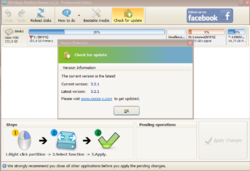


Hello,
The program installed easily. I don't see where to enter the activation or program key. The program as installed is listed as the professional edition. I have clicked on the Bootable Media Button but was not prompted for the key code. I have not installed this program before today. Thank you.
Save | Cancel
I followed the link given above and it refers to this software as:
"Free Edition, Pro Edition, Server Edition, Unlimited Edition".
Is GAOTD/IM-Magic "giving" us the free edition?
Also, most of the discussion of features seems to refer to only "resizing" rather than "creating". Can this software be used for creating as well as resizing a partition?
Save | Cancel
okay, it's an intelligent programming which started by itself first with the dinstalling of my 2015 version. Good.
Save | Cancel
I've the old version 2.6.0 pro. It's fine, I like to use it.
Is it necessary to uninstall it first?
Save | Cancel
Mine stops at 60% and gives me the same message. I also couldn't find a place to insert the serial #... If no one responds with a fix, I'll just uninstall in a week or so.
Save | Cancel
On first run I got an error "unable to unmount wim file" but giving it a second try it created a perfect iso file.
(I used Rufus to create a bootable usb)
On a windows 7 machine it resized the system partition like magic and it also resized the " Data" partition.
But.... be sure to run CCleaner to get rid of unnecessary files first and check fragmentation,.
Take care.
Save | Cancel
Pro version that does not support servers.
Save | Cancel
EasUS Partition Master does the job for me, free. Doesn't have the bells and whistles, but if you need partitioning on the fly, it's good.
Save | Cancel
But its not portable like this one :-)
(Easeus has the bells, this one is too light).
Save | Cancel
Therese, Easus is excellent, but I found even better: Minitool Partition Magic. Does it all, and on top, allows to copy disks and partitions, or migration to SSD. All free !
Save | Cancel
Re Me file calls for registering the software, but I have found no place to do that.
How do you register the program.
Save | Cancel
10 years ago, partition programs like PowerQuest Partition Magic were commercial software, and some were quite expensive. Recently companies like Aomei, Minitool have offered free partition manager.
Besides, 10 years ago, most computers had only single disk with xxMB capacity, so partitioning hard drives wasn't widely necessary. As disk space has increased, and operating systems have got more optimized, dividing a disk into partitions has fallen by the wayside.
I would recommend most users should partition their hard drives into at least two partitions - a system partition for Windows installation and the other partition for games, documents, movies, etc. This allows the system to be backed up via imaging software such as Aomei Backupper (excellent and easy software like their partition manager) without including games, movies, downloads, etc, which would be backed up quickly and independently.
So, every user should have a partition manager in their toolbox. My choices are:
For Windows: Aomei Partition Assistant (http://www.disk-partition.com/free-partition-manager.html)
For Linux: Gparted (http://gparted.org)
Save | Cancel
Abhishek Ray, Some very good points made and advice given. Your recommendations are possibly spot on. (but) where is your review of "IM-Magic Partition Resizer" Why do you recommend different software than what is offered here? Did you even try this or just want to tell people what you use? That's a little unfair to a company giving their software away for free in the hopes people will try it and review it. Maybe even critique it some so they might be able to improve it. The moderators of this site may find developers willing to give away better software if they deleted all comments that don't really do much more than advertise OTHER companies software.
Save | Cancel
Abhishek Ray,
Thank you for the awesome tip regarding creating a seperate system partition. I have a question though: how does a novice decide which folders belong to the system partition and which ones should stay or be moved there (=in/to the system partition)?
Regards,
consuella
Save | Cancel
Abhishek Ray, There is really no good reason to create multiple partitions. The entire disk can be imaged whether it's partitioned or not, and if the disk goes to hell it's going to take all of the partitions with it. Also, 10 years ago hard drives weren't measured in megabytes and ten years ago a person was just as likely to have more than one physical drive as today.
Save | Cancel
consuella,
easy way is that all will stay in the system partition but the library.
How to move the library to the new partition depends on your Win xx. You will find good explanations in Google.
Some email clients have its data-file hidden in the user folder. For moving your emails you will find good exemples on Google, too.
Save | Cancel
Abhishek Ray,
Thanks for the advise.
Where do you recommend putting installed appications? in the System drive?
Save | Cancel
Abhishek Ray, You made some good points but I can swear by today's giveaway. My OS was installed on a hard drive that was formatted by an older version window, it is 3TB but only 2TB were available. IM Magic partition was the only software that was able to resize the HDD to the full 3TB while having the OS still on it.
Save | Cancel
Pity, the one function I was interested in (making a bootable stick/CD to work on other computers failed with the error msg 6003 ERR_PE_MAKE_ISO_FILE.
Save | Cancel
TK, Quote: "System Requirements:
Windows 2000/ XP/ Vista/ 7/ 8 (x32/x64)/ 10; Hard Disk: at least 100 MB hard drive space; CPU: at least with X86 or compatible CPU with main frequency 500 MHz; RAM: minimum 512 MB system memory"
In my case it was Windows 10...
Save | Cancel
TK, yupp, 60% is where mine went down as well, same spec as yours, just a little less free storage...
Save | Cancel