Every day we offer FREE licensed software you’d have to buy otherwise.

Giveaway of the day — CareUEyes 1.1.1.9
CareUEyes 1.1.1.9 was available as a giveaway on June 26, 2018!
CareUEyes is a very useful eye care software as it helps you reduce eye strain and give your eyes rest. The improper brightness settings of PC screen is one of the major sources of eye strain, as it contains blue lights. But, using this software you can now get rid of those blue lights by applying the blue light filter on the screen.
CareUEyes functions as:
Blue light filter: CareUEyes can automatically filter the blue light and make the screen look warmer and comfortable to the eyes.
Screen dimmer: CareUEyes control the brightness of the computer screen.
Break reminder: CareUEyes provides rest notifications to keep you from working for too long at a time It is very important to take regular breaks.
NB: Lifetime license.
System Requirements:
Windows XP/ 7/ 8/ 10
Publisher:
SAU TECHNOLOGY LTDHomepage:
https://care-eyes.com/File Size:
1.13 MB
Price:
$4.99
GIVEAWAY download basket
Comments on CareUEyes 1.1.1.9
Please add a comment explaining the reason behind your vote.

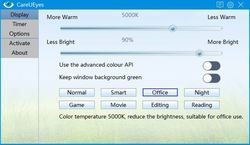


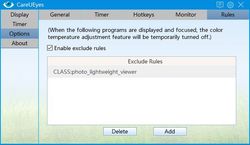

Please provide giveaway of iris software and careueyes software.thank you.
Save | Cancel
CareUEyes is very good. Thank you.
No problems installing and using it.
I surf at night a lot and the LCD monitor is glaring.
CareUEyes help a lot.
Save | Cancel
Thanks to GOTD's recommendation and everyone's feedback, we will actively deal with every user suggestions.
Save | Cancel
Windows 10 already has this feature; they call it Night Light.
Save | Cancel
starvinmarvin, but it has only minimalistic configuration options (e.g. it doesn't have program exclusions).
Save | Cancel
I found that a policy restriction prevented me from running the program: this might be due to Cryptoprevent on my system.
Copying the program folder from Application Data to Program Files and changing the shortcuts accordingly got it to work.
I don't expect to use it all the time, so it's good that it is easy to remove it from the startup folder by unchecking a box in "Options".
Save | Cancel
I've been using the freeware program called f.lux since forever. CareUEyes only mirrors what f.lux does so I think I'll stick with what I already have. Thanks anyways.
Save | Cancel
Robert, same idea :D
Save | Cancel
Robert, CareUEyes has some nice features, but I too will probably stay with f.lux (however am keeping an open mind since some features are not found in f.lux). Both are quite nice little utilities.
Save | Cancel
It is really amazing to see so many negative comments. I is not obligatory to download and use this kind of software. I have downloaded and it seems to do its job. I like it but of course will not use it all the time. It is giving possibility to adjust screen parameters with only few clicks of your mouse so why all the discussion about what is possible with monitors' buttons. Much easier with mouse. I will definitely enjoy it and wish the same to all those who voluntarily downloaded. Thank you GOTD & SAU TECHNOLOGY.
Save | Cancel
.
Fun tool, thanks.
Setting "Keep window background green" reveals rather quickly how many programs depend on Windows color settings.
See
[ "C:\Windows\system32\rundll32.exe" shell32.dll,Control_RunDLL desk.cpl,Advanced,@Advanced ]
... for Windows Appearance control panel to check and play with some colors yourself.
I like how this program let me play with the colors and brightness, but I have no report to make on the automated features, if any.
I'm using Windows 7 Pro 64 exclusively.
.
Save | Cancel
I use Win 18 os
Save | Cancel
adrian pater, sorry WIN 18 DOS
Save | Cancel
WTH is WIN 18 DOS? Unless you meant Windows 98 (which uses DOS).
Save | Cancel
shegeek72, No, WIN 3 uses DOS but WIN95 and WIN98 do not, though some sort of DOS can be loaded within them as with all later versions of Windows..
Incidentally, what is ‘WTH’? Is it ‘What the hell?’
There were others before WIN3, but I do not know their names, or what Adrian is referring to, nor the relevance of his comment to the GAOTD.
Those comments that are relevant all give contradictory information and advice, but with anything connected with health this always happens. It seems that everything can be helpful and harmful. Only when all agree something is bad (as happens with GAOTD sometimes) is it necessary and advisable to avoid the thing.
Save | Cancel
shegeek72, win3 uses DOS. 95 and 98 do not. Dos can be inserted as with all latery versions of windows but is nòt needed after win 3.
Save | Cancel
shegeek72, Windows 10 with win8 UI :D
Save | Cancel
laxativ, Actually Win 95/98/ME all use DOS as the underlying OS. They just employ a fancy UI.
Save | Cancel
Just set the monitor colors to SOFT or lower the Kelvin Temperature, DONE and it stays like that forever.
Save | Cancel
Maggie, the point about apps like this (and the freebie f.lux which I use) is that if they can automatically switch modes at sunset/sunrise then it saves you the trouble of doing so manually every day of the year.
Save | Cancel
I use desktop lighter
Save | Cancel
If you wear glasses they are have a blue light filter lenses. No need for any software. I do not see a change in colors
Save | Cancel
Nobody talks about the adjustments anyone can make in the monitor itself. My Samsung monitors have everything I need. Everything is there: Contrast, Backlight, Color,Tint, Sharpness, Motion, Size, Temperature, White balance, RGB gain & offset, Gamma.
Do you need another RAM eating program running in the background to get the same results?
Save | Cancel
Hi luis: these are tiny apps. Not Adobe CS. They don't "eat RAM". They're not on 24/7. If needed, se as and when, evening/night. They're also one-click apps -- certainly, f.lux is, so I'm guessing today's is similarly. Why faff around with monitor controls when a single simple one-click moves a 000k adjustment to whatever setting best suits a user's eyesight?
Save | Cancel
Hi luis, my Samsung monitor has a blue light filter which can be turned on and off and although it's permanently turned on for my main computer. I turn it off when I am on my gaming computer which means I have to dive through the menu to do this. But a program like this is much easier as I can leave the setting in my monitor turned off so when I switch to my gaming computer I don't have to waste time going through a menu. Which by the way is at the back of the monitor and not the front.
Another thing I like about this is the break taking notifications as I spend around ten hours a day on my computer and I often forget to take breaks and hence why my vision and back has suffered.
Save | Cancel
This feature is built into my Windows 10. I have it set to go into effect at 2200
Save | Cancel
W Kunert, Windows 10: Windows 10’s Creators Update
https://www.howtogeek.com/302186/how-to-enable-night-light-on-windows-10/
Save | Cancel
W Kunert, Will you live that long?
Save | Cancel
Laxative,
I may even live till 0700 tomorrow morning when it is set to go back to normal brightness.
Save | Cancel
W Kunert, I mean for another 182 years till 2200?
I suddenly realise that perhaps you meant not 2200 but 22.00 which is quite different.
Save | Cancel
Laxative,
The 24 hour clock does not use periods between the hours and the minutes, 8 PM is 2200 or twenty two hundred hours.
Save | Cancel
W Kunert,
Wrong!
8pm is 20:00 and not 2200
Save | Cancel
Laxative, as a former linguist, this is fascinating to me. In my dialect of English, at least, "go into effect AT 2200" definitely refers to time; "go into effect IN 2200" would mean the year.
Is British English (or any other version different?
(I was confused by your initial response. It didn't even occur to me that you might be referring to a year, because it would never mean that to me. Not saying anyone's right or wrong, just different.)
Save | Cancel
W Kunert, Laxative:
The military, emergency services and hospitals write military time as hours and minutes without a colon and often add the word “hours” afterward. Science and engineering entities do insert a colon.
Ref: https://militaryconnection.com/military-time/
Save | Cancel
I can confirm that this filter works on multiple monitors.
Save | Cancel
Some examples of the effect of this program:
https://www.dropbox.com/sh/of9fhh98pa3vmnt/AABetswNfo6h-qdV2ArjlS_Ca
In case of photo and art/colour etc. it is best not to use it.
But in many, many other case's why not. In the evening it is easier on the eyes.
And also sleep.
Save | Cancel
Interesting, I use a freeware program (SunsetScreen) which does the same thing, but this program seems more user friendly somehow.
Save | Cancel
F.Lux free and been using it for years. Excellent for the eyes and even works with sunrise/sunset.
Tiny program that sits quietly close to your clock. :)
Save | Cancel
Blue light filtering in the software level is ineffective. It is only reduces some of the colors in a way that might tire your eyes even more, not to mention it destroys the color accuracy of your monitor. No thanks.
Save | Cancel
The negative impact of blue light on the body's ability to produce sleep hormones has been known for a long time, though it's surprising how many computer users seem unaware of it. Today's giveaway seems to be a recent entrant to this particular sector, given that the freeware f.lux has been a blue light filter and screen dimmer for several years. Windows 10 users actually have blue light filtering built in via the OS's 'Night Light'. Today's giveaway of this particular modestly-priced little app ought to be useful for those not on Windows 10 or with f.lux already installed, but the usual caveat applies: don't ever do any image post-processing at night with such a filter running because what you'll see definitely isn't the image as it actually is.
Save | Cancel
MikeR, Hi are you saying that the W10 night light software is adequate enough? Thanks
Save | Cancel
Hi TK: I guess the 'blue light experience' varies with individuals. Way back when, I thought it was, well, a gimmick, but as I'm something of an insomniac figured I'd give this filtering stuff a try.
I used (still do) f.lux. I certainly don't vary the 6500k setting during the day, but if I've stuff to do of an evening, will reduce to 5000k. And if I'm having a restless night and decide to go make a decaff and use the pooter again for non-image / non-video work in the early morning hours, then f.lux's 4000k has been fine. (I don't use its standard 'night time' 2500k though for the reasons you rightly cite: it can actually provoke, not prevent, eye-strain.)
Running the PC at 4000k has worked for me because if I forget to do so (old age, amnesia, etc) then a midnight + computer session at an unchanged daylight 6500k really does leave me sleepless in Seattle (and everywhere else, too.)
But yeah, I do think this is down to individual acuity (and age) and what's useful for one person ain't necessarily going to be of benefit to someone else -- a case of YEMV (eyesight, not mileage.)
Save | Cancel
Hi Tina: Nope. My sister-in-law is on Windows 10, and she was the one who mentioned that particular feature to me some time back. (I'm on Windows 7.) She likes that Win10 feature, but whether it's better or worse than any other filtering app, I can't say. I can only repeat a couple of earlier points I made; (1) every computer is different, so some may find a benefit due to their age/visual acuity, but some may not and (2) never do any image or video work with any filtering turned on.
Save | Cancel
I guess the only useful thing here is the "Break reminder".
If you're using Windows 10, this is rather pointless as win10 already has all of this built in. "Night Mode" is the same as "Blue light filter", they do the exact same thing (removes blue light).
change the brightness with windows power management. Most laptops and desktop keyboards have a brightness key, even if not, you just open the change it in the control panel.
Reminders, just use windows reminders, create scheduled to alert when ever you want.
This is assuming you know how to use a windows computer so you don't have to waste money doing something you computer already does.
Save | Cancel
Anonymous, Well it does require Windows 10 which most people who knows IT would avoid tho.
Save | Cancel
Wipeout, Why?
Save | Cancel
Wipeout, not true. Windows 10 is not perfect, but neither has any previous of Windows been perfect. I would suspect that by making a comment like that you haven't actually sat down and learned how to use Win 10. You can of course use it straight out of the box but it doesn't give you the best of user experiences, better to take the time and learn all the ins and outs of the system and tweak it to suit your individual needs. As an IT Technician I like Windows 10 (some of it not so much). It's buying a new washing machine you have to take time to understand what everything does and why it does it. Which O/S do you use?
Save | Cancel
Tina, That answer will follow next.
Robert, Windows 7 If i could get my way but 8.1 sadly forced to due to work.
And Windows 10 it self is not bad its the EULA and what Microsoft does that I hate like I wouldn't touch Snapchat, Line, Whatsapp, skype, Facebook, Facebook messenger and so on, on a phone.
Now 1. Windows 10 atm do not give you controle over Windows Update what so ever lost 3 machines to that for reinstall due to faulty Updates that could have been avoided if you had full controle.
2. They have a fully functioning backdoor unless you take away full Internet which they make clear you have to accept.
3. They own everything on your machine If they wish so (look at the phone apps same princible) (yes i know they might not take from your stuff but the fact they do this is a big no no as i believe in your privacy and mine)
4. Any software they do not like they will disable on all Windows systems down to 7, I lost 2 self made Programs for my old Work and at home to this, due to me not wanting to pay them money to use it on Windows 10 nothing wrong with the program sadly they are money hungry.
5. They also have the rights to disable any hardware you uses on all Windows machines if they do not like it, already seen that happen on a Client machine because Microsoft and the hardware manufactor couldn't agreee on terms.
Now thats my main reasons for not using or liking Windows 10, if they removed those 5 I would move easely.
Save | Cancel
Wipeout,
Let me just add to 4 and 5 that like with 3 some are lucky and some aren't in regards to Microsoft and what they accept and not, funny tho they have put these rights into their software why feel the need for such bull.
Also in case your wondering I own 7 ultimate, 8.1 Enterprise and 10 Entperise thanks to my old Work and I work in the IT buisness I am a ferm believer that we should all have full privacy and not have to give that up even tho most people in this world think if you believe this you have something to hide and should just accept Cameras everywhere, DNA taken on birth, Finger prints, heck no privacy because what you have to hide, and that I am against hence why Win 10 and a long list of apps on phones, tablets and even PC's are a no no as I believe I have the right to Pricavy and they break that.
Save | Cancel
Wipeout, I think you mean Firm ("firm convictions") and Not Ferm...
Save | Cancel
Robert, You should be able to admit Windows XP has/ had quite a longevity as an OS due to playing well with others. I Loved it, and with Windows 10 I have8 -10 things to help me keep my privacy through research, trial and error. I use only3-4% CPU having many programs open,6 VLC players, FireFox Browser with now 105 tabs open and can stream whole movies or video on Skype with a friend in Canada will little effect on my Pc...I never even needed to put 16 GB of RAM in as 8 GB worked just as well.
Save | Cancel
Hi Wipeout: Windows 10 telemetry can be (largely) defeated and Windows 10 updates regime (largely) reconfigured, too. I've done it with my sister's PC. That said, I'm staying happily with Windows 7. Less hassle.
Save | Cancel
MikeR, And with XP even less hassle.
Save | Cancel
Wipeout, interesting ... I have heard of these things happening to people, but don't have any experience of this myself. I only let Windows 10 update when I was doing the initial installation, it's never updated since and works perfectly. I don't use a Microsoft account and have taken steps to ensure that my machine never sends anything to Microsoft, not an easy task as it requires some serious tweaking and a lot of time. Microsoft's backdoors are extremely difficult to remove and in some cases impossible but there is always a workaround. Sadly this isn't the place to in to more detail, thanks for comments some of them have given food for thought. By the way better say something about today's download ... Not going to use as don't feel I need it.
Save | Cancel