English
Every day we offer FREE licensed software you’d have to buy otherwise.
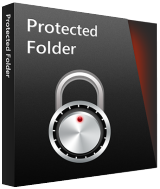
$19.95
EXPIRED
Giveaway of the day — Protected Folder 1.3
Password-protect your folders and files from being seen, read or modified.
$19.95
EXPIRED
User rating:
20
10 comments
Protected Folder 1.3 was available as a giveaway on June 27, 2018!
Today Giveaway of the Day
Control remote desktop or laptop from any device and anywhere!
Protected Folder is designed to password-protect your folders and files from being seen, read or modified. It works like a safety box, just drag and drop the folders or files you want to hide or protect into Protected Folder, then no one can see, read or modify them. Whether you are concerned with privacy, data theft, data loss, or data leaks, Protected Folder is an ideal tool for you.
Please note: the license is provided for 6 months
System Requirements:
Windows XP/ Vista/ 7/ 8/ 8.1/ 10
Publisher:
iObitHomepage:
http://www.iobit.com/en/password-protected-folder.phpFile Size:
2.98 MB
Price:
$19.95
How would you improve Protected Folder 1.3?
No similar feedback found. Feel free to add yours!
GIVEAWAY download basket
Log in to your system and web browsers using fingerprint management.
Developed by Kaspersky Lab
The standard anti-malware solution for Windows.
Recover lost or forgotten passwords for RAR files.
Comments on Protected Folder 1.3
Thank you for voting!
Please add a comment explaining the reason behind your vote.
Please add a comment explaining the reason behind your vote.
You can also add comment viaFacebook
iPhone app giveaways »
$19.95 ➞ free today
$0.99 ➞ free today
Every Day Spirit is a collection of beautiful, original, hand-crafted wallpapers created to make your phone look amazing.
$0.99 ➞ free today
$4.99 ➞ free today
$1.99 ➞ free today
Android app giveaways »
$0.99 ➞ free today
$0.99 ➞ free today
Spelling Right is a new challenging educational spelling game that will test your English spelling skills.
$2.29 ➞ free today
$0.99 ➞ free today
$1.49 ➞ free today

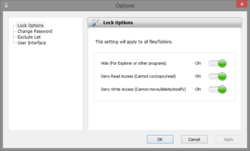
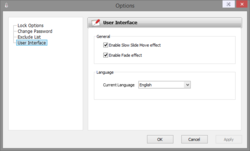
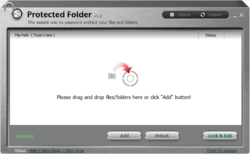

Dear users,
Thanks for your reports. We are aware of the issue with the registration code and have already contacted the developer. We'll update the code ASAP.
Sorry for the inceonvenience.
--
Always yours,
GOTD Team
Save | Cancel
Program has crashed my PC too many times on installation. Not willing to try again
Save | Cancel
Why not just use 7zip, winzip or winrar?
Just zip up what ever files or folders you want!
Then password protect them - Simple & free!!!
Save | Cancel
if you are using win10, create a virtual hard drive of whatever size needed, then use bitlocker to encrypt that drive. move to that drive all files you want to restrict access to, and to keep other pc users from seeing what is stored there, in the window, right click the drive, and eject it. when access is again needed, just click the virtual drive, input your password, and it is there to use. why use software that you must purchase and renew when microsoft has already provided you with secure tools to do just that?
Save | Cancel
hope it will works next day
Save | Cancel
To clarify:
(1) 'The program is available for $19.95' but free today. No, it isn't. Today's is a $10 giveaway of half the duration of that $19.95 license;
(2) It's half the duration because iObit doesn't actually 'Protected Folder' but merely rents it out. The $19.95 license must be renewed annually if a user wishes this software to keep on working;
(3) Recurring licenses are typical of anti-malware specialists which need to meet cost overheads incurred by the constant updating of their signature base. iObit incurs no similar overhead because it needs to do no such updating. Today's version 1.3 is identical to the version here on GOTD on November 4 last year;
(4) Protected Folder is, self-evidently, a Windows app. Which means it starts when Windows starts. Which means if a computer is booted in Safe Mode so that only essential system files are loaded, Protected Folder isn't loaded at all. So it can't protect, still less make anything invisible, at all.
Verdict: 'Protected Folder' is typical iObit rentalware for which no reason exists other than blatant commercial greed. It is trounced by existing security freeware and its claimed 'invisibility' instantly defeated by Safe Mode. As far as cost and usefulness go, a chocolate ashtray is therefore a better and cheaper investment because the price isn't annually recurring.
Save | Cancel
MikeR,
Thank you for the clear explanation how useless iObit Protected Folder is.
In any case, iObit made it clear the Giveaway license is for 6 months.
Which for any locking software is nonsensical. Since it makes the user a hostage.
He has to keep paying periodically to access his locked away data.
Save | Cancel
MikeR, Thank you for your comments and help, only one thing, a chocolate ash tray is likely to be eaten and there is a recurring charge in constantly replacing it. However, you do get some benefit from eating it, unlike ......
Save | Cancel
“Privacy Protection
…, the only way to access these files is with your password.”
Above quota pretends, your data is safe. Oh, that sound great!
… But as with all those tools it took me just a few seconds to find out how it works and how to access the data inside the “protected” folders:
As they use a “filter driver” (sic…), the easiest way is/was to restart the machine in protected mode or via a Windows PE.
Et voila: Folder and its files could be accessed at once – without any restrictions;
– the folder exists in the same place
– and with its original name, too!
Why?
– because the “filter driver” IS NOT LOADED (not present) in protected mode or while starting up any machine through an independent operating system (including Windows PE builds).
Conclusion
- This, too is just a light weight solution for quickly “hiding” contents – no more no less.
- last but not least 6 month-only -license?...
- Decide your own if this fits your needs…
Save | Cancel
TK, the claims for this software have been false for years, right back to the time in 2006 when it was launched as freeware, and then changed to payware, and finally, to rentalware. This particular Chinese developer is well aware of the falsity of its claims but still tries it on in hope we're not (a) savvy or (b) Malwarebytes.
Save | Cancel