Every day we offer FREE licensed software you’d have to buy otherwise.

Giveaway of the day — Aiseesoft Data Recovery 1.1.6
Aiseesoft Data Recovery 1.1.6 was available as a giveaway on June 25, 2018!
Aiseesoft Data Recovery is the powerful and safe data recovery software. It can help you recover almost all deleted/lost files like photos, documents, emails, audio, videos and more from hard drive, RAW drive, flash drive, memory card/stick on digital camera or mobile phone, and more. Whether you lost data due to the accidental deletion, system crash, format, damage, or you miss the files for system re-installation, virus attack, improper cloner, etc. you could use this professional data utility to restore files in simple clicks.
Aiseesoft provides 50% off coupon code: AISESUOD (apply to recommended products and other products) for all GOTD users.
System Requirements:
Windows XP (SP2 or later)/ Vista/ 7/ 8/ 8.1/ 10; 1GHz Intel/AMD CPU or above
Publisher:
Aiseesoft StudioHomepage:
https://www.aiseesoft.com/data-recovery/File Size:
9.9 MB
Price:
$24.97
Featured titles by Aiseesoft Studio

Aiseesoft FoneLab is the most reliable iPhone/iPad/iPod data recovery software. It allows you to retrieve the deleted text files (contacts, text messages, call logs, notes, etc.), and lost media content (photos, music, videos, etc.) from iOS devices directly. Also it lets you restore iOS data from iCloud or iTunes backup. Completely compatible with iOS 10.3, it does a great job in backing up latest iPhone 7, iPhone SE, iPhone 6s/6s Plus, iPad Pro and iPad mini 4 on your PC. In its latest upgrade, this software adds new feature, iOS System Recovery, which enables to fix your iPhone disabled, recovery mode, DFU mode, etc. to normal for using conveniently. In its latest upgrade, this software adds new feature, iOS System Recovery, which enables to fix your iPhone disabled, recovery mode, DFU mode, etc. to normal for using conveniently. Now get it with 50% OFF Coupon: AISESUOD for all GOTD users.
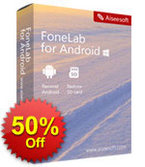
Aiseesoft FoneLab for Android – Android Data Recovery Aiseesoft FoneLab for Android is one of the best Android data recovery tool. It allows you to recover deleted data (text messages, contacts, call logs, photos, music, videos, audio, WhatsApp data, and documents) from Samsung, HTC, LG, Huawei, Sony, Sharp, Windows phone, and Android tablet or SD card. In the latest upgrade, FoneLab for Android supports fixing your frozen, soft brick, password-forgot, not-responsive, black screen Now get it with 50% OFF Coupon: AISESUOD for all GOTD users.
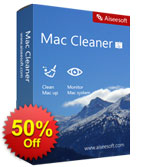
Aiseesoft Mac Cleaner is a professional Mac management tool to remove junk files, clutter, large/old files, shred files, delete duplicate/similar images/files and manage all extensions installed on your Mac. You can use it to help you uninstall apps and logs in one click. What’s more, you are capable of taking it to check the disk utilization, battery status, memory usage and CPU usage, so that you can monitor your computer to speed up it greatly. Now get it with 50% OFF Coupon: AISESUOD for all GOTD users.
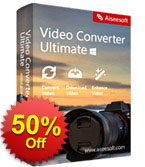
Aiseesoft Video Converter Ultimate is the most professional multifunctional video utility. It converts video to other format (MP4, MOV, AVI, MKV, FLV, etc.). It also supports converting video resolution among 4K, HD and SD to meet your needs. This program gives away to you for downloading hot videos from video-shared websites (YouTube, Yahoo, Facebook, etc.). Its powerful editing functions enable you to edit special video effects and rotate sideways video. It also enhances your video quality by upscaling video resolution, optimizing brightness automatically, remove videos noise and reduce video shaking. You can add/delete/change the subtitle or audio track for your video file to get what an ideal that you want. Now get it with 50% OFF Coupon: AISESUOD for all GOTD users.

Aiseesoft Screen Recorder is an easy-to-use screen recorder. It allows you to record online video and audio with high quality. You can capture streaming videos and VOD videos to save them in your PC for playback. This screen recording software enables you to make your own video tutorials and record webcam videos with few clicks. The simple interface directs you to save living videos and capture free songs from radio, etc. easily. Note: In its latest update, it lets you edit video while recording and add effects for your captured snapshot. Now get it with 50% OFF Coupon: AISESUOD for all GOTD users.
Comments on Aiseesoft Data Recovery 1.1.6
Please add a comment explaining the reason behind your vote.


Please read this guide if you are not sure how to register the software.
Installation Guide:
Step 1. Download Zip package from GOTD.
Step 2. Unzip the Package and run setup.exe to install the software.
Step 3. Click the "Get Free Registration Code" button to get the registration code for free.
Step 4. Click the "Register" button in the register window.
To learn more information about the software, please visit this page: https://www.aiseesoft.com/data-recovery/
A 50% off coupon code (AISESUOD) is for GOTD Users. You could use it to buy all the products at:http://www.aiseesoft.com/
Save | Cancel
Aiseesoft studio,
AiseeSoft,
Why be silent?
Installed, activated, checked!
License for 1 Year!
Thank you, I do not need this!
Save | Cancel
downloaded, registered. but a recovery software which doesnot which detect a corrupted drive cannot recover data anyways
Save | Cancel
I'm always baffled by software developers who claim to be the absolute best at data recovery but then require the PC user to install their software on the same hard drive from which data is to be retrieved. Either that's rank stupidity on the part of a developer pretending to know what it's doing, or couldn't-care-less.
Fact is, if you've lost some precious files from your PC the very last thing you should be doing is installing anything at all on that same drive because of the risk of that installation writing itself over the very data you're trying to get back.
I don't know if the "famous editors" mentioned on the Aiseesoft website as having favourably reviewed this software have the faintest clue about data recovery or are merely famous because, er, Aiseesoft says they are.
I do know that where any recovery software is concerned, it (a) isn't guaranteed to work; (b) should never be installed on the same drive from which it's hoped to retrieve data; and (c) there's a ton of recovery software out there available at no cost whatsoever, amongst them , Piiriform's Recuva, available in a portable version which means it doesn't need installing and thus, doesn't write anything to the HDD.
I can't find any reference to a portable version on Aiseesoft's website so have no encouragement to go anywhere near this giveaway. Thanks, GOTD, but no thanks.
Save | Cancel
MikeR,
Absolutely, if the drive that needs to be checked is your c-station I would even advise to take is out and check it separately cause even switching-on your PC always writes data to the main drive; update checks and the auto launchers etc. etc.
Save | Cancel
TK, I love reading your comments. Although they are way above me, I am sure you are right.
I must learn a lot of highly technical stuff about computers so that I can begin to understand them, and have just started, but what about the others like me, poor things?
Save | Cancel
krypteller, "giveaway portable yourself on another computer with Cameyo."
And edit the portable, so that the data-map is not written to the standard, c:drive
Save | Cancel
GOTD - You need to state upfront (in all offers like this) that this is only a One Year license. That does not become evident in this case until the very last minute, after the registration code is received.
Save | Cancel
Ian, About does not mention anything about this:
https://www.dropbox.com/s/dsycu1pkzkups06/AboutTaal.png
"Annual" only seen at the site for getting a code:
https://www.dropbox.com/s/mrdq8odpxgsziow/Codeaanvraag.png
Save | Cancel
Installed software, went to the site for registration, entered E-mail and name, received registration number and entered the info in the software , invalid code was what showed. I checked three times to verify I was copying and pasting the correct code
Save | Cancel
Will this program recover lost passwords?
If not, can someone recommend a good (freeware link) program for me.
Thanks
Save | Cancel
Sig Lane, you need password recovery software for that, today's offering in a data recovery program, which is very different. If you say what the password if for, maybe someone might be able to point you in the right direction or if you have only recently lost the password doing a system restore to a previous version, from before your password went AWOL might restore it.
Save | Cancel
Robert, looking for best and fastest software or solution to recover lost password for a Truecrypt file.
Save | Cancel
where is the BUTTON??
Save | Cancel