Every day we offer FREE licensed software you’d have to buy otherwise.

Giveaway of the day — uRex Videomark Platinum 3.0
uRex Videomark Platinum 3.0 was available as a giveaway on July 3, 2014!
uRex Videomark Platinum is a great solution to easily add video watermark. Users are allowed to insert text, image and shape watermark into a video effortlessly. uRex Videomark Platinum provides simple operation, friendly interface, high speed process and batch mode to users. That means you can fast add video watermark with a few clicks.
Feature Highlights:
- Support scroll text and rich text settings like text opacity, rotate text, font options, etc. copyright symbols C, R and TM can also be added into video. Offer over 200 image watermark samples and supports animated image watermark;
- Draw line segment, curve, rectangle and round shapes into your video. You can even add an arrow on the shape. Fully control color, width, opacity and rotate settings;
- It enables users to convert videos from AVI, MP4, MPEG, WMV, MKV, MOV, FLV, SWF, 3GP, etc.;
- Make rich video effect like brightness, contrast, mosaic, blur, sharpen, noise, old film, etc.;
- Use timeline editing function to control watermark show time and hidden time for every second;
- By using batch mode, users can add video watermark into hundreds videos at one time.
Special Offer: Click here to buy uRex Videomark Platinum with updates and support just for $9.95 (Original Price: $39.95)
System Requirements:
Windows 8/ 7/ Vista/ XP/ 2000; CPU - 1GHz or higher Intel or AMD processor; RAM - 256 MB or higher; Graphic card - DirectX 8 compatible graphic card or higher; Monitor - XGA (800x600) or higher resolution monitor
Publisher:
uRexsoft Inc.Homepage:
http://www.urexsoft.com/videomark-platinum/File Size:
22.8 MB
Price:
$39.95
Featured titles by uRexsoft Inc.
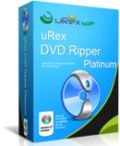
A powerful, fast and stable DVD ripping software tool which works well on Windows.
Main features include:
- Remove any DVD protections, regularly upgraded to support latest protected DVDs;
- Rip DVD to MP4, AVI, WMV, MOV, FLV, M4V, etc to back up DVD to hard drive;
- Convert DVD to iPhone 5C/5S/6, iPad mini, iPad Air HTC One M8, Samsung Galaxy S5/S4, etc.;
- Extract audios or music from DVD as MP3, WMA, WAV, AAC, M3A, etc.;
- Edit videos by trimming, cropping, adjusting brightness, contrast and other effects etc.

uRex Video Converter Platinum offers a powerful and professional video converting solution which can convert almost all the popular video formats on your PC to various formats.
Main features include:
- Support all popular video & audio formats, even HD videos like AVI, TS, H.264/AVC, MKV;
- Convert to popular formats like AVI, MPEG, WMV, MP4, DivX, MOV, and FLV;
- Support almost all multimedia devices such as PS3, iPhone, iPhone 5, iPod, the new iPad, iPad/iPad2, Apple TV, Xbox, Wii, Google phones;
- Support NVIDIA CUDA & ATI Stream technology;
- Edit, split and merge video while converting.

Packed with uRex DVD Ripper Platinum, uRex Video Converter Platinum and uRex Videomark Platinum. Easy Rip DVDs and Convert M2TS, AVCHD to iPhone/iPad, MP4 etc. and Mark videos your own style! Get uRex DVD Video Converter Pack just for $19.95 (Normal price $69.95)
GIVEAWAY download basket
Comments on uRex Videomark Platinum 3.0
Please add a comment explaining the reason behind your vote.


I still have the same version given away by GOTD on 18 Jan 2013.
I have tested it.
Result: Good.
Pros:
There is NO crash in the throughput process. The watermark (text in my test case)was added correctly and quickly.
It supports mouse drag and drop of files to watermark.
You can select whole folder if you want for batch process.
You can specify type, size & colour of font.
There are ready made copyright, registered, trademark symbols to use.
You can have distorted text, shadow, stroke.
You can stretch the font horizontally and/or vertically.
You can position in the 9 pre-defined user selectable positions.
You can position it PRECISELY where you want by adjusting the X and Y coordinates.
You can have opacity from 0 to 100%. You can rotate the watermark from 0 to 360º. You can SCROLL the watermark and even define how many seconds and in either horizontal or vertical directions to scroll.
You can choose the output folder.
After the water mark process is done, you can choose what action the software will take next.
If you have a folder with many videos of different sizes, you can tick the box [Auto text size to adapt to each video].
This is also a video converter.
Although the window is not resizeable, I find that the fixed size suits me. It is not so big that it is bigger than the LCD screen and not too small that you cannot read anything.
Cons:
There is no way to save your preferred watermark for future use.
Each time you use it, you have to define the watermark all over again.
This does not make sense because a user would want to use the same consistent watermark. This is a very serious shortcoming in a software of this nature.
There is no Recent files list for you to load any of the last 10 files used.
There is a tick box for [] Subtitle (if have subtitles. This did NOT work on my test. I unticked the box and the resulting video still had the original subtitles.
I could not understand what the [Freeze] function with the Lock icon was used for. There is no explanation in the Help file. Or maybe I missed it.
Save | Cancel
Opened up with high hopes to what has been previously described as an intuitive interface, my intuitive is bust!
Have been faffing around trying to control the timeline but to no avail, at my age you're never sure if it's senility or the program, still not sure!
What I am sure about is that they want to charge me $40 but don't even have the courtesy of giving a decent help file with it.
What appears to be a really versatile and useful program that could do much more than just watermarks and I'm having the devil's own job using it, I'm going to have a few more tries with it and if there is no joy then away it goes, a great shame.
Save | Cancel
Watermarking software overlays an image or text or graphic on top of a video, then more or less takes snapshots of the frames, encoding those to a new file. Entry level video editors usually give you an additional track that you can use for the same kind of overlay, plus you can use video. You can use watermarking apps for things besides watermarks, e.g. titling or callouts etc. -- if you don't have editing software you can split the video into the clips you want to add whatever overlay to, add the overlays, then join the clips back together. The free VirtualDub works well for that sort of thing, though import formats are limited -- you can use AviSynth however to import almost anything into V/Dub. Using that sort of workflow you can also have your watermark appear just at the start of each scene or periodically throughout the video -- that way you get the same basic protection but aren't making the video unwatchable because of a really prominent logo etc.
#2: "I tried the feature old film. The (too small) preview looks quite good, but the conversion ends in “Access violation at address 00402E77 in module ‘VideoWatermark.exe”. Read of address 2066400″. This is not so good… After restart of the program the same crash. Bad!"
In a win7 32 bit VM it triggered Windows compatibility setup, with folders added to the Virtual Store folder. It *might* help or even need to be run in compatibility mode. I didn't try it in win8/8.1. With the exception of the folder added to the Virtual Store the app is portable, so little consequence to trying it.
Save | Cancel
There are many watermarks removals and can remove this watermark very easy, I tried it and was removed with one pass. So what is the point of the watermark, where can be removed by anyone who wishes so.
Just uninstalled.
Save | Cancel
Anyone aware of software that will make hidden watermarks?
Save | Cancel
Does anyone know how to stop urex folders from opening in startup of the computer?!I checked in startup it doesn't work. Thanks.
Save | Cancel
It might also be able to draw a new watermark to hide a previous existing one!
Save | Cancel
It a very good software to protect the copyright of your videos with extremely advanced features, such as the ability to create animated image watermarks and even draw line segment, curve, rectangle and round shapes for each watemark (supports batch conversion as well).
So if you need a program like this just grab it and enjoy it.
A Good FREE ALTERNAIVE, besides "VirtualDub" and "Windows Movie Maker", is this:
http://www.webcamscreencapture.com/description.html
Now my question is: can wartermarks like these be removed from a video?
It looks like the answer is YES, they can!
http://www.apowersoft.com/remove-watermark-from-video.html
http://www.videohelp.com/guides/category/guides/category/how-to-extract-remove-subtitles-logo-from-a-video-5;66#5;66
http://voidon.republika.pl/virtualdub/ladocs301/logoaway.html
So what? ^_^
Save | Cancel
Pros
1.Intuitive interface.
2.Easy-to-use functions.
3.Support kinds of video and image formats.
4.Support batch processing and work fast.
5.Have built-in video player
6.Convert edited video to various formats.
Cons
Not yet temporarily.
Thanks GOTD and uRexsoft Inc anyway.
Also, I found other similar products:
http://www.videowatermarkfactory.com
http://www.aoaophoto.com/video-watermark-pro
http://www.idooeditor.com/idoo-video-watermark.htm
http://www.softorbits.com/video-watermark-software
Save | Cancel
Installed and registered without problems on a Win 8.1 Pro 64 bit system.
A company without name and address.
Upon start a small not resizable window opens. You add your files, you can add your watermark text or an image. Or you can draw shapes, which did not work in my case - or better said, I do not know how to draw a shape with my mouse...
It does not only add a watermark from static text to scrolling, at defined times on the timeline, but it can also :
Make rich video effect like brightness, contrast, mosaic, blur, sharpen, noise, old film, etc.;The effects are hidden behind the magic wand.
The non resizable window is even smaller, nearly not to see on a big screen.
I tried the feature old film. The (too small) preview looks quite good, but the conversion ends in "Access violation at address 00402E77 in module 'VideoWatermark.exe". Read of address 2066400". This is not so good... After restart of the program the same crash. Bad!
For the watermark freak a feature rich program, works on same tasks and crashes on others.
Uninstalled via reboot. I simply expect that a program runs free of errors from the first system call to the exit call.
Save | Cancel
Dear GOTD fans,
Thanks for using uRex Videomark Platinum. Please follow the simple guide below to better use the program,:
1. Download uRex Videomark Platinum from GOTD
2. Unzip and install
3. Start it and follow the simple guide here: http://www.urexsoft.com/videomark-platinum/user-guide.html
Note: This GOTD campaign offers giveaway code can only use on the current version. If you like uRex Videomark Platinum, here we offer a large discount for you to enjoy Life-Time FREE Upgrade/Update service. Feel free to enjoy:
$9.95 to Get uRex Videomark Platinum Life-Time License:
https://secure.avangate.com/order/checkout.php?PRODS=4579206&QTY=1&CART=1&COUPON=995Deal
$9.95 to Get uRex DVD Ripper Platinum Life-Time License:
https://secure.avangate.com/order/checkout.php?PRODS=4578856&QTY=1&CART=1&COUPON=995Deal
$19.95 to Get uRex DVD Video Converter Pack Life-Time License: https://secure.avangate.com/order/checkout.php?PRODS=4580143&QTY=1&CART=1&COUPON=1995Deal
Sincerely,
uRex Support Team
Save | Cancel