English
Every day we offer FREE licensed software you’d have to buy otherwise.
Bundle Storm v2 was available as a giveaway on June 6, 2018!
Today Giveaway of the Day
Control remote desktop or laptop from any device and anywhere!
This is one of the biggest bundles for creative professionals, jam packed with icons, textures, fractal images, patterns, characters, stock photos and so much more. Get it all for FREE! Can be used for personal and commercial works! The created account is free to use for one year! Please download our archive for the registration instructions!
Includes:
- 2235 Vector Icons: useful for website navigation, user interfaces or various other applications;
- Office Boy Mascot Creation Kit: the set includes a mascot in 22 different poses and 100 accessories;
- Seamless Textures Mega Pack: enhance your designs with some of the coolest repeating patterns;
- 2700+ Seamless PS Patterns: perfect for customizing your backgrounds for your latest project;
- High-res Textures: unique varieties from the following categories: Bricks, Walls, Concrete, Pavement, Rocks, etc.;
- 57 Fractal Images: Abstract fractal art design featuring fractures, swirls and smoke art;
- 320+ Hand Drawn Swirls and Curls: perfect for ornamental designs;
- Badges and Banners: this set includes a different badges, labels and crests to use on your projects;
- 100+ Christmas Vector Items: Prepare yourself or your clients for the winter season;
- 179 Vector Butterflies;
- 160 Floral Vectors;
- 50 Love Vector Illustrations: Download an awesome pack with love related vectors;
- 96 Ornamental Vector Elements: simple, delicate and elegant;
- 325 Vector Swirls;
- 96 Vector Speech Bubbles: fantastic collection of hand-drawn vector speech bubbles;
- Vector Vintage Frames: old is always new when you’re talking about retro and vintage;
- 2000+ Adobe Illustrator Symbols: this mega bundle includes over 70 categories of vector symbols;
- 164 Overlay Textures;
- Apple PSD Mockups;
- 175 Watercolor Stock Photos;
- 123 Hand Stock Photos: a set of high-res stock photos with hand gestures isolated on white background;
- HDR Actions + Long Shadow: included you will find HDR, HDR B/W, HDR Sharp, HDR Retro, Sunlight + Shadow Creator.
System Requirements:
Windows, Mac
Publisher:
BundleStormHomepage:
http://bundlestorm.com/File Size:
4 KB
Price:
$147.00
How would you improve Bundle Storm v2?
No similar feedback found. Feel free to add yours!
Comments on Bundle Storm v2
Thank you for voting!
Please add a comment explaining the reason behind your vote.
Please add a comment explaining the reason behind your vote.
You can also add comment viaFacebook
iPhone app giveaways »
$19.95 ➞ free today
$0.99 ➞ free today
Every Day Spirit is a collection of beautiful, original, hand-crafted wallpapers created to make your phone look amazing.
$0.99 ➞ free today
$4.99 ➞ free today
$1.99 ➞ free today
Android app giveaways »
$0.99 ➞ free today
$0.99 ➞ free today
Spelling Right is a new challenging educational spelling game that will test your English spelling skills.
$2.29 ➞ free today
$0.99 ➞ free today
$1.49 ➞ free today



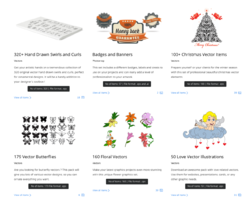
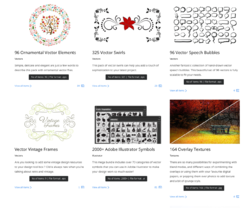
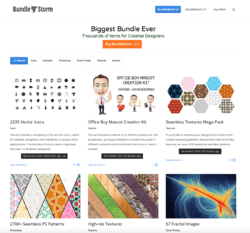

Why is everyone downloading all the files like their computer is on fire? The license is good for a year and you now have an account, so if you need a set, grab it then. Been there, done that, now just get it when needed.
Save | Cancel
Downloaded the text file. Signed up for an account and downloaded the 12Gb file overnight. Extracted them this morning without issue, only took 5 minutes. An absolute score of a give away! Very pleased with this one thanks!
Save | Cancel
Thank you GOTD and BundleStorm. Well done!
There is is certainly enough nice and usable stuff for us 'creatives'.
Though I have my reserve against commercial usage because of practically non-exitent verification of licencing status I shan't hesitate to delve into the package for my own personal use.
Anybody not having either Adobe Photoshop, Illustrator I can highly recommend installing good old IrfanView which will give you access to eps and ai files for conversion.
The only complaint I would like @BundleStorm to be aware of is that Download 18 will not be of any use to anybody without the actual Adobe Illustrator software installed because these files were saved without pdf content. With pdf content included IrfanView and Photoshop would show the images.
Save | Cancel
Hi, I forgot the download link in my email yesterday :(
Can I still download it ?
Save | Cancel
Left Computer On For Two Hours To Download Files .Went Back To Computer Could Not Find File In My Download Folder.
Save | Cancel
Dumb me..........so I downloaded 20+ files, for the last half hour, minus one (3zip) that don't appear in the list, haven't
tried to see WHAT THE HECK I GOT..........and WHAT it's supposed to do....maybe by next week if I have a few dozen days to spend UNZIPPING, I'll see IF I got something I can use or at least TRY........hee-hee
Funny, have some CAD pgms that are $ Many Thousands but they aren't this complicated to keep updated and can run some "half-mil" machines with the touch of a KEY.
After 30+ years in computers, don't recall GOTD having something LIKE THIS..........
WHEW and zip zip zip zip and ETC.
Save | Cancel
Just downloaded the 12.6Gb file and extracted it. Inside 24 more files to be individually extracted. The files are good, but I am sure they could have had a more simple extraction process.
Save | Cancel
Gordon,
OR JUST ONE BIG FILE..........not click, click, click......etc etc etc........for hours.
I recall one recently that was 60+ Gigs........big file but only ONE CLICK
Save | Cancel
Just downloaded a zip file, gave the download link. Made the account, got right to the downloads. I downloaded roughly 24 Folders of AWESOMENESS! Hey, these are great files, easily imported and ready to plot, cut, draw, or more. NICE - THANK YOU GOTD! I love today's offering. SWEET!!!
Save | Cancel
Further to my previous comment, I had to use a VPN to download a file which contained a txt file. I then had to go to a web address where I opened a free account along with the code that allows me to gain free access to the bundle. If you click on the top right hand side you will be able to download everything, instead of downloading individual zip files.
Save | Cancel
Complete waste of time - have been trying to download ALL DAY without success, no matter how I tried - got some of the individual files, but loads failed & the complete bundle simply would not download.
Save | Cancel
CSR,
Well I had to "reload" several times the same FILE.........it's NOT MY SYSTEM at 100MB
I presume I finally got them all.........but don't have hours to check IF..........
Save | Cancel
Currently downloading the whole lot in a single file (black download button).
Simple question, after 1 year, can I still use the files I've just downloaded?
I am thinking of extracting them all out onto an external HDD so I have them all stored for later use. If I can only keep them for 12 months, then this has just wasted my time in downloading them.
Always on the lookout to expand my artwork collection for creating publications etc.
Save | Cancel
zeberdee, yes, you can use everything you downloaded for as long as you want, even commercially. Only thing to remember is that access to the download is time limited, so everything you want to download after account/download expiration after 1 year is not accessible afterwards. https://www.giveawayoftheday.com/bundle-storm-v2/#comment-540867
Save | Cancel
Well I never did get around to using it last year... so this either gives me another chance or will show I don't have a use for it
Save | Cancel
The link gives me a txt file telling me to sign up - I have an account and now it wants me to PAY to get this free download.
What gives?
Save | Cancel
Iris Lewars,
After logging in click on Add/Renew:
https://www.dropbox.com/s/lklcxzm8u2k49no/Ingelogd.png
And use the code:
https://www.dropbox.com/s/k9c385zg2oucm0y/Verlenging.png
Save | Cancel
Ootje,
I logged in and this screen is simply not there - went through the entire site!
Save | Cancel
Iris Lewars,
Try this link:
http://free.webmaster-deals.com/?ref=webmaster-deals-main
That worked for me today
Save | Cancel
I downloaded all the zip files in about 10 minutes. I guess it depends on the speed of your computer and the speed of your internet. One secret is to shut everything else down that is running that is not needed and then download. I download them all to a backup, exterior harddrive.
Save | Cancel
It took me about an hour to dl all of the files individually. Did it that way so nothing got stuck, worked very well. Nice offer today, thank you!
Save | Cancel
The server makes this package useless as it drops to almost zero during downloads. 12 GB from this guy would take months to download.
Save | Cancel
Dan,
It's possible (likely, even) that you simply got "throttled" by your ISP for attempting to download this huge amount of data in a short time. Even streaming a movie in HD (say, about 2.5 GB spread out over a couple hours of viewing time) would not tax your connection like these downloads (12+ GB ASAP, please!
When some ISPs see this kind/level of demand activity all of a sudden, their customer connection-provisioning balancing algorithms sometimes will activate and seriously affect your speeds.
Save | Cancel
When the year is up can I still use all the graphics after that year?
Save | Cancel
waste of time.. unless you have photoshop or adobe illistrator. so I need to delete 20+gigs of useless creatives. Not saying they are bad, but useless for me.
Save | Cancel
Gary ,
IrfanView can convert most eps and ai files to pixel formats. Of course the true quality of vectors is gone, so what?
Save | Cancel
Judging by the comments already posted here, I am going to skip this Giveaway. It seems to be too much of a download to get what may be only a few useful files, and finding those files this way would likely be a big waste of time. Also I cannot understand why the files are all in two formats that must be imported into a program to be able to see what they look like, when image formats like .png, .jpg, .bmp, .tif, etc. are much more easily viewable. Finally, when there are many sites online already that do not require one to download a special package to acquire them, and they usually have copyright information shown so you know what you can and cannot do with a particular file, and you can preview them before you download them, why should anybody need this?
Not trying to tell others to follow my suggestions, as everybody has the right to do what they want concerning this. I just think about how much time I can save by not taking advantage of this. The only reason I am posting this comment is because there may be several that will agree with me about this, and I want them to know I am with them.
Save | Cancel
L. Cleveland Major,
there is a world in graphics that goes beyond pixel formats such as mentioned by you. Pixel formats have one significant drawback and that is limitation in clean rescaling.
If you are at all interested in that aspect go and find out about vector file formats.
Save | Cancel
Sigrid.DE,
Thanks for your response.
I do know about Vector Graphics and their formats; however, I am not working in that field. What I work in is 3D art programs such as Bryce, Poser, and DAZ Studio. I use 2D editor programs to make my textures, 3D modelers to create my own models and UV map them, and Project Dogwaffle Howler 10 to do some of my backgrounds. All of that fits into how I choose to work. Most of the programs I use do not recognize vector formats, though certain ones do. It is because I have little to no need for vector formatted graphics in my work that I choose not to use them. I can produce good results with what I do use already.
Cheers!
Save | Cancel
I too tried three times all I am getting is a read me file the files size is only 406 bits
Save | Cancel
Rich, Please read the readme file..it explains how and where to get the downloads from as well as the activation.
Save | Cancel
I pre-created some empty sub-folders (of a "master folder" I created and named "Bundle Storm" using a handy command-file suggestion kindly provided by "Gary" (comment #23) during the previous (March 8, 2017) offer of this same title:
https://www.giveawayoftheday.com/bundle-storm-v2/
Judging by his list it looks like the contents of today's bundle are the same (except for the possible deletion of 2 categories which I don't see this time: "93 Vector Characters" and "84 Vector Mascot Illustration").
However, like others have noted, downloading the separate ZIP files then inspecting the file titles within gives no easy clue as to which named sub-folder they would belong for me to copy them into.
Would anyone here, having already sorted this out, kindly share and tell the rest of us (as a simple list or table) the category name for the contents of each ZIP file?
For example, does:
Download1.ZIP = 2235 Vector Icons?
Download2.ZIP = Office Boy Mascot Creation Kit?
Download3.ZIP = Seamless Textures Mega Pack?
etc.?
I ask because the order that the ZIP files are listed for download is not numerical (1,2,3,4...) but is something else (Download6.ZIP, Download24.ZIP, Download 23.ZIP, Download19.ZIP...) which seems uncorrelated to the titles as displayed on the Bundle 2 promotion page, making it hard to know what is what.
I had already started downloading them separately and did not realize the large black "Download" button was for a single/huge/entire-bundle download. I'm well under way (and still waiting) for the larger ZIP files to finish, and so do not want to "try again" by starting that huge download to find out if it contained any better identification info within.
So, to whoever you might be, thanks in advance for the name-identification list... hopefully!
Save | Cancel
HMarx,
Forgot to mention the following:
For those people that suggest renaming the ZIP files as they are downloaded (which I would have done): Where did you read the identifying information to be able to do that?
When I was downloading each individual ZIP file, my browser displayed this message:
""We're sorry, the preview didn't load. ZIP files are not currenly supported.""
Would that have been the place to have seen it?
I also tried logging in under a different browser (with no web page filtering, extensions or add-ons) and got the same results. Were some early-in-the-day downloaders lucky and got to view the info before some quota was reached, or what?
Save | Cancel
HMarx,
This is what I have. I hope it is correct. (I have listed the size as well)
Download01-2235 Vector Icons.zip 18,596,634
Download02-Seamless Textures Mega Pack.zip 2,469,420,603
Download03-High-res Textures.zip 3,981,019,051
Download04- 2700plus Seamless PS Patterns.zip 73,714,235
Download05- Office Boy Mascot Creation Kit.zip 21,614,541
Download06-320+ Hand Drawn Swirls and Curls.zip 32,628,854
Download07- Badges and Banners.zip 3,037,256
Download08-100+ Christmas Vector Items.zip 56,151,220
Download09-179 Vector Butterflies.zip 4,816,822
Download10- 160 Floral Vectors.zip 29,909,721
Download11-50 Love Vector Illustrations.zip 11,491,636
Download12- 93 Vector Characters.zip 18,952,718
Download13- 96 Ornamental Vector Elements.zip 65,098,818
Download14-325 Vector Swirls.zip 18,207,378
Download15-84 Vector Mascot Illustration.zip 11,094,028
Download16-96 Vector Speech Bubbles.zip 5,031,863
Download17-Vector Vintage Frames.zip 1,035,751
Download18-2000plus Adobe Illustrator Symbols.zip 8,852,336
Download19-164 Overlay Textures.zip 2,288,658,019
Download20-57 Fractal Images.zip 472,950,297
Download21-Apple PSD Mockups.zip 6,977,163
Download22- 175 Watercolor Stock Photos.zip 3,466,424,689
Download23-123 Hand Stock Photos.zip 419,108,408
Download24-HDR Actions _ Long Shadow.zip 3,438
Save | Cancel
HMarx,
OK, this is me thanking myself (atta boy!) for coming up with the requested list:
Download1.zip = 2235 Vector Icons
Download2.zip = Seamless Textures Mega Pack
Download3.zip = High-res Textures
Download4.zip = 2700+ Seamless PS Patterns
Download5.zip = Office Boy Mascot Creation Kit, 100 accessories
Download6.zip = 320+ Hand Drawn Swirls and Curls
Download7.zip = Badges and Banners
Download8.zip = 100+ Christmas Vector Items
Download9.zip = 179 Vector Butterflies
Download10.zip = 160 Floral Vectors
Download11.zip = 50 Love Vector Illustrations
Download12.zip = 93 Vector Characters
Download13.zip = 96 Ornamental Vector Elements
Download14.zip = 325 Vector Swirls
Download15.zip = Office Boy Mascot Creation Kit
Download16.zip = 96 Vector Speech Bubbles
Download17.zip = Vector Vintage Frames
Download18.zip = 2000+ Adobe Illustrator Symbols
Download19.zip = 164 Overlay Textures
Download20.zip = 57 Fractal Images
Download21.zip = Apple PSD Mockups
Download22.zip = 175 Watercolor Stock Photos
Download23.zip = 123 Hand Stock Photos
Download24.zip = HDR Actions + Long Shadow
(Hopefully I got it right -- I'm not quite sure if I got Download5 & 15 reversed!)
I am presently lacking the installed apps needed to take advantage of the content of today's offer, but wanted to grab it while available today. Unzipped/expanded and copied into the above-listed folders it took up 13.8GB on my drive. I only hope that when I finally get to view them that it was worth the effort (going by the "gee-whiz! wow! great!" comments of others).
Frankly, it was probably not worth my time to download then sort out which anonymously-named ZIP file matched the described content categories. I feel like a moron for spending this much time at it, but once halfway committed, I felt like I shouldn't waste the "investment" thus far (earlier today), and so... slogged... on... and on...
I wonder if I could have found what I need, as I needed it (in the future), more easily and in less time, anytime for free on the web using, say, Google Image search for royalty-free content...
The BundleStorm.com website has no blog, user support pages, FAQs, nothing I could find to clearly describe the contents of the generically-named "DownloadX.zip" files/folders; nor was there anything on the box.com download server pages that described anything useful I could find to easily identify them. Ya gotta piece it together from the clues...
I would think that a company offering a package for $147 would have a more informative website; and that the developer could have replied (post-offer/following day) here on "his" GOTD page(s) this time or the last time a year ago with a simple list like I provided.
Hope this helps someone, either this time or the next.
Save | Cancel
Mark Van,
Great! Many thanks for this list, my folders now have a much more useful structure!
Save | Cancel
Tried three times all I am getting is a read me file
Save | Cancel
Peter Higginbottom, Please read the readme file..it explains how and where to get the downloads from as well as the activation.
Save | Cancel
Peter Higginbottom,
The clue is in the name of the file - Readme....
Save | Cancel
I've had none of the problems of other reviewers here. I have various graphics programs that can open and use these files. My only objection is the laziness of the producer of these files. Every zip file and its contents has been given way to general naming. Download1, download2 etc does not indicate what's in these files. I've had to rename the extracted folders at least to identify their contents. The files themselves are also given generic, non descriptive names. The files are tagged though. Why did they go through the trouble of tagging them (or did they?) without giving each file ie: a jpeg, with an appropriate title such as "Bricks", "Red bricks" and the like?
Save | Cancel
where is the coupon code that you need for registration?
Save | Cancel
liz lees, in the readme file
Save | Cancel
liz lees, Please read the readme file..it explains how and where to get the downloads from as well as the activation.
Save | Cancel
Do we also get the lifetime account on Stock-Graphics with commercial rights?
Save | Cancel
There are numerous files in the "box" to download, are we really supposed to download all of them or will just one suffice? And if just one, which one?
Thanks!
Save | Cancel
I registered and was not redirected anywhere! I've read through the comments below and now I wish I hadn't given them any personal info when I registered.
Save | Cancel
I currently have files Download1 - Download24 likely from a previous Giveaway. Combined, it's 12.56GB of zip files. I have to unzip each, then open the .eps files with EPS Viewer or Irfanview (for faster directory browsing) just to see what the generically-named files are. The zip files range from 4KB to 3.7GB. Some of the .esp files are of flowers, some of graphic frames, etc, pretty much as listed above (I guess).
While I appreciate having this huge local library of scaleable image formats, I find it's actually too much. The grand majority of these images I'll never use, even if doing graphics work heavily. Sure, not everyone has or wants a continual Internet connection, but it's just as easy to find needed image files online (Icon Archive, PNG Tree, etc.) and have little question of copyright issues. I also realize that .png is definitely not the same as an .eps or .ai, but some of these sites offer free or very low cost vector formats alongside other formats, and many non-pros may never need these .ai or .eps files. I'd rather use a nicely organized search engine to find files vs. an unlabeled dump folder on my own drive. For that, I'll be removing these files and regaining my 12.56GB of space.
Who may benefit most from this offer? Those who do projects regularly that require creative graphics work (flyers, slideshows, print, web design) and need quick access to a local library of files.
Thank you for the great offer, but today I will pass.
Save | Cancel
Poor quality, and really not worth the effort. I dhsll uninstall it.
Save | Cancel
You can see samples of everything (including which file formats) at:
http://bundlestorm.com/
(Mostly NOT .ai files.)
Save | Cancel
Being involved in a local group I'm always interested in this type of thing for posters etc. Registration was straightforward, but there's no preview facility for the zip files you're faced with; you have to download them in order to find out what they contain and while some are tiny at just a few MB, many are several GB in size and even on an unmetered connection I don't have the patience for that.
As mentioned previously they're either in .eps or .ai format - I have a programme for the former but apparently not the latter and without a preview of the file I'm not about to download 3.2 GB only to find it's only got .ai files in.
I checked out a few of the smaller files but none were keepers - and with the ambiguity over licensing I can't see me making any use of this!
Save | Cancel
sophisticat, .ai is Adobe Illustrator and should be accessible via pretty much any graphics program by importing it (as opposed to opening it).
Save | Cancel
sophisticat, you could use a freeware like Inkscape to import .ai files (and then export them in the format of your choice).
Save | Cancel
I have Irfanview and would be surprised if I didn't have (or could find) something else which would open/import .ai files. I just felt the same as Whisperly, that downloading GBs of unlabelled files on the off-chance seemed a bit pointless.
That said, I see Janet has posted a helpful link to a page which does give an indication of previews - if I can work out which download file actually belongs to which set then there might be a point to it!
Save | Cancel
HELP!
I started the download, which failed after 1.2gb, so I tried to restart it, it says the page doesn't exist. Went to the link added the coupon code again and it said I'd exceeded my voucher code tries. Now I can't get back in to download it again.
Can someone help ?
Save | Cancel
Never mind, I worked it out, went back to my control panel and the link was there, now trying again.
Save | Cancel
Not interested. From going on their website, Bundlestorm v1 has really useful things to offer, not v2 "on offer" here. And their "License" (link on their site) does NOT explain what you can do with the material after that one year you will have access to your account: Some downloaded (!) icon BEFORE the end of that one year, can it be used after the year, or must you prove, in case, that you HAD used it WITHIN the year you paid for (or which is free here on GAOTD), in order to continue to use that icon? Or, even "better", any "commercial" / public use is it prohibited after one year if you don't renew your licence for further use?
With a "license" link not answering any of these questions, and usefulness between "v1" (always available) and "v2" divided by 10, it's easy to skip.
Save | Cancel
OK, I'm sorry, but I don't get it. I went through the download, registration and download process. But what software do I need to use to make use of these images? No, I'm obviously a professional artist. Any help you can provide will be appreciated.
Save | Cancel
Marcus,
.ai is Adobe Illustrator and should be accessible via pretty much any graphics program by importing it (as opposed to opening it).
Save | Cancel
Is this for commercial use?
Save | Cancel
zjaro, It says so in the description above.
Save | Cancel
Very simple process. Download the ZIP file which has nothing more in it other than the README file. READ IT FIRST!!
The process there explains, in VERY easy terms, how to sign up and register. After entering your information your are then taken to a "members" page with multiple other ZIP files. Pretty easy to do as long as you can follow the simple directions in the README file.
I use a variety of different graphics so I am sure that I'll be using a number of these in a few of my applications.
Save | Cancel
Description of today's download doesn't say anything about the fact that the Bundle Storm files require additional software to view them, they simply cannot be opened and viewed. Files with the .ai and .eps extensions require Adobe Illustrator or similar to view them .... Would have been a good idea to mention this in the description. As I don't use any of these programs this turned out to be a bit of a waste of time and disappointment.
Save | Cancel
Robert,
.ai (Adobe Illustrator) files should be accessible via pretty much any graphics program by importing them (as opposed to opening them).
Save | Cancel
Downloaded, but only got a 'read me' file that doesn't have an .exe in it.
Save | Cancel
Nevermind. I see that you have to go to the website, fill out the registration, and then you can access the download files.
Thanks!
Save | Cancel
does this indicate that the images can only be used copyright free for one year? and after that they have to be licensed even if they are already in use on a web site or app?
Save | Cancel
tjones, this has been given away last year too and there is no time limitation for files you already downloaded, in fact, you can use them as long as you want, even commercially. The only thing that is time limited is the account membership and the ability to download stuff. https://www.giveawayoftheday.com/bundle-storm-v2/
Save | Cancel
Clicking share&download and push notice to link download and start from hompage to proceed to down ALL LED TO 404 ERROR. What is this non-sense?
Save | Cancel
Buying a Graphics CD on an Auction site gives one the same contents and there is no time period to use it.
Save | Cancel
Pablo, problem with such auction is that there is no guarantees for anything, literally buying the cat in the bag. Guarantees like commercial usage, no copyright issues, you know, all the stuff others could sue you for. If you have time to deal with all the cease and desist and other such things giving headache, sure, why not an auction with some CD from Mr. CD guy.
Save | Cancel
senzai6293,
Any guarantees re Copyright issue that this Bundle Storm may come with are only as valid as things sold on auction sites - if the item is Copyright protected then the Copyright holder will chase you with cease and desist and trying to say it was sold with copyright guarantee will have absolutelyy no effect or meaning.
Save | Cancel
Without implying that BundleStorm would offer any illegal material, to pacify any concerns raised by the above comments, a statement is required by the company that all graphics contained in the bundle are free from any intellectual rights.
Save | Cancel
tomcat, i don't recognise copyright. my old company used lots of various software 'they shouldn't have'. if my company is in seattle, a company in china has zero chance of taking us to court lol. it's like when the programs on here say not for commercial use. how will they ever know. a business i know has used several softwares on here which say 'not for commercial use'.
Save | Cancel