English
Every day we offer FREE licensed software you’d have to buy otherwise.
Bundle Storm v2 was available as a giveaway on March 8, 2017!
Today Giveaway of the Day
Control remote desktop or laptop from any device and anywhere!
This is one of the biggest bundles for creative professionals, jam packed with icons, textures, fractal images, patterns, characters, stock photos and so much more. Get it all for FREE! Can be used for personal and commercial works! The created account is free to use for one year! Please download our archive for the registration instructions!
Includes:
- 2235 Vector Icons: useful for website navigation, user interfaces or various other applications;
- Office Boy Mascot Creation Kit: the set includes a mascot in 22 different poses and 100 accessories;
- Seamless Textures Mega Pack: enhance your designs with some of the coolest repeating patterns;
- 2700+ Seamless PS Patterns: perfect for customizing your backgrounds for your latest project;
- High-res Textures: unique varieties from the following categories: Bricks, Walls, Concrete, Pavement, Rocks, etc.;
- 57 Fractal Images: Abstract fractal art design featuring fractures, swirls and smoke art;
- 320+ Hand Drawn Swirls and Curls: perfect for ornamental designs;
- Badges and Banners: this set includes a different badges, labels and crests to use on your projects;
- 100+ Christmas Vector Items: Prepare yourself or your clients for the winter season;
- 179 Vector Butterflies;
- 160 Floral Vectors;
- 50 Love Vector Illustrations: Download an awesome pack with love related vectors;
- 96 Ornamental Vector Elements: simple, delicate and elegant;
- 325 Vector Swirls;
- 96 Vector Speech Bubbles: fantastic collection of hand-drawn vector speech bubbles;
- Vector Vintage Frames: old is always new when you’re talking about retro and vintage;
- 2000+ Adobe Illustrator Symbols: this mega bundle includes over 70 categories of vector symbols;
- 164 Overlay Textures;
- Apple PSD Mockups;
- 175 Watercolor Stock Photos;
- 123 Hand Stock Photos: a set of high-res stock photos with hand gestures isolated on white background;
- HDR Actions + Long Shadow: included you will find HDR, HDR B/W, HDR Sharp, HDR Retro, Sunlight + Shadow Creator.
System Requirements:
Windows, Mac
Publisher:
BundleStormHomepage:
http://bundlestorm.com/File Size:
4 KB
Price:
$147
How would you improve Bundle Storm v2?
No similar feedback found. Feel free to add yours!
Comments on Bundle Storm v2
Thank you for voting!
Please add a comment explaining the reason behind your vote.
Please add a comment explaining the reason behind your vote.
You can also add comment viaFacebook
Facebook comments
iPhone app giveaways »
$19.95 ➞ free today
$0.99 ➞ free today
Every Day Spirit is a collection of beautiful, original, hand-crafted wallpapers created to make your phone look amazing.
$0.99 ➞ free today
$4.99 ➞ free today
$1.99 ➞ free today
Android app giveaways »
$0.99 ➞ free today
$0.99 ➞ free today
Spelling Right is a new challenging educational spelling game that will test your English spelling skills.
$2.29 ➞ free today
$0.99 ➞ free today
$1.49 ➞ free today


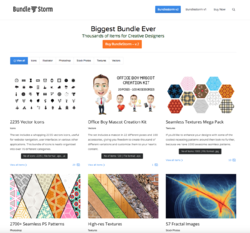
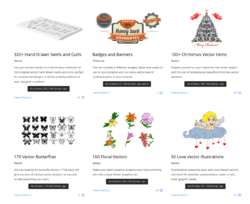
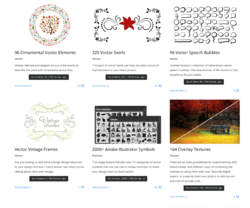

A big thumbs up!
Actually purchased Bundle Storm v1 (at a discounted price).
Fine graphics collection.
Well worth buying.
Even better to get v2 as a GotD! Many thanks.
Save | Cancel
Not everything will appeal to everyone, but the collection is so huge there's stuff in there for everybody who's into graphics design. Back in the day you'd have to buy a box at the store with almost 20 CDs in it to get a bundle like this. Thanks, Bundlestorm & GOTD, this is really cool.
Save | Cancel
Hi,
I have signed up in bundlestorm.com. It also said "Your subscription has been successfully processed".
But I can't see the download option for this product.
Anyone please help me on this?
Save | Cancel
Sam Joseph Godman J, Please try to log in here: http://bundlestorm.com/member/login
In case you still have problems please contact me via e-mail: hello@bundlestorm.com
Save | Cancel
I wish to sincerely thank the developer for giving away 12GB of very useful graphic files, and also for being so professional and patient with all these commenters who cannot even focus on reading an eleven-line readme file, or do not know they can rename downloaded files, or, again, instead of searching Google or Wikipedia for file formats and what programs to use to open them, prefer to utter meaningless criticism on these public pages.
Save | Cancel
Diego, You are welcome. We are always here to help you in case anyone will have issues.
Save | Cancel
Confused...signed up...downloaded and unzipped files but where is the Program itself that I am supposed to install before midnight. Went into my account and somehow got sent to Paypal to PAY for program???? I don't think so...how to I get program as giveaway????
Save | Cancel
unruly, If you still have problems to access the downloads please contact us. You need to use the coupon code provided and you will not be redirected to Paypal. The coupon code is with 100% discount.
Save | Cancel
link downloads .txt...no other link nowhere...even after subscribing ...i'm used to these things first time i have a problem
Save | Cancel
Jean Cuillerier, If you apply the coupon code you will be redirected to the downloads page. Please read the redemption instructions one more time and use the coupon code provided.
Save | Cancel
To all the people complaining about the default names of the zip files. Save them with appropriate names as you download them. Here's how:
1-drag across the link to highlight it,
2 - Ctrl-C to copy the text,
3- middle click the link to open in a new tab,
4- hit download,
5-Ctrl-v to paste the actual collection name in, instead of "Downloadx"
6-Save
Save | Cancel
Howdy,
Everything was fast in setting up the account, and getting into the members area, with no need to use any payment account. Seems to be a lot of great images (by the descriptions) I can use in my graphics and animation programs.
Oh, in reply to Nescio, why don't you just use "save as", and put your own description for the zip files instead of their numbering (which is what I do for most of my downloads).
Thanks GOTD and Bundle Storm for a great giveaway.
Cheers
Save | Cancel
MonkeySnark, You are welcome
Save | Cancel
Thank you very much for this bundel 2
and giveawayoftheday.com
Save | Cancel
A great idea, gone bad, thanks anyway.
Although we all like free graphics etc, the time taken to go through the process to attain these files, download, view, rename & organise them is ridiculous.
It would have been cheaper in the long run to just buy what you specifically need.
This is not cost effective if you work for a living, hours spent which could have been spent earning more money than these graphics were worth.
Just a little bit of forward thinking would have made this a superb giveaway, but it failed at the final hurdle.
Home hobbyists with nothing else to do will love it though.
Save | Cancel
Reminis, ... to myself, just re-read my comment and maybe I sound a bit harsh.
Apologies for that, it was not meant to be so, just an honest feedback comment.
At least you have some pointers to work on for future releases and make all your customers, and future customers, happier than expected.
Thanks, it is appreciated, just bummed at the amount of time it's taken to sort as nothing is named properly.
Save | Cancel
What would my legal obligation be if I use some of these graphics and my subscription expires? I'd hate to have to start paying a royalty or having to reconfigure my stuff.
Save | Cancel
Glen, You will not pay when the free membership will expire. You can keep the files forever without paying any fees.
Save | Cancel
I tried opening ._Bundlestorm-all-icons.ai in Adobe Illustrator and got this error message:
The file "._Bundlestorm-all-icons.ai" is in an unknown format and cannot be opened.
I tried Turbo View and Convert and received this error message .....Adobe Illustrator files are only supported for viewing if they are saved using the "Create PDF compatible file" option in Illustrator.
Save | Cancel
Jim, maybe you did not complete the download. Please try to redownload and open the file inside adobe illustrator.
Save | Cancel
Thanks for sharing these great graphics, but the zip naming on grafup.app.box.com is imho silly, why not name the zip by the contents instead of download'x'.zip? example Badges and Banners.zip instead of Download7.zip
It would make extracting to a meaningful directory name much easier.
Just my 2 cents, greetings to all.
Nescio
Save | Cancel
Nescio,
I agree. I created a BAT file to at least create same-named folders. Place the contents in a BAT file in the folder you want to use, then doubleclick it to start:
mkdir "2235 Vector Icons"
mkdir "Office Boy Mascot Creation Kit"
mkdir "Seamless Textures Mega Pack"
mkdir "2700+ Seamless PS Patterns"
mkdir "High-res Textures"
mkdir "57 Fractal Images"
mkdir "320+ Hand Drawn Swirls and Curls"
mkdir "Badges and Banners"
mkdir "100+ Christmas Vector Items"
mkdir "179 Vector Butterflies"
mkdir "160 Floral Vectors"
mkdir "50 Love Vector Illustrations"
mkdir "93 Vector Characters"
mkdir "96 Ornamental Vector Elements"
mkdir "325 Vector Swirls"
mkdir "84 Vector Mascot Illustration"
mkdir "96 Vector Speech Bubbles"
mkdir "Vector Vintage Frames"
mkdir "2000+ Adobe Illustrator Symbols"
mkdir "164 Overlay Textures"
mkdir "Apple PSD Mockups"
mkdir "175 Watercolor Stock Photos"
mkdir "123 Hand Stock Photos"
mkdir "HDR Actions + Long Shadow"
Save | Cancel
Nescio, Hi Gary, Thanks for your reply, I solved it differently.
I renamed the download*.zip to the content name.zip and placed them in a folder Bundlestorm, selected them all and extacted the content of the zips with the winrar option: extract each archive to a separate folder. The folders are created with the archive name.
After finishing the extraction I deleted the download*.zip's and created a new rar archive from the Bundlestorm folder as a backup.
Save | Cancel
I'm confused. How do I use these files? I downloaded the first zip file and the extensions are not familiar to me and I don't see the image files.
Save | Cancel
Michael Smith, The first file is for Adobe illustrator. Please try to download other zip files.
Save | Cancel
Their site gives a nice overview of what we can get free today.
http://bundlestorm.com/
I found that they work well in Inscape after using the YouTube video tip above.
Thank you!
PS Know who is going to catigorize all the item??
Save | Cancel
Not bad but do you really have to click on "Buy now" in order to Log in? I don't see any other button on the main page to allow a customer to log in...!
Save | Cancel
Man dRB, I placed the log in on the main page, near the Buy now button. It was there but it seems the caching software we use had some glitches.
Save | Cancel
Bundlestorm, thanks. We all fear that word thou, "glitches".
Save | Cancel
Man dRB, :)
Save | Cancel
I am asked coupon code, where is it?
Save | Cancel
muho, Please contact us via our website and i will give you the coupon code. Or please read the readme file better. For sure it is there.
Save | Cancel
Thanks for the pointer in the readme file. I missed it also.
Save | Cancel
John Dee, You are welcome.
Save | Cancel
I was excited to see the description of today's GOTD, and wondered why it's approval rating wasn't high in the 80's. The image previews provided above show very nice graphics available in the bundle. Comments were iffy (who wants to provide a PayPal address? not me!). But I gave it a go because I search for & use these types of graphical elements almost daily, and free is good. (I never had to give more than my email address, and most of us here know what to do about that.)
PROS:
Free graphical elements in one place, and there's a lot of them (I guess -- I'm still moving files, unzipping, trying to figure out which file/folder is which, and how best to use the contained files).
CONS:
This is NOT a program, extension or app -- this is literally you clicking individual links (24 of them) which lead you (24 times) to a download page on box.com to retrieve a zip file (24 of them) of the graphical elements offered. NOT IDEAL!!! but typical. This is something people like me do regularly (searching for elements we need & downloading from individual sites that we prefer), but it would have been nice to have an offer that, well, bundled it's bundles. This is GOTD, not "here's another of many available free resources online where you can download mega image packs one at a time!"
Before realizing this led to individual downloads, I was hoping for a user interface -- not even a whole elaborate bells & whistles program, but at least a standalone viewer for the graphical elements offered. There is none. Again, it's standard downloads of individual zipped images. This isn't a deal breaker, as we're usually left to our own preferred viewers & graphics programs, but this is just odd for a GOTD offering.
The zip files aren't labeled well. You literally end up with 24 downloaded zip files named Download1.zip, Download2.zip, all the way through Download24.zip. Incredibly nondescript names that tell us nothing, whereas the link titles ARE descriptive, like Badges and Banners. As it takes time to download each bundle, most of us won't attempt to download them all in one shot, so having to return to the page to retrieve the next bundle becomes a task of "which one did I download last??" and "did I download that one already?" Cumbersome and time-consuming. I currently have "Download6 (1).zip" after mistakenly downloading the same file twice. Not great.
There's no info on the size of these files. I was shocked to receive a notice that the drive I was downloading to was running out of space. These 24 zip files total 12.56 GB (and file #3 alone is 3.71GB!).
Upon extraction, some folders are actually empty (more useless clicks).
Would be nice to have png files in addition to the formats offered (but in their defense, many that offer ai, eps, psd and other files don't also offer a png format, but after all this chore to get them, it would have been a nice bonus addition to this process).
As GOTD users, we're taken to a sign-up page then through a (nicely) swift checkout, then the page of links. It would have been nice to see the sample images of each download ON this page. Info & samples of the images in the bundles is provided on the main page of site, to which there is no link from the page we GOTD users are routed to. You'll have to go to the main page manually and click & compare.
SUMMARY:
Thanks greatly for this offering. I just wish it wasn't so much work to get it, even at the cost of free.99.
Save | Cancel
Whisperly, If some of the files are empty is because you need to free up some space first and after that, you can re-download. i know this are extra steps but we wanted to create a big bundle and a big bundle contains more items.
I am really sorry that it is a pain to download all files. Please think about how much time it took us to create them. :)
Save | Cancel
Bundlestorm, appreciated very much!!!
Save | Cancel
Whisperly or anyone else looking to see the images first.
Check out their website http://bundlestorm.com/
and see them there in their various bundles.
Save | Cancel
Nice! A treasure trove of creative assets. Thanks Much!
Save | Cancel
You can download Adobe Photoshop CS2 for free here:
http://www.techspot.com/downloads/downloadnow/3689/?evp=87891a21479434ff268a84747f5f653c&file=1
You can download Illustrator CS2 here:
http://www.brothersoft.com/adobe-illustrator-download-254429-s1.html
These are older apps, but good, just the same.
Save | Cancel
Jim,
The two downloads you mentioned, they need serial numbers. Useless without. Just wasted time and computer file space for nothing. :(
Save | Cancel
Thanks for this GOTD. There is a ton of content here. So far I've looked at "235 Vector Icons", "Office Boy Mascot Creation Kit", and "Seamless Texture Mega Pack", but that seems to only be scratching the surface. When you click on the content you will need to download the individual zip files and then extract them. Some downloads are quite large, 2GB for the Seamless Texture Mega Pack.
The quality of the images seems pretty good so far. It will take a while to go through and organize everything. Some files are vector (*.ai and *eps) and are the best type to use for high quality web images. You may need to use Inkscape or another freeware vector program to use these images. A professional will most likely use Adobe Illustrator. Other images are in jpg format which is usable by most drawing packages but not as scale-able as vector.
Save | Cancel
I forgot to mention that you create a membership on an English language website and can download the content right away after creating the membership. No waiting for back-and-forth exchanging of emails and puzzles to solve.
Thank you for making the registration easy and quick!
Save | Cancel
Geo, You are welcome. Indeed the files are large and we can not create smaller because some images are at 36 Megapixels.
Save | Cancel
Have separate downloads for each format (eps, ai, Mac) to save download time and wasted disk space.
Save | Cancel
Provide vector graphics in SVG format as well.
Save | Cancel
Glopps, We will convert the vector files also in SVG soon.
Save | Cancel
I don't ever complain on here because free is free, and if you don't like it go home. However, when I download from the link provided here I opened the readme file and it said to go to a certain link for Bundle and create an account to get to download it. I created an account using only email information, then was taken straight to the paypal site and was about to be charged $147.00 with no knowledge of anything whatsoever. I closed it and gave up on it. Do what you will, but not me.
Save | Cancel
Cliff , for sure you are not using the right link. Please look on that readme file one more time and please use the coupon code provided.
If you follow the steps you will get your account without paying. You will not be asked to pay in the future and you can use the files for lifetime.
Save | Cancel
I am confused as how to view the files. I downloaded the free File
viewer and tried to see the files that I unpacked from downloaded zip files.
I also tried using CodeLobster to view theme, with no luck. I can see the file structure but can't view as a webpage. How else can these be used?
Save | Cancel
Hi Frank, Please note that these packages are for designers. You will need certain programs to open each type of file.
If you read these comments you will see that a lot of information regarding how to open the files.
If you still have issues please contact us via our website and we will help you
Save | Cancel
While I admit that I will never use some of the items in this bundle - (not my preferred style) - it is a very nice bundle being offered for free today. I especially appreciate the stock photos of Hands. Nice to see someone not afraid to include ones some will find offensive.
It was very easy to set up an account. I was not asked for any payment info, simply my name, email address, and a username and password.
There are an increasing number of programs available - some free - to handle these types of files.
For FREE alternatives to Illustrator, see the following link for a nice summary of 5 of the better ones...
http://www.techradar.com/news/the-best-free-adobe-illustrator-alternatives
My current preference for paid alternatives is Affinity Designer
https://affinity.serif.com/en-us/
While my personal preference for FREE alternatives to Photoshop is GIMP, here is a link for some of the others worth a look.
http://www.techradar.com/news/the-best-free-photoshop-alternative
The nice thing about the Tech Radar links is they are CURRENT for 2017.
So please do not let lack of access to Photoshop and/or Illustrator stop you from taking advantage of this very nice offer. If you ever decide to move into a truly high level Professional role as a Graphic Designer, you will NEED to budget for the ADOBE CC apps, but between here and there, there are a LOT of alternatives. Try them and find which ones work best for YOUR style.
Thank you to GOTD and BundleStorm for a very nice change of pace today.
P.S. If you want a full preview of everything in this bundle, go to the vendor's website. All items are available for preview.
Save | Cancel
Louis Hazard, You are welcome.
Save | Cancel
Thank you so much! Great for my game!
Save | Cancel
Thank you very much!
Much appreciated
Save | Cancel
droot, You are welcome
Save | Cancel
"Can be used for personal and commercial works! The created account is free to use for one year! " What happens with the licence for those works after that 1 year? Can I still use it for commercial purpose? Is it still going to be legal?
Save | Cancel
Ola, you can use the files after one year. But please make sure to download the files this year. Everything is legal and you will not have problems after one year if you use the files.
Save | Cancel
Bundlestorm, thank you. In that case it's a very useful resource.
Save | Cancel
Ola, You are welcome. In case you will need further help you can reach us at hello@bundlestorm.com
Save | Cancel
How do you cancel/delete a membership? I have not been able to find any online help or instructions for cancelling. I have deleted the one package that I successfully downloaded as well as the registration instructions. Thank you.
Save | Cancel
Edward, please note that this is not a paid membership. You can download the files and use it. Next year you will not be charged so you can use the files for lifetime.
Save | Cancel
Indeed this is a change from the usual GOTD stuff. all the files are .eps or mac's .ai. I hardly use eps's so I need to convert what I want to png, that work better in video.
Save | Cancel
** I just found that Inkscape will open .ai files, but not eps
So I guess I'll be using ai's.
Save | Cancel
** To get inkscape open eps just follow this
https://www.youtube.com/watch?v=A8yVdRTRFOM
worked for me.
Save | Cancel
adif, you will need adobe illustrator or inkskape for maximum compatibility. But there are several softwares which can open eps or ai files. You can convert the ai or eps also online.
Save | Cancel
Pretty annoying way to download the stuff. First you have to create an account with them and give your Paypal info, then you download one item at a time. So far I managed to download only one thing and nothing else in 30 minutes...
Save | Cancel
Sylvia,
I did have to create an account, but was never asked for ANY payment information.
Downloading one at a time is a much nicer way to do it for those of us who do not have access to faster Internet speeds. My ISP tends to get bogged down with files that are larger than 1 GB, so breaking graphic design element files into smaller files is a PLUS for me. (If I had a truly FAST Internet connection I would probably feel differently.)
Save | Cancel
Sylvia, i dont know where you went wrong i just had to join and use the coupon code and i am in then just download what you want
Save | Cancel
Sylvia, Weird I did not have to provide any payment info when signing up. As for downloads, it seems that with 24 downloads in total you have all their content
Save | Cancel
An Update.... Not all of these individual files are "small." Some are quite LARGE. I doubt I will be able to download them successfully. Anything over a GB and my ISP tends to stall out. This is a shame as some of the items I would indeed use are in files greater than a GB.
The Overlay Textures are 2.1 GB in size.
The Seamless Textures are 2.3 GB.
And the Hi-Res Textures are 3.7 GB in size.
I might get the first two - overnight - if I am lucky, but there is no way I am getting the last one. :(
To the vendor.....
Is there any way to have these files broken down into smaller files?
It is ok if the answer is no. These are free and I do not want you to end up paying for extra storage when I am not paying anything. It is simply a request from someone who lives in an area where the maximum speed we get is 1.5 Mpbs. (And that is usually after Midnight and before 5am) Most of the time it is around 1.2 Mbps. Less during Peak Usage hours.
(I know I could move, but the benefits of living in a heavily wooded area a mile down a private dirt road outweigh living closer to faster speeds. For me at least.) ;)
Save | Cancel
Sylvia, What do you want for free? I agree that I don't really like the idea of having to add my PayPal info just to get free stuff. That is the one thing that they could remove from the registration. But, having to click on the files separately???? Wow!!! Considering the sizes of these files and the fact that we all know graphics are a huge suck on bandwidth and time, plus the fact that most of us do have life outside our computers --- Bundlestorm is entirely right to offer this in appropriate types of bundles so we can save time, download in pieces as we have time --- we can even save on our bandwidth if necessary by choosing only the bundles that would be useful for us. Guess you never grew up on a farm or around horses. It is never advisable to look a gift horse in the mouth. It may bite you in the ass when you turn to leave.
Save | Cancel
recurringincome, where did you see me complain about having to click seperately on the files ??? This is not what I commented on, so keep your insults for yourself.
Save | Cancel
Louis Hazard,
Howdy, if you have a laptop, go to an internet café and get all the downloads you need and you can still enjoy the, heavily wooded area a mile down a private dirt road, out doors. Or, ask a friend to download them for you that can access a faster internet.
Last option, use a decent download manager, as there are lots of good free programs available, as in ninja, FDI to name two (and some are portable, and don't need an install). You can then resume any download that stopped or stalled. Hope that helps.
Cheers
Save | Cancel
Nice pack.
Save | Cancel
If you don't have any off the PRO programs to open the image files, you can download this free program http://www.freefileviewer.com/
Save | Cancel
Nice giveaway. Just downloaded some files and are very useful. Maybe in the future, you can release such giveaways.
Save | Cancel