Every day we offer FREE licensed software you’d have to buy otherwise.
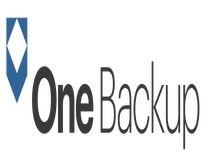
Giveaway of the day — SpiderOak One Backup: Free 5GB of Cloud Storage (Win&Mac&Linux)
SpiderOak One Backup: Free 5GB of Cloud Storage (Win&Mac&Linux) was available as a giveaway on June 7, 2018!
To get Free 5GB of Cloud Storage lifetime plan, please, follow carefully the instructions in Readme.
Secure, reliable backup to protect your most important files from data loss and ransomware. If ransomware strikes, ONE's Point-in-Time recovery feature restores your data to its state before the attack. Backup, sync, and sharing for all of your devices included with every account. Sync your data across unlimited devices and access all of your historical versions and deleted files with no time limits or restrictions.
ONE ensures all of your data is protected before even leaving your computer. We offer end-to-end-encryption, giving you and your data unparalleled privacy with our Zero Knowledge architecture.
NB: SpiderOak ONE can be installed on an unlimited number of devices. The only restriction on the account is the total amount of storage space. Multiple devices can run at the same time.
Free updates.
System Requirements:
Windows (Vista or newer, 32 and 64 bit); macOS (11.9-11.13); Linux 32 and 64 bit; Official support for Ubuntu, Ubuntu LTS, CentOS, and Fedora; Unofficial support for Debian Stable and OpenSUSE DEB, RPM, and Tarball installers available
Publisher:
SpiderOak Inc.Homepage:
https://spideroak.comFile Size:
111 MB
Price:
5GB
Featured titles by SpiderOak Inc.

Encryptr is a No Knowledge cloud storage software that encrypts your personal sensitive data such as passwords, credit card data, PINs, and access codes in the cloud. Encryptr ensures that only the user has the ability to access or read the confidential information. Not even the app's developers, the cloud storage provider, or any third party can access your data. Encryptr only ever encrypts or decrypts your data locally on your device. No plain text is ever sent to the server, not even your passphrase.

End-to-End encrypted Group-chat with file sharing capabilities. Semaphor gives you every conversation in one place. Be part of different Teams and countless Channels without the fear of information overload. Every conversation is all in one place and easily manageable at a glance. Every message or file is encrypted before data leaves your device, and is so cryptographically secure not even SpiderOak can read your messages. SpiderOak publishes Semaphor’s source code. With something as important as your privacy and data at stake, you need the ability to verify how the product work. Like all of SpiderOak’s products, Semaphor is available across platform so all your conversations are available and up to date, where ever you need them, and no matter the operating system.
Comments on SpiderOak One Backup: Free 5GB of Cloud Storage (Win&Mac&Linux)
Please add a comment explaining the reason behind your vote.

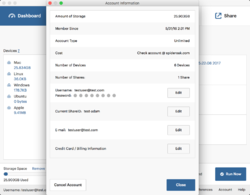
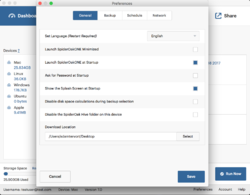
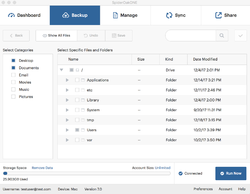
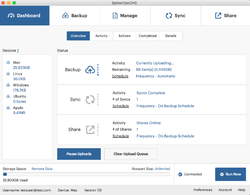
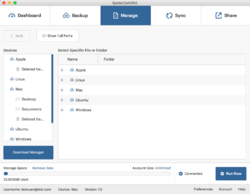
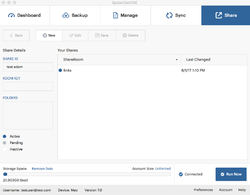
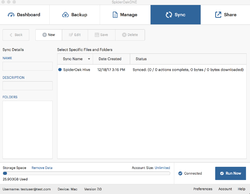

What do you want to do with 5Gb? A couple of years ago mega.nz has given away for free / lifetime, 50Gb cloud drive space per mail address. I did set up 6 different email addresses and ended up with 300Gb for free. It goes without saying that I never will reach this limit. Check the URL, from time to time they have special deals.
Ron
Save | Cancel
Works OK for me.
I don't understand the low User Rating (at the top; 28% at the moment) versus the previous time (61%). It must simply reflect the popular appeal of the category of these offers (vs. usefulness/functionality).
Setting up and coordinating the user/device account(s) is somewhat more technical than, say, the usual video/audio editor/downloader offered here, but it seems to work when directions are followed.
I would suggest that SpiderOak make available a step-by-step screenshot guide of the process for less technical users, perhaps only available via a link or as an attachment in the e-mail sent to soon-to-be-registered users.
Thanks GOTD & SpiderOak!
Save | Cancel
For those that have a Android device and a PC check this app out,it's free to use but the pro version is only 5 bucks and gives more features but the free version does all the basics you need to backup/sync your device and PC
"Copy, move, sync and backup your mp3, pictures and documents over WiFi, USB tethering, cellular VPN or wired network to your computer or NAS device. Nothing to be installed on your computer. Sync automatically even before you enter your home with 'If connected to WiFi router'."
https://play.google.com/store/apps/details?id=com.bv.wifisync
Save | Cancel
I'll keep my backups on my external hdd, thank you. And Macrium Free works just fine and has NEVER let me down during an emergency restore.
Save | Cancel
Google gives yo 15Gb, and Microsoft give you 5Gb free with the cloud storage anyways, so why would I need another free storage space? Incidentally, I ended up buying the 1Tb OneDrive for just £5.99/month, get you the WHOLE office experience (Very heavy office user) thrown in anyways, so think I'll pass on this one. If you want a big chunk of cloud storage, then expect to pay for it, don't think I would trust a 'free' 1Tb storage, have to be a catch somewhere.
Save | Cancel
After the answer to the previous question I could guess - not even judge - if your encryption IS secure at all.
Save | Cancel
What is the encryption algorythm implemented?
Save | Cancel
How does one quit the program ?
Save | Cancel
Never mind, the program icon appeared in my system tray just after sending this comment.
Very small fonts in the UI, on my PC with a high-DPI configuration. This could be reason enough not to use the program at all.
If anyone found a way to change the UI font, please let me know...
Save | Cancel
All right, I found the answer : Spider Oak says the program is not high-DPI compatible yet. Those tips might work for some people. For me, they don't :
https://support.spideroak.com/hc/en-us/articles/115002046966?input_string=ui+font+size
Save | Cancel
Clairvaux,
You might also find some help on the GOTD forums. Here's one:
"Installation tips; and dealing with tiny text, etc., on higher-DPI "4K" displays"
https://www.giveawayoftheday.com/forums/topic/467145
Save | Cancel
Thanks, HMarx. Does not work, unfortunately.
Save | Cancel
All this talk about cloud, I do not understand it. I pressed something and google said it was saved to cloud — or was it drive? Anyway either of them, how do I retrieve it, it was a mistake, I do not want to store anything there, and find nothing to tell me how to reach them to retrieve. Perhaps someone can explain.
Save | Cancel
It is not a backup if you only have one copy of a file. Relying on being able to retrieve information off hard drives, USB flash drives. DVDs or even cloud storage should not be relied on as the only source of critical files. Have such files backed up to 3 different media and stored off site as well as locally. That way you are protected by fire. theft or natural disaster as well as media failure.
SpiderOak has been vetted by Steve Gibson of the Security Now podcast. SpiderOak encrypts the data with an encryption key that only you know BEFORE the data is sent up to their storage facility.
Save | Cancel
It would appear that SpiderOak is a highly-regarded online/cloud storage/backup service vs. more popular ones like OneDrive and Dropbox.
Most reviews (easy to Google) indicate that for SECURITY, SpiderOak is generally superior to most other services (although it places a load on the home/client computer to perform the encryption prior to sending out your files); whereas other services like Dropbox have far more third-party service support for extending capabilities. It's a trade-off (like most things).
In addition to the articles you can Google, the Wikipedia.org article on SpiderOak also has links to feature comparisons with other similar services.
Save | Cancel
Who gives all data to not known server? You? Ok so this offer is suit for you. Me, not thanks.
Save | Cancel
I never upload documents to the cloud, HD or USB drives are very cheap, backup and archiving are better solution to any cloud storage idea. What happens when your Internet is down or their servers are acting up, that's right, you are on someone else's mercy to get to your data.
If remote access is needed, dedicate a small home server and get your own private network with unlimited storage for free.
Save | Cancel
Jerry, What happens when your house burns down to the ground with your home server in it.
Save | Cancel
OleBo, You will have REAL worries, never mind the computer.
Save a complete backup or the important things on a 128GB disc-on-key as someone has suggested and leave it with a relative or trusted friend/neighbour.
Save | Cancel
OleBo, I believe you have heard of fire safe and bank's safety deposit boxes and or friends and relatives places and by the way the data I keep is encrypted and password protected, the cloud does not guaranty anything, they tell you upfront "If you lose the data, you promise not to hold us responsible for anything".
Save | Cancel
OleBo, I forgot to ask you, how are you going to protect the customers data from hackers?
Sooner or later someone will get in or a rogue employee can do it from inside, are you going to compensate me for the loses?
I know, you will never tell, just to keep quiet until you go out of business and cut off the access to my data after the fact.
Save | Cancel
Promo code activation error: "NEXT" button dont work.
Save | Cancel
Because of this: Price -- The program is available for 5GB, but it will be free for our visitors as a time-limited offer. -- I had to go to the SpiderOak website to figure out the pricing for this app and whether it is a subscription. I don't/can't do subscriptions. Otherwise, because I only care about backing up documents, I would install this.
I had to laugh at the comment by Milan about not trusting a provider from Russia. Hilarious.
Save | Cancel
I did this the last time it was offered, and after 30 days, I lost my account. You get a better deal from MEGA's free version.
Save | Cancel
Is this the same as the offer about a year ago?
I like this SpiderOak 5GB offer because I use it to sync personal and confidential tax files across two PCs in the same manner as SugarSync (which no longer has a free version). And keep them backed up.
So this SpiderOak 5GB replaces the old SugarSync free and Cubby free, both long gone.
It also lets you select ANY folder to sync and back up, not limited to what you put into a specified dropbox folder.
But please advise on my question above.
Save | Cancel
glnz, Sounds like the same offer.
Save | Cancel
I followed the instructions for the upgrade to lifetime, clicked on 5GB per year plan and everything works good but the software shows me 2GB account size.
What is wrong?
Save | Cancel
You can get a 32 gig flash drive for around $30. Then you know where your stuff is. I don't trust "the cloud". Just my opinion....
Save | Cancel
Jim, and put it offsite.
Save | Cancel
5GB is not a giveaway, this is just an advertisement gift. When I visit some stores I get an 8gb usb flash disk as an advertisement gift.
Save | Cancel
I'm glad of this offer, Google drive no longer supports Vista which I have.
Problem though. I followed the instructions for upgrade to lifetime, clicked on 5GB per year plan, entered the code, yet nothing's changed. It's still showing as a free trial ending in 22 days, even after several times of trying.
Am I doing something wrong?
Save | Cancel
Update. I emailed SpikerOak, got a tailored automated reply, then followed a link where I found a very handy vid of how to apply the promo code.
Their customer service definitely works, even if it is automated.
Save | Cancel
Steve,
You got a point........with MILLIONS of XP users worldwide......seems a logical "cloud"service would include IT
WHICH THIS DON'T.
I've still got some OLD Win3.1 business files that ARE IMPORTANT and SAFELY STORED - but not in s "cloud".
Obviously this one isn't an answer......
Save | Cancel
iwontell. What do you use to read those very old files? Are you still using Windows 3.1?
Save | Cancel
Server error every time I try to use program
Save | Cancel
5gig would be enough for a tablet/smart phone but ....no Android/Iphone support
Save | Cancel
Spideroak is a tremendous program. I find it far more flexible and easy to use than Google Drive or Box or Dropbox or any of the other cloud storage and backup systems. It is particularly easy to pick some folders on your computer and make them available to others. It is also a "zero-knowledge" encryption system, so Spideroak folks cannot read any of your files or give them to anyone else to read (unless you make the folder public). 5GB free for life is an amazing offer.
Save | Cancel
Oreguy, every proprietary software has the potential risk of being backdoored to some extent, no matter how it's encryption works and how good the encryption itself is. In many cases it's not a possibility due to bugs or exploits or something but a design choice, let's call it Emergency-Exit for the own good. Let it be law enforcement, own legal policy or anything else that requires this in someones opinion. Aside from that, zero-knowledge is a decent marketing word at best, it means nothing in the real world, as proven many many times before. So i wouldn't blindly trust such bold words.
Save | Cancel
5 GB is not even enough to store the funny cat pictures i have. I remember they were giving away 50 GB lifetime initially, just Google it to find out what i'm talking about. ADrive also offered 50 GB free lifetime until they killed those free accounts, yes, they lied about lifetime and deactivated these accounts. Take the word lifetime with a grain of salt, don't make the mistake to store important data in such storages because ultimately, you will never know if and how long it lasts and who has access to it. Everything can be cut off and taken from you at any time, no matter if paying or free customer.
Save | Cancel
senzai6293,
I was burned by Adrive. Yes, they had a much different definition of the word "lifetime" than I do. Smart advice, be careful what you store using this offer.
Save | Cancel
senzai6293: Hopefully, your advice will be noted by many.
A family member signed up with the widely advertised and promoted "Extra Excellence" service provider, XXL Cloud.com. Its operation, including encryption at source, was touted as amongst the best, and its founder, Dr Andreas Maier and the company were very active on social media. My relative signed up as a result of a special offer promotion and entrusted a considerable amount of personal data to the service.
Last year, XXL Cloud simply. . . vanished. As did all the data from those who had put their faith in 'The Cloud'. Maier is still around but has yet to say anything about XXL Cloud's disappearing act.
Moral of the story: unless you're dealing with a long-established major service provider of known provenance and massive resources, then trusting your data to the Cloud can turn out to be a risk too far. My cousin now archives locally the data he wishes to safeguard, but it's been a distressing, and expensive, lesson.
Save | Cancel
MikeR,
Cloud services should be considered a backup, in case you hard drive fails. OR...use two cloud services, in case one fails.
I use Mediafire AND pCloud.
Save | Cancel
senzai6293, I agree with you (and the others) who agree ,100%. I have collected "free" accounts for the last 10 years! Most offer between 5-10gb of free drive space and some provide opportunities to "earn" more if you get others to join (even for the free accounts). I've experienced at least 3 major companies either go under or drop all their accounts, free or paid. Remember folks, "lifetime" can be a fake word. It is good as long as the company stays in business, or they decide "lifetime" is no longer in their scope of operations.
Save | Cancel
Cathy,
>Cloud services should be considered a backup, in case you hard drive fails. OR...use two cloud services, in case one fails.
The fault with that statement is when the hard drive fails, and THEN you find that the online backup does not work, or the company has gone out of business. That happened to someone I was helping when SkyhubCloud.com went out of business. Not only was their local hard drive shot, but the online backup (and it was a backup since it was a copy of the local drive data) had disappeared. It was a serious setback that I could not fix.
Like you stated, you need to use at least two cloud services, and hope that one will be around when you need your backup. Of course, the fallacy with this plan is that it makes it doubly expensive, and often times, too expensive for the average consumer to afford.
When the local drive dies, that cloud storage version is no longer a backup; it is the only source ... unless you have multiple backups accessible.
Just the operations of keeping multiple backups up to date can be a hindrance, even when everything is automated. You have to leave your machine on even when you are not using it, and you hope that you don't get hit by a ransomware attack during the time that external hard drives and online connections are going on. It isn't easy anymore!
Save | Cancel
5 GB is nothing these days. AT least when Zools appeared on GOTD, their offer was for 100 GB, personally I'd wait for that offer to come around again.
Save | Cancel
Nigel, once mail.ru gifted to new users 1tb for free and that was really great gift and i took one for myself. comment by Dima T. from Ukraine. Kyiv.
Save | Cancel
Dima, there is no way I will entrust any data to a provider from Russia.
Save | Cancel
Milan, probably better trusting your data with Russia than with somewhere else that Russia is gonna hack anyways someday. If you cant trust a Russian hacker then maybe it doesn't belong on your PC!!
Save | Cancel
Milan, That is an odd reply, seeing as a lot of software comes out of Russia.
I am curious thou, would you entrust your data to a provider in any other country?
Save | Cancel
Milan,
SAME for the US the way to GOV "snoops"........keep a few large Thumbs hid udner you mattress.....or buried in your back yard.
Save | Cancel
Milan, wrong. The only safe place. We still have millions of torrents and sites with hacked programs, books etc. Nobody cares.
Save | Cancel
Milan, everything changing , you never thought that usa can became similarity to russia ? think about it and one tb is hardly to get for free , i took one and do not regret. i keep there only those files which I do not need on my external drives , it is not something of my personal data so im not worry at all. Plus i dont use smartphones and do not openning strange sites so im not worry about hackers.
Save | Cancel
Milan, I suppose you're from CzechRep, like one of my best friend. Today you can't hardly trust anyone, be it the Russians, Americans, ...and many other nations. That is the real fact. If you want to be on the safe side with your data, keep one or even two copies on external units and keep them in a safe place. That's what I do. I don't trust any cloud service. Jio
Save | Cancel