English
Every day we offer FREE licensed software you’d have to buy otherwise.

$39.95
EXPIRED
Giveaway of the day — BootRacer Premium 8.60
Monitors Boot Time and Detects Slow Startup Programs.
$39.95
EXPIRED
User rating:
50
11 comments
BootRacer Premium 8.60 was available as a giveaway on November 3, 2021!
Today Giveaway of the Day
Control remote desktop or laptop from any device and anywhere!
BootRacer is a light-weight, easy to use and convenient tool for monitoring the Windows PC boot time and controlling over startup programs. The main approach of BootRacer is an ability to exclude a user password timeout time from the calculated total.
How does BootRacer save my time and my life?
- BootRacer calculates the clear Windows boot-up time (without password timeout).
- It monitors your PC's boot time and notifies you about any speed degradation.
- BootRacer measures Total Time used by startup programs at every boot.
- You will know which programs slow down Windows boot-up.
- You can easily disable slow down programs from Windows startup.
System Requirements:
Windows 2000/ XP/ 2003/ Vista/ 2008/ 7/ 8/ 8.1 (x32/x64)/ 10
Publisher:
Greatis SoftwareHomepage:
https://www.greatis.com/bootracer/File Size:
21.3 MB
Licence details:
Lifetime, no updates
Price:
$39.95
How would you improve BootRacer Premium 8.60?
No similar feedback found. Feel free to add yours!
Featured titles by Greatis Software
GIVEAWAY download basket
Developed by Informer Technologies, Inc.
Developed by IObit
Transfer data between your computer and Garmin devices.
Developed by AOMEI Tech Co., Ltd.
Comments on BootRacer Premium 8.60
Thank you for voting!
Please add a comment explaining the reason behind your vote.
Please add a comment explaining the reason behind your vote.
You can also add comment viaFacebook
iPhone app giveaways »
$19.95 ➞ free today
$0.99 ➞ free today
Every Day Spirit is a collection of beautiful, original, hand-crafted wallpapers created to make your phone look amazing.
$0.99 ➞ free today
$4.99 ➞ free today
$1.99 ➞ free today
Android app giveaways »
$0.99 ➞ free today
$0.99 ➞ free today
Spelling Right is a new challenging educational spelling game that will test your English spelling skills.
$2.29 ➞ free today
$0.99 ➞ free today
$1.49 ➞ free today

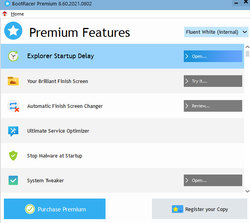


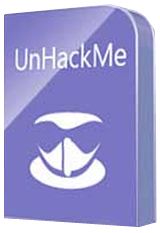

I like this product and the way it works but I had to uninstall it as it was causing, among other things, the "Black screen of death" by shutting down Windows explorer. (WIN10)
It may have been a software conflict but I wasn't going to change my P.C. setup to accomodate it.
I am not saying it's a bad product or don't use it, I am just saying, if you install it and start having problems like the "Black screen of death" it may be this product.
Save | Cancel
I have tried many startup monitoring utilities. While each has their own strengths and weaknesses, the free Autorun Organizer seems to be the best and can monitor boot times, disable or delay time to load of unwanted windows startup programs, notifies of new entries in windows startup and can check startup programs for viruses in VirusTotal among other things. Bootracer can exclude user password timeout time from the calculated boot time total such as windows password entry.
Save | Cancel
Anvir Task Manager Free -- one of the greatest utils of all time-- enables adjustment of
boot times (delays) for each individual application.
Save | Cancel
Is'nt adding another piece of software to your boot up going to slow it down even further?
Save | Cancel
BootRacer is free for personal use, so why is it said to cost $39.95 ?
Save | Cancel
Tested it now and was very disappointed. It does nothing but measure the boot time. It gives no information about why it takes this much time and which programs are responsible.
Useless - might as well use a stopwatch.
Save | Cancel
Harry, The premium version lets us fine tune what starts and when. I had the premium version from the last giveaway, but had to reinstall windows on my PC. I tried the free version, but after the premium version it isn't satisfactory in what it does.When I had the money, I bought the premium version last month. That's how much I felt that I needed the extra features.
Save | Cancel
Sounds like a program such as this would slow down the windows boot up process!
Do you use it once, then disable it and enable it as needed? Or is it always going to be a part of the boot up process once it's installed?
I usually install these things to answer my own questions, but this may embed itself too deeply for my comfort in installing it just to check that.
Save | Cancel
David Jaynes, you are absolutely correct. installed it, booted a couple times/observed the results, uninstalled.
Save | Cancel
David Jaynes, It doesn't. It really speeds the boot up. Speaking from personal experience here.
Save | Cancel
"Sounds like a program such as this would slow down the windows boot up process!"
It would have to be running when Windows is starting, so yeah, it would be one more thing that has to be fired up, which is going to take some amount of time. But, the amount of time & resources necessary to start a process or service varies -- the idea is that by using an app with low impact, BootRacer Premium, you might spot and then eliminate one or more high impact processes/services from starting, so overall your boot time would decrease.
"Do you use it once, then disable it and enable it as needed? "
The app is designed to run every time so that it can alert you if / when something changes. You should be able to turn off its auto start, using whatever tools, e.g. Windows Settings or Task Mgr., turning it back on whenever something changes, e.g. a software update, though that could mean malware goes unnoticed.
Save | Cancel