English
Every day we offer FREE licensed software you’d have to buy otherwise.

$24.95
EXPIRED
Giveaway of the day — BootRacer Premium 7.96.0.596
Monitors Boot Time and Detects Slow Startup Programs.
$24.95
EXPIRED
User rating:
72
23 comments
BootRacer Premium 7.96.0.596 was available as a giveaway on October 27, 2020!
Today Giveaway of the Day
Control remote desktop or laptop from any device and anywhere!
BootRacer is a light-weight, easy to use and convenient tool for monitoring the Windows PC boot time and controlling over startup programs. The main approach of BootRacer is an ability to exclude a user password timeout time from the calculated total.
How does BootRacer save my time and my life?
- BootRacer calculates the clear Windows boot-up time (without password timeout).
- It monitors your PC's boot time and notifies you about any speed degradation.
- BootRacer measures Total Time used by startup programs at every boot.
- You will know which programs slow down Windows boot-up.
- You can easily disable slow down programs from Windows startup.
System Requirements:
Windows 2000/ XP/ 2003/ Vista/ 2008/ 7/ 8/ 8.1 (x32/x64)/ 10
Publisher:
Greatis SoftwareHomepage:
https://www.greatis.com/bootracer/File Size:
18.5 MB
Licence details:
Lifetime, no updates, no reinstal
Price:
$24.95
How would you improve BootRacer Premium 7.96.0.596?
No similar feedback found. Feel free to add yours!
Featured titles by Greatis Software
GIVEAWAY download basket
Developed by Informer Technologies, Inc.
View, manage, encrypt, pack, and unpack archive files.
Create videos and snapshots using your webcam camera.
Developed by OmicronLab
Comments on BootRacer Premium 7.96.0.596
Thank you for voting!
Please add a comment explaining the reason behind your vote.
Please add a comment explaining the reason behind your vote.
You can also add comment viaFacebook
iPhone app giveaways »
$19.95 ➞ free today
$0.99 ➞ free today
Every Day Spirit is a collection of beautiful, original, hand-crafted wallpapers created to make your phone look amazing.
$0.99 ➞ free today
$4.99 ➞ free today
$1.99 ➞ free today
Android app giveaways »
$0.99 ➞ free today
$0.99 ➞ free today
Spelling Right is a new challenging educational spelling game that will test your English spelling skills.
$2.29 ➞ free today
$0.99 ➞ free today
$1.49 ➞ free today

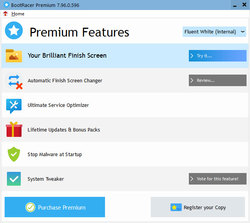

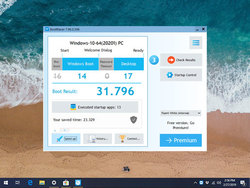
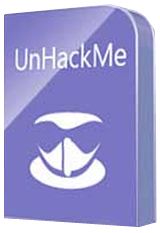

I should have said the Premium Button
Save | Cancel
I had this before but it always told me to stop programs that I needed plus running edge in the back ground which I first found had some merit however it took less time to pre load then launch it then to launch it after boot. its good for boot diagnostics when needed but personally I never shut down my computer manually unless I upgrade something but in general I only reboot once every 2 months top unless we have a power outage.I make sure that the OS is stable enough to run without crashes for extended times my pc's record is 226 days without a reboot :)
Save | Cancel
Hi, this is my 3rd compliant as I am still unable to download any of the giveaway software. Please help. Thank you
Save | Cancel
I have used StartEd by outertech for years.
Used the free version for many years before I purchased the pro version.
If you want an in-depth analysis of your startups, how many, boot times, if the programs loading are necessary or not ... check them out.
Too much to explain here so here's the link:
https://www.outertech.com/en/windows-startup
Save | Cancel
No problem to Install on Windows 10 version 2004. Nice GUI. Did 3 boot test after each other without changing anything to my pc and got times of 31 sec, 42 sec and 28 sec. Strange. Displayed info is worth nothing as it gives only global timing for Windows and Desktop. No detailed timings information. Checked Control Startup but the only thing you can do is canceling start up programs or changing their order. You get a lot more boot information and control with the free Autoruns program. Thanks for the offering, but desinstalled.
Save | Cancel
Tried the program. The first run slowed me down to 128 seconds. The second run slowed me down to 131 seconds. I don't need to slow down my startup. There are plenty of other ways to control startup programs and processes. Will uninstall.
Save | Cancel
When I click the Go Premium button, The timer spins a few times but does not show a registration window.
Save | Cancel
I should have said the Premium Button, not Go Premium
Save | Cancel
Interesting Program: Full boot time: 57.921 s, Clean boot time: 42:171 s, Start up programs time: 15.75 s.
Find Slowdown: RtkAudUservice - 10.156 s
Save | Cancel
I have the free version installed and used it to help me diagnose and solve boot problems I had with my Windows 10 installation. For this purpose, it is fantastic. Frankly I'm not into the gimmicky boot "racing" aspect of the software, but it's great for easily disabling autostart programs and rearranging their boot order.
Save | Cancel
TK, yes I am aware of the Windows Task Manager. Many startups don't show up there and it does not allow you to rearrange boot order. There is just a lot more information in BootRacer. As the programs are loading, you can see which ones are hanging or preventing other programs from loading successfully. Much more than Task Manager, but easier to use than AutoRuns. And it is very lightweight and doesn't seem to have any noticeable impact on my system.
Save | Cancel
WiseCare also has this and it is excellent and FREE.
Save | Cancel
Wisecare clearly says in their "free" versus "premium" (PAID) version comparison table that the free version does not include the boot time feature. So, no.
Save | Cancel
(Back after a long time -- to find very few people are looking at this now...)
Sounds like some of their claims cannot be trusted, then.
However, in my case, all I really want it for is to see what programmes being loaded really slow down my computer -- at bootup, and in the general operation of the computer.
IF I can find that, and thus knock a few off that I don't need to be pre-loaded, I will be happy.
If it doesn't help with that, it will go PDQ....
Save | Cancel
Tranmontane, Personally, if a product is interesting, I try it to find out for myself if it is worthwhile for me to use. Why would anyone consider the number of people looking at it to be an indication of whether it works for them or not? I wouldn't buy a car because it's the most popular one, that the most people buy! I would try it out first and see if it meets my needs.
Save | Cancel
Tranmontane,
Would you be kind enough to share your results with us? I'd love to know whether you found it to be worthwhile.
*** Thanks ***
Save | Cancel
Rick_S1, Actually, understandably you rather missed my point.....
I was expressing surprise that, quite late in the day, there was only one comment -- a far cry from the days of yore, when you'd have a whole bunch, some liking, some not, and by the end of the day sometimes as many as 35-50 comments.
It just seemed to ME at least, that coming back to GOATD, perhaps had become a shadow of it's former self -- and I was looking for comments on that point, rather than the programme. I think (thought?) I knew why, but I also know that just appearing on this website after at least a month or two, I may have missed developments -- my fault of course.
I am most interested in the programme's ability to tell me what is slowing my SSD down (if indeed it is being slowed down, at around 40-50 seconds to boot up). I've downloaded the programme, but now I find I can achieve this from other, well-known, utilities. So I MAY not actually install it -- since it is because I used to have so many programmes on the SSD that caused it to slow, I think.
One can have too much of a good thing, it seems.
Save | Cancel
TK, I left out some qualifiers, and I apologize for the lapse. I would research the product first. In this case, it is a program developed by the same person who created UnHackMe, which has a good reputation. I also rely on my expertise, as I have been building PCs since the late 1990s, and Iupgrading them and fixing them for others. I also developed software and found and fixed system problems on mainframe computers for about three decades, so my analysis and trobuleshooting skills are oretty good. Thank you for asking.
Save | Cancel
I've been using BootRacer for some time. BoorRacer will give me boot times of 35 seconds for a week or two and then give me numbers in the 50s for a week or two. I understand that boot racer can't time the power on test, but can you explain the different times. They've been as low as the 20s and as high as the 50s. I've checked the boot time with a stop watch (the time from pushing the power button until boot racer says "Good to Go") and I consistently get 71 seconds.
Save | Cancel
Gary, Good question. I use Glary Utilities Pro, and that suite has a "boot time tweaker" as well.....ans so does CCleaner. Glary's tell me different boot from time week to week. However, I did the same procedure as you with, my watch, and in writing moment, my actual boot time is 71 secunds. Now, I'm gonna install BootRacer Premium , set it and measure my new boot time. I'll return with the result. Exiting, isn't it :)
Save | Cancel
Gary, Perhaps 'Boot Racer' actually wants people to think it is actually doing something.
It does nothing to speed up your boot time so the name is actually misleading.
Save | Cancel
Allan F, other techies
Several programs SHOW the programs and services that start at boot time. Many are
Windows services
Application services
scheduled tasks
plug-ins
startup programs
Biggest problem with all these programs is to know WHICH ones could be safely disabled and which are critical that should not be disabled.
Any help will be appreciated. Thanks you.
Save | Cancel
Gary, I noticed that by removing the boot accelerator, I was spending a little time ... the start of the program
Save | Cancel