Every day we offer FREE licensed software you’d have to buy otherwise.

Giveaway of the day — AnyMP4 Video Editor 1.0.16
AnyMP4 Video Editor 1.0.16 was available as a giveaway on October 28, 2020!
AnyMP4 Video Editor is not only excellent Video Editing software, but also powerful Slideshow Maker. Edit your videos and photos and even create slideshow video for free. With multiple but useful editing functions, you can adjust fast and slow motion effect, trim/cut video clip file, crop video/image frame, rotate the video/photo position, adjust video/picture brightness /contrast/saturation/hue, merge videos together, blur face with mosaic or various little elements. Moreover, it has the ability to help you add filters to make your movie more attractive. When creating slideshow video, you can choose the existing theme, or DIY your own theme, and add transitions, etc.
Key functions and features:
1. Edit 1080p/4K Ultra HD video with editing functions like rotating, cropping, and clipping video.
2. Enhance video quality via adjusting video contrast, brightness, saturation, hue and more.
3. Personalize your video slideshow with various filters, transitions, themes and elements, for sharing on TV, YouTube, mobile devices and more.
AnyMP4 provides 50% off coupon code: ANYGOTD (apply to recommended products and other products) for all GOTD users.
System Requirements:
Windows 7/ 8/ 10 (64 bit)
Publisher:
AnyMP4 StudioHomepage:
https://www.anymp4.com/video-editor/File Size:
119 MB
Licence details:
1 year
Price:
$58.95
Featured titles by AnyMP4 Studio

Get it 50% off. Coupon code: ANYGOTD for all GOTD users. AnyMP4 Video Converter Ultimate helps you convert DVD disc/movie to any HD and common videos like MP4, MOV, M4V, AVI, MKV, FLV, WMV, TS, etc. It also convert any video to your needed formats for playback on any mobile device like iPhone XS/XS Max/XR/X/8/8 Plus/7/7 Plus/6s/6s Plus/6/6 Plus/SE/5s/5c, iPad Pro/mini 4, iPod, HTC, Google Nexus, Samsung Galaxy, Huawei, and others.
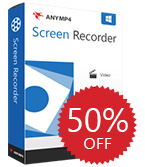
Get it 50% off. Coupon code: ANYGOTD for all GOTD users. AnyMP4 Screen Recorder is professional but easy-to-use Video and Audio Recorder. It allows you to record online video and audio with super high quality. You can capture streaming videos, live game video, online conference, video tutorial, and more for playback or sharing online on YouTube, Facebook, and more. You can edit the video while recording to share video directly. Moreover, you are able to select the area for recording and choose output video/audio format for recording file. Additionally, you will not miss the snapshot feature to use it as the image capture software.
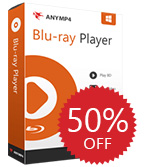
Get it 50% off. Coupon code: ANYGOTD for all GOTD users. AnyMP4 Blu-ray Player provides you a gorgeous user experience to enjoy movies with your family. Whether you want to play Blu-ray with Blu-ray disc, Blu-ray folder or Blu-ray ISO image file, you can enjoy them smoothly. You can enjoy the newest Blu-ray in super high quality without limitation. Besides, this Blu-ray Player is also professional DVD Player, which help you play any DVD disc, DVD movie, DVD folder on computer. Moreover, you can use it to play any media file like videos and audios including H.265/HEVC 4K video, 1080p HD video, MKV, MP4, MOV, AVI, WMV, and HD video formats like MTS, TS, M2TS, QuickTime HD MOV.
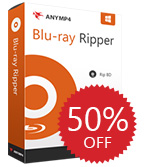
Get it 50% off. Coupon code: ANYGOTD for all GOTD users. AnyMP4 Blu-ray Ripper can convert Blu-ray to 4K UHD and 1080p HD video with video formats like MP4, MKV, AVI, WMV, MOV, M4V, TS and more with super high quality and fast speed. It can also extract audio from Blu-ray and convert them to audio formats including MP3, FLAC, WAV, WMA, AAC, ALAC, AC3,etc. Apart from that, you can personalize the video effect by adjusting, clipping, cropping, rotating, adding watermark and so on. Meanwhile, you can merge two or more videos into a larger one. Therefore, you can play your video on iPhone 11/11 Pro/11 Pro Max/XS/XS Max/XR/X/8/8 Plus/7/7 Plus/6s/6s Plus/6/6 Plus/SE/5s/5c, iPad pro, iPad mini 4, Samsung Galaxy Note S10, Surface Pro, Google Nexus, HTC and more digital devices.
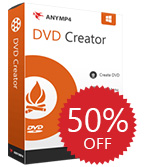
Get it 50% off. Coupon code: ANYGOTD for all GOTD users. AnyMP4 DVD Creator is the professional video to DVD Maker, which enables you to convert multiple videos like AVI, MOV, MXF, VOB, FLV, MKV, MTS, M2TS, MP4 and more to DVD disc/folder/ISO file with high quality. Besides, it acts as the Video to Blu-ray Creator to convert any videos like MP4, MOV, AVI, MKV, FLV and more to Blu-ray disc/movie with the excellent video quality. Apart from that, this Bly-ray & DVD Maker can help you add the audio track, subtitle, background music and pictures, and it also allows you to download and choose preferred menu templates, frames and button styles. With this Blu-ray + DVD Maker, you can create Blu-ray/DVD with various menus by downloading online Blu-ray/DVD menu templates, and choosing Blu-ray/DVD menu frame, button and text style.
GIVEAWAY download basket
Comments on AnyMP4 Video Editor 1.0.16
Please add a comment explaining the reason behind your vote.

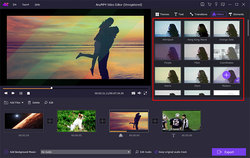
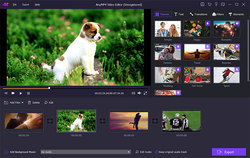
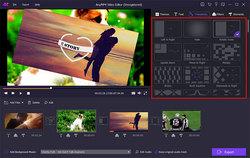
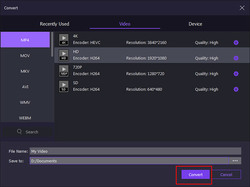

Please read this guide if you are not sure how to register the software.
Installation Guide:
Step 1. Download Zip package from GOTD page.
Step 2. Unzip the Package and double click “setup.exe” file to install the software.
Step 3. Click the "Get Free Registration Code" button in the “Register” window to go to the “Register” page, here you can get the registration code.
Step 4. Go back to the “Register” window, and enter your “Name” and the “Registration Code” you received, and then click “Register” button to finish the registering.
To learn more information about the software, please visit the page:
https://www.anymp4.com/video-editor/
A 50% off coupon code (ANYGOTD) is for GOTD Users. You could use it to buy all the products at:https://www.anymp4.com/
Save | Cancel
TK, Ther's still a lot of XP users out there, even the general support is gone. However a lot of companies use XP , and updates are possible. Personally I prefere to set my own quicklaunc icons, and that's mostly for portable programs, I use on a regular basis. Btw, I didn't know, that Win7-8-8.1 and 10 didn't support quicklanuch facility during install. I never updated to Win 10 because of the telemetry issue. There for I find it more convenient to disable telemetry in Win8.1, even Windows 10 is very nice to run.
Save | Cancel
Quick Launch is NOT dead. Right-Click the Task Bar and select: TOOLBARS >
Select: NEW TOOLBAR > then enter your ...
C:\Users\(username)\AppData\Roaming\Microsoft\Internet Explorer\Quick Launch
(I hope I didn't leave out a step)
Peter
Save | Cancel
Peter, no of course it isn't. That's why the comment above surprised me :)
Save | Cancel
Peter,
So THAT'S where all those app installation Quick Launch icons have been going. Nice tip -- worked like a charm in my Windows 10 -- many thanks!
Save | Cancel
Deeply frustrated... It can clip only one portion of video at a time... Clipping multiple parts is a must for video editing tools...
Save | Cancel
deniz çakır, sorry for the inconvenience caused to you. At the same time, we have submitted your demand/problems to our engineer. They will analyze it and take it into consideration in next software update. Thank you in advance.
Save | Cancel
AnyMP4 Video Editor 1.0.16 is NOT a real video editor. It lacks ability to edit video track and audio track. It lacks the ability to synch audio track to start at an exact position on the video. Unfortunately it tries to be a kitchen sink of everything - like slide show maker, filters, etc. But basically it does lack the real guts and working mechanisms to qualify as a REAL video editor.
Save | Cancel
ricohflex, thank you for your comment. We have forwarded your suggestions to the R&D Department.
Save | Cancel
After the install when the program started, I got:
No Audio Device Found! Click OK to close program.
I've never experienced this error, the same as another user mentioned. My sound is working fine, so I am confident that the program has a bug, and there is no explanation of why it thinks there is no audio device. I can install other programs and do not have an issue. Since there was no response to another user, I don't expect a response for this one either, ... but .... just in case ...
Save | Cancel
Gary, AnyMP4 Video Editor needs audio device to work. For your problem, could you contact us at support@anymp4.com? In order to confirm the problem, we need to collect the log file to send to R&D Department to check. Thank you for your cooperation in advance.
Save | Cancel
AnyMP4 Studio,
I did send the same message to support@anymp4.com right after posting here, thinking that it might be faster when you realize that systems that have working sound systems can have this error, but I have not heard back. Why no response? What log file do you need?
Save | Cancel
I have tried 6 times to obtain a code and never received an email back
Save | Cancel
Pete Ingenhutt, please click this link. https://www.anymp4.com/special/gotd/video-editor/
If you still have problems, please connect with us at support@anymp4.com
Save | Cancel
I've given up on this one. It would seem that they won't send the code to my e4ward address, even though they did when I installed their video converter in March. I'll just have to do without this program.
Save | Cancel
Dee Robertson, please click this link. https://www.anymp4.com/special/gotd/video-editor/
If you still have problems, please connect with us at support@anymp4.com
Save | Cancel
Installed and ran. Clicked on "Help" and in the drop down, clicked on Register... and found that software was already registered - email address showed "Giveaway Promotion" Wish they were all so easy!!
Save | Cancel
Downloaded, installed, and registered without a problem. Is there any demo on how to use this software? The software is not intuative.
Save | Cancel
Jim R, here is the guide for you. https://www.anymp4.com/video-editor/tutorials.html
Save | Cancel
It's a great video editor with some fabulous themes
Save | Cancel
Andrew, thank you for your comment.
Save | Cancel
Same here - not reg code sent back after I entered my info.
Save | Cancel
cash merch, please click this link. https://www.anymp4.com/special/gotd/video-editor/
If you haven't received the code, please connect with us at support@anymp4.com
Save | Cancel
Is anyone going to address the fact that people are complaining (including me) that the Registration button doesn't work?
Is anyone going to supply a code that does work?
Save | Cancel
R Howells, Nope. Registration worked fine for me. Just enter your name & email address then click the red button. I received an email with a reg key immediately. Simple to register to the program too. Don't know why you are having issues. Maybe try another email addy?
Save | Cancel
R Howells,
I never downloaded or installed this giveaway as I have no need for it, but some Googling revealed a link which appears to be the one that those of you who are having problems needs:
https://www.anymp4.com/special/gotd/video-editor/
Save | Cancel
R Howells, please send us the interface that you are stuck in for a check. We have downloaded and tested software. "Get Free Registration Code" button can be direct to the link to get a free code. Or you can send us your e-mail to support@anymp4.com. We will help you.
Save | Cancel
не открывает программу, несколько раз переустанавливал, не работает на win10
Save | Cancel
Pavel,
Russian translation: does not open the program, reinstalled several times, does not work on win10
Save | Cancel
Pavel, thank you for your comment. Could you please connect with us at support@anymp4.com? Please tell us your detailed operations and send us the interface that you are stuck in for a check. Thank you for your understanding in advance.
Save | Cancel
Registration worked quickly for me. Thanks.
Save | Cancel
Dan Cour, thank you for your comment. Any other questions, please contact with us at support@anymp4.com.
Save | Cancel
For some unknown reason, I have not been able to download the last three or four apps from this site. The message I receive is "Can't be downloaded securely". Help!
Save | Cancel
Anne Thompson-Ellerbee,
Use a different browser. Guessing you are using Chrome? Chrome has done something to their browser that screws with the ability to download files from certain sites.
Save | Cancel
Anne Thompson-Ellerbee, if you are using Chrome you may need to select KEEP because it's a zip file.
Save | Cancel
Anne Thompson-Ellerbee,
Do a search for "Can't be downloaded securely" and you'll find that is a Chrome browser issue.
Here is what I found out:
Starting with Chrome 82 in April 2020, Chrome will warn users about insecure downloads of executable files like .exe and .apk installers. It will then start warning and then blocking different categories of downloads until all of them are blocked by Chrome 86 in October this year. Android and iOS will have a month’s delay since those platforms already have safeguards for insecure downloads.
Try another browser
Save | Cancel
Anne Thompson-Ellerbee, thank you for your comment. Could you please connect with us at support@anymp4.com? We will send you the download link and have a try again.
Save | Cancel
I downloaded, installed, received registration code immediately and executed the program without any problem.
Save | Cancel
Is anyone going to address the fact that people are complaining (including me) that the Registration button doesn't work?
Is anyone going to supply a code that does work?
Save | Cancel
R Howells, could you please contact us via e-mail support@anymp4.com? We will check it for you. Thank you in advance.
Save | Cancel
Nice one, which I will keep. A little buggy - it's enough to do something like resizing things, or adding too many pics, or trying to change multiple times the transitions to make it crash. But after all, it's not bad at all, especially considering the available themes and the very nice effects. Moreover, the output quality is very high, and even 4k can be selected. A pity that some basic features (such as the automatic pic duration so that the soundtrack is fully covered, or the possibility of using more than one single mp3 as background music) are missing. But this can be worked around with other software...
Save | Cancel
Marco Belotti, thank you for your patient comment. Your kind suggestions are greatly appreciated. As for the crash issue, please contact us at support@anymp4.com, then we will send you methods to submit the log files to analyze this. By the way, could you tell us your demand in detail via e-mail? With your kind help, we believe we can do better in the future.
Save | Cancel
Does not open in windows 10. I install but not working.
Save | Cancel
Ali Demir, thank you for your comment. Could you send us the interface that you are stuck in? We will check and correct it for you.
Save | Cancel
Unable launch program from shortcut after installation. Program only ran after installation with the run now option selected, tried installing program twice. It was successfully registered.
Save | Cancel
I installed but product will not launch. Even when run as an administrator, nothing occures. I did not get any pop up for registration either. I am on Window 10.
Save | Cancel
TIMOTHY FITZGERALD, sorry for the inconvenience caused to you. Could you please contact with us at support@anymp4.com? We need to collect the log file and send to R&D Department to check this issue. Thank you for your cooperation in advance.
Save | Cancel
AnyMP4 Studio,
I sent you an email with what appears to be the install log. Please let me know what else you need from me. Thanks.
Save | Cancel
No issue - Sorry to hear others have regis issues. In my case went smoothly no hiccups. Followed instructions exactly. Maybe it got fixed by time I registered. As with previous day's video app I want mainly to alter speed. While previous day's app failed, this one had success without complication and no steep learning curve. Have used Mp4 apps in past with satisfaction so expect same with this one.
Ease of use - Below play window click Edit to get output file work space. On right side of screen see Basic and Advance edit options. Speed controller obvious. In my test to slow a 30 sec washing machine video it worked ok. Speed control and other options showed a bar to travel on to make adjustments, however found out it offered presets and only a few - so bar misleading as gives first impression I can move to any point on it tho not so. This apps Presets limit my choices.
Export - I noticed the encoding for final output of this test short 30 second file went slow - another disappointment tho fast encoding not offered as a selling point so hard to fault the app. Quality of output very good.
Save | Cancel
ed tolle, performance of the computer will influence the conversion speed. Hope you can understand. Thank you for your kind suggestions. We have forwarded them to the R&D Department.
Save | Cancel
Get a "Can't download securely error" while trying to download the file from your website. If I click allow, the file won't unzip. I get another error stating "end of file"
Save | Cancel
Karmyda, sorry for this. Could you please connect with us at support@anymp4.com? We will send you the download link and have a try again.
Save | Cancel
Can it make GIF's?
Save | Cancel
Mike, we are so sorry that our software doesn’t support making GIF now. But we have submitted your demand to our R&D Department. They will take it into consideration. Thank you for your understanding in advance.
Save | Cancel
Get Free Registration Code button does not work!
Save | Cancel
R Howells, I found a link to register the software, and I have my registration code. My issue is downloading the software!
Save | Cancel
R Howells, could you please contact us via e-mail support@anymp4.com? We will check it for you. Thank you in advance.
Save | Cancel
When i press "Get Free Registration Code" nothing appear. Please help me
Save | Cancel
Hieuvtvn, Your browser should take you to a page which requests name and email addy then press get code and an email with the code goes to your addy.
Save | Cancel
Hieuvtvn, could you please contact us via e-mail support@anymp4.com? We will check it for you. Thank you in advance.
Save | Cancel
I am getting no audio device error, tried to reinstall but no change.
Save | Cancel
Darius, according to the error description, it seems that your computer is lack of audio device. AnyMP4 Video Editor needs audio device to work.
Save | Cancel
Something wrong with the 'Registration Code' system, I'm still waiting an hour after submitting my details. Tried an alternative email address, the same result, ZILCH!
Save | Cancel
Richard Hind, could you please use that e-mail address to contact us (support@anymp4.com)? We will check it for you. Thank you in advance.
Save | Cancel