English
Every day we offer FREE licensed software you’d have to buy otherwise.
Boost Speed 10 was available as a giveaway on May 16, 2019!
Today Giveaway of the Day
Let BeeConverter endow your video with vitality!
How BoostSpeed Works:
- DIAGNOSES your Windows system. Since diagnosis is half the cure.
- CLEANS out junk files. A clean PC means better efficiency.
- RESTORES system stability. Errors and crashes are a thing of the past.
- IMPROVES computer speed. Everything on your PC works faster.
- PROTECTS your privacy. Your system is more secure from hackers.
- AUTOMATES system maintenance. Set-and-forget scheduling convenience.
- GUARDS smooth performance. Your PC stays fast and stable for all your tasks.
System Requirements:
Windows XP SP3 (x32)/ Vista SP2 (x32)/ 7/ 8/ 8.1/ 10; Hard disk space: 60 MB; Memory: 512 MB; Recommended screen resolution: 1024x700
Publisher:
AuslogicsHomepage:
https://www.auslogics.com/en/software/boost-speed/File Size:
21.1 MB
Price:
$59.95
How would you improve Boost Speed 10?
Featured titles by Auslogics

Update all drivers on your PC in one click to prevent device conflicts and ensure smooth hardware operation! Driver updater is a safe, fast and intuitive tool.
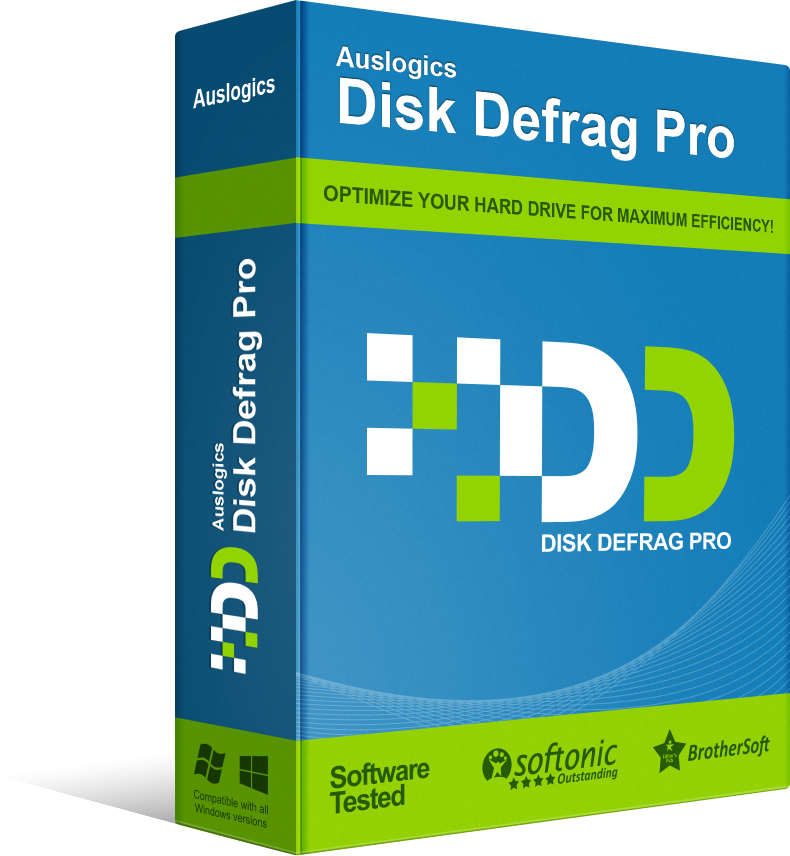
Get your drives optimized for top speed and maximum efficiency with this powerful program's smart algorithms and boot-time defrag technology.
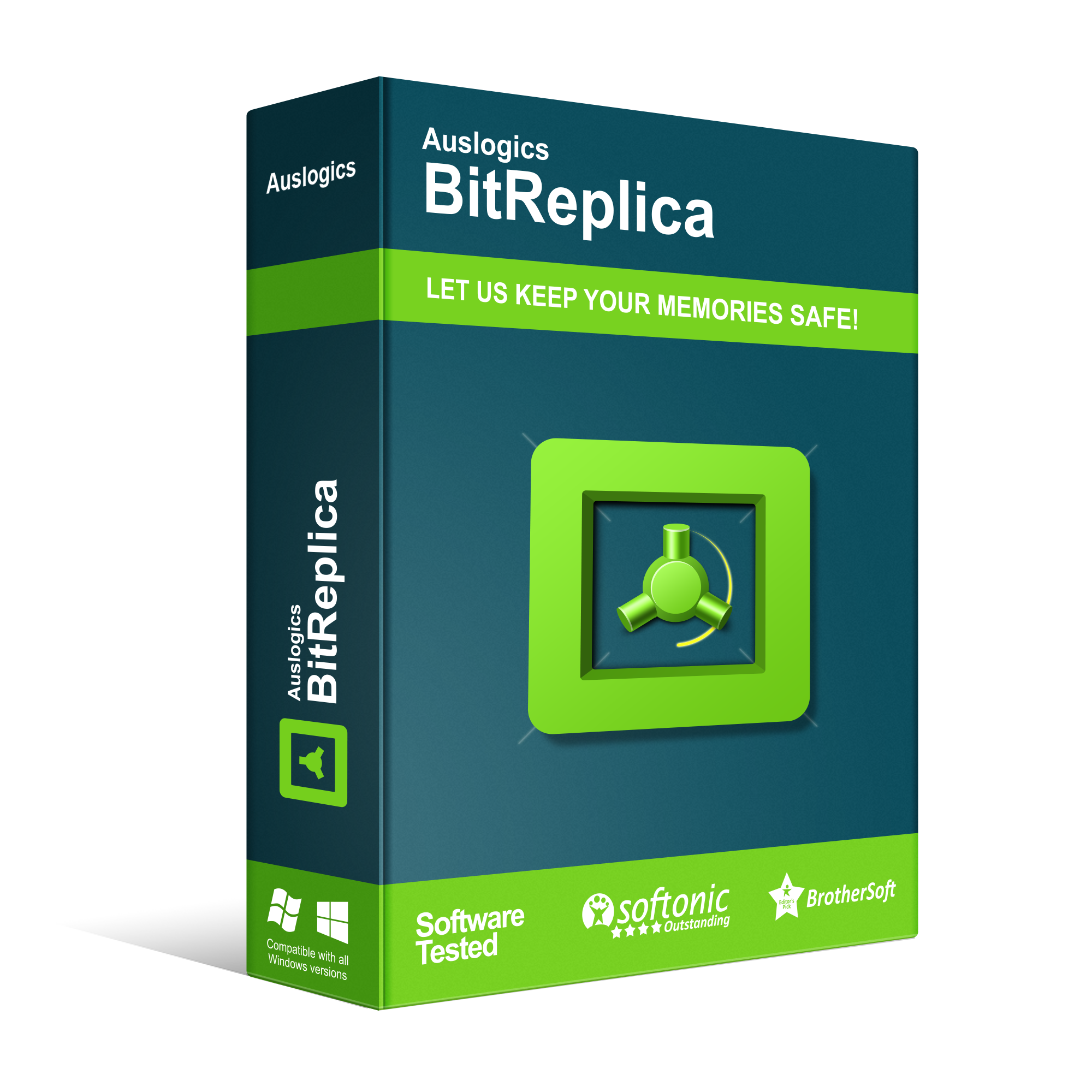
Protect important documents, photos and any other data on your PC by backing it up with BitReplica.
GIVEAWAY download basket
Developed by Microsoft
Create PDF documents from printable files.
Developed by ES-Computing
Generate, edit, convert and protect PDF files.
Comments on Boost Speed 10
Thank you for voting!
Please add a comment explaining the reason behind your vote.
Please add a comment explaining the reason behind your vote.
You can also add comment viaFacebook
iPhone app giveaways »
$1.99 ➞ free today
This app is an autistic person's dream. It's like your favorite screensavers but interactive.
$0.99 ➞ free today
$0.99 ➞ free today
SAND is a powerful grid-based sequencer designed to create music using plugins and external MIDI devices.
$9.99 ➞ free today
For those of us who can appreciate weird and funny drawings, these stickers can’t fail to fascinate.
$0.99 ➞ free today
Android app giveaways »
$43.99 ➞ free today
$2.99 ➞ free today
$2.49 ➞ free today
$0.99 ➞ free today
Blur Photo is the perfect censor photo app for blur background and picture blur.
$2.99 ➞ free today



The support team have provided a copy of the manual as an email attachment.
That means I can work through and check the app for suitability.
a major plus being that I not only got a response from the support team for a freebie that came with "NO support"
but the response was much faster, and much more relevant to the reported glitch than the response from many suppliers that I have 'Support' included in the purchase.
And Auslogics actually dealt with the problem !
So - definitely more stars for them than for Paragon and Easeus - and the infinitely annoying Microsought.
Just hoping the facility is OK for my clientbase - No IT knowledge and admits it, through wont admit it, on to enough to use google to bypass user PC based security, and twist things to where their facility needs a find and backup the data, then restore to 'normal' working state.
Save | Cancel
The last free version of Boost Speed was 9, then 10 came and I wasn't impressed with either version, so I deleted it. I've been using WiseCare 365 and Glary Utilizes for years. After trying Boost Speed 9 then 10 side by side with both of them, Boost Speed 10 came in last, both in speed, removing junk files, and cleaning the registry. Auslogics has been offering Boost Speed on Giveaway-Club, that I know of for about 3 years and selling version 10 for about a year. My guess it's, one of Auslogics own sites.
Save | Cancel
My browser is Yandex Browser and according to BoostSpeed "There is no web browser installed in the system". Really? :D
Save | Cancel
Bootspeed Very pricey, compared to similar programs, but it is a great program overall, just missing a few superhot features, to make top tier program. (An android version would be nice too).
I have been loking for a good all in one app for this, so My extensive BootSpeed testing results were as follows:
(I always stay away from most of the PC or WIN Registry cleaning, from old experience, can be too much of a headache to fix or restore).
Nice easy scroll over to quickly see what each option does.
Boostspeed can Auto start desired Web Browser once power on WIN 10 pc
Option Set keep backups of all changes forever.
Show Multiple System Restore points even if older than 5 days
Has utilities in sideways scrollable area at bottom of App window .
***Boostspeed does appear to really struggle on Automated WIN Login & app launcher tasks. (See below),
And even after all the start up tweaks, and cleaning done, my newer WIN 10 PC, or browser loading, still did not start up much Faster, than previous, just expected to be more noticeable, after all the tweaks done.
Again, a great program overall, just missing a few superhot features, to make top tier All in one program.
Please keep up the great work and improvements developer! Will gladly buy, & recommend in all online reviews
If can help with any of these hot requests.
***Unless I missed, After searching thru Boostspeed manual, still could not find these superhot options needed
Or would like to see: (*** For most desired options below***)
***--Need option to quickly Customized search and Sort for any desired file on pc or connected harddrives, and option to search for file duplicates under specific title or name.
***--User friendly windows PC priority Back up options in case of crash, also quick user friendly assistance to make and confirm Pc backups to cloud services like Onedrive.
-- Needs a user friendly Builtin User manual or guide much easier to access & do not have to always open in addtl PDF program.
***-- No user friendly options to Boostspeed to Auto start and Login to WIN 10 pc? Or schedule Pc to auto Log out and shutdown at desired daily time?
***--Boostspeed really struggles on Automated tasks, most would like to Auto start windows login, along with my fav Chrome Browser, and Onenote to Autostart Daily once hit power on, and in desired order.Since my browser Takes longest to open all prev tabs, would like this to Auto start last, but even when select Boostspeed option To delay browser launch for 1 min, Boostspeed still opens it first, and takes so long to load, but Boostspeed fails to open My Onenote app at all, even though select.
( Also selected Boostspeed to disable older Wise Care pro app and notifications, but these items still auto load with Boostspeed, so must be a few bugs still.
***--Why no Uninstall programs history, so we can always know programs have already tried, & approx reason uninstalled etc at all times. (Glad to see badly needed Deep cleaning Uninstall options coming in next version)
--Cannot find any Superhot option to safely force eject connected USB Devices ( ALSO COULD NOT FIND ANY DRIVE LETTER LOCK OR UNLOCK OPTIONS)
***--Badly needs option to easy quick way to View and Search for specific Boostspeed options or win 10 tweaks options without having to scroll thru all Boostspeed options to locate specific desired options, very difficult.
---Need option to search for updates avail to installed apps software.
***--**Need Bootspeed taskbar Widget to easily see VPN and Memory/RAM avail status option to always view level of RAM avail & being used, without having to hover or click over icon everytime just to view.
***---Built in VPN
***--Cannot find any Superhot option to Diagnose health & status of PC drivers, monitor, & other pc parts for current or potential problems soon, with Boostspeed Option to poss auto fix, repair, repair or help with solutions.
Or Boostspeed Option help in diagnosing problematic apps or programs poss making pc unstable?
(Currently my win 10 newer pc, has at times a monitor flickering problem, would like help in Boostspeed Option in diagnosing)
--Need quick options to start PC in Safemode option to help in diagnosing problems.
Save | Cancel
Downloaded, installed and registered on two Windows 10 64 bit systems without any problems. Both systems tuned up and are now appreciably faster. Boost Speed is much more comprehensive than Ccleaner and Wise Care which I use regularly on both systems. Definitely a winner and keeper - thank you Auslogics and GAOD.
Save | Cancel
The last good, solid version is 5.5.x.
The 6.x version started with a candy look, user-unfriendly interface and what's worse: worse and worse solutions for tools that were able to break more than fix. And so it has been. Today BoostSpeed is a program that is better to forget about (it's a shame, because it was a good brand) than to install and make trouble in the system.
Save | Cancel
The program reminded me that I needed one of my disk drives defragmented. It also wanted me to buy a "Driver Updating Program" :-(
Save | Cancel
Installed but never presents a user interface, just sits in memory and has no user window.
Windows 7 64 Pro, where everything else runs just fine.
.
Save | Cancel
Peter Blaise,
I got the user interface gui - well, I did tick the install options - run and get manual.
When I clicked the close this "X" it seemed to go away, but there was an icon in the activities icons/notifications area showing it was running - selected that and told that to go away.
I seemed to do so -
Then Task Manager shows it is STILL running -
Task Manager "End Task" chopped it's legs and 'ed off !
For others -
#Perspicacacious
I noticed the Driver update facility option in the title area of the GIU.
Obviously specifically designed to be there so it is very easy to select that as opposed to the app window.
Also - yes the test system I was using said condition was poor -
Yes - it is ... that's why I ran the app on that PC
It's the one with a massive collection of software - DBMS's, recovery, backup, converters, development environments programming facilities and aids - and a set of cookies and other stuff from the 90's on
I left the app scanning the 200GB of files on C: for an hour or so!
#Daniel
Defrag a drive - Err ummm Y
only reasons for defragging a drive is if you use what is on it frequently and for fairly large files that would be split.
Or - if thyere was any defrag facility that had the functionallity that was in the Norton utilities - before it got sementecezed and then Mshafted - so it could no longer be set to allocate specific areas of the partition to specific file types and folder sets - as in
Executable and dll's to the front of the drive (or near the MFT)
FAT directories together, and ordered
(Oh - to be able to redo the MFT file hive so that entries in it are grouped by folder structure)
Large files - backups and multimedia to the end of the drive
Note the earlier post of improvements - The 'suggestions' facility did not seem to present my input to the sellers.
I'll have another go at getting the manual tomorrow -
Unless the documentation indicates how to 'manage' the 'REPAIR' processes I'll probably uninstall from the testing, and 'production' systems by Monday.
Save | Cancel
is it a full year licence ? - I have the paid version with 160 days left
Save | Cancel
mick, yes, a full year license.
Save | Cancel
Installed and registered on a Zotac with no problem. But .... said my PC condition was poor, it auto installed the driver updater add-on and then when I tried to shut down - the PC froze, I lost wifi and the wireless mouse/keyboard. I had to use the power button to force a shut down. Uninstalled. Your mileage may vary as it may have been me and my fingers.
Save | Cancel
I installed and registered Boost Speed 10 without problem. I tried several times to run scan and repair process without success. The scanning runs forever at "Privacy issues may compromise your confidential data". The cleaning also failed to finish. When I reinstalled Boost Speed 10 the result was the same. I am not sure whether I really need the software which doesn't really work.
Save | Cancel
I leave it to "Windows Maintenance" to run everything from this W8.1 PC perfectly.
Save | Cancel
It removed my driver for my WiFi USB Dongle , just because it wasn't connected . Fortunately I still have the install cd
Save | Cancel
DM,
It's likely stored elsewhere in Windows, and so hopefully will reinstall when it's plugged back in. That said, there aren't a whole lot of companies making the chips inside these dongles, so it's usually pretty easy to find an updated driver version -- the driver that comes with them is most often out of date.
Save | Cancel
mike,
Thank you . I tried unplugging and so on . That didn't work for me . I think I'm going to have look at touslesdrivers.com, ( since I am in France) and start a detection
Save | Cancel
Make it evident how to activate the 'repair' of just the selected entries in the selected list - as in I do not want to do ALL REPAIRS at once - just deal with the entries left selected of just those in the set of entries I have worked through.
Also make it evident how to order the cookies entries by associated (installing) APP, or at least in name sequence
preferably ignoring the leading www. when sorting the list.
Be even nicer if I could put in a 'find' text string to get entries such as those containing "crosoft" , or my bank name, so I can exclude those from the list to be 'REPAIRED' ?
Or does 'REPAIR' actually mean 'REMOVE'?
Also include licence/activation codes in the list of software available under INFO
Save | Cancel
So - loads of 'things' to be addressed - started with the inappropriate sites links and then the EDGE cookies
Noted that some entries are counted twice in the statistics, so that's a lot fewer to deal with -
Now cookies - To deal with the bulk I need to order the list buy webside/organisation - OK maybe at least name so I can unmark those for sites I will probably want to keep the cookies.
(e.g. those where the PC is a registered access point)
And - then how can I process just those in the selected list - as in
I do NOT want to process ALL the found items - just those I left ticked in the currently selected list.
Remember, for me, the user manual does not seem to be readable !
Save | Cancel
Installed it and ran it. It does what it claims, seems to have reputable connections.
Having said that, it seems to have the same effect on my system as CCleaner, which I am more familiar with, and fine tuning CCleaner seems more intuitive, IMHO.
Save | Cancel
The above was in the morning, now this is what I found in the afternoon:
1-Installed on two separate computers, 1st scanning said "Poor" on both computers, then "Good" after allowing repairs.
2-After rebooting both computers and scanning again, both computers now report "Serious" as the current state, on one computer the "serious" issue was 50kb of unneeded files. Repaired, rebooted, rescanned, another "Serious" report abut 377 bytes (yes, bytes!!!!) of unneeded files.
Although I notice no bad after effects (yet), I have changed my "Good" opinion into a "Poor" view about how "Serious" this program really is!!
Save | Cancel
Is it portable?
Save | Cancel
All AV software is off. Firewall is off. Account control is off. Installer will not run.
Save | Cancel
Downloaded, installed, activated OK
Excluded all partitions other than the OS one
Set to not run as a schedule, or at system startup
- Just installed, so in does - what testing mode.
Set to not make changes -
Set keep backups of all changes
Keep backups forever
Show restore points even if older than 5 days
Nice set of utilities in sideways scrollable area at bottom of App window such as system info
Scan reports a 10K stability and 4854 speed issues !!
So I have lots to consider
Tried to get the manual - reading online reports PDF reader error
Download runs, but reader reports file is damaged and unrepairable.
Save | Cancel
Jamies,
That was a helpful list. Thanx
Save | Cancel
What is the license key for this program
Save | Cancel
John Lovakovic, Read the readme file downloaded with the program.
Save | Cancel
John Lovakovic,
Please check the downloaded read me.txt file for the key.
Save | Cancel
The only Boost SW on the market I trust in and is a huge help for years!
Save | Cancel
Wolf, Could you please explain? What do you mean by Boost SW?
Save | Cancel
Dean Berglund, He or she probably means "Boost Software". Still Schill though
Save | Cancel
Dean Berglund,
I think SW is meaning Software
Save | Cancel