English
Every day we offer FREE licensed software you’d have to buy otherwise.
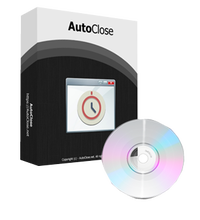
$29.95
EXPIRED
Giveaway of the day — AutoClose Pro 2.2
Gives you the power to specify how and when to close the running programs.
$29.95
EXPIRED
User rating:
23
35 comments
AutoClose Pro 2.2 was available as a giveaway on January 12, 2019!
Today Giveaway of the Day
Let BeeConverter endow your video with vitality!
AutoClose is a handy Windows automation tool that gives you the power to specify how and when to close the running programs on your system. With AutoClose you get the choice to decide if you want to shut down, log off, hibernate or reboot your computer. It can support multiple tasks at a time and enable you to end background tasks effectively. This software truly gives you the peace of mind you need.
System Requirements:
Windows XP/ Vista/ 7/ 8/ 10 & Server (x32/x64)
Publisher:
AutoClose.netHomepage:
https://autoclose.net/File Size:
1.219 KB
Price:
$29.95
How would you improve AutoClose Pro 2.2?
No similar feedback found. Feel free to add yours!
GIVEAWAY download basket
Developed by Informer Technologies, Inc.
Developed by IObit
Developed by Garmin Ltd or its subsidiaries
Developed by Disc Soft Ltd.
Comments on AutoClose Pro 2.2
Thank you for voting!
Please add a comment explaining the reason behind your vote.
Please add a comment explaining the reason behind your vote.
You can also add comment viaFacebook
iPhone app giveaways »
$1.99 ➞ free today
This app is an autistic person's dream. It's like your favorite screensavers but interactive.
$0.99 ➞ free today
$0.99 ➞ free today
SAND is a powerful grid-based sequencer designed to create music using plugins and external MIDI devices.
$9.99 ➞ free today
For those of us who can appreciate weird and funny drawings, these stickers can’t fail to fascinate.
$0.99 ➞ free today
Android app giveaways »
$43.99 ➞ free today
$2.99 ➞ free today
$2.49 ➞ free today
$0.99 ➞ free today
Blur Photo is the perfect censor photo app for blur background and picture blur.
$2.99 ➞ free today


Useless free verson. Not more than 2 programs can be operaated and that too for Not More Than 30 Minutes???
Save | Cancel
Abdul Rasheed, Please activate the program with the key from Readme.
Save | Cancel
I briefly looked over the AutoClose website and did not clearly find whether it can do the following:
Can AutoClose recognize and then automatically select a previously-chosen process/task whenever it runs and deal with it such that, for example, recurring programs (or background services) be allowed to run for a while then terminated, without having to manually select them each time?
The developer's comments would be welcome -- thanks!
Save | Cancel
HMarx,
Or, as another example, can AutoClose recognize a previously-chosen process/task, be set to allow it to run for a while (enough time to, say, complete a job of some sort), then shutdown/sleep/hibernate the computer?
Currently I'm not expert enough at using Windows Task Scheduler to know what all is possible, yet I know some of this can be set up in Task Scheduler (say, launching a program on a schedule, with a maximum allowed run time before ending); but does AutoClose provide a more flexible range of possible outcomes?
Save | Cancel
'CTRl + ALT + DELETE'...does the job for me...if I ever need it.
Save | Cancel
Ian, CTRl + ALT + DELETE is also no progress. You still need a start/stop button to shut down the PC.
Save | Cancel
As far as I know, all open programs are closed when I press the on/off button. Or by folding the lid down, if the laptop is not on stanby.
Save | Cancel
I think that sort of depends on your settings in "choose what the power button does"...
Save | Cancel
I hope you mean you click on the Start button on the screen sna then Start the shutdown rather than press the on/off button (unless you need an unusable computer eventually).
Save | Cancel
Sorra... but most of the comments (till now) don´t get the point:
1) most named "alternatives" just shut down windows itself, but do not handle running programs - which is a BIG difference!
2) a comletely different thing is a discussion on the real usability of this tool (beside its regular price):
) as already mentioned, NO program should be able to end a virus scanner! - If, this would be a major fail f the virus scanner itsel, because then every malicious softwarte could do the same...
b) just forcing(!) a program to end, means, that this prg.could not reset altered screen settings (resolution, colours et. and even other sensible stuff) so what a program like the offered on should be able to do, is to end a/all program(s) in a regular way... - but that need fine tuning and at least knowledge how to end a certain task.
There is several software that must be !correctly! ended to not end up in some fuzz (not only the visible screen, but e.g. not saved .ini files and much other stuff.
You can test a program yourself, if it (at least most likely) guarantees to can be ended in a brute way: Hit Alt-F4 inside the program and watch what is offered it you ask it to end thru this (but even than: this will not really guarantee it).
What the more tech interested CAN do and use alternatively is, playing with AutoHotkey.exe: That great (free!) tool (as well as AutoIt.exe!) offers all needed fine tuning for such tasks - but it need sometimes some work to find out ALL needed (conditional!) key presses to end a task correctly (and such without data loss or other mess).
Save | Cancel
is this able to close a widnow without killing its parent process?
Save | Cancel
Can this program shut down programs like Microsoft Edge which always activates itself at start up?
Save | Cancel
Sim, https://www.windowscentral.com/how-disable-microsoft-edges-first-run-page-windows-10
Save | Cancel
.
[ Sim ],
No, this program only offers to close running programs at a specific time, but it does not offer to close a program anytime it reloads itself.
I use free Bitsum Process Lasso to block / "disallow" programs that incessantly try to restart themselves, like ctfmon.exe, werfault.exe and so on, then Process Lasso suspends them.
I've even quickly "disallowed" a virus in process and stopped it from continuing to corrupt a hard drive, giving me time to figure out what was happening.
I've found that registry tweaks, complete removal, creating locked empty directories out of the old program's directories, or locked files that are the same as the old directory name in hopes of causing failure if the program tried to create it's old directories again to be a cat and mouse game where somehow the program reinstalls itself anyway.
So, suspending it when it starts seems an acceptable compromise.
.
Save | Cancel
Peter, I agree that Process Lasso is a most excellent utility for killing tasks that keep restarting, indeed it can be worth the license fee for just doing this, even ignoring its many other functions and capabilities. I don't know if the free version of Process Lasso provides this feature, it's under 'MAYBE' at bitsum.com/howfree (I use the Pro version, so cannot verify this one way or the other).
Save | Cancel
.
[ Tony Austin ],
Yes, that's why I wrote "free Bitsum Process Lasso".
Though I have Pro licenses, I use the free version because it's easier, never expires, updates without a problem ( the pro version updates to the free version at some point anyway ), and I know when boot is pretty much finished because of the "please buy me" nag popup.
Funny that I find the free version of Process Lasso better behaved than the Pro version.
.
Save | Cancel
G'day Peter,
I have a LIFETIME license for Process Lasso Pro, and perhaps this is why I don't have any problems with its automatic updates. (My Pro version never updates to the free version,)
Save | Cancel
Sorry, but this seems to be too simple. It would be nice, if there is possibility do some if/else decisions and so on. Now 30 €uro price tag is quite ridiculous for tasks you can do with Windows Task Manager. Sorry if this sounds to unpleasant.
Save | Cancel
Sorry, my intention was to write "tasks you can do with Windows _Task Scheduler_". :-)
Save | Cancel
Here are a few freebies...
http://www.airytec.com/en/switch-off/
https://alternativeto.net/software/amp-winoff/about/
http://www.den4b.com/products/shutter
http://www.wisecleaner.com/wise-auto-shutdown.html
Save | Cancel
Mothman, are you the great and powerful creature who terrorized West Virginia in 1967? Wow! You have to be at least 70 years old. You'll need a program like this one to shut your own self down soon on the die you die. All hail, the mighty Mothman!
Save | Cancel
Great comments so far ... by late morning they'll all be positive mushy ones about how great it is...and an 85 % thumbs up.
Save | Cancel
impossible d'atteindre les commentaires sur la page France
Ctrl+Alt+Suppr et "ouvrir le gestionnaire de tâche".
C'est intégré à Windows
Save | Cancel
David, David, Vous avez raison, les "commentaires" ne fonctionnent pas!
Save | Cancel
What's wrong with the "Task Manager?" Sorry.
Save | Cancel
Thomas Roberts, Task manager has NO timer
Save | Cancel