Every day we offer FREE licensed software you’d have to buy otherwise.
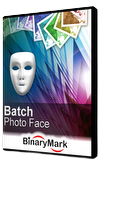
Giveaway of the day — Batch Photo Face Professional 5.6
Batch Photo Face Professional 5.6 was available as a giveaway on December 29, 2021!
Automatically recognize faces in 1000s of photos and process images based on face detection results! Use over 130 Actions and Filters like resize, crop, brightness, contrast, sharpen, sepia, etc. Enhance your photos with noise removal, anti-blur, dynamic contrast. Convert to/from and save results in any of 30+ image formats. Add dynamic text and picture watermarks. Work with layers and blend modes. Edit EXIF and other meta-data, and more!
System Requirements:
Windows XP/Vista/7/8.1/10 (x32/x64)
Publisher:
BinaryMarkHomepage:
https://www.binarymark.com/products/batch-photo-faceFile Size:
9.4 MB
Licence details:
1000 Days
Price:
$24.76
Featured titles by BinaryMark

Resize, crop, shrink, flip, exif-rotate, convert, enhance, process multiple pictures and photos with professional software! Special Offer Details: US $ 33.99 Complete - Single Lifetime License

Replace text in, add or remove content, and edit thousands of Word documents in doc and docx formats, PDFs, RTF documents, and other text documents. Special Offer Details: US $ 33.99 Complete - Single Lifetime License

Perform text, RegEx, and binary search and replace operations in multiple files/. Special Offer Details: US $ 33.99 Complete - Single Lifetime License

Replace, insert, delete, hex-edit bytes and bits in multiple files. Special Offer Details: US $ 33.99 Complete - Single Lifetime License
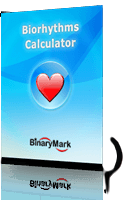
Visualize your biorhythms as never before with this powerful software only for true enthusiasts! Special Offer Details: US $ 33.99 Complete - Single Lifetime License
GIVEAWAY download basket
Comments on Batch Photo Face Professional 5.6
Please add a comment explaining the reason behind your vote.


Further to my earlier question, I have downloaded the program and (after dealing with the problem of AVG stopping the install) installed it. As far as I can see, there is no way of recognising specific faces, only faces in general. Also, I don't think that it will recognise Picasa tags, although it may tell you whether they are there or not (they are not one of the listed types, so I am not sure).
I will play with the program and see if it can do what I want, but I am not optimistic.
Save | Cancel
Will this program read Picasa's facial recognition tags?
Save | Cancel
Cab the software simply be used to add the name (corresponding to a particular person's face) as a tag to all the selected pictures that include a specific face? Similarly, can a face from a specific picture be used as a template to search for all other pictures containing that face?
Save | Cancel
I'd like to know this too. I'm trying to figure out if this software will be useful to me or not...seems like overkill for what I need. All I want is to be able to easily find all photos of a particular person so I can use them in other projects. I don't want my photos "processed" at all, except maybe to add tags to assist in searching my photos.
Save | Cancel
Tried a bunch of files. The results varied from OK to not OK. Some processed were not able to be imported into Lightroom due to color mode problems. Some had exaggerated noise. Not ready for prime time, in my opinion.
Save | Cancel
Wow, that was unexpected. So many graphics programs are pretty much the same, and not very good, that I was thinking this would be the same. It is not, it MUCH better than anything else I have seen, other than perhaps the freeware IrfanView. Now I have a great many hours learning IrfanView, so I am going to be sticking with that.
If you do not have a favorite already, you might want to grab this. It's file handling capebilities are way ahead of IrfanView (like it can monitor folders for changes, among many other things). You even have a good selection of algorithms for enlarging pictures (like IrfanView does), because different ones work best on some types of pictures, but not on others.
This is not a simple program to learn - Like IrfanView, you can be improving pictures in just a couple of minutes, but spend your whole lifetime and still be discoving things it can do.
I have purposely not mentioned Adobe, because if you can afford that, then you should know more about graphics than I do...
Save | Cancel
T-K, Yes. Exactly the same with Photoscape (Free)
Brilliant program with many superb hidden features but STILL lacking certain functions that exist in other programs.
I shall hope to find them in this offering - looks good so far.
Save | Cancel
You can check out a tour of the program and it's capabilities at
https://www.binarymark.com/products/batch-photo-face/intro-video?ut=u&ref=setup&build=g
Save | Cancel
I just wonder, is there an undo button just in case something goes wrong or I do not like the outcome.
Furthermore, to me every picture is a unique "stamp of time" that is connected to the elements of that moment.
Not every picture can be perfect nor it should be. Every picture tells a story and that is what makes photography a special field and fun.
Save | Cancel
Mike,
That's exactly why the software is offered here, so that you can test it and find out for yourself anything you want to know.
I understand your worry about loosing a precious picture, but I hope that you are smart enough to backup your stuff and not to use the original for testing purposes. Just duplicate your picture and run it through the software. If you like what you see you keep it, and otherwise you dump it.
Save | Cancel